62
Create Your Own 3D Designs
SAMANTHA TRINH / YOUTH LIBRARIAN
Clearwater Public Library System
Type of Library Best Suited for: School or Public
Cost Estimate: $0–$10,000
Makerspace Necessary? No
PROJECT DESCRIPTION
A fun way to teach kids about 3D design and 3D printing is to teach them how to make computer-aided designs (CADs). Tinkercad is a free online 3D design app that helps people turn model ideas into professional 3D CADs. An intuitive design and ease of use make Tinkercad extremely suitable for kids. This is a program that allows participants to make their own 3D CAD and submit it for printing via the library’s 3D printer. The program encourages digital creativity and enhances STEM learning.
OVERVIEW
This is a two hour-long instructional program. It consists of a brief 3D printing presentation, hands-on model building, computer-aided 3D design instruction, and 3D printing. Even though it is best suited for children aged thirteen and older, children as young as eight years old can also learn from the program if they have competent computer skills.
MATERIALS LIST
- ◦ Play-Doh/modeling clay
- ◦ Handouts (optional)
- ◦ Tinkercad free account
NECESSARY EQUIPMENT
- ◦ Computer or laptop with Internet access
- ◦ 3D printer (optional)
- ◦ Projector for presentation (optional)
STEP-BY-STEP INSTRUCTIONS
If your library has a 3D printer and you are planning on allowing participants to print their designs, start the program by showing the participants the 3D printer and allow them to form observations about the way it works. Let them analyze the printing path that the extruder follows and how designs build up. How do the layers and fill affect the structure of the model? Ask participants about the purpose of supports and platforms and how they might alter the way a design is printed. Finally, have them brainstorm what design qualities make a model print successfully.
Next, challenge participants to make their own 3D designs using Play-Doh or modeling clay. Have them use only geometric shapes and remind them of what qualities would make a good design. It may be easier to give them a theme to work with. For example, tell them to make something holiday-related, or something that represents a favorite hobby. Limit the design-building time to 10–15 minutes. If your library does not have a 3D printer, or you will not have participants print their designs, start the program by introducing CADs and then make Play-Doh models. Relate the CAD use of vector graphics to the geometric Play-Doh models that the participants made.
Ask participants how CADs are used in architectural design, engineering, and computer animation for movies. For example, Andrew Tarantola’s article “Six Designs That Would’ve Been Impossible without Computer Modeling” highlights the uses of CAD in the creation of an 8.5-foot-tall LEGO dinosaur, the Shanghai Tower, and the San Francisco-Oakland Bay Bridge. Popular movies such as Avatar, Alice in Wonderland, Iron Man, and Harry Potter and the Deathly Hallows use CAD software for visual effects. Explain that commercial industries use sophisticated CAD software such as AutoDesk AutoCAD and PTC Creo. Then present Tinkercad, the free online 3D design program, as an alternative to expensive commercial software.
Play-Doh models

Participant using Tinkercad
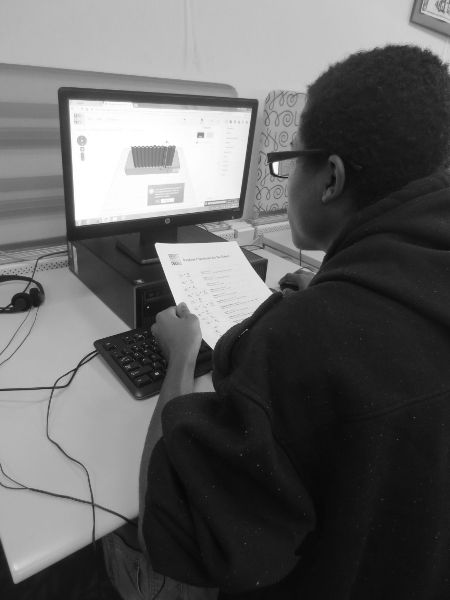
Have the participants set up their own Tinkercad accounts. After they create their accounts, they will be prompted by Tinkercad to go through the “Basic Skills” tutorials. Have participants practice Learning the Moves, Camera Controls, Scale, Copy & Paste, and Creating Holes. After they feel comfortable with the design platform, give them a challenge. The easiest design challenge is creating a personalized keychain, which involves letters, copy and paste, and creating holes. An intermediate/difficult challenge would be to re-create their Play-Doh design in Tinkercad. Another difficult challenge would be to create a cookie cutter with a frame and baseplate/stamp. Other lessons and projects for teachers can be found under the “Teach” tab on the Tinkercad website. Playing with Tinkercad will take the majority of the program time, so plan for an hour for the participants to practice the “Basic Skills” and build their own designs.
Finally, show participants Thingiverse.com, a sharing platform where they can browse countless CADs submitted by other people. If you have a 3D printer, allow them to submit their creations to you in the appropriate file format for future printing.
LEARNING OUTCOMES
- ◦ Participants learn the fundamentals of computer-aided design: measurements, camera control, scaling.
- ◦ Participants understand how a 3D design becomes a model and the necessary qualities that make it print successfully.
- ◦ Participants practice problem-solving skills while building their own CADs.
RECOMMENDED NEXT PROJECTS
This project lays the foundation for several other programs. Libraries can offer a second advanced Tinkercad workshop with a focus on creating 3D models from 2D images. Alternatively, libraries can offer a workshop on 3D scanning, and preparing files for printing and operating a 3D printer. Other workshops can introduce different Autodesk free software such as Flame for 3D visual effects and Pixlr for photo editing.