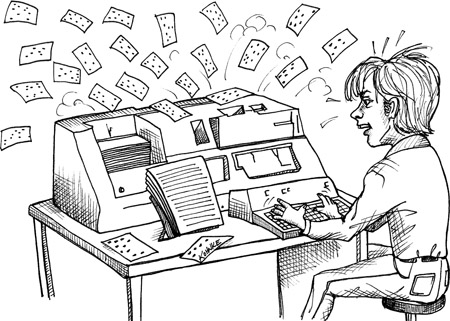
In a previous book1 I wrote a great deal about the structure and nature of Clean Code. This chapter discusses the act of coding, and the context that surrounds that act.
When I was 18 I could type reasonably well, but I had to look at the keys. I could not type blind. So one evening I spent a few long hours at an IBM 029 keypunch refusing to look at my fingers as I typed a program that I had written on several coding forms. I examined each card after I typed it and discarded those that were typed wrong.
At first I typed quite a few in error. By the end of the evening I was typing them all with near perfection. I realized, during that long night, that typing blind is all about confidence. My fingers knew where the keys were, I just had to gain the confidence that I wasn’t making a mistake. One of the things that helped with that confidence is that I could feel when I was making an error. By the end of the evening, if I made a mistake, I knew it almost instantly and simply ejected the card without looking at it.
Being able to sense your errors is really important. Not just in typing, but in everything. Having error-sense means that you very rapidly close the feedback loop and learn from your errors all the more quickly. I’ve studied, and mastered, several disciplines since that day on the 029. I’ve found that in each case that the key to mastery is confidence and error-sense.
This chapter describes my personal set of rules and principles for coding. These rules and principles are not about my code itself; they are about my behavior, mood, and attitude while writing code. They describe my own mental, moral, and emotional context for writing code. These are the roots of my confidence and error-sense.
You will likely not agree with everything I say here. After all, this is deeply personal stuff. In fact, you may violently disagree with some of my attitudes and principles. That’s OK—they are not intended to be absolute truths for anyone other than me. What they are is one man’s approach to being a professional coder.
Perhaps, by studying and contemplating my own personal coding milieu you can learn to snatch the pebble from my hand.
Coding is an intellectually challenging and exhausting activity. It requires a level of concentration and focus that few other disciplines require. The reason for this is that coding requires you to juggle many competing factors at once.
Juggling all these concerns is hard. It is physiologically difficult to maintain the necessary concentration and focus for long periods of time. Add to this the problems and distractions of working in a team, in an organization, and the cares and concerns of everyday life. The bottom line is that the opportunity for distraction is high.
When you cannot concentrate and focus sufficiently, the code you write will be wrong. It will have bugs. It will have the wrong structure. It will be opaque and convoluted. It will not solve the customers’ real problems. In short, it will have to be reworked or redone. Working while distracted creates waste.
If you are tired or distracted, do not code. You’ll only wind up redoing what you did. Instead, find a way to eliminate the distractions and settle your mind.
The worst code I ever wrote was at 3 AM. The year was 1988, and I was working at a telecommunications start-up named Clear Communications. We were all putting in long hours in order to build “sweat equity.” We were, of course, all dreaming of being rich.
One very late evening—or rather, one very early morning, in order to solve a timing problem—I had my code send a message to itself through the event dispatch system (we called this “sending mail”). This was the wrong solution, but at 3 AM it looked pretty damned good. Indeed, after 18 hours of solid coding (not to mention the 60–70 hour weeks) it was all I could think of.
I remember feeling so good about myself for the long hours I was working. I remember feeling dedicated. I remember thinking that working at 3 AM is what serious professionals do. How wrong I was!
That code came back to bite us over and over again. It instituted a faulty design structure that everyone used but consistently had to work around. It caused all kinds of strange timing errors and odd feedback loops. We’d get into infinite mail loops as one message caused another to be sent, and then another, infinitely. We never had time to rewrite this wad (so we thought) but we always seemed to have time to add another wart or patch to work around it. The cruft grew and grew, surrounding that 3 AM code with ever more baggage and side effects. Years later it had become a team joke. Whenever I was tired or frustrated they’d say, “Look out! Bob’s about to send mail to himself!”
The moral of this story is: Don’t write code when you are tired. Dedication and professionalism are more about discipline than hours. Make sure that your sleep, health, and lifestyle are tuned so that you can put in eight good hours per day.
Have you ever gotten into a big fight with your spouse or friend, and then tried to code? Did you notice that there was a background process running in your mind trying to resolve, or at least review the fight? Sometimes you can feel the stress of that background process in your chest, or in the pit of your stomach. It can make you feel anxious, like when you’ve had too much coffee or diet coke. It’s distracting.
When I am worried about an argument with my wife, or a customer crisis, or a sick child, I can’t maintain focus. My concentration wavers. I find myself with my eyes on the screen and my fingers on the keyboard, doing nothing. Catatonic.
Paralyzed. A million miles away working through the problem in the background rather than actually solving the coding problem in front of me.
Sometimes I will force myself to think about the code. I might drive myself to write a line or two. I might push myself to get a test or two to pass. But I can’t keep it up. Inevitably I find myself descending into a stupefied insensibility, seeing nothing through my open eyes, inwardly churning on the background worry.
I have learned that this is no time to code. Any code I produce will be trash. So instead of coding, I need to resolve the worry.
Of course, there are many worries that simply cannot be resolved in an hour or two. Moreover, our employers are not likely to long tolerate our inability to work as we resolve our personal issues. The trick is to learn how to shut down the background process, or at least reduce its priority so that it’s not a continuous distraction.
I do this by partitioning my time. Rather than forcing myself to code while the background worry is nagging at me, I will spend a dedicated block of time, perhaps an hour, working on the issue that is creating the worry. If my child is sick, I will call home and check in. If I’ve had an argument with my wife, I’ll call her and talk through the issues. If I have money problems, I’ll spend time thinking about how I can deal with the financial issues. I know I’m not likely to solve the problems in this hour, but it is very likely that I can reduce the anxiety and quiet the background process.
Ideally the time spent wrestling with personal issues would be personal time. It would be a shame to spend an hour at the office this way. Professional developers allocate their personal time in order to ensure that the time spent at the office is as productive as possible. That means you should specifically set aside time at home to settle your anxieties so that you don’t bring them to the office.
On the other hand, if you find yourself at the office and the background anxieties are sapping your productivity, then it is better to spend an hour quieting them than to use brute force to write code that you’ll just have to throw away later (or worse, live with).
Much has been written about the hyper-productive state known as “flow.” Some programmers call it “the Zone.” Whatever it is called, you are probably familiar with it. It is the highly focused, tunnel-vision state of consciousness that programmers can get into while they write code. In this state they feel productive. In this state they feel infallible. And so they desire to attain that state, and often measure their self-worth by how much time they can spend there.
Here’s a little hint from someone whose been there and back: Avoid the Zone. This state of consciousness is not really hyper-productive and is certainly not infallible. It’s really just a mild meditative state in which certain rational faculties are diminished in favor of a sense of speed.
Let me be clear about this. You will write more code in the Zone. If you are practicing TDD, you will go around the red/green/refactor loop more quickly. And you will feel a mild euphoria or a sense of conquest. The problem is that you lose some of the big picture while you are in the Zone, so you will likely make decisions that you will later have to go back and reverse. Code written in the Zone may come out faster, but you’ll be going back to visit it more.
Nowadays when I feel myself slipping into the Zone, I walk away for a few minutes. I clear my head by answering a few emails or looking at some tweets. If it’s close enough to noon, I’ll break for lunch. If I’m working on a team, I’ll find a pair partner.
One of the big benefits of pair programming is that it is virtually impossible for a pair to enter the Zone. The Zone is an uncommunicative state, while pairing requires intense and constant communication. Indeed, one of the complaints I often hear about pairing is that it blocks entry into the Zone. Good! The Zone is not where you want to be.
Well, that’s not quite true. There are times when the Zone is exactly where you want to be. When you are practicing. But we’ll talk about that in another chapter.
At Teradyne, in the late ’70s, I had a private office. I was the system administrator of our PDP 11/60, and so I was one of the few programmers allowed to have a private terminal. That terminal was a VT100 running at 9600 baud and connected to the PDP 11 with 80 feet of RS232 cable that I had strung over the ceiling tiles from my office to the computer room.
I had a stereo system in my office. It was an old turntable, amp, and floor speakers. I had a significant collection of vinyl, including Led Zeppelin, Pink Floyd, and .... Well, you get the picture.
I used to crank that stereo and then write code. I thought it helped my concentration. But I was wrong.
One day I went back into a module that I had been editing while listening to the opening sequence of The Wall. The comments in that code contained lyrics from the piece, and editorial notations about dive bombers and crying babies.
That’s when it hit me. As a reader of the code, I was learning more about the music collection of the author (me) than I was learning about the problem that the code was trying to solve.
I realized that I simply don’t code well while listening to music. The music does not help me focus. Indeed, the act of listening to music seems to consume some vital resource that my mind needs in order to write clean and well-designed code.
Maybe it doesn’t work that way for you. Maybe music helps you write code. I know lots of people who code while wearing earphones. I accept that the music may help them, but I am also suspicious that what’s really happening is that the music is helping them enter the Zone.
Visualize yourself as you are coding at your workstation. How do you respond when someone asks you a question? Do you snap at them? Do you glare? Does your body-language tell them to go away because you are busy? In short, are you rude?
Or, do you stop what you are doing and politely help someone who is stuck? Do you treat them as you would have them treat you if you were stuck?
The rude response often comes from the Zone. You may resent being dragged out of the Zone, or you may resent someone interfering with your attempt to enter the Zone. Either way, the rudeness often comes from your relationship to the Zone.
Sometimes, however, it’s not the Zone that’s at fault, it’s just that you are trying to understand something complicated that requires concentration. There are several solutions to this.
Pairing can be very helpful as a way to deal with interruptions. Your pair partner can hold the context of the problem at hand, while you deal with a phone call, or a question from a coworker. When you return to your pair partner, he quickly helps you reconstruct the mental context you had before the interruption.
TDD is another big help. If you have a failing test, that test holds the context of where you are. You can return to it after an interruption and continue to make that failing test pass.
In the end, of course, there will be interruptions that distract you and cause you to lose time. When they happen, remember that next time you may be the one who needs to interrupt someone else. So the professional attitude is a polite willingness to be helpful.
Sometimes the code just doesn’t come. I’ve had this happen to me and I’ve seen it happen to others. You sit at your workstation and nothing happens.
Often you will find other work to do. You’ll read email. You’ll read tweets. You’ll look through books, or schedules, or documents. You’ll call meetings. You’ll start up conversations with others. You’ll do anything so that you don’t have to face that workstation and watch as the code refuses to appear.
What causes such blockages? We’ve spoken about many of the factors already. For me, another major factor is sleep. If I’m not getting enough sleep, I simply can’t code. Others are worry, fear, and depression.
Oddly enough there is a very simple solution. It works almost every time. It’s easy to do, and it can provide you with the momentum to get lots of code written.
The solution: Find a pair partner.
It’s uncanny how well this works. As soon as you sit down next to someone else, the issues that were blocking you melt away. There is a physiological change that takes place when you work with someone. I don’t know what it is, but I can definitely feel it. There’s some kind of chemical change in my brain or body that breaks me through the blockage and gets me going again.
This is not a perfect solution. Sometimes the change lasts an hour or two, only to be followed by exhaustion so severe that I have to break away from my pair partner and find some hole to recover in. Sometimes, even when sitting with someone, I can’t do more than just agree with what that person is doing. But for me the typical reaction to pairing is a recovery of my momentum.
There are other things I do to prevent blockage. I learned a long time ago that creative output depends on creative input.
I read a lot, and I read all kinds of material. I read material on software, politics, biology, astronomy, physics, chemistry, mathematics, and much more. However, I find that the thing that best primes the pump of creative output is science fiction.
For you, it might be something else. Perhaps a good mystery novel, or poetry, or even a romance novel. I think the real issue is that creativity breeds creativity. There’s also an element of escapism. The hours I spend away from my usual problems, while being actively stimulated by challenging and creative ideas, results in an almost irresistible pressure to create something myself.
Not all forms of creative input work for me. Watching TV does not usually help me create. Going to the movies is better, but only a bit. Listening to music does not help me create code, but does help me create presentations, talks, and videos. Of all the forms of creative input, nothing works better for me than good old space opera.
One of the worst debugging sessions in my career happened in 1972. The terminals connected to the Teamsters’ accounting system used to freeze once or twice a day. There was no way to force this to happen. The error did not prefer any particular terminals or any particular applications. It didn’t matter what the user had been doing before the freeze. One minute the terminal was working fine, and the next minute it was hopelessly frozen.
It took weeks to diagnose this problem. Meanwhile the Teamsters’ were getting more and more upset. Every time there was a freeze-up the person at that terminal would have to stop working and wait until they could coordinate all the other users to finish their tasks. Then they’d call us and we’d reboot. It was a nightmare.
We spent the first couple of weeks just gathering data by interviewing the people who experienced the lockups. We’d ask them what they were doing at the time, and what they had done previously. We asked other users if they noticed anything on their terminals at the time of the freeze-up. These interviews were all done over the phone because the terminals were located in downtown Chicago, while we worked 30 miles north in the cornfields.
We had no logs, no counters, no debuggers. Our only access to the internals of the system were lights and toggle switches on the front panel. We could stop the computer, and then peek around in memory one word at a time. But we couldn’t do this for more than five minutes because the Teamsters’ needed their system back up.
We spent a few days writing a simple real-time inspector that could be operated from the ASR-33 teletype that served as our console. With this we could peek and poke around in memory while the system was running. We added log messages that printed on the teletype at critical moments. We created in-memory counters that counted events and remembered state history that we could inspect with the inspector. And, of course, all this had to be written from scratch in assembler and tested in the evenings when the system was not in use.
The terminals were interrupt driven. The characters being sent to the terminals were held in circular buffers. Every time a serial port finished sending a character, an interrupt would fire and the next character in the circular buffer would be readied for sending.
We eventually found that when a terminal froze it was because the three variables that managed the circular buffer were out of sync. We had no idea why this was happening, but at least it was a clue. Somewhere in the 5 KSLOC of supervisory code there was a bug that mishandled one of those pointers.
This new knowledge also allowed us to un-freeze terminals manually! We could poke default values into those three variables using the inspector, and the terminals would magically start running again. Eventually we wrote a little hack that would look through all the counters to see if they were misaligned and repair them. At first we invoked that hack by hitting a special user-interrupt switch on the front panel whenever the Teamsters called to report a freeze-up. Later we simply ran the repair utility once every second.
A month or so later the freeze-up issue was dead, as far as the Teamsters were concerned. Occasionally one of their terminals would pause for a half second or so, but at a base rate of 30 characters per second, nobody seemed to notice.
But why were the counters getting misaligned? I was nineteen and determined to find out.
The supervisory code had been written by Richard, who had since gone off to college. None of the rest of us were familiar with that code because Richard had been quite possessive of it. That code was his, and we weren’t allowed to know it. But now Richard was gone, so I got out the inches-thick listing and started to go over it page by page.
The circular queues in that system were just FIFO data structures, that is, queues. Application programs pushed characters in one end of the queue until the queue was full. The interrupt heads popped the characters off the other end of the queue when the printer is ready for them. When the queue was empty, the printer would stop. Our bug caused the applications to think that the queue was full, but caused the interrupt heads to think that the queue was empty.
Interrupt heads run in a different “thread” than all other code. So counters and variables that are manipulated by both interrupt heads and other code must be protected from concurrent update. In our case that meant turning the interrupts off around any code that manipulated those three variables. By the time I sat down with that code I knew I was looking for someplace in the code that touched the variables but did not disable the interrupts first.
Nowadays, of course, we’d use the plethora of powerful tools at our disposal to find all the places where the code touched those variables. Within seconds we’d know every line of code that touched them. Within minutes we’d know which did not disable the interrupts. But this was 1972, and I didn’t have any tools like that. What I had were my eyes.
I pored over every page of that code, looking for the variables. Unfortunately, the variables were used everywhere. Nearly every page touched them in one way or another. Many of those references did not disable the interrupts because they were read-only references and therefore harmless. The problem was, in that particular assembler there was no good way to know if a reference was read-only without following the logic of the code. Any time a variable was read, it might later be updated and stored. And if that happened while the interrupts were enabled, the variables could get corrupted.
It took me days of intense study, but in the end I found it. There, in the middle of the code, was one place where one of the three variables was being updated while the interrupts were enabled.
I did the math. The vulnerability was about two microseconds long. There were a dozen terminals all running at 30 cps, so an interrupt every 3 ms or so. Given the size of the supervisor, and the clock rate of the CPU, we’d expect a freeze-up from this vulnerability one or two times a day. Bingo!
I fixed the problem, of course, but never had the courage to turn off the automatic hack that inspected and fixed the counters. To this day I’m not convinced there wasn’t another hole.
For some reason software developers don’t think of debugging time as coding time. They think of debugging time as a call of nature, something that just has to be done. But debugging time is just as expensive to the business as coding time is, and therefore anything we can do to avoid or diminish it is good.
Nowadays I spend much less time debugging than I did ten years ago. I haven’t measured the difference, but I believe it’s about a factor of ten. I achieved this truly radical reduction in debugging time by adopting the practice of Test Driven Development (TDD), which we’ll be discussing in another chapter.
Whether you adopt TDD or some other discipline of equal efficacy,3 it is incumbent upon you as a professional to reduce your debugging time as close to zero as you can get. Clearly zero is an asymptotic goal, but it is the goal nonetheless.
Doctors don’t like to reopen patients to fix something they did wrong. Lawyers don’t like to retry cases that they flubbed up. A doctor or lawyer who did that too often would not be considered professional. Likewise, a software developer who creates many bugs is acting unprofessionally.
Software development is a marathon, not a sprint. You can’t win the race by trying to run as fast as you can from the outset. You win by conserving your resources and pacing yourself. A marathon runner takes care of her body both before and during the race. Professional programmers conserve their energy and creativity with the same care.
Can’t go home till you solve this problem? Oh yes you can, and you probably should! Creativity and intelligence are fleeting states of mind. When you are tired, they go away. If you then pound your nonfunctioning brain for hour after late-night hour trying to solve a problem, you’ll simply make yourself more tired and reduce the chance that the shower, or the car, will help you solve the problem.
When you are stuck, when you are tired, disengage for awhile. Give your creative subconscious a crack at the problem. You will get more done in less time and with less effort if you are careful to husband your resources. Pace yourself, and your team. Learn your patterns of creativity and brilliance, and take advantage of them rather than work against them.
One place that I have solved a number of problems is my car on the way home from work. Driving requires a lot of noncreative mental resources. You must dedicate your eyes, hands, and portions of your mind to the task; therefore, you must disengage from the problems at work. There is something about disengagement that allows your mind to hunt for solutions in a different and more creative way.
I have solved an inordinate number of problems in the shower. Perhaps that spray of water early in the morning wakes me up and gets me to review all the solutions that my brain came up with while I was asleep.
When you are working on a problem, you sometimes get so close to it that you can’t see all the options. You miss elegant solutions because the creative part of your mind is suppressed by the intensity of your focus. Sometimes the best way to solve a problem is to go home, eat dinner, watch TV, go to bed, and then wake up the next morning and take a shower.
You will be late. It happens to the best of us. It happens to the most dedicated of us. Sometimes we just blow our estimates and wind up late.
The trick to managing lateness is early detection and transparency. The worst case scenario occurs when you continue to tell everyone, up to the very end, that you will be on time—and then let them all down. Don’t do this. Instead, regularly measure your progress against your goal, and come up with three4 fact-based end dates: best case, nominal case, and worst case. Be as honest as you can about all three dates. Do not incorporate hope into your estimates! Present all three numbers to your team and stakeholders. Update these numbers daily.
What if these numbers show that you might miss a deadline? For example, let’s say that there’s a trade show in ten days, and we need to have our product there. But let’s also say that your three-number estimate for the feature you are working on is 8/12/20.
Do not hope that you can get it all done in ten days! Hope is the project killer. Hope destroys schedules and ruins reputations. Hope will get you into deep trouble. If the trade show is in ten days, and your nominal estimate is 12, you are not going to make it. Make sure that the team and the stakeholders understand the situation, and don’t let up until there is a fall-back plan. Don’t let anyone else have hope.
What if your manager sits you down and asks you to try to make the deadline? What if your manager insists that you “do what it takes”? Hold to your estimates! Your original estimates are more accurate than any changes you make while your boss is confronting you. Tell your boss that you’ve already considered the options (because you have) and that the only way to improve the schedule is to reduce scope. Do not be tempted to rush.
Woe to the poor developer who buckles under pressure and agrees to try to make the deadline. That developer will start taking shortcuts and working extra hours in the vain hope of working a miracle. This is a recipe for disaster because it gives you, your team, and your stakeholders false hope. It allows everyone to avoid facing the issue and delays the necessary tough decisions.
There is no way to rush. You can’t make yourself code faster. You can’t make yourself solve problems faster. If you try, you’ll just slow yourself down and make a mess that slows everyone else down, too.
So you must answer your boss, your team, and your stakeholders by depriving them of hope.
So your boss says, “What if you work an extra two hours a day? What if you work on Saturday? Come on, there’s just got to be a way to squeeze enough hours in to get the feature done on time.”
Overtime can work, and sometimes it is necessary. Sometimes you can make an otherwise impossible date by putting in some ten-hour days, and a Saturday or two. But this is very risky. You are not likely to get 20% more work done by working 20% more hours. What’s more, overtime will certainly fail if it goes on for more than two or three weeks.
Therefore you should not agree to work overtime unless (1) you can personally afford it, (2) it is short term, two weeks or less, and (3) your boss has a fall-back plan in case the overtime effort fails.
That last criterion is a deal breaker. If your boss cannot articulate to you what he’s going to do if the overtime effort fails, then you should not agree to work overtime.
Of all the unprofessional behaviors that a programmer can indulge in, perhaps the worst of all is saying you are done when you know you aren’t. Sometimes this is just an overt lie, and that’s bad enough. But the far more insidious case is when we manage to rationalize a new definition of “done.” We convince ourselves that we are done enough, and move on to the next task. We rationalize that any work that remains can be dealt with later when we have more time.
This is a contagious practice. If one programmer does it, others will see and follow suit. One of them will stretch the definition of “done” even more, and everyone else will adopt the new definition. I’ve seen this taken to horrible extremes. One of my clients actually defined “done” as “checked-in.” The code didn’t even have to compile. It’s very easy to be “done” if nothing has to work!
When a team falls into this trap, managers hear that everything is going fine. All status reports show that everyone is on time. It’s like blind men having a picnic on the railroad tracks: Nobody sees the freight train of unfinished work bearing down on them until it is too late.
You avoid the problem of false delivery by creating an independent definition of “done.” The best way to do this is to have your business analysts and testers create automated acceptance tests5 that must pass before you can say that you are done. These tests should be written in a testing language such as FITNESSE, Selenium, RobotFX, Cucumber, and so on. The tests should be understandable by the stakeholders and business people, and should be run frequently.
Programming is hard. The younger you are the less you believe this. After all, it’s just a bunch of if and while statements. But as you gain experience you begin to realize that the way you combine those if and while statements is critically important. You can’t just slather them together and hope for the best. Rather, you have to carefully partition the system into small understandable units that have as little to do with each other as possible—and that’s hard.
Programming is so hard, in fact, that it is beyond the capability of one person to do it well. No matter how skilled you are, you will certainly benefit from another programmer’s thoughts and ideas.
Because of this, it is the responsibility of programmers to be available to help each other. It is a violation of professional ethics to sequester yourself in a cubicle or office and refuse the queries of others. Your work is not so important that you cannot lend some of your time to help others. Indeed, as a professional you are honor bound to offer that help whenever it is needed.
This doesn’t mean that you don’t need some alone time. Of course you do. But you have to be fair and polite about it. For example, you can let it be known that between the hours of 10 AM and noon you should not be bothered, but from 1 PM to 3 PM your door is open.
You should be conscious of the status of your teammates. If you see someone who appears to be in trouble, you should offer your help. You will likely be quite surprised at the profound effect your help can have. It’s not that you are so much smarter than the other person, it’s just that a fresh perspective can be a profound catalyst for solving problems.
When you help someone, sit down and write code together. Plan to spend the better part of an hour or more. It may take less than that, but you don’t want to appear to be rushed. Resign yourself to the task and give it a solid effort. You will likely come away having learned more than you gave.
When someone offers to help you, be gracious about it. Accept the help gratefully and give yourself to that help. Do not protect your turf. Do not push the help away because you are under the gun. Give it thirty minutes or so. If by that time the person is not really helping all that much, then politely excuse yourself and terminate the session with thanks. Remember, just as you are honor bound to offer help, you are honor bound to accept help.
Learn how to ask for help. When you are stuck, or befuddled, or just can’t wrap your mind around a problem, ask someone for help. If you are sitting in a team room, you can just sit back and say, “I need some help.” Otherwise, use yammer, or twitter, or email, or the phone on your desk. Call for help. Again, this is a matter of professional ethics. It is unprofessional to remain stuck when help is easily accessible.
By this time you may be expecting me to burst into a chorus of Kumbaya while fuzzy bunnies leap onto the backs of unicorns and we all happily fly over rainbows of hope and change. No, not quite. You see, programmers tend to be arrogant, self-absorbed introverts. We didn’t get into this business because we like people. Most of us got into programming because we prefer to deeply focus on sterile minutia, juggle lots of concepts simultaneously, and in general prove to ourselves that we have brains the size of a planet, all while not having to interact with the messy complexities of other people.
Yes, this is a stereotype. Yes, it is generalization with many exceptions. But the reality is that programmers do not tend to be collaborators.6 And yet collaboration is critical to effective programming. Therefore, since for many of us collaboration is not an instinct, we require disciplines that drive us to collaborate.
I have a whole chapter on this topic later in the book. For now let me simply say that the training of less experienced programmers is the responsibility of those who have more experience. Training courses don’t cut it. Books don’t cut it. Nothing can bring a young software developer to high performance quicker than his own drive, and effective mentoring by his seniors. Therefore, once again, it is a matter of professional ethics for senior programmers to spend time taking younger programmers under their wing and mentoring them. By the same token, those younger programmers have a professional duty to seek out such mentoring from their seniors.
[Martin09]: Robert C. Martin, Clean Code, Upper Saddle River, NJ: Prentice Hall, 2009.
[Martin03]: Robert C. Martin, Agile Software Development: Principles, Patterns, and Practices, Upper Saddle River, NJ: Prentice Hall, 2003.