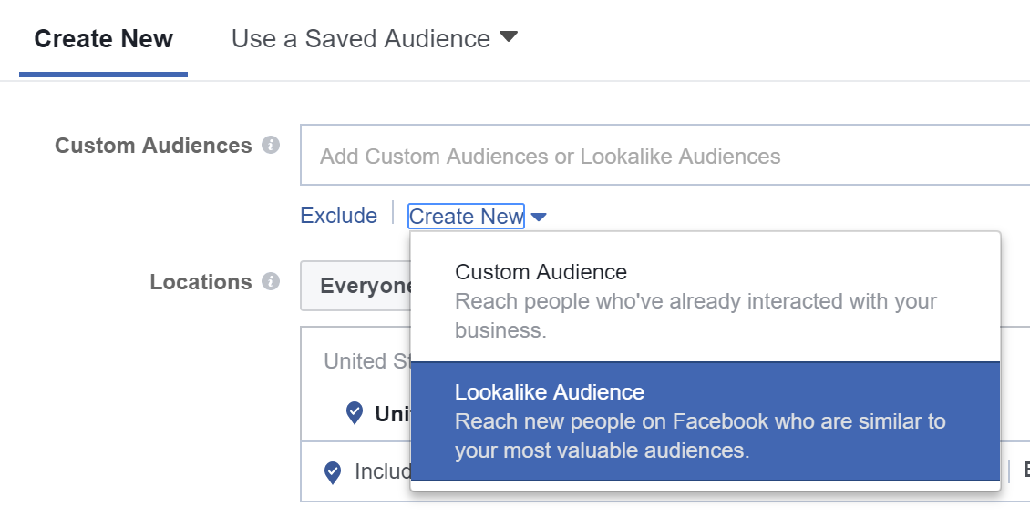
2nd EDITION NOTE: This section is largely unchanged from the first edition (barring some edits for clarity).
The topics covered in this section pertain more to basic audience creation and tuning. For more advanced techniques, read the “Audience Layering” section.
If you’ve been working at this marketing game for a while, or perhaps have been writing to market, then this is not a new topic for you.
Audience is something we as writers think about a lot. Who wants to read our books? Why? What else do they like to read?
What we’ll cover here is how to create Facebook’s version of an audience, using some of the same tips and tricks you already know, and maybe a few new ones.
Of all the steps in making a good ad, this is the one with the most data, yet it is still a black box. You can easily find groups of people interested in other authors that you think are similar to you, but you really have no idea if they’ll respond to your ads.
Though we tend to think of them this way, at its heart, your audience is not defined by categories, metrics, or anything other than the type of escapism they prefer to engage in.
If you can figure out what sort of books your audience likes to read, you’re in business. If you’ve written books that you like to read, then this part is a breeze: it’s probably the contents of your own bookshelf.
As discussed in the previous section, a campaign is a bucket of “Ad Sets” which are trying to drive a particular type of activity. In our case, this is “Traffic”.
If you skipped the chapter above, and are about to click anything other than “Traffic” when creating your campaign, please go back and read it to be certain you understand the implications of your decision.
Before we get to setting up our Audience, we have to make our campaign. Here are the quick steps, once more:
The “Ad Set” is a smaller bucket within the Campaign. We’re not yet at the ad level, but Ad Sets contain a number of elements shared by all ads beneath them.
We can’t make use of all the options here (such as App), so here are the ones we care about. These are also the only ones we muck with. Default settings are fine for all the other sections.
I’m going to work my way up from the bottom here, to get the dull stuff out of the way.
A good daily budget to start with is $5. The reason for this is that you don’t know if your ad is any good yet, and neither does Facebook. Until you start to prove out that ad, you want to keep your spending low. I get into this a lot more in the “Tuning Ads” section.
Leave all the other settings on their defaults (noted here, in case FB changes the defaults):
Here, click “Edit Placements” and leave “All Devices” selected, but open up the “Platforms” section and remove Instagram.
I’m not a fan of mixing Instagram and Facebook ads because often Insta chews up more of the budget with lower conversions. Instagram ads need to be tailored separately, and I cover that in a later section dedicated to them.
Whew! It sure took a bit to get here, but I hope you learned something along the way. This is where we really get into building an actual ad; thus, where the fun starts!
OK, so now we’re in the audience section, all you have to type is: "all the people who will love my book".
Jackpot! Print money.
No?
Sadly, there is no magic bullet here, and this little box is the most powerful, and most nuanced part of Facebook advertising. In here, you can build an audience six ways from Sunday, and you can do it wrong more easily than you can do it right.
Let’s start from the top, with this idea of a custom audience (which, ultimately, I’m going to suggest you don’t use).
Facebook knows a lot about the people who use it. Seriously, stop telling it your favorite cereals all the time, ‘kay? The data gods at Facebook have you all nicely categorized by your likes, dislikes, things that make you tick, and things that blow your stack.
To this end, they can take a group of people (be it people who like your page, or a list of email addresses you import), and find more people just like them! Well, then, this seems like the golden gun, the silver bullet, the cat’s meow!
Inside the hallowed halls of the Custom Audience, you have two sub-groups. The first is a lookalike audience. These are built from people who have liked you, or a page you run. The other is a custom audience that can be built from Facebook pixel tracking or email lists.
People that you select from a custom audience can still be further reduced or honed by interests, as described in the next chapter
A lookalike audience is a percentage of a country’s (or multiple countries’) population that “look like” people who follow your followers.
I have not found these to be terribly effective, and I believe that it’s largely because my fans may like a lot of the same things that aren’t tied to books. When Facebook builds the audience that looks like them, there may be no readers in there.
This means that you have to constantly outbid all their other interests to get clicks on your ad, and you can end up having very high CPCs.
However, I also believe that you should experiment.
If you have a fan page with over 1k followers and likes, then you can make a pretty good “lookalike” audience. Less than that, and Facebook advises that you may not be able to build a good audience.
To make one of these bad boys, you click the little “Create New” link, and then pick “Look Alike Audience”. You can then pick from your pages, and FB will go off and make that audience of people for you to market to.
The defaults are best for your first run, but if you want to experiment with more than 1%, and other options, you should read their explanations.
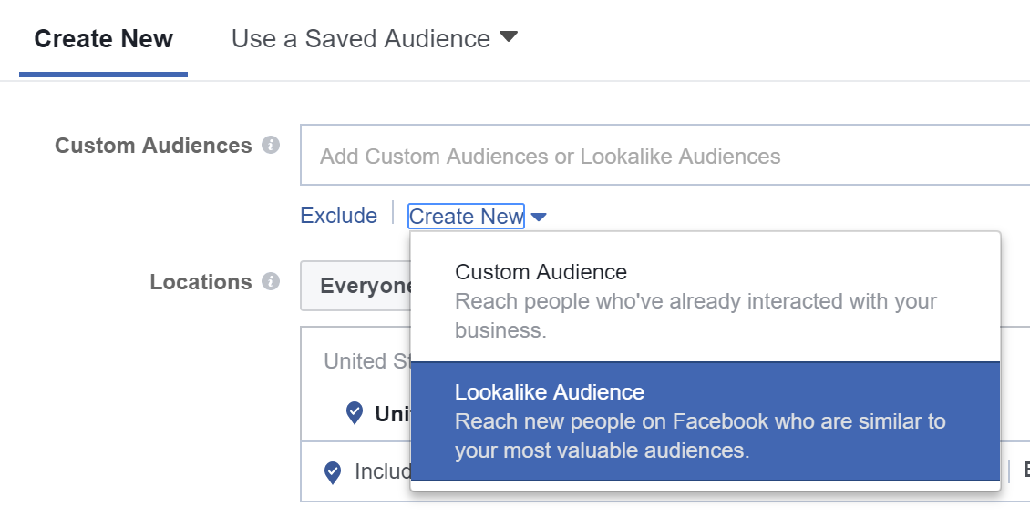
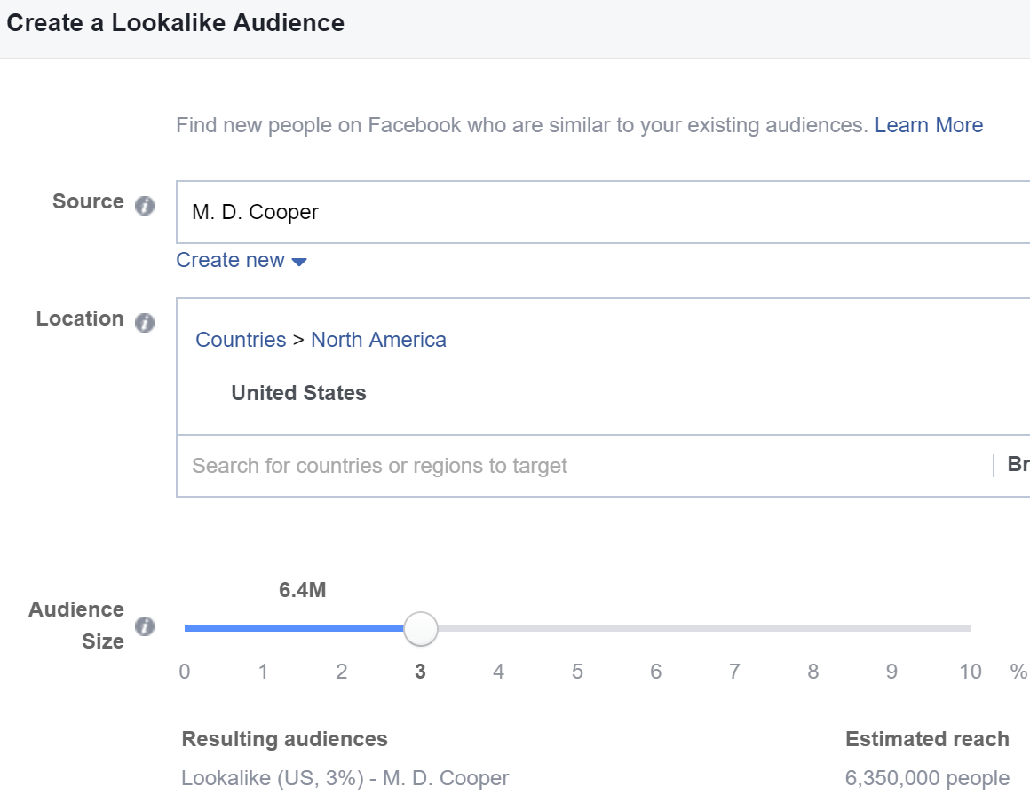
Again, these are based on a fixed, known group of people that you provide. They could be from your Facebook pixel, or a mail list you import. You can even hook Facebook up to MailChimp, and it will import a selected list and build a custom audience off that list.
These seem like powerful options that let you build out a group of people to market to.
NOTE: Most of my successful ads don’t use audiences based off my email addresses. I use custom audiences based off pixels and video views. Those topics are covered in their own sections.
The reason I don’t use my mailing list is that I probably already know about these people. I have their email addresses, for Pete’s sakes. Why am I paying Facebook to advertise to them, when I can hit them with my newsletter?
Yes I could build a lookalike audience from them, but in general (for me, at least) they don’t perform better than lookalike audiences based on my Facebook Pages.
OK, that being said, there is one really good scenario for using an audience based purely on your mailing list, and that is to advertise the next book in a series to people who have probably read the prior book.
Maybe those folks didn’t see your email, and you want to boost your read-through. Normally, advertising book 4 to a general audience would not be as effective as advertising book 1, but in this case, you’re advertising to your readers for them to read on, and it can help.
There’s one other little tricky trick you can use with custom audiences, which I’ll talk about when I get to “Social Proof”.
The Final Word on Custom Audiences and Lookalike Audiences:
Don’t use them until you can build a good audience from targeting alone. They have specific purposes that are often not conducive to casting a wide net and gathering new readers.
This section is pretty straightforward, but very important to get right. There are pitfalls in here that can eat up all your money, and give you nothing in return.
First up is the Country.
Let’s be frank; to start with, focus on the U.S. and UK. Other countries don’t matter than much (sorry Canada and Australia).
Focusing on Canada and Australia is like spending special effort to market to Florida...well, except that more people live in Florida. I’m Canadian, and I accept this; I know you’ll be able to, as well.
There are always exceptions, right? Well, there are times when it makes a lot of sense to advertise to Canada and Australia.
One is when you have an ad that just isn’t doing much in the UK or US anymore. You can just swap it over to one of those countries for a bit.
The other is if you’re wide.
Kobo has a huge presence in Canada, and I often run Kobo ads aimed at the Canadian market. Australia has a very strong iBook market, so ads aimed there for that purpose can be very effective as well.
Another scenario is if you have some sort of hyper-regional target for your book. In that case, you’ll want to make sure you pick the right place—although, you may find that Facebook ads aren’t profitable for that.
I used to also target Germany, but the KU page-read rate there is only $0.0034 now, or something stupid low, so I don’t bother (it’s fine for German language books, because their words are so freaking long, but English books in Germany suffer because of that low page-reads rate).
WARNING: Whatever you do, DO NOT pick India or Philippines. Those folks will like and click your ad to kingdom come, suck up your whole daily budget, and you’ll end up with nuffin’.
What I strongly recommend is making a separate ad for the USA and the UK. For now, pick both those countries; when you start getting clicks on your ad, you’ll see why you may want to break them apart. We'll get into separating them in a later section.
Next up, pick your age group. I never bother with people under the age of 24—they’re broke, and/or don’t seem to read. Kidding; they don’t seem to read my stuff. If you’re targeting them, you should, of course, pick them.
Again, we’ll get into reading the stats later, and you can see which age groups are most cost effective to market to. For my books, I start my target age range at 25-60 as a safe bet, and usually prune it even smaller once I get stats.
Remember, your marketing targets may not completely align with your main reader demographic. Hypothetically, you could have a huge readership (60% of your readers, for instance) below the age of 20, which probably means that they’re not frequent Facebook users—you’ll have to target them elsewhere.
However, in this scenario, 40% of your demographic is over 20, and are on Facebook. Well, well! Given population distribution, that’s a bigger group of people; potentially in the millions!
So remember, your ad is for a specific subset of your readers, defined by age, location, gender, and interests. The same ad and audience targets will not work for all your readers. Probably not even for 50% of your readers.
The last demographic to consider is gender (referring to Facebook’s Male/Female gender selection for ad targeting).
You can’t be all things to everyone. You probably know whom you appeal to more, so pick that gender.
If you want to see how you perform with both genders, go for it, but keep an eye on those cost per click stats (again, these will be covered in the tuning section), as you’ll find that your ad may cost a lot more with one gender.
Now we’re at “Detailed Targeting”. This is where the meat is (or soy... or cranberries; whatever your jam is).
If you’ve selected keywords before, this is basically your keywords section, with a twist.
The twist is that Facebook only lets you pick things that have significant fan pages/interest groups on Facebook. You can’t select from 99% majority of indie authors, so here you have to pick traditional authors as your targets.
The simplest, and most generally applicable way to target is by author name.
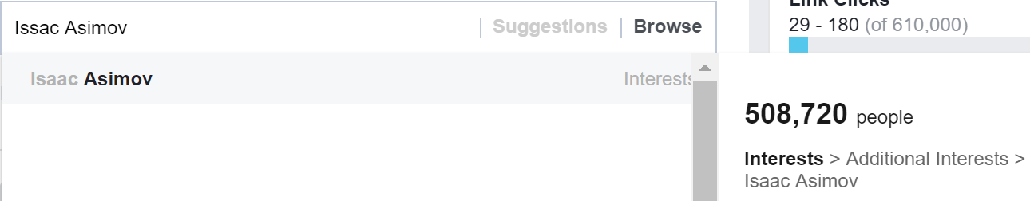
You should pick two to six of the biggest traditional author names who write books just like yours. And by “just like yours,” I mean their covers and blurbs look close to yours, in addition to the content of the book.
There’s a ton of nuance here, and it’s different per genre. I strongly recommend Chris Fox’s book, "Write to Market". Even if you didn’t write to market (or the idea is abhorrent to you), the same selection principles will apply for ad targeting.
When we get to ad tuning, we’re going to get into how to tweak these interests and learn from your mistakes, as well as learn how to get the most for your ad dollar.
A genre interest is something that relates to your genre, but not specifically to books. A good example is if you were to type in “Romance”. You’re going to see a lot of options, and some may be a more general interest, but most are going to be actual fan pages/groups on Facebook.
A group that comes up when you type “Romance” could be about a specific movie, or even a broader target, like romantic songs, that may contain a lot of non-readers (though this can be adjusted for, and I’ll get to that). Luckily, for Romance, there is a “novels” interest, so that should tell you that they’re readers.
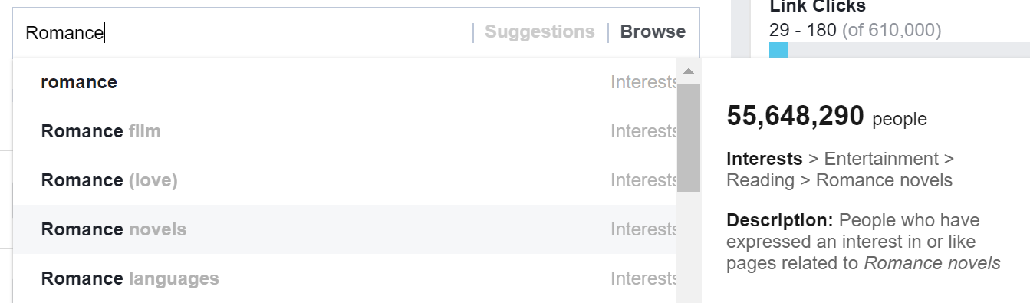
Another common genre target are TV shows and movies.
I write Science Fiction, and so you’d think that Star Wars would be a great target for me, right?
Wrong.
A grillion people are also advertising to Star Wars fans, and they’re willing to pay more per ad click than I am. Also, there are probably a lot of non-readers in there.
However, Timothy Zahn is a traditionally published author who just (at the time of the first edition writing) wrote a new Star Wars book about Admiral Thrawn.
Ooooh, now he would make a good target. Excuse me for a moment. ;)
So, you can use movies, TV shows, and other genre interests (and I often do), but be judicious and do your best to keep them on target.
A quick piece of advice is that if your cost-per-click is super high, then you are probably bidding for expensive keywords against a lot of other people. You may need to move down to a midlist author for your targeting, or remove any broad genre interests (like games, tv shows, or movies).
As soon as you narrow down an age and gender, and pick a country (in my case: US men, 24-65+), you’ll see a population count. That group is about 83 million people, from the looks of it. This makes sense; there is a pretty reasonable number of men in the U.S. in that age group who are on Facebook. But all the 24+ year-old men in the U.S. is a little general. Facebook’s little meter is (understandably) pointed over at “Broad”.
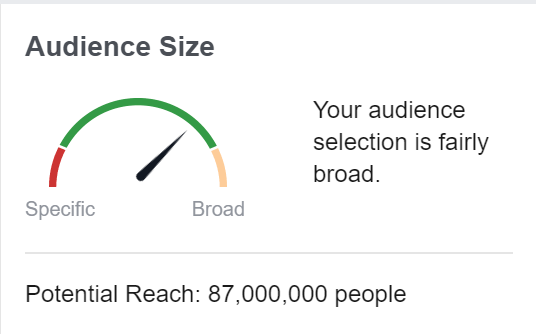
In the section above, I talk about picking your interests; what I didn’t get into is that spiffy little audience size count that shows as you hover over the interests. This puppy is a big deal.
If you type in a keyword like “Sci-Fi,” you’ll see some interests with millions of people, and others with seven. Be sure to pick the interests that actually have people interested in them (unlike the example below).
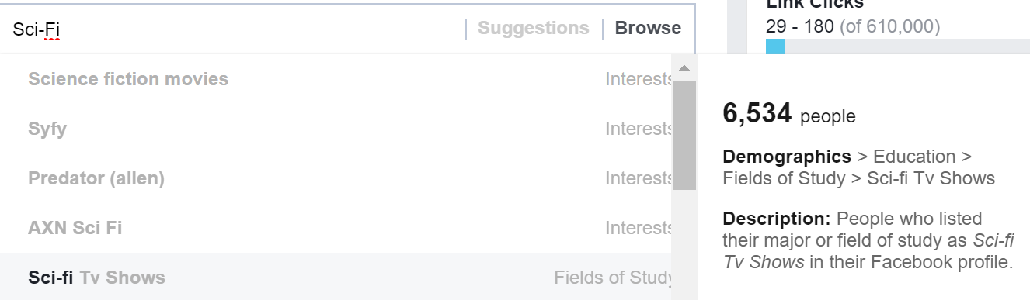
I try to add interests and authors till I get close to a million in total.
Once you’ve gathered a decent group of interests for your audience, a little link will appear below this box with an option to “Narrow” the audience. Click that and add “Amazon Kindle”.
What you’ve done here is said, “Facebook, target all those people that like ANY of those interests in the first section, AND like Amazon Kindle” (which hopefully means they read on one).
You can experiment here, and add other variations of the Kindle interest, but keep it just to Kindle!
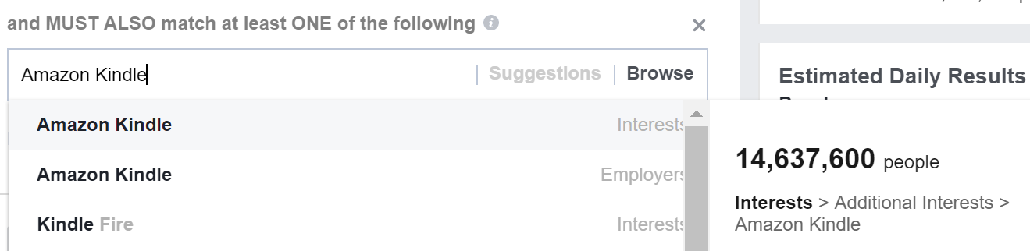
Even if you’re wide, I recommend this. All the ads in this Ad Set target the same group, so you don’t want to show ads to people who read on iBook or Google Play, and then send them to Amazon.
Once you get a good Amazon ad rolling, duplicate the Ad Set and make an audience that targets your other platforms. This will also help you track your ad ROI per platform.
Oh ho! What do we have here?
In this section, you can target, or exclude, people who like me, my pages, etc….
When I first create a new ad, I often limit it to people who like my page. I want them to give me the “Social Proof” (aka likes, comments, shares) for the first few days, and then I go back and edit my audience and exclude them. No need to advertise to people who have already bought my book.
Let’s be honest, guys can be a bit more…well, rude, in the comments they leave on ads than women tend to be. It’s often not intentional; men frequently speak bluntly and without non-verbal cues to see how their tone is taken, and can come off as brusque.
However, men tend to curb that behavior when women are present. Yay for socialization! (I have no idea if I’m being sarcastic or not…)
This can work to your advantage. If you’re advertising to men, pop into your reader group and ask the women to comment on an ad after you put it up. That helps your Social Proof, and also will cause men who come afterward to leave better comments.
Seriously. Save it. Whether it’s good or bad, you want to remember these selections (especially if the audience doesn’t work out—no need to target those folks again).