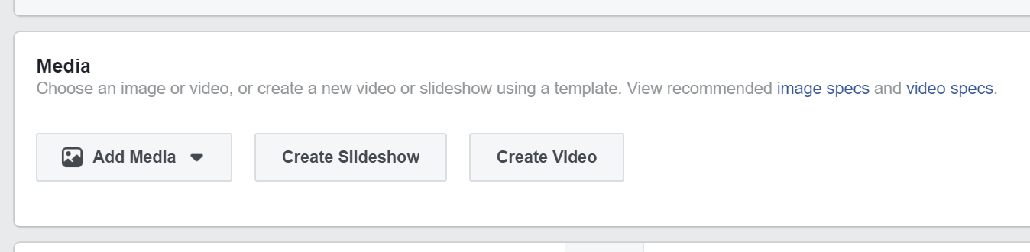
2nd EDITION NOTE: This section is entirely new!
Video ads on Facebook have two purposes: one for direct action (sending people to buy your book), and one for building an audience of people who engage with your content.
Firstly, I’ll go over how to make a video ad, and what sort of content you want to put into your video. Then, in Part 10, I’ll discuss how to leverage people who watch your video to show them more ads in the future.
Shortly after I wrote the initial version of this book, Facebook released some tools to dynamically make your own videos out of static images.
Frankly, they kinda sucked. However, they’ve really come a long way. Now you can upload up to 6 images, and the video creation tool will give you a number of options, some even seasonal.
To begin, click the “Create Video” button in the ad creation page.
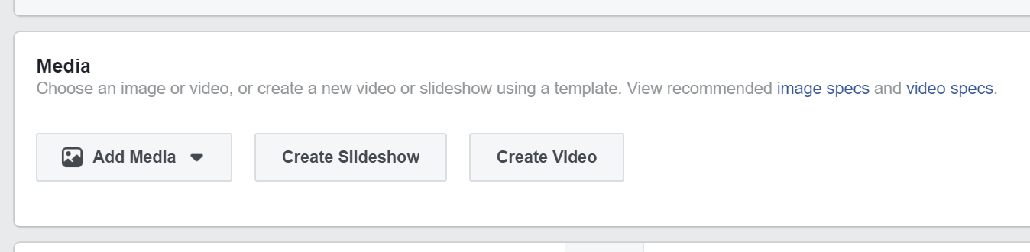
Once the new window opens, you can upload 1-6 images to create a variety of videos with custom text overlays.
The great thing with these is that you can easily make square videos that are idea for mobile placement.
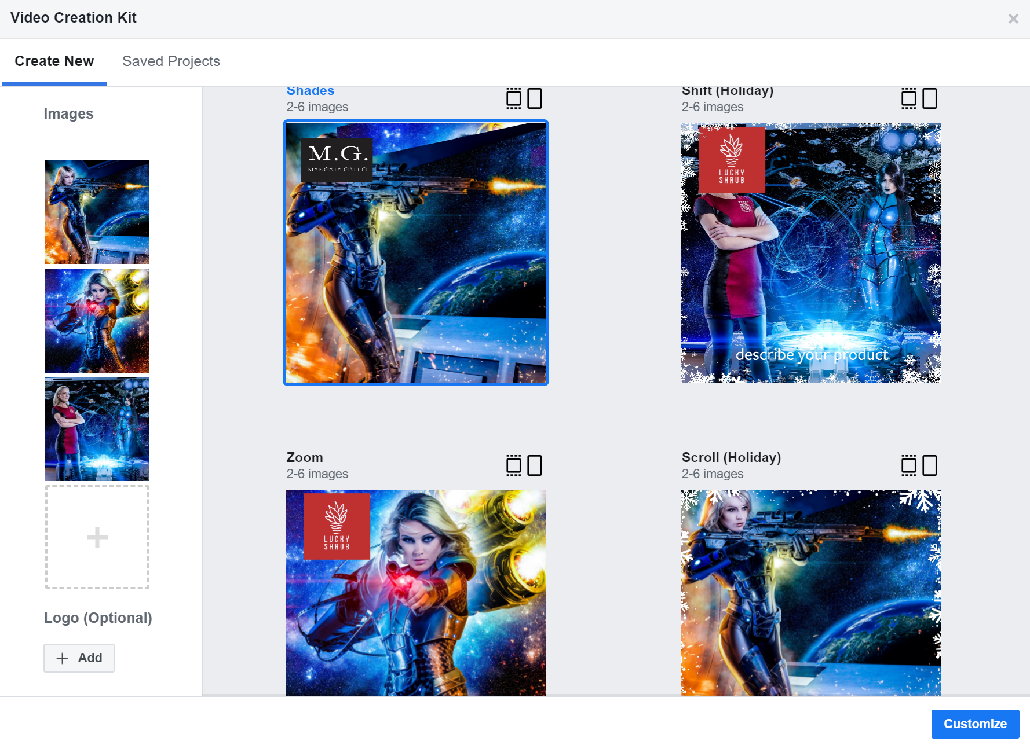
Here, you can see the video with a transform effect sliding into the next image in the sequence. In essence, these are really just spiffy slideshows, but they can make stills you have much more dynamic.

The ad itself is very straightforward, almost identical to a single-image ad once you get the video in place. You’ll find the same fields and the same sorts of preview options.
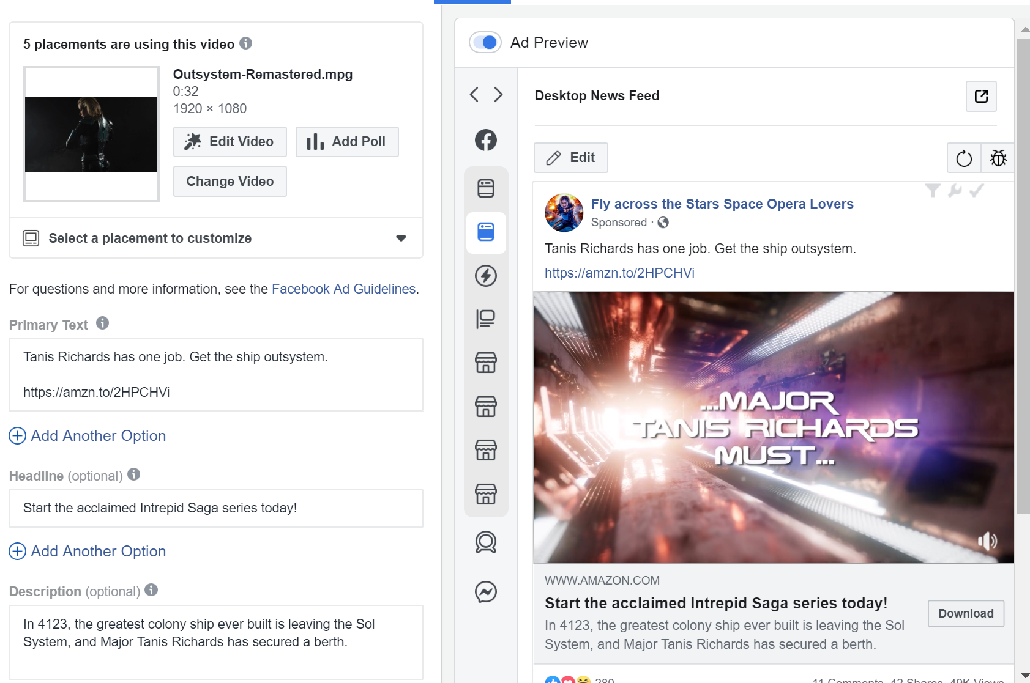
Like with images, Facebook now prefers video to be square or 4:5 ratio. The video I have in this example is 16:9 (standard HD resolution). It works OK, but on mobile, I get less of the screen—as you can see in the screenshot below.
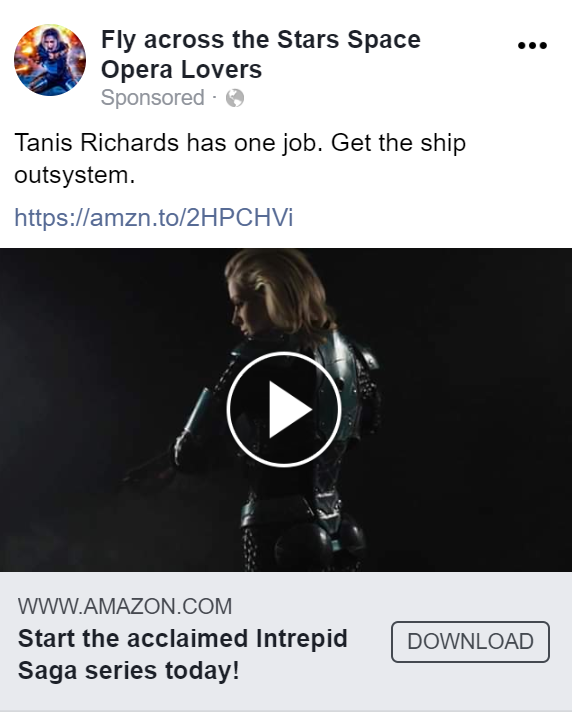
If this video were 4:5, it would use a lot more of the screen real estate. I’ve attempted to highlight this with the overlapping images below.
You’ll note that I also went with shorter text in the description above this video because I want the user to focus on the video. I do this because I care about how long people watch the video for, and I don’t want it to be because they’re reading text.
Facebook used to recommend that videos stay under 45 seconds, but now they recommend that they are under 15 seconds. The reason for this is twofold.

What you are likely to find is that video ads get a low CPC. This is because Facebook likes video, and also because there is less video on the platform. They have made a lot of tools for turning still images into videos, and they can work as well as real videos, provided they’re done well.
Keep in mind that a good video (as opposed to the tools for turning still images into video) with compelling graphics and good music can cost you $50-$100 on the low end. This is why I recommend not experimenting with video ads until you really have still-image ads nailed.
There is, however, an exception to this rule. I mean…there always is, right?
I couldn’t resist, OK?
Something I have had moderate success with, and other authors have had great success with, is doing readings as video ads.
If you do a non-scheduled FB Live video, or upload a video of your own making, you can convert them into ads; some people have had great success doing this.
Now, this depends a lot on how good a reading you can do, and whether or not you are comfortable being in front of the camera—as well as have a good mic, etc….