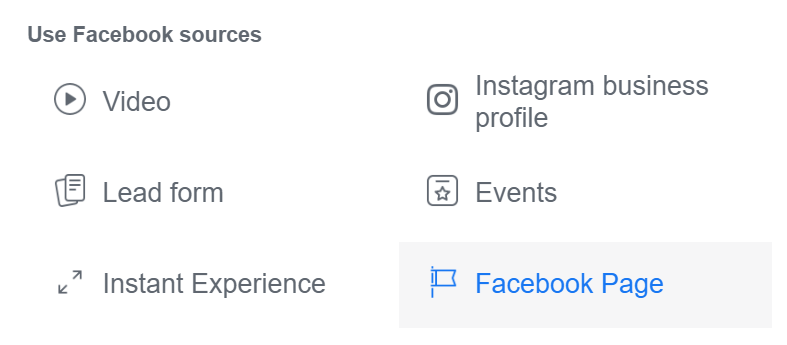
This one isn’t immediately apparent, but since you run ads as your “Facebook Page”, that’s where the retargeting options live for creating audiences of people who engage with your ads on Facebook.
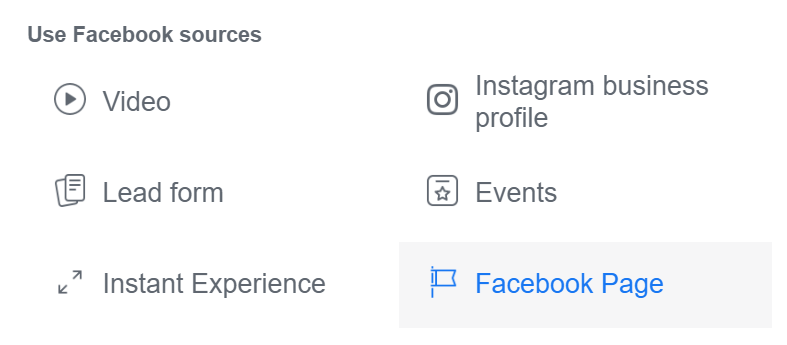
Alas, we can’t target people who liked specific ads (which is where using the pixel can be a better option, in combination with sending people to your site, or using Readerlinks to identify people who are interested in specific books).
The options are very similar to the Instagram set, with the addition of people who clicked the CTA (the Call to Action, such as “Download” or “Learn More”) on your ad.
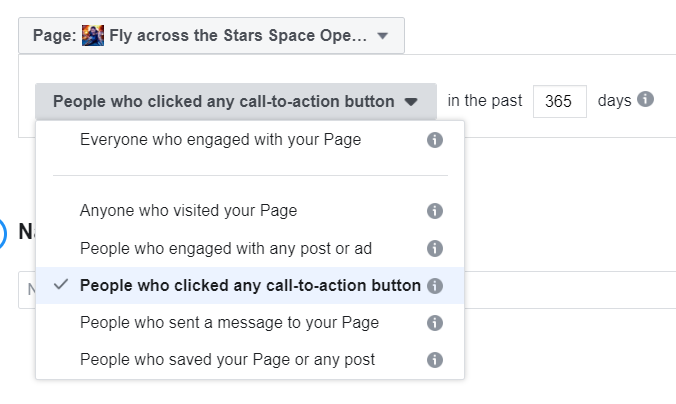
Just like the prior examples, make your choice, save the audience, and you can now proceed as usual.
At this point, I think you’re getting the hang of what is going on, so this is more of just a note about something that might seem obvious, but could be overlooked. It has three facets.
The first is to periodically run offers that you send in your newsletter that require them to go to your website—preferably sending them to a specific URL that you can target.
A great thing would be a link to a freebie, or maybe a contest. Then you can make ads (preferably impression ads for these, not link click ads) that remind them about the contest, and even encourage sharing.
What is this sorcery? Burn it with fire!
Most email platforms will allow you to identify people who don’t open, and many of us (including you, I hope) prune people who have not opened one of the last 6 or so emails off our lists so that we don’t have to keep paying for them.
Thing is, we all feel some amount of angst about this. I mean, we know they were interested enough at some point to get on our list. We also know that they often don’t open because of spam filters or some other deliverability reason.
Well, here’s how you get a little bit more life out of them.
Export that list, and then go back to our friend, the custom audience builder. This time, pick “Customer List”.
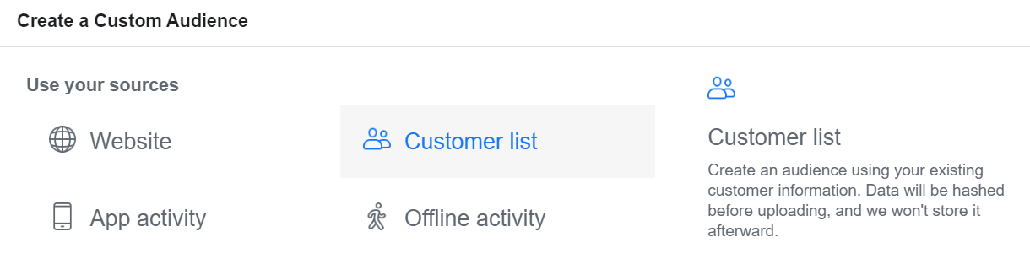
I’m not going to get into the details of what LTV is, so pick the option without it, “Use a file that doesn’t include LTV”.
Typically, we’ve scrubbed these people from our mail program, so I’ll focus on the CSV-list version and not the Mailchimp option.
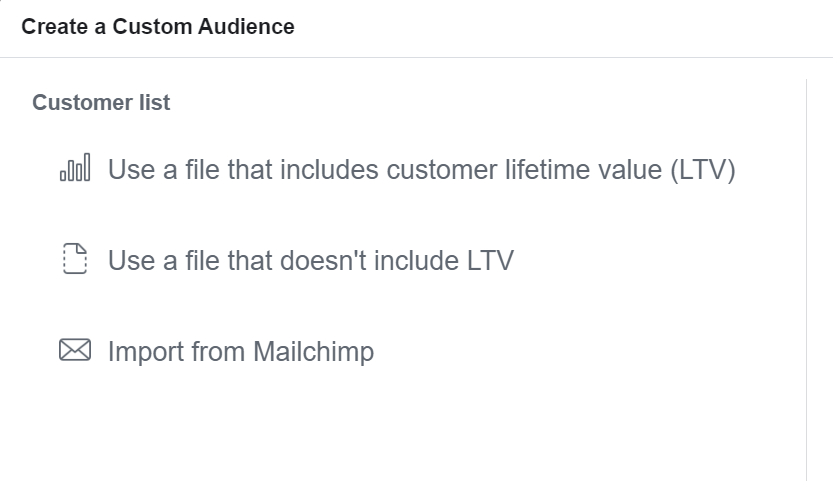
IMPORTANT. PLEASE READ.
Importing email addresses from your mailing list into Facebook requires you to have informed people when they signed up as to what types of services and 3rd-party sites you might share their information with.
The specifics of this depend on jurisdiction, with folks in the EU under the strictest requirements vis-à-vis GDPR. So long as your privacy disclosure that your sign-up form links to states that you may use data they provide in 3rd-party advertising platforms, you should be safe. I don’t think you need to specifically name the platforms, but you might want to consult the specific regulations you operate under.
Facebook will require you to acknowledge that you have the requisite permissions upload your emails with the next screen, which, at the time of this writing, looks like this:
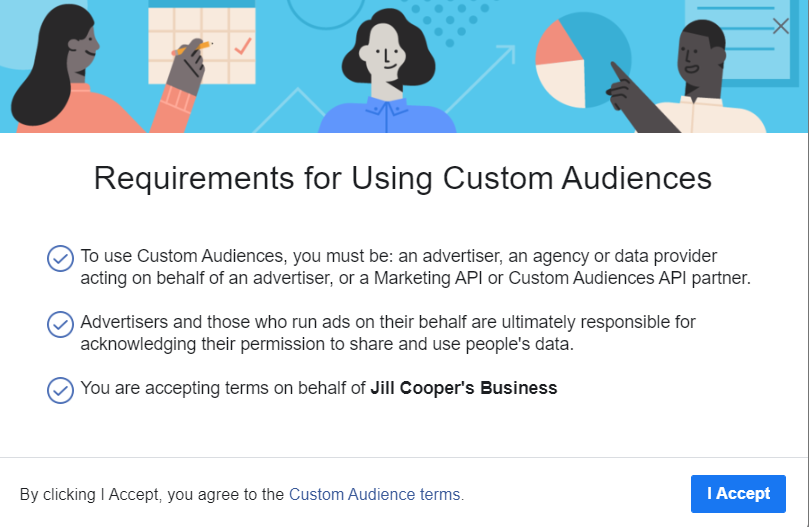
Also note, it is risky business to use unsubscribed email addresses here. It’s not always illegal (depending on your jurisdiction), but it’s at least bad mojo.
Upload your list, and then on the next page, you can do column matching.
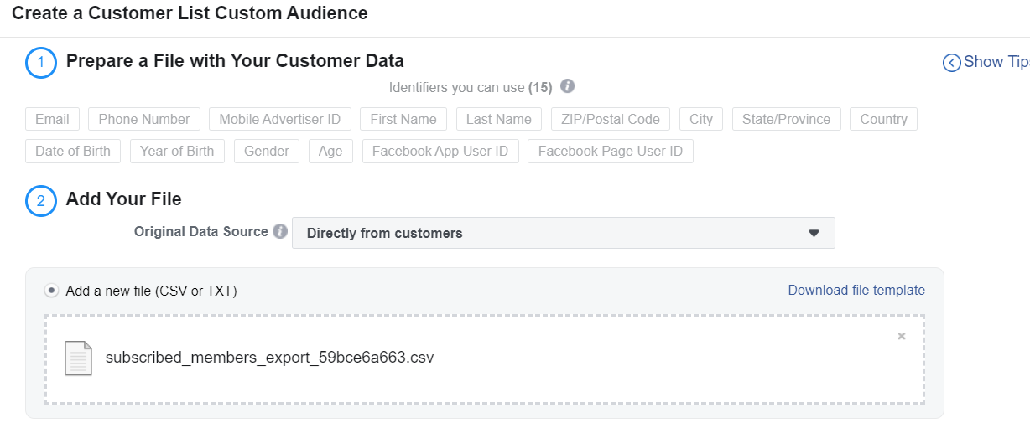
Not all of the columns can be matched, but usually Email, First, Last, and Country can be.
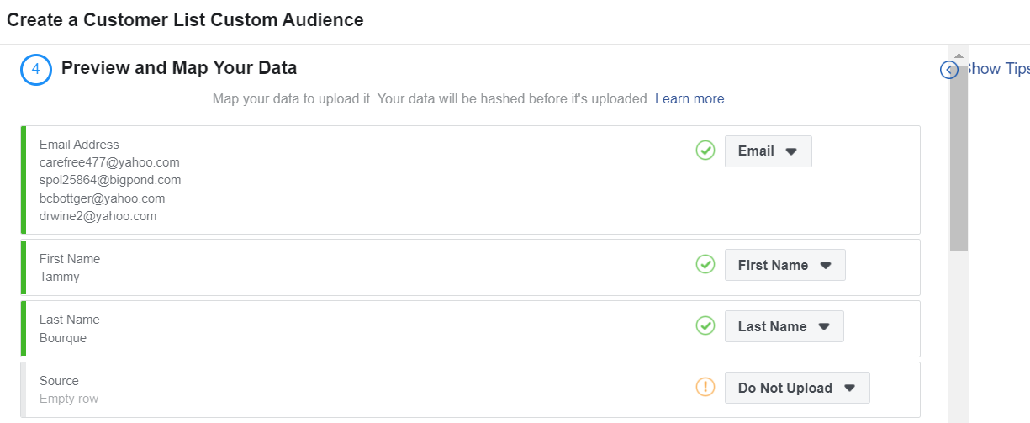
Once you upload the list, it will take about 30 minutes before Facebook completes the matching and gives you accurate audience counts, but otherwise, it’s good to go!
Now you can target people who haven’t opened the past few emails, and promote a special offer to them!
Remember when I showed you the <IMG /> tag for your Facebook pixel on the Pixel install instructions?
<img height="1" width="1" style="display:none" src="https://www.facebook.com/tr?id=9923492308233233&ev=PageView"/>
REMEMBER, THIS IS MY FB PIXEL ID. USE YOURS ;)
Well, we can put that in our email footer as well. In addition, you’ll see that the event being tracked is “PageView”. Well, that’s not handy because we want to track email opens. In fact, all you need to do is change “PageView” to “EmailOpen”
<img height="1" width="1" style="display:none" src="https://www.facebook.com/tr?id=XXXXXXXXXXXX&ev=EmailOpen"/>
Again, remember to put in your FB Pixel ID, not mine.
Now, put that into the footer of your email, and once emails start getting opened, you’re going to have a new option when creating custom audiences. Let’s take a look at it!
Back inside Ad Set creation, let’s make another Custom Audience. Once again, we choose “Website”, as this gets us pixel data goodness.
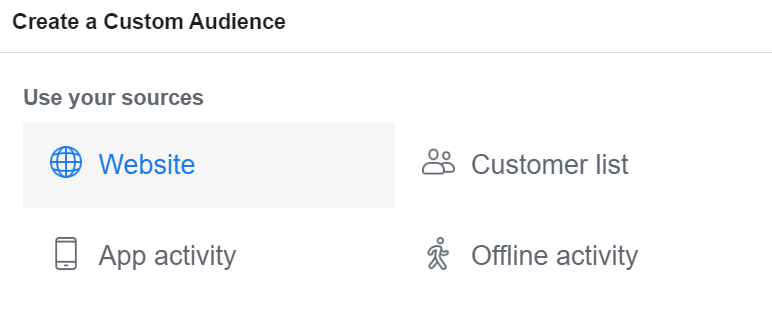
Once the event starts populating, you’ll see a second option in your website activity dropdown! Now you can either create ads that target people who opened emails in the past X days, or even exclude them so that you don’t pay for clicks or impressions for people who are already engaging with you.
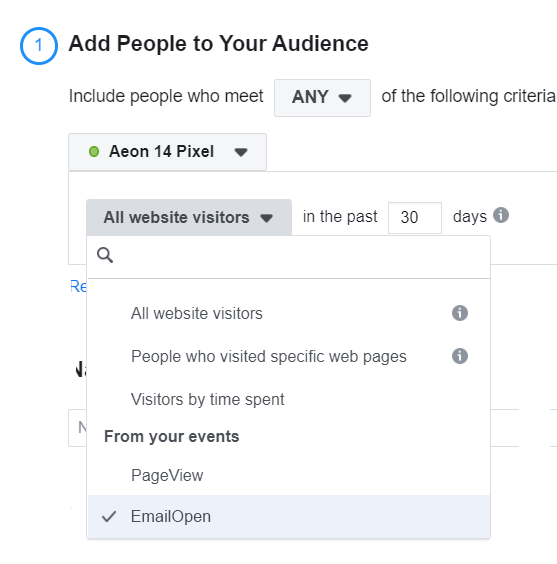
Once you pick the “EmailOpen” option, finish creating your custom audience, and proceed as normal.
One of the great sorrows of everyone who sells books is that it is very, very hard to track conversions. In marketing, a conversion is where we do a form of outreach, and then the people we are marketing to take the desired action.
Typically, that action is a sale, but it can also be an email list sign-up, or a download of a freebie on Bookfunnel. This is possible because the good folks at BF have made it so that we can add our Facebook Pixels to the landing pages we make there.
When editing or creating a giveaway page, down at the bottom is an “Advanced Settings” section.
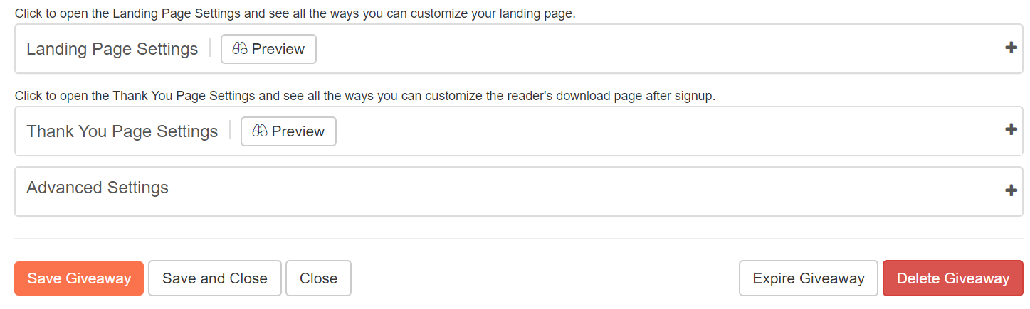
When expanding it, we’ll see a box for our Facebook Pixel ID and then two events.
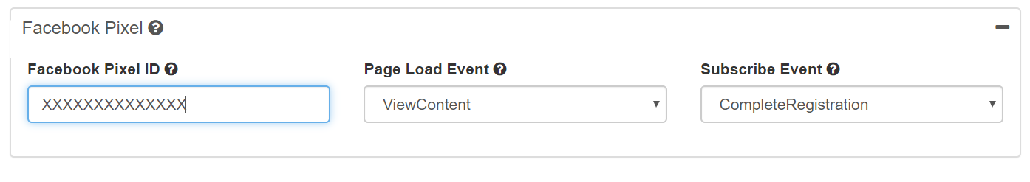
The first event is what will get logged when the user loads the BookFunnel page to view your offer. The second event is what is logged when the user completes the required action to download your freebie (which might be nothing, or subscribing to your mailing list).
I bet you can see the options here. You can make audiences of people that view your Bookfunnel pages, but don’t have a CompleteRegistration event logged.
Note: These events will show up in the same place as the EmailOpen event I showed you previously.
I suspect that you can see how we’re getting into building a funnel. This is a topic for its own book, but also something you can start thinking about now. How you could take people that you first reached with an email campaign or a Pinterest ad, funnel them to your website, then to a Bookfunnel freebie, and then begin to serve them ads for book 1 in your series (assuming the freebie was a prequel).
This sort of thing is what seasoned marketers really think about when they think of a “Campaign”. It’s a series of events that drive you ever closer to your goal.
Start with a campaign and call it “Outreach”.
The first ad set targets people who came in from Pinterest (or links from forums, blog tours, what have you). You serve them a video ad on Facebook, and perhaps a still ad on Instagram.
Then you build audiences of people who interacted with those ads and serve them an ad that has a harder sell in it, pushing them to the Amazon (or other retailer) page to make a purchase.
At the same time, make an audience combining people from the first ad set, but who did not interact with the second set of ads. This can be a bit trickier to do, and only works well with video at present. as it’s the only type of ad where we can specifically target an ad versus “any interaction”.
However, you could make an audience of people who interacted in any way with your page in the past X days, and exclude them from this new audience.
Keep this audience set and use it for when you have sales, or for engagement campaigns that are more focused on reminding people that you exist and are less focused on the hard sell.
There you have it! A campaign with a 4-step funnel that moves people toward getting to your retail page and making a purchase!
But first, one final note:
When doing retargeting marketing, you need to remember that flooding people with your ads starts to feel like stalking. You need to give them a breather.
You want “Oh, I remember that book, maybe I’ll take a look.” Not “Dear god, not this again, how do I stop seeing this ad everywhere! It’s creepy!”
Well, you’re in luck! Facebook has a way to do that in at least a few scenarios.
Let’s take the “10- Second Video Views” audience I made. I am going to make still-image ads that target people who have seen one of my video ads in the past year. However, some of those people will have just seen that ad in the past few days. I want to exclude them.
To do that, I make a new audience of people who have watched my video in the past 4 days, and then use it as my “Exclude” condition.
You can do this with Instagram audiences, website, Bookfunnel’s pixel audiences, basically any option on the custom audiences source list.
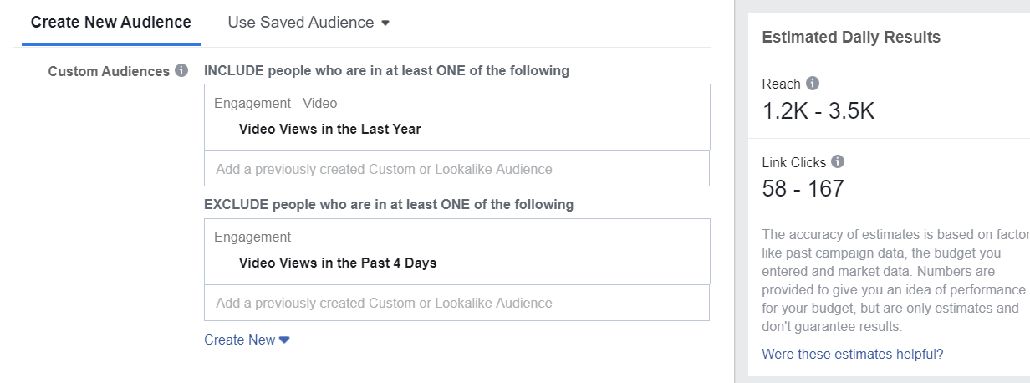
Another option is to exclude people who like your page, or have already clicked on other ads within the last 4 days. This will help you spend money on reaching new eyeballs, not hitting the same people over and over with the same ads.