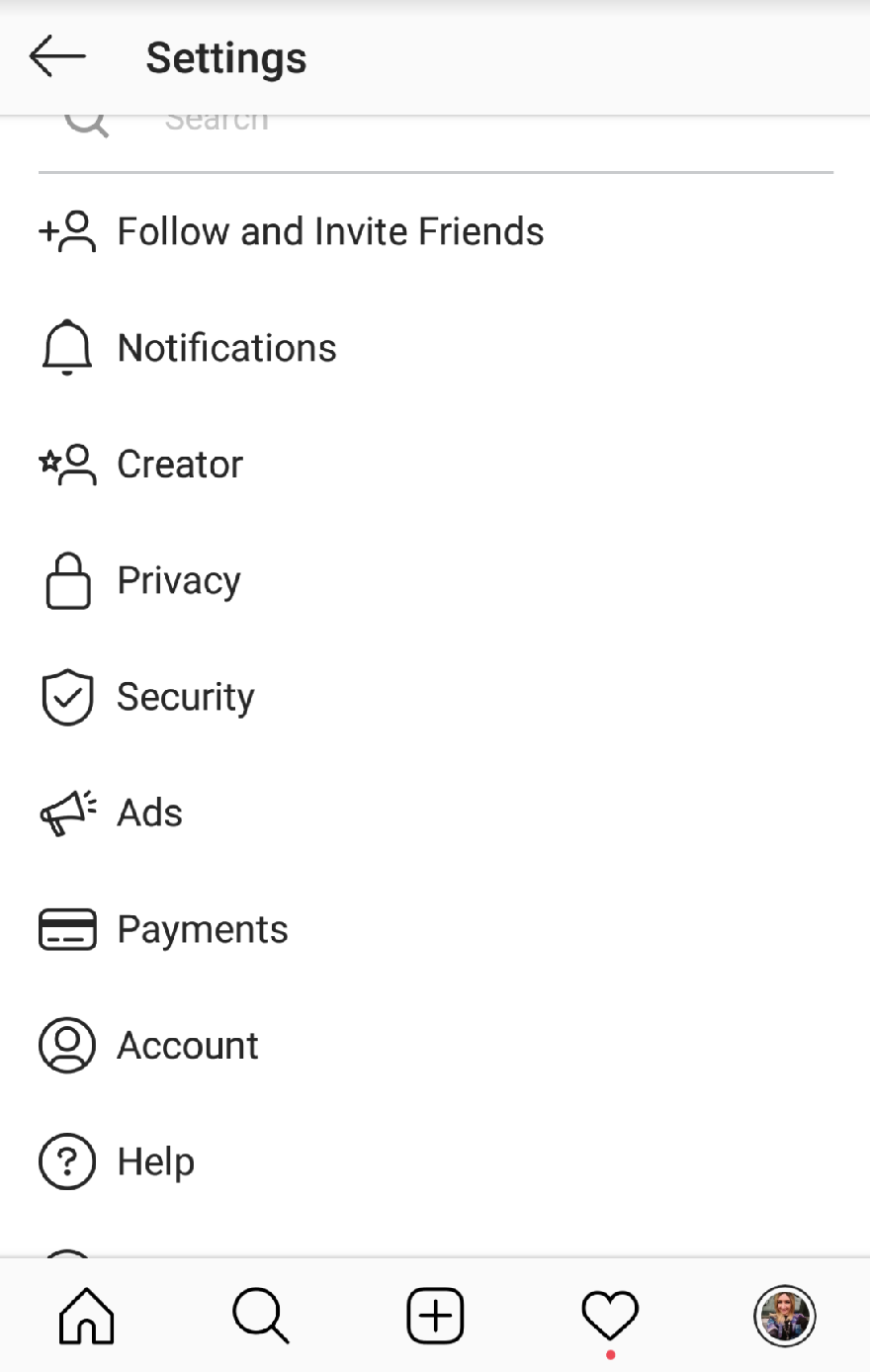
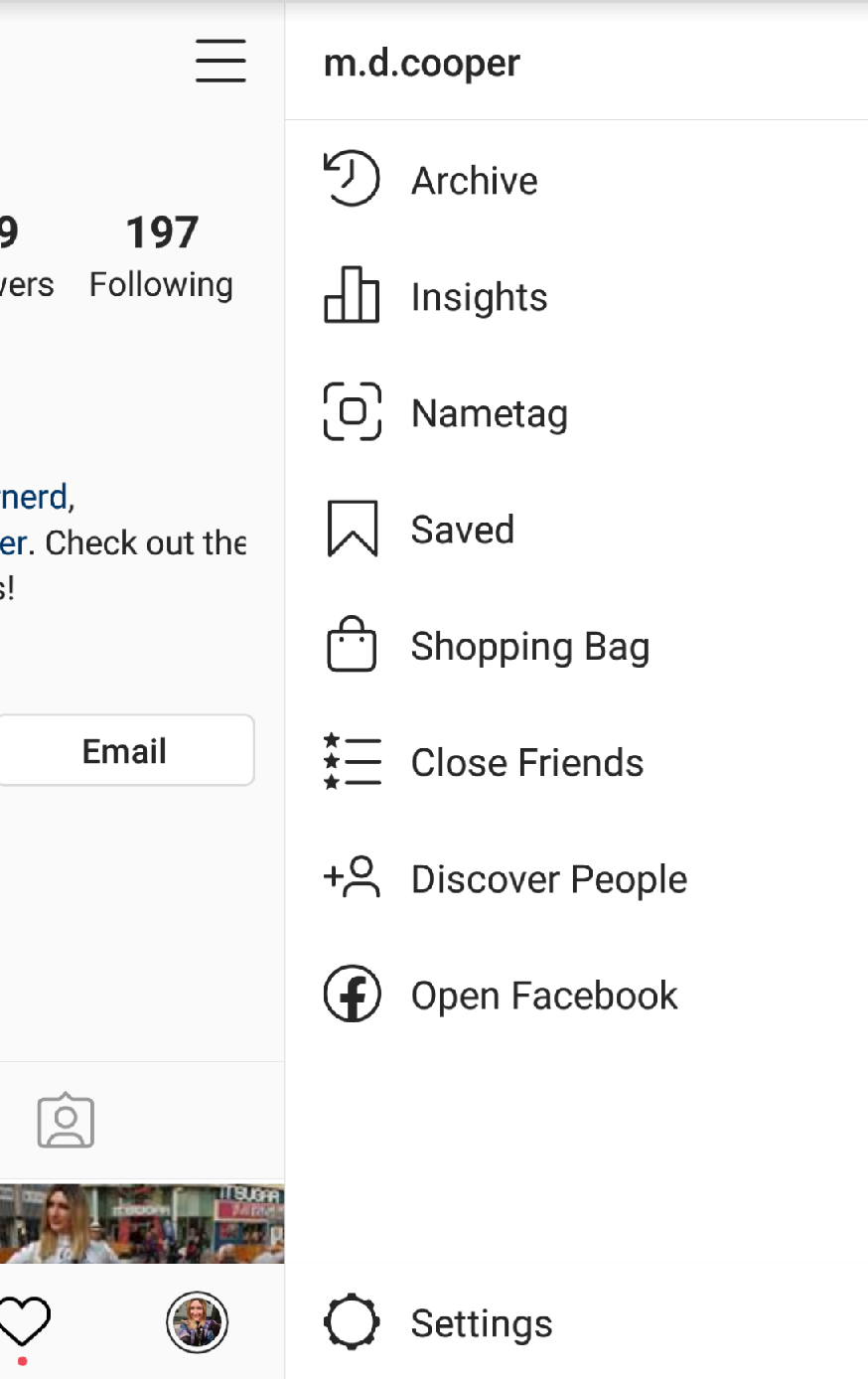
2nd EDITION NOTE: This section is entirely new!
Instagram is one of the most popular social media platforms out there, and since it is owned by Facebook, you can run your ads on Insta as well as on Facebook.
Back when I wrote the first edition of this book, you couldn’t have clickable CTAs on Instagram, so ads there were more about awareness than conversions.
That has since changed, and now if you upgrade your Insta account to business, you can run ads there and have “Buy Now” buttons on them. To gain access to this, you must convert your Instagram account to a business one. You can do this in the Instagram app and then link it to a page on Facebook (you only need to do this if you want to make Instagram ads from Facebook).
First tap the menu on your profile page (the three horizontal lines in the upper right) to open the main menu. Then click the gear icon at the bottom.
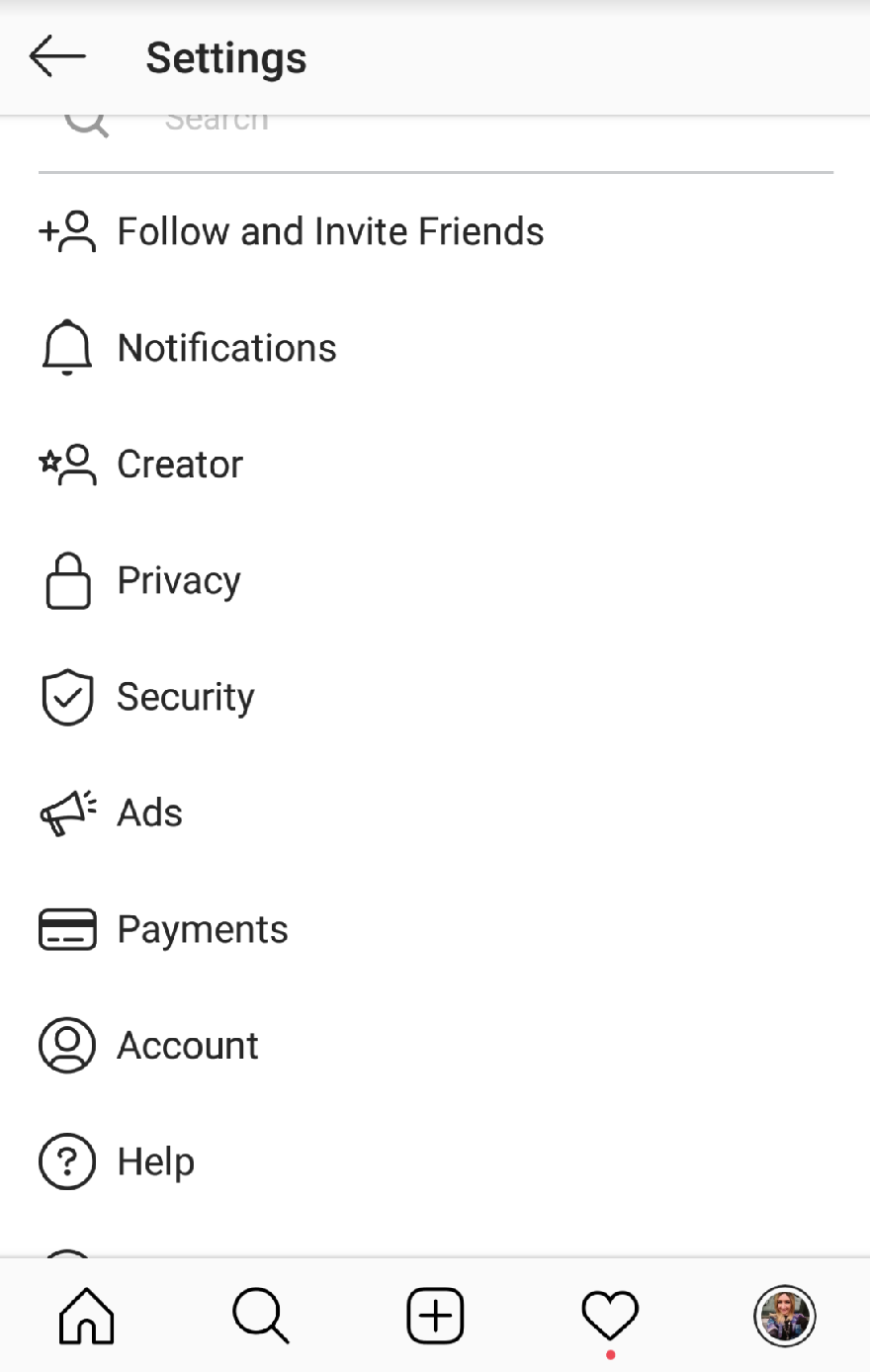
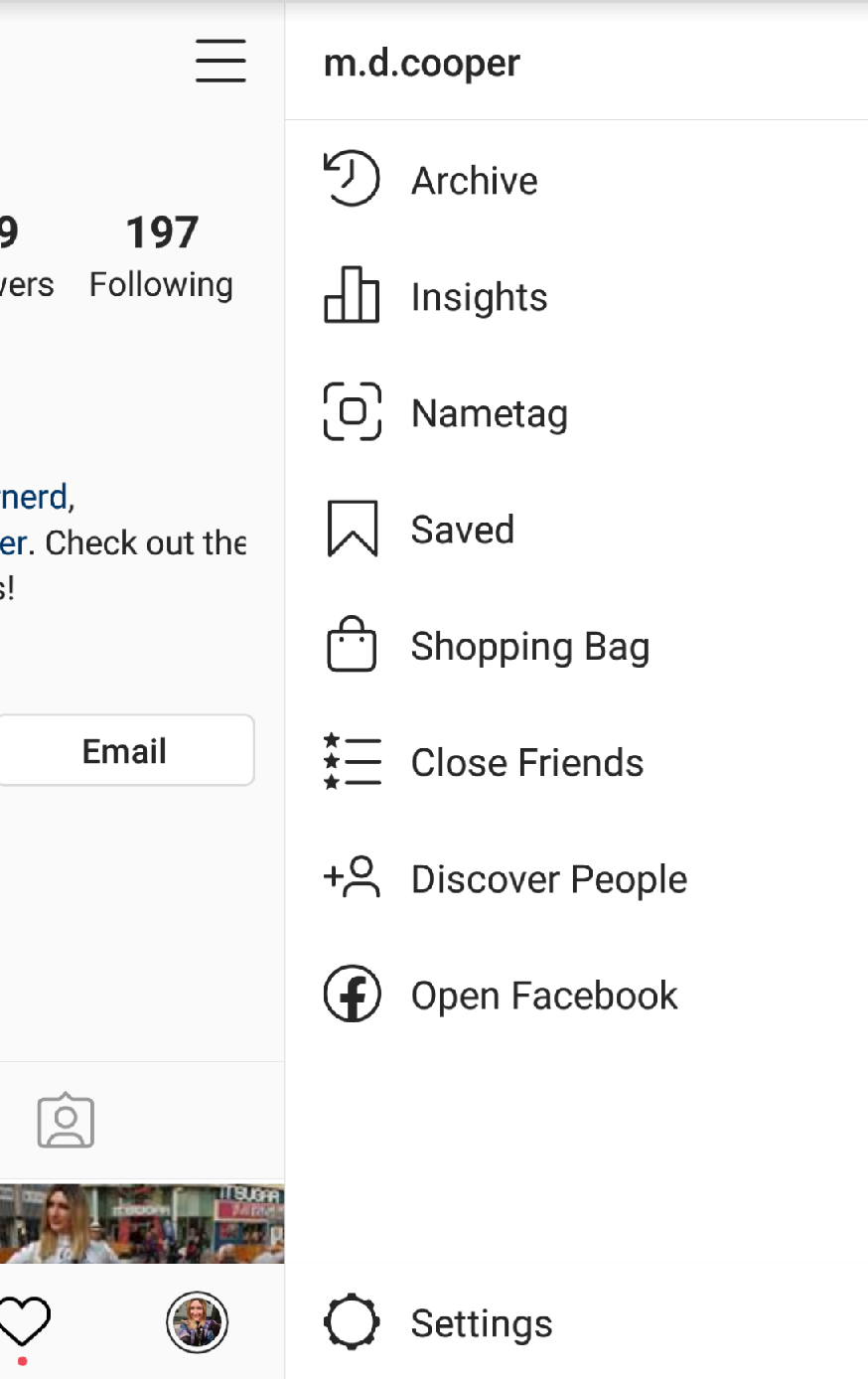
Then click the “Account” option and on the next screen, scroll to the bottom and you’ll see a link to convert to a business account.
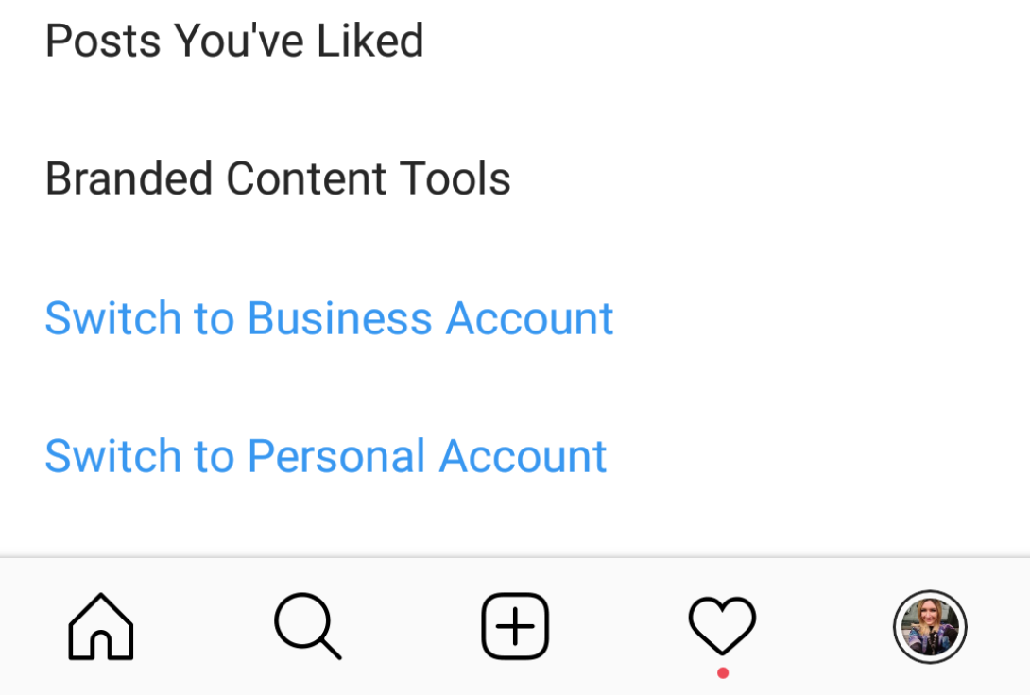
In my experience, converting to a business account does seem to limit the organic reach of posts you make on Insta, but at present, my experiences with that are anecdotal. Either way, you need to convert to either a business or a creator account on Instagram to run ads.
To be honest, one could write a whole book on Instagram ads, but in the interest of getting this book out on time, I’m going to focus on creating Insta ads from within the Facebook Ads Manager.
However, it is also possible to create posts within the Instagram app and then turn them into ads. There are arguments for each approach.
The number one reason you might want to create an ad from within the Insta app (called a “promotion” there) is that you can take an existing Instagram post and get more activity on it.
Promotions within Insta are very much like Boosted Posts on Facebook. Because these are existing posts, they continue to show in your grid of images on your profile page.
When you create Instagram ads within Facebook, they don’t show up on your profile page on Insta, or anywhere else you can find (other than looking at your likes) for that matter.
Not having your ads show on your Insta profile might be something you want, because, let’s face it, we all want a sweet-looking nine-grid, and ads made in Facebook’s Ad Manager won’t mess that up.
By default, Facebook is going to suggest you show the same ad on Insta and Facebook. This is something you pick when making an Ad Set, and it is called the “Placement”.
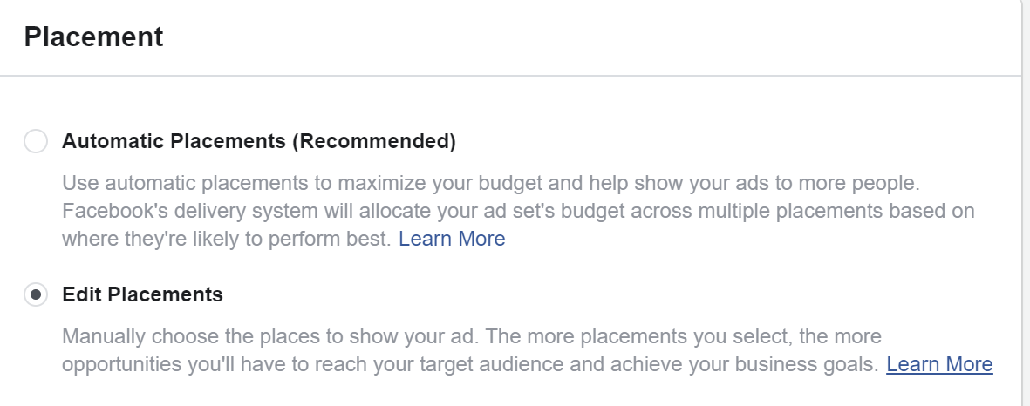
I recommend against running the same ad set on both Facebook and Instagram. Instead what I suggest is running separate ads and ad sets on both, and I have a good reason why: hashtags.
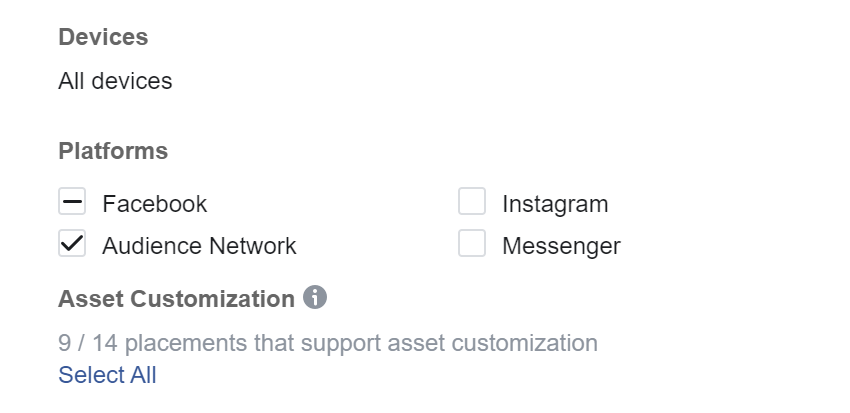
Hashtags are very valuable on Instagram, but not particularly useful on Facebook. However, if you run the same ads on both platforms, you’ll end up with a big block of thirty hashtags on your ads on Facebook, and that will just look weird.
Also, the formatting in posts, and even the type of content you put on Instagram, is different than Facebook, so you need custom ads to reach those users in the best way possible.
So, what is different on Insta?
This is a bit counterintuitive, but unless you’re posting something sexy, what people really like to see on Instagram are catchy images with long copy. Those convert the best and get the best engagement.
This is the very antithesis of the shorter, snappy ad copy people normally think about writing for ads.
In this particular case, the ad copy I wrote for Facebook was very personal and already fit well for Insta. It was conversational and seemed to get good engagement there.
Instagram ads also let you provide up to five options for description text, and it will select the best one. There is a text box for the headline, but I believe this is just a holdover from the Facebook ads interface, as there is no place a headline sections shows on Insta.

Sometimes I add my hashtags to the ad, and sometimes I add them in as a comment. I haven’t been able to discern yet whether or not one works better than the other.

(What an Instagram ad looks like in the mobile app)
In all honesty, Insta ads are pretty straightforward, with the key there being an image that stands out in people’s feeds, and a good use of hashtags, as well as a solid audience.
Stories are another place your ad can appear, and these are nice because when they come up, they sit in front of the viewer for longer, and that’s a great thing!
Keep in mind that if you decide to use the Instagram stories placement, you might want to jazz up the image yourself before posting it, because you won’t have the story tool in Insta to make it swanky.
The dimensions for an Instagram story are 1080 x 1920. This is basically HDTV (1080p) turned sideways.
(May look a bit wider on the page here than it will be online)
There are myriad apps for spicing up an image, I did the following in Photoshop. Nothing excessive, just enough to make the image look more like a story that someone would have posted normally through the Instagram app on their phone.
Remember, that’s what you really want on social media: content that blends in and looks like it belongs in the user’s feed, not an interruption that looks like a hard-selling ad.
In Instagram, there will be an up arrow at the bottom with “Learn More” (or whatever CTA you picked when making the ad), and that is how people will engage with the ad and go to the destination you set.
Keep in mind that while you can do well with Instagram ads, the platform has less of a “buyer” mentality, and you’ll find (on average) slightly lower conversions than with Facebook.
That being said, once you’ve built up a following there, it is a very good platform for getting engagement and interacting with existing readers.