#52 Use the Fuzzy Lookup Tool from Microsoft Labs
When you use VLOOKUP, HLOOKUP, or INDEX/MATCH, Excel is expecting an exact match. But in real life, data is messy. Several years ago, the research team at Microsoft Labs released a free Fuzzy Lookup add-in. The functionality was never added to Excel, but later showed up in SQL Server. However, the free tool is still available from https://mrx.cl/fuzzylookup.
Download and install the add-in. The last step of the install process lets you open the install folder where you will you will find a ReadMe document and a sample Excel file.
Open the sample file. On the Fuzzy Lookup tab, choose Fuzzy Lookup. In the panel that opens, choose the Left Table, the Right Table, and the columns in common.

Optionally, choose that you want to see the best 2 or best N matches. Although it is more work, I always ask for at least two matches because Fuzzy Matches are never perfect.
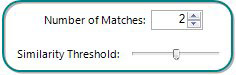
Here are the results. Note if you had asked for only 1 match, you would not see the choice between Coca-Cola Company and Coca-Cola Enterprises. Also - beware of Fuzzy Match algorithms: ATT Corp and ITT Corporation are very similar and could be reported as a match. Someone should always review the matches to determine if they are accurate.
 When you look at the sample workbook in the installation folder, check out the Transformations table where you can identify synonyms specific to your data set. For example, your system might use A/G as a synonym for Associate Grocers.
When you look at the sample workbook in the installation folder, check out the Transformations table where you can identify synonyms specific to your data set. For example, your system might use A/G as a synonym for Associate Grocers.