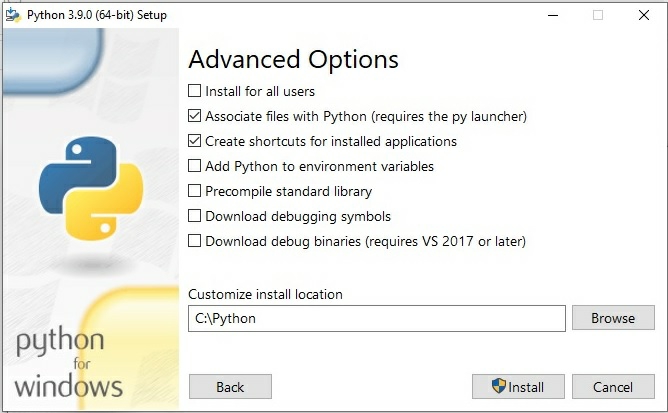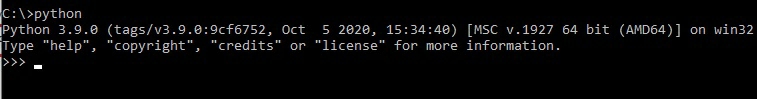Chapter 1 : Python Introduction & Installation
Python is the most popular and widely used scripting language
. Its syntax is easy to use and is written to make coding easy.
Python Installation
Step 2:
Click on Customize installation.
For your Python download, it is important to give your own desirable path location which is short and easy to remember. This is because we will be using this path location again for installation of any Python web framework.
Step 3:
Click Next
Step 4:
Then browse for your install location.
Step 5: C
lick install
Step 6:
Now go to Control panel
-> System and Security
-> System
-> Advanced system settings
-> Environment Variables
->
Add Python Installation location into your PATH variables.
Step 7:
Open command prompt and with the help of python
command check whether installation is done correctly or not.
Now let’s code..