12
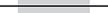
Virtual Meetings and Conference Calls
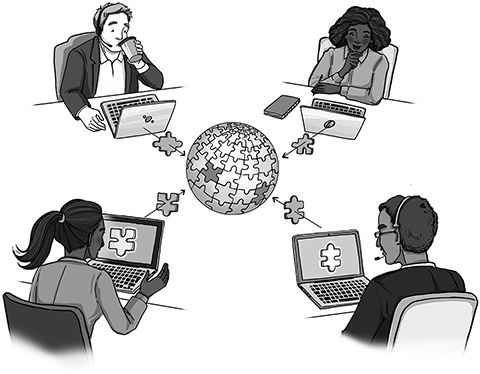
I exist in two places. Here and where you are.
—MARGARET ATWOOD
In today’s world, business meetings aren’t bound by geography. Conference calls and virtual meetings are standard business practice in most organizations. When I use the term conference call, I’m referring to people meeting via phone, and I am assuming there is no shared screen that participants can see. When I use the term virtual meeting, I am referring to using meeting software—for example, GoToMeeting, WebEx, or Adobe Connect.
Face-to-face meetings can be difficult enough, but when people are meeting remotely, it presents unique challenges that must be addressed. Although we have discussed virtual meetings in other chapters, we will bring it all together here. Here are the steps to having great conference calls and virtual meetings.
CONFERENCE CALL OR VIRTUAL MEETING?
By now you understand the power of visual flight recording to facilitate Holographic Thinking. Careful consideration of what you are trying to accomplish with the meeting can be the first determining factor in choosing a format. If you are brainstorming, matching and mismatching, or discussing a complex issue, you must have virtual flight recording on a shared screen that everyone can see. Even if the logistics of a person’s location does not give that person access to a computer, anyone with a smartphone can use the virtual software’s remote app to call in and see the screen. Obviously, if the person is driving or is somewhere with no Internet or cell service, this will not be possible. Such circumstances should be considered ahead of time in the preparation phase of the meeting.
However, if the agenda of your meeting concerns an update and understanding and interacting on that information, then an audio-only conference call is acceptable. For example, the executive committee of a board, consisting of the executive director, president, and vice president, has been meeting once a week by phone for 15 to 30 minutes to check in and discuss the day-to-day operations of the association. A group call has always worked well for that. However, when it was time to brainstorm fund-raising ideas with the whole board and decide which to pursue, that required the power of the shared visual screen.
When you are planning a remote meeting, step 1 is to ask, “What are we trying to accomplish?” Therefore, “What are the required logistics of the meeting participants?” Choose the appropriate format and inform all attendees accordingly.
ESTABLISH A “CALL IN BY” OR “LOG IN BY” TIME
In a phone or virtual meeting, it is essential to establish a “call in by” or “log in by” time. If you specify only a starting time for your call, you should expect some attendees to be late. With virtual meetings, maybe they can’t find the e-mail with the log-in information or they are experiencing a computer glitch that requires a restart. If it’s a conference call, people are likely to call in at the very last minute. And if something, such as an e-mail or a coworker, distracts the participants for just a minute or two, they will be late.
To ensure that people are present and ready to participate by the time you start the meeting, establish a call-in or log-in time about four to five minutes before the meeting starts.
Use Unusual Start and End Times
For example, “Log in between 8:53 and 8:57 a.m. The meeting will start promptly at 9:02 a.m.” Weird times are memorable. They also force people to make calculations: “Let’s see, at 8:45 I’ll be on that side of the building. To get to my computer, it will take three minutes.” The net result will be a greater likelihood of people calling in and logging in on time.
As the call organizer, be sure to stick to the unusual times for each agenda item (for example, “9:02 to 9:17 a.m., Questions on the new policy”). This will demonstrate that you are paying attention to and respecting time.
Start Exactly on Time Whether or Not the “Right” People Are There
I’ve said it many times before, but it is worth saying again. You must start on time, period! Otherwise, you train people to come late. Even better, block latecomers from the call. You will have to do this only once or twice before everyone gets the message that you are serious about following the schedule you have established. It’s true that some agenda items may suffer because the right people aren’t there, but in the long run, participants will understand that you are serious, and they will make sure that they arrive on time for future calls.
If it is the type of meeting that requires a quorum to do business and you have to allow latecomers to join the meeting, start on time and do the agenda items that do not require a motion or a vote.
Allow Some Cacophony at the Beginning of the Meeting
Have everyone say hello simultaneously before you mute all participants (or ask everyone to mute themselves). This gives people a feeling of being in a virtual room together, which helps build rapport and unity among group members.
MAKE SURE EVERYONE KNOWS HOW AND WHEN TO MUTE THEMSELVES
It may seem obvious, but I know you have been in meetings in which you’ve heard dogs barking, pans clanging, water running, and so on. Make sure people know how, using the virtual meeting software, to mute themselves each time they finish speaking, and remind them to do so if they forget. When people call in, remind them to use the mute function on their phones whenever they finish speaking.
If someone forgets and you are using virtual meeting software, as the organizer, do not hesitate to mute them. If the meeting is by phone, this is one of those times when everyone is the copilot and should speak up to ask people to please mute themselves.
HAVE AN AGENDA
For a successful meeting, you need a Flight Plan, and that’s the agenda. In a less formal phone-only meeting, a quick agenda can be created at the beginning of the call. For example, in the case of the three-person executive committee phone meeting, the first order of business is to hear from each person what items need to be gone over during the call and establish the order to do it.
In more formal and complex meetings, all participants should receive a copy of the agenda a few days before the meeting and have it in front of them. The agenda can also be projected on the shared screen, though once flight recording starts on a subject, that will cover up the agenda.
All the factors in Chapter 4, “The Art of the Agenda,” apply. The agenda should be well thought out with realistic time frames so that the meeting ends on time without the need to cut items short.
ESTABLISH THE AIR TRAFFIC CONTROL CIRCULAR SPEAKING ORDER
A downside of conference calls is that you can’t see people raise their hands when they have comments or questions. In virtual meetings it’s too easy for people to either talk over each other or be too polite and say nothing. To ensure that everyone has a voice, include a speaking order on the agenda. In the more informal meeting, establish the circular order at the beginning of the call and stick to it. When appropriate, go around the virtual room and give every participant a chance to speak. When it’s their turn, people can speak, pass, or say, “Come back to me.”
If your conference call has a mix of some people who are face-to-face in a room participating via speaker phone while others are remote, let the remote individuals go first. It will help them feel more included.
AGREE ON NO MULTITASKING
The problem with conference calls and virtual meetings is that it’s too easy for people to do other things while the meeting is going on. When attendees are multitasking, they think they are paying attention, but in reality, they are distracted. Agree ahead of time that people will not multitask. People multitask because they are trying to use time efficiently by doing two things at once. Let attendees know the meeting will be focused and will get done faster if they are not multitasking.
To create further accountability during the meeting, instead of a circular order, you can have a random order. In other words, the Air Traffic Controller will make sure everyone has a chance to speak, but in no particular order. When their turn comes up, they had better be ready. If the meeting is virtual, you may want to have webcams turned on. This will definitely create more accountability to stay focused. It also will create a big difference in how present and connected people will feel.
USE FLIGHT RECORDING
When dealing with complex issues, you want people to see the flight recording on a shared screen. But even in less formal phone conference meetings, you should still use flight recording, even though people may not be seeing the shared screen. Commitments by participants to follow up with action steps should be recorded, and complete notes should be sent to everyone after the call.
FLIGHT RECORDING WITHOUT A SHARED SCREEN
If, for whatever reason, a shared screen is not possible but seeing the visual totality is important, then after each person speaks, the Flight Recorder can read what he or she has written and receive confirmation from the speaker that it’s accurate. For everyone to see the visual totality of the points made in a discussion, attendees also need to see it in front of them. Everyone else on the call should write the Flight Recorder’s confirmed statement. In that way, everyone is creating the same visual totality, based on the discussion. It works in a pinch, but go for the shared screen whenever you can.
STANDARD FOLLOW-UP
After the call or virtual meeting, the Flight Recorder will e-mail the notes to all the participants. If the meeting is long and a number of different topics have been discussed, the Flight Recorder should break down the notes into separate e-mails with clearly labeled subject lines. This will increase follow-up after the meeting and help people find the notes again if needed.
UNMUTE EVERYONE AND HAVE SOME “GOOD-BYE” CACOPHONY
At the end of the meeting, have everyone unmute themselves and say good-bye to one another. Again, a little cacophony can give people the feeling that they have been together.
______
By utilizing these conference call and virtual meeting tips and having a well-thought-out agenda, you’ll impress participants by ending on time. Once participants realize that a meeting won’t drag on indefinitely, they will participate more enthusiastically . . . and come to future conference calls or virtual meetings better prepared and more engaged.
GREAT MOMENTS IN MEETINGS
The Good, the Bad, and the Boring
When I first joined my firm, we had a global video conference with close to a hundred participants in America, Europe, Australia, Scandinavia, Hong Kong, and Africa. One of the big partners in London was talking and was being very boring. This lad in Australia took his tie and pretended to hang himself. He probably just had London on his screen and didn’t realize we were able to see him. People were laughing around the world. Though the big boss saw it too, he didn’t do anything, but just carried on.
—Head of Global Insight, Large global consulting firm
SUMMARY
1. Conference call or virtual meeting?
• Clarify what you are trying to accomplish.
 Have a virtual meeting with a shared screen: If you are brainstorming, matching and mismatching, or discussing a complex issue, you must have flight recording.
Have a virtual meeting with a shared screen: If you are brainstorming, matching and mismatching, or discussing a complex issue, you must have flight recording.
 Have a conference call: If the agenda of your meeting involves an update and understanding and interacting on information, an audio-only conference call is acceptable. However, a Flight Recorder should take notes and send them to everyone afterward.
Have a conference call: If the agenda of your meeting involves an update and understanding and interacting on information, an audio-only conference call is acceptable. However, a Flight Recorder should take notes and send them to everyone afterward.
2. Publish a call-in or log-in time four to five minutes before the start.
• Pick unusual times—that is, log in between 8:53 and 8:57 a.m.
3. Start on time.
• If you need a quorum, start with business that doesn’t require a vote.
4. Allow some cacophony at the beginning of the meeting.
5. Make sure everyone knows how to mute themselves.
• If someone forgets to do so and is making noise, be a copilot and speak up or ask the organizer to mute them.
6. Have an agenda that everyone has received and show it on-screen.
• In a less formal phone conference, the first order of business is to create the agenda.
7. Establish a circular speaking order.
8. Agree on no multitasking.
• Use random order to encourage accountability.
• Turn on webcams to create accountability.
9. Use flight recording.
10. Follow up after the meeting.
11. At the end of the meeting, have everyone unmute themselves and say good-bye to one another.