9
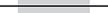
Visual Flight Recording: Don’t Let a Good Idea Get Away
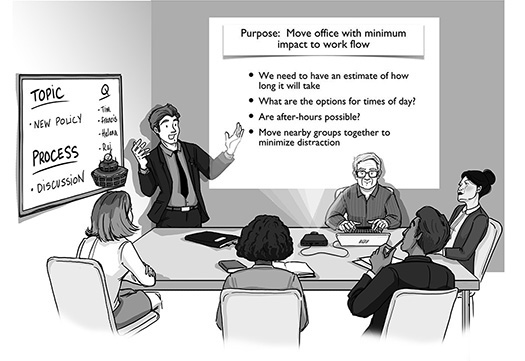
We are visual creatures. When you doodle an image that captures the essence of an idea, you not only remember it but you also help other people understand and act on it—which is generally the point of meetings in the first place.
—TOM WUJEC
The other visual device that you should use at your meetings is for flight recording. Its purpose is to make sure you do not let a good idea get away. Using visual recording will exponentially enhance people’s ability to see the hologram and make it easy to follow up with actions based on the meeting.
THE TWO SUPERPOWERS OF VISUAL COMMUNICATION
Let’s examine the differences between auditory (verbal) communication that you hear and visual communication that you see. Visual communication has two superpowers that auditory communication does not have:
1. It remains over time.
2. You can see a totality of concepts.
I worked with an ex-couple who were fighting over their kid. I met with each separately for an hour and then brought them together. I began by saying, “I must say I am most impressed with how much you both agree with each other.” It was funny to watch their reactions, as they both folded their arms, crossed their legs, leaned back, and looked at me as if I were crazy.
I continued, “Correct me if I’m wrong. Do either of you want your child to be traumatized? I didn’t think so. Do either of you want your child to develop emotional problems? I didn’t think so. Do either of you want your child to learn your communication behavior so he can experience it someday with his spouse? I didn’t think so.”
I then walked over to the whiteboard and said, “So it’s my understanding that we are here in the best interests of David.” And I wrote in big letters, “Best Interests of David.” And for the first time in a year, they weren’t adversaries but suddenly allies with a very important common purpose. I strategically wrote that on the whiteboard because I wanted that concept to be visual so it would stay in their awareness throughout the visit.
Always remember that people can pay attention to only seven, give or take two, things consciously at one time. By making something visual, it is easier to keep it in awareness because it remains over time. “Best Interests of David” was with us at that moment, 5 minutes later, 20 minutes later, and through the end of the visit. Auditory communication exists only the moment you say it and then it’s gone! So visual superpower 1 is the ability to remain over time.
The second power visual communication has is that it enables you to see a totality of concepts. If we were discussing where to eat, we might consider the criteria we need to satisfy. So we might write the following:
• In and out within an hour
• On the way home
• Won’t cost too much
• Nice quiet place where we can relax
You can’t say or hear all of those at the same time, but if we make them visual, it’s easier to see the totality of all the factors we want to satisfy.
If a meeting is run strictly with auditory communication and no visuals and I have a thought that I feel is important to the group mind, I am going to repeat it a number of times as a way of keeping it in people’s awareness. Others who agree with my thought may also repeat it to emphasize it. However, the people who don’t agree and who have a different perspective will repeat theirs a number of times to keep it in everyone’s awareness. Suddenly we have dueling banjos of repetitive thoughts at this meeting. It’s a common occurrence I have observed in over 30 years of studying human behavior. Whenever people do not feel heard and understood, they will repeat themselves. When people repeat themselves, they really need feedback, some sort of acknowledgment that you understand what they are trying to say.
However, if my thought is made visual, it is an acknowledgment that I have been heard and my contribution is treasured enough to be carved in digital stone or written on a flip chart. Even better, I not only see it, I see that you see it too, and that visual remains for the duration of the meeting, which deepens the feeling of being heard. Visual flight recording will wipe out the majority of repetitions at a meeting and save you lots of time.
It also supports the collective understanding of all the factors in the discussion. Each point that people make is another piece of the holographic puzzle. As we contribute our individual pieces, the group rises into Holographic Thinking. Participants will feel that they are part of a greater whole.
By visually recording, you are also taking high-quality notes that facilitate effective follow-up. Adding visual recording to a good meeting takes it to a higher level.
The Visual Flight Recording Device
This visual device, unlike the one used for our topic and process boxes, does not need to be erasable. It can be a flip chart or a computer attached to a projector, but it must be clearly visible to the whole group. I have found a blank PowerPoint slide to be great for flight recording in both face-to-face and virtual meetings. A whiteboard is not a good idea because when it is full, you must erase it. Obviously you can take a picture of the whiteboard. But then that data will have to be rewritten in digital form to send to everyone after the meeting. The same is true for a flip chart, as it too will need to be rewritten for proper follow-up.
On the other hand, when using PowerPoint, the disadvantage is that once the current slide is full, it must be replaced with another slide. For the purpose of seeing the hologram, having everyone see all the points related to a discussion at the same time is highly desirable. In that case, in a face-to-face meeting, it may be more desirable to flight record on a flip chart. When a page is full, you can stick it on the wall, thereby seeing the totality of points on multiple pages all at once.
When using a PowerPoint slide, I shrink the font as we go along to fit more points on one slide, but you can take that only so far. Once you are below 18 points, you usually will need to start another slide.
I once led a virtual strategic planning meeting that included close to 50 participants. Our discussions were long and required multiple slides of notes. To help people see the big picture, every so often, I would go back a few slides and do a review for the group by showing the slides and reading the points out loud. It worked quite well.
Your choice of visual devices often comes down to logistics and/or the nature of the agenda item. First, is the meeting virtual or face-to-face? Second, if face-to-face, is the discussion complex and lengthy enough that it is important to see all factors at once? And third, factor in the importance of efficiency by having the discussion already in digital form versus transcribing it later.
Combining Flight Recording with Air Traffic Control
Sometimes I am asked if the topic box, process box, Q, and flight recording can be combined in one place. That depends. On a Power-Point slide, I recommend putting the topic and process in the title area of the slide and using bullet points for flight recording, thereby combining the Air Traffic Control aspect of focus on topic and process. In a virtual meeting the Q should be a predetermined circular order written on the agenda. The Pilot will call on people to speak on the basis of that predetermined order. So in that case the Flight Recorder is doing part of Air Traffic Control (topic and process) while the Pilot is doing the Q. In this scenario there is no separate Air Traffic Controller needed.
If we are using a voluntary Q as in a face-to-face meeting, I prefer to have the Q on a whiteboard. Once you have the whiteboard, you might as well also use it for topic and process, if only to give you more room on the PowerPoint slide for flight recording. In this case the Air Traffic Controller is responsible for the topic box, the process box, and the Q on the whiteboard, and the Flight Recorder is responsible for capturing people’s ideas on a projected computer or flip chart.
Making Sure the Flight Recording Is Accurate
Let’s say Ian is the Flight Recorder (at a flip chart or computer) and Jane, the first person in the Q, speaks. Ian then summarizes Jane’s point of view in one or two sentences, as briefly as possible while still capturing the essence. Since Jane can see what Ian is writing, she can make sure that Ian accurately represents her point of view. If Ian is accurately portraying Jane’s point, then Jane says nothing and the Q continues to the next person. If there is a discrepancy or if Jane feels there is more that needs to be added, she simply says so, and Ian corrects it or adds it. If Ian is not clear about how to summarize Jane’s point of view, he simply asks Jane what should be written.
This is the value of everyone being able to see what is being recorded. If Ian were taking notes on a laptop computer and Jane couldn’t see what was being written, it would be all too easy for Ian to misinterpret what Jane was saying or to leave out important points she was making.
AFTER THE MEETING: FOLLOW-UP
The goal of the meeting is to accomplish something of value, so effective follow-up after a meeting is vital.
It will be the Flight Recorder’s responsibility to make sure every-one receives the follow-up information he or she needs from the meeting. If notes were handwritten on a flip chart, those notes need to be transcribed in electronic format. If the flight recordings of all the discussions, brainstorms, and so on were taken on a computer, a big step has already been accomplished.
Everyone at the meeting should receive a complete copy of the flight recording. Those who were given the option of not attending the meeting but were promised notes should also receive it. Make sure the subject line of the e-mail is clear—that is, “Complete Notes: Staff Meeting, Monday, June 5, 2016.”
There may be some attendees who will be responsible for follow-up actions related to one particular agenda item. For example, let’s say one item on the agenda was to “look into how the move would affect the morale of X department.” Those responsible for following up on that should receive a separate e-mail with any notes pertaining to that particular item—for example, “Notes Related to Morale Implications, Staff Meeting, Monday, June 5, 2016.”
Although these notes were contained within the complete flight recording document, I recommend that individuals receive separate notes related to items they need to take action on. This will serve as a reminder, as well as an easy reference to the information they need related to those actions.
Effective follow-up also requires accountability, which can depend on how an organization or team tracks its projects. I have met people who have group whiteboards, project tracking software, or some other means. In terms of meetings, part of a team meeting can be used to go in circular order, during which time everyone reports on what they have done and where they stand on the commitments they made at the last meeting.
In the Meeting Jet process, you keep the flight on course through Air Traffic Control by focusing on the same thing at the same time with the topic and process boxes. You eliminate competition to speak with the Air Traffic Control Q, so that everyone relaxes, participates, and truly listens to the others. With flight recording, you acknowledge people’s contributions as well as see the totality of factors with a visual summary. And like magic, before you know it, everyone is in Holographic Thinking. As a bonus, you have terrific notes ready for effective follow-up action.
GREAT MOMENTS IN MEETINGS
Teenage, Mutant, Anal Engineers
At an engineering firm where I once worked, we had a companywide meeting process. There was always an agenda, and we would stick to it. The agenda made it clear what result was expected by meeting’s end.
When you came in, there was a basket for cell phones, and all laptops had to be shut down. The only exception was the laptop for the notetaker. Action items and takeaways were always written on the whiteboard, and if you were late, there was no catch-up.
If items came up that were off topic, they were put on a flip chart we called the Parking Lot, and at the end of the meeting, it was decided what would be done with each of those items.
They were a bunch of anal engineers, but the process sure worked.
—HR director, Engineering firm
SUMMARY
1. The two superpowers of visual recording are these:
• Persists over time
• Lets you see the totality of concepts
2. Side effects
• People feel their contributions are acknowledged
• Reduces repetition
3. Decide which device to use
• Virtual
 Shared screen
Shared screen
• Face-to-face
 Flip chart if discussion is complex because all points need to be seen at the same time
Flip chart if discussion is complex because all points need to be seen at the same time
 Projected computer screen
Projected computer screen
4. Flight Recorder responsibilities
• Check accuracy of notes.
• Follow up.
 E-mail people the complete notes.
E-mail people the complete notes.
 Send separate notes on specific items to those responsible for follow-up actions.
Send separate notes on specific items to those responsible for follow-up actions.