A Dictionary is an unordered collection of mappings/associations from keys to values. It is very similar to a Set and has the same performance, but stores a key/value pair, and only the key has to be Hashable. It can be used for storing preferences, or when you have a group of named values where there are either too many or change too often to be hardcoded. Then, you can use the names as keys:
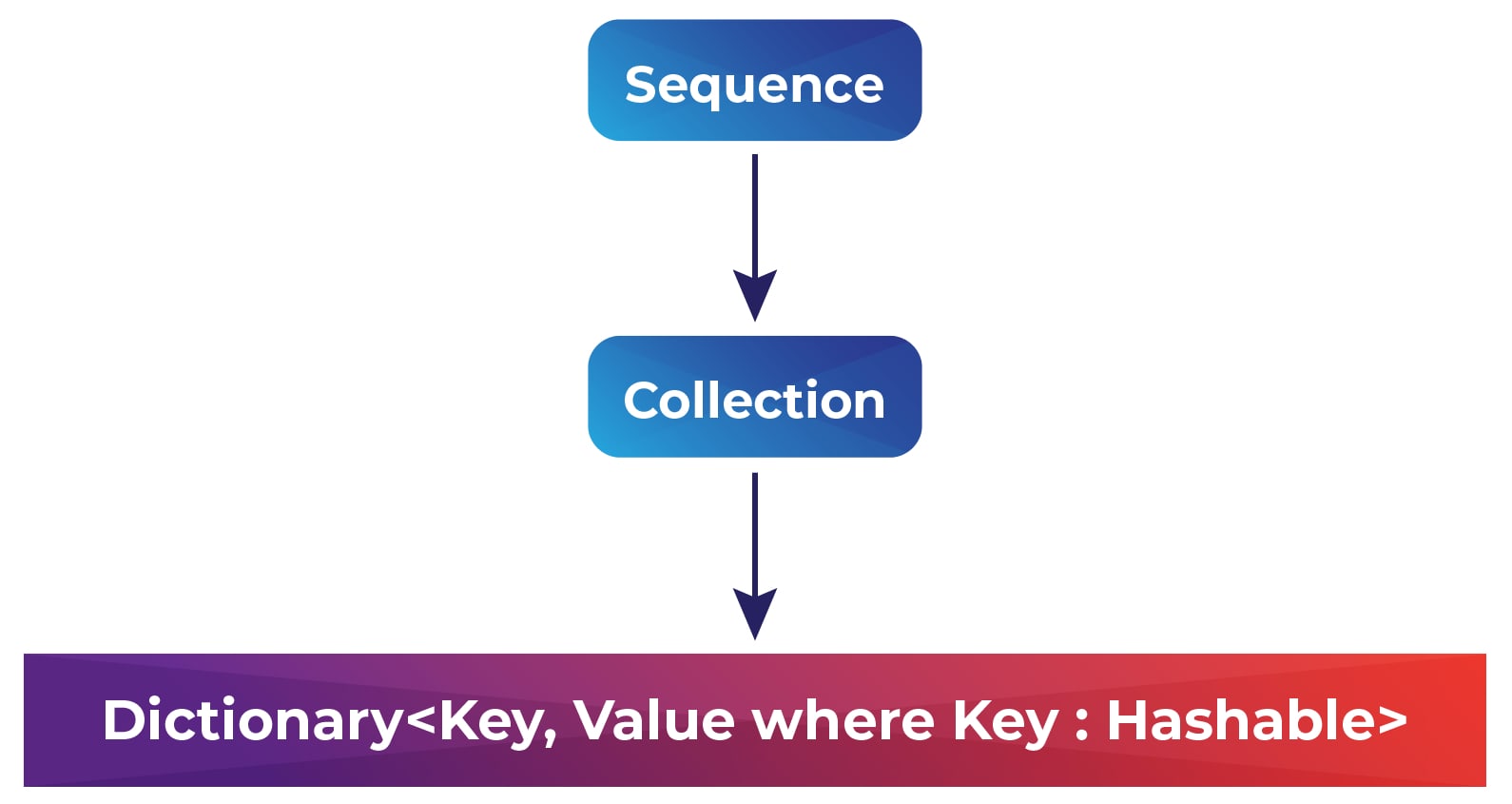
The full name is Dictionary<Key, Value>, but it is more commonly written as [Key: Value].
Dictionary ignores the order in which values are added or removed, and may change them arbitrarily, just like Set.
Now it's time to lay our hands on dictionaries. Follow these steps to get started:
- To create a dictionary, we can do this:
var numbers = [0: "zero", 1: "one", 10: "ten", 100: "one hundred"]
- We can then print it like this:
print(numbers) // [100: "one hundred", 10: "ten", 0: "zero", 1: "one"]
- To add or change a value, we can do this:
// Add or change value numbers[20] = "twenty"
- The following lookup returns an optional:
// Lookup returns an optional if let one = numbers[1] { // ... }Or, you can use a default value if the key is not found:
// Or you can use a default value if the key is not found let two = numbers[2, default: "no sensible default"]
- You can remove a value by setting it to
nil:// Remove a value by setting it to nil numbers[2] = nil
- You can iterate over the contents of the dictionary like this:
// You can iterate over the contents (again: the order is not defined) for (key, value) in numbers { // ... } - This is how we can have a collection of all of the keys of the dictionary:
// A collection of all keys numbers.keys
- This is how we can have a collection of all of the values of the dictionary:
// A collection of all values numbers.values
This is the end of this section. Here, we have looked at dictionaries extensively and evaluated the differences between arrays, sets, and dictionaries.
A CountedSet allows you to add equal elements more than once, and keeps count of how many of each element it contains. Naturally, it is very useful for counting things, such as how many times a word appears in a text, without having to store each word more than once.
To use an Xcode playground to develop a new CountedSet type using a dictionary internally.
- Open the
CollectionsExtraXcode project we used earlier, and go toCountedSet.swift. - Leave the commented-out code as is, and add this to the top of the file:
public struct CountedSet<Element: Hashable> { typealias ElementsDictionary = [Element: Int] private var elements: ElementsDictionary public init() { elements = ElementsDictionary() } }We use a type alias here because
ElementsDictionarywill be referred to several times in the code. - Add the following code below the initialiser:
public mutating func insert(_ newelement: Element, count: Int = 1) { elements[newelement, default: 0] += count }When inserting, we first get the current count of the element (or 0 if the element is not in the dictionary), then we add how many times the element should be inserted (1 by default) to this and insert the new value into the dictionary.
+=here means this:elements[newelement] = elements[newelement, default: 0] + count
- Now, we implement adding a
Sequenceof elements to the set:public mutating func insert<S>(contentsOf other: S) where S:Sequence, S.Element == Element { for newelement in other { insert(newelement) } }The generic
<S>combined with thewhereclause allows us to use any sequence here, as long as its elements are the same type as the elements of this set. - We also need a way to query how many of an element this set contains:
public func count(for element: Element) -> Int { return elements[element, default: 0] }If the
elementsdictionary does not contain the element, we return0instead. - And here is the method for counting the total number of elements:
public var count: Int { var result = 0 for count in elements.values { result += count } return result } - It's time to verify whether this is working or not. Go to
CountedSetTests.swift, uncomment thetestInsertunit test, and run it. - Go back to
CountedSet.swift. - Now, we can add some helpful initialisers. Add the following code below the first initialiser:
public init<S>(_ other: S) where S:Sequence, S.Element == Element { self.init() insert(contentsOf: other) }This allows us to initialise from a sequence:
CountedSet(["a","b","c","a"])
- Add the following code below the entire struct declaration:
extension CountedSet: ExpressibleByArrayLiteral { public init(arrayLiteral elementarray: Element...) { self.init(elementarray) } }Now, if a function asks for a
CountedSet, we can use an array literal directly. - Within the struct declaration, right below the last
countmethod, insert the following code:@discardableResult public mutating func remove(_ element: Element, count countToRemove: Int = 1) -> Int { guard var count = elements[element] else { return 0 } count -= countToRemove guard count > 0 else { elements.removeValue(forKey: element) return 0 } elements[element] = count return count }This is the most complex code we have used so far. It lowers the count of the element by the provided amount, and returns the new count. Here's the explanation:
@discardableResultmeans if we do not use the return value from this method, we don't want a warning from the compiler.- We retrieve the current count of the element. If it is not in the dictionary, we return
0. - Then, we subtract with the provided amount.
- If the new count is not greater than
0, we remove the element from the dictionary and return0. - Otherwise, we store the new count in the dictionary and return it.
- At the bottom of the file, there is code for adopting the
Collectionprotocol. Uncomment it. It is too long to go through in detail here, but feel free to look through it. - Also uncomment all the unit tests in
CountedSetTests.swift, and verify whether they all pass or not. Notice how the unit tests use methods such ascontainsandisEmptythat we did not implement, but got for free because we adopted theCollectionprotocol. - The
containsmethod from the collection protocol is quite inefficient for our type, because it goes through every single element and compares it to the element it is searching for. We can do better. Add the following code below theremovemethod in the struct declaration:public func contains(_ element: Element) -> Bool { return elements[element] != nil }This checks the dictionary directly, which as we mentioned earlier is much faster.