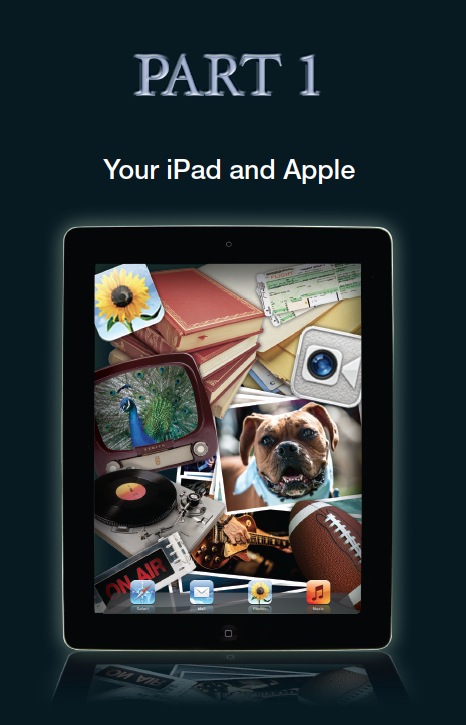
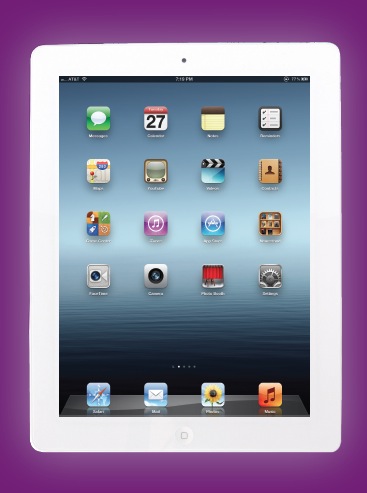
1: Specifications, Carriers, and Data Plans
The Skim
The Differences Between the iPads
Wi-Fi vs. Wi-Fi + 3G—and Now 4G LTE • Data Carriers and Plans
Memory Storage Sizes—16GB, 32GB, and 64GB
Screen Size and Resolution • Cameras
With the various iPad models and options available now, picking the right one for you can be a little tricky. Since the iPad was released in 2010 there have been 42 different models released. That might seem like a lot, but when you take into account storage, color, and 3G or 4G carrier, there are a lot of options. Let’s start with the differences between the basic units.
THE DIFFERENCES BETWEEN THE iPADS
The original iPad was announced by Steve Jobs on January 27, 2010, and shipped on April 3, 2010—the longest 66 days ever. It changed personal computing forever. I have an original iPad and still use it, and most of the information in this book can be applied to the original iPad. That original iPad came in two different models: a Wi-Fi-only version and a Wi-Fi + 3G version. The original iPad came in black, and the data plan for the 3G version would work only with AT&T. Each of these models came with 16GB, 32GB, or 64GB of onboard memory; a USB cable; and a power adapter.

Figure 1-1
The original iPad, the new iPad, and the iPad 2 (from left to right).
In 2011, Apple released the thinner and lighter iPad 2 and discontinued the original iPad. There were still only two models available: Wi-Fi-only and Wi-Fi + 3G. With iPad 2, though, you had a choice of colors (black or white), the data plans on the 3G models were available on AT&T or Verizon, and it came equipped with two cameras. It still came with your choice of 16GB, 32GB, or 64GB of internal memory.
On March 7, 2012, Apple announced the new iPad and to make matters a little confusing, the name is the iPad or the new iPad. In this book, the original iPad is referred to as the original iPad, the iPad 2 still goes by the iPad 2, and the newest iPad is referred to as the iPad or the new iPad.
The new iPad is roughly the same size as the iPad 2, but under the hood the new iPad is all new. New screen, new cell service, new cameras, and a new battery that still gives the device 10 hours of power (9 hours when using the new 4G/LTE cell service). The new iPad comes as Wi-Fi-only or Wi-Fi + 4G/LTE capability and in the same three storage sizes as the original iPad and the iPad 2—16GB, 32GB, and 64GB. And like the iPad 2, the new iPad comes in your choice of color—as long as it’s black or white.
WI-FI VS. WI-FI + 3G—AND NOW 4G
Much of the functionality of the iPad is tied into its ability to connect to the Internet. To check e-mail, browse the Internet, shop the iTunes store, and take advantage of the new iTunes Match, the iPad needs to connect to the Internet. There are two ways to connect—either via built-in Wi-Fi, or the cellular network available on the 3G or 4G versions.
Let’s look at the pros and cons of the different ways of connecting to the Internet with an iPad:
• Wi-Fi: This term is used to describe devices that can communicate wirelessly over a computer network. It can be a wireless home network or a public Wi-Fi spot. There are no limits on the amount of data that can be transferred over the Wi-Fi connection on an iPad, and all iPads come with Wi-Fi capability.
• 3G: 3G, or 3rd Generation, mobile telecommunications is a set of specifications for mobile phones and other mobile telecommunication devices. The 3G service was the standard offered on both the original iPad and the iPad 2. Only iPads that have 3G capability can be used on a 3G network.
• 4G: This is the 4th generation of the mobile telecommunications specifications and is faster than 3G. The new iPad can use the 4G network with gives it a faster connection to the Internet over the cellular network than the previous iPads.
• LTE: This term refers to 3GPP Long Term Evolution and is a newer generation of wireless hardware, which offers increased speed over the older 3G service. In fact, according to the Apple keynote, the LTE service has a maximum theoretical speed of 73 Mbps, which is really fast. The new iPad has the capability to use these networks while the original iPad and iPad 2 do not.
LTE Coverage
Even if you get the new iPad with the ability to connect over the LTE network, it does not actually mean you will be able to connect at those promised speeds. The reason for this is that the LTE network is not available everywhere. In fact, at the time of the new iPad release, AT&T has full LTE service in only 28 markets—which means if you live in Oregon or Washington or anywhere other than the 28 cities with LTE coverage you are not going to get those promised speeds. Verizon has more LTE coverage, but only one city in Oregon and nothing in some other states.
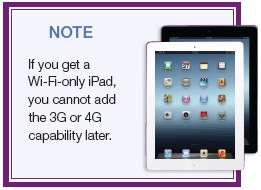
So if your reason for wanting the new iPad is to have faster Internet speeds over the cellular network, be sure that you live in an area that has LTE coverage.
Carriers
There are two cellular providers that provide data plans in the United States: Verizon and AT&T. If you have a Wi-Fi-only iPad, then this section does not apply to you. If you are planning on purchasing a Wi-Fi + 4G-enabled iPad, you have to decide which carrier you want to handle the data plan before buying the device. The Verizon iPad does not work on the AT&T network, and the AT&T iPad does not work on the Verizon network.
So which one is better? That is a subjective question, but the answer is probably the carrier that has the best 4G service where you plan on using it the most. For me, that happens to be AT&T, but for you it might be Verizon; it all depends on the service available in your area.

Data Plans
AT&T and Verizon each have data plans for the iPad, which are actually very similar. The iPad data plan is not a long-term contract—it is a monthly plan and you pay only when you activate the service. For example, when I travel I buy a month of data, but when I am at home and using a Wi-Fi connection I don’t need the cellular service, so I usually only buy two or three months ’, worth of data plans a year. Now for the actual costs for the data:
AT&T data plan:
• 250MB per month is $14.99.
• 2GB per month is $30.
• 5GB per month is $50.
Verizon data plan:
• 1GB per month is $20.
• 2GB per month is $30.
• 5GB per month is $50.
As you can see from these plans, AT&T offers the smallest data plan and both top out at 5GB.
16GB, 32GB, or 64GB
All of the iPads come in three storage sizes—16GB, 32GB, and 64GB—with an increase in price as the memory increases. The question is now, How much memory is enough? That all depends on what you do with the iPad, and the size and format of the content you want to work with. Here are some things to keep in mind about the types of files you may want to keep on your iPad:
• Movies: The iPad can play movies in a variety of formats, including H.264 video up to 30 frames a second with 48KHz stereo audio in the .m4v and the .mov file formats. What that means to you and me is that you can play HD movies with great sound on your iPad, but these movies take up a lot of space. For example, the movie The Expendables (Extended Directors Cut) is 3.9GB in the HD format and 1.69GB in the SD format. That means that the SD copy is less than half the size of the HD copy.
With this you should keep two things in mind: The first is that if you want to carry around HD movies, you’ll need more space; the second is that when you buy an HD movie from Apple, you also get the SD version and can keep that version on the iPad and the full HD version on your computer.
• TV shows: You can purchase TV shows in both SD and HD formats. The difference is that with the iCloud service you can download an already-purchased show anytime, and when done, you can delete the show and then redownload it again as long as you are connected to the Internet via Wi-Fi. This is covered in more detail in Chapter 6.

Figure 1-2
I keep a lot of content on my iPad, as you can see from the usage bar.
• Music: All music that you purchase from the iTunes store is available there at all times, so your music doesn’t need to live on your iPad all the time. If you add the iTunes Match service, you can access all your music all the time from the iCloud, which frees up space on your iPad. More on that in Chapter 5.
• Books: Regular ebooks are actually quite small. For example, the Stephen King novel Under The Dome is a huge book at 4.3MB, while the smaller novel Taken, by Robert Crais, is 867KB—but most eBooks books fall somewhere in the middle. This enables you to keep a wide selection of books on your iPad without taking up much space. The really cool thing is that eBooks that are purchased through iBookstore are treated like apps and if you delete a book, you can just go download it again from the iBookstore anytime.
• Textbooks: Electronic textbooks are much, much bigger than most regular ebooks. According to Apple, eTextbooks are supposed to be 2GB or smaller, but some of the first eTextbooks available are bigger than that. What this means for you is if you need to keep a lot of textbooks on your iPad, you had better make sure that you have enough capacity to begin with.
• Magazines: The size of a Magazine app is usually pretty small, but the size of the actual individual issues can be rather large. If you start to run out of space and have a lot of magazines on your iPad, you might want to look at archiving the older issues, which deletes the issues from the iPad. Each of the Magazine apps has a different way of archiving older issues but they all let you download the archived issues at any time.
• Apps: Apps come in all sizes, from really small to quite large. The smallest app on my iPad right now is the game Black and White that comes in at a measly 848KB, and the biggest app is also a game, Batman, that comes in at a whopping 1.2GB
• Photos: Photos can take up a lot of space depending on the size and resolution of the images.
You can check exactly how your iPad memory is being used at any time. This can help you figure out what to delete to free up space, and the best part is that you can actually delete apps right from this view.
1. Turn on the iPad.
2. Tap on Settings.
3. Tap on General in the left column.
4. Tap on Usage in the right column.
5. Tap on Show apps at the bottom of the apps list to see the space usage of all the apps. See Figure 1-3.

Figure 1-3
It’s easy to see how much space each app takes up on your iPad.
You can now tap on any of the apps to see how much space each is taking up and you can also delete the app right from there, as shown in Figure 1-4.

Figure 1-4
You can easily delete any app that you feel is being a space hog.
SCREEN SIZE AND RESOLUTION
The original iPad and the iPad 2 both had the exact same screen size and screen resolution. The screen is a 9.7-inch diagonal LED backlit glossy screen with a resolution of 1024 x 768 at 132 pixels per inch.
The new iPad doubles that resolution to a whopping 2048 x 1536 at 264 pixels per inch. This display is so sharp and clear that you can’t see the individual pixels at a regular viewing distance. The Retina display, as Apple calls it, is one of the biggest differences between the new iPad and the first iPads. It is made up of a total of 3.1 million pixels, which is a million more pixels than a HDTV, all in a 9.7-inch display.
iPAD CAMERAS
The original iPad did not have a camera. The iPad 2 has two cameras, as does the new iPad. One of the biggest differences between the iPad 2 and the new iPad is the quality of the camera on the rear of the device.
Let’s look at the iPad 2 cameras first. The two cameras are not the same: the rear-facing camera can record 720p HD video and audio up to 30 frames a second. The front-facing camera is a much lower resolution than the rear and records video only in VGA mode at 30 frames a second
Now the new iPad cameras take that up a notch, giving the rear camera a real boost. The front-facing camera is still a lower resolution than the rear camera. The front camera is now called the FaceTime camera and is a VGA-quality photo and video camera that records up to 30 frames a second. The rear-facing camera is now a 5-megapixel iSight camera that records in HD (1080p) at 30 frames a second and has built-in video stabilization.
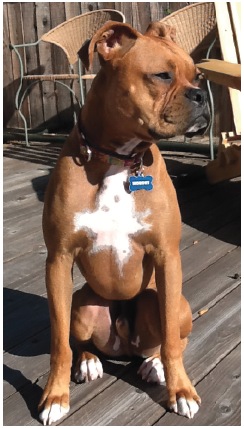
Figure 1-5
The iPad 2’s built-in camera was good, producing files of 720 x 960 pixels.

Figure 1-6
The new iPad’s camera is even better and produces files of 1936 x 2592 pixels—a huge jump in resolution.
IN A NUTSHELL
When Apple released the new iPad in March 2012, they did not discontinue the iPad 2. It is still available from the Apple store, but at a reduced price.
The iPad 2 now comes in black or white, Wi-Fi or Wi-Fi + 3G, and in 16GB only. The new iPad comes in black or white, Wi-Fi or Wi-Fi + 4G, and in 16GB, 32GB, or 64GB. The Wi-Fi + 3G and the Wi-Fi + 4G tablets can be purchased to run on either the AT&T or the Verizon network.
There you have it, all the specs that you could possibly want.
