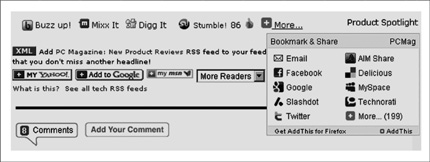
What happens when digital information technologies and communication technologies come together? They become more than the sum of their parts. In merged form they have come to be called information and communication technologies, or ICTs—environments in which people use communication technology to access information, manipulate it, transform it, and exchange it. In his foreword to Literacy in the Information Age, Allan Luke places the communication role at center stage: “Digital information technologies are communications technologies, new modalities and media of human communications, nothing more and nothing less” (2003, x). By any definition, ICTs are social information spaces. They are designed as much for the reciprocal sharing of information as they are for seeking and disseminating information. “Seeking” implies going to sources outside one’s immediate social system. Sharing involves exchanging information both inside and outside your own social group and signifies that you have as much to offer as you are likely to receive from others. ICTs can be bona fide communities with unique social norms and customs, just like other human communities. Finally, ICTs take on many forms, having evolved organically in response to a wide range of user needs.
Some ICT tools, such as instant messaging and e-mail, were originally designed for communication purposes. but users have turned them into information tools as well, making them full-blown icts. People insert web links into their messages, send pictures to one another, and share other types of information. As with so many tools of technology, users have changed the designers’ original intentions simply by adapting the tools to their everyday habits and needs. Product developers have responded by adding features to enable these behaviors. In this fashion, technologies and their associated uses evolve over time.
With at least 93 percent of American youth online, today’s teens are growing up in a world that assumes integration of ICT tools (Macgill 2007). Teenagers use ICTs for maintaining friendships and for establishing new ones. Evidence of this phenomenon is all around us. Several years ago, a group of students at my school began a collaborative blog that consisted primarily of the typical banter, gossip, and party planning one would expect. When these students graduated, the blog became a way for them to keep up with one another from a distance and to organize reunions during college breaks. Today, my current and former students use Facebook and other social network services for the same purpose. Teens and members of Generation Y (ages eighteen to thirty-two) are the most likely to use the Internet for entertainment purposes and for communicating with friends and family (Jones and Fox 2009). Teens lead in the use of instant messaging, with 68 percent of online teens sending instant messages compared to the two groups most likely to be their parents— Gen Xers (ages thirty-three to forty-four) at 38 percent and younger baby boomers (ages forty-five to fifty-four) at 28 percent (Jones and Fox 2009).
Social network sites, online games, video-sharing sites, and handheld devices are now fixtures of youth culture. Teens still use online media to extend friendships and interests, develop autonomy, and participate in peer-based, self-directed learning (Ito et al. 2009). They are also front-runners in the use of social networks and online games. Sixty-five percent of online teens use social networks, compared to 36 percent of Gen Xers; 78 percent of online teens play online games, compared to 38 percent of Gen Xers (Jones and Fox 2009). It’s no wonder that popular social network sites embed plenty of online-gaming opportunities.
Recreation and social interaction are not the sole motivators for being online. In 2007, 64 percent of teens engaged in content creation of some type, up from 57 percent in 2004 (Lenhart et al. 2007). They upload original work as well as remixed content in a variety of forms, from photos and videos to writing and art. The feedback they receive online naturally encourages them to continue posting their creative work. Teenagers’ academic lives also incorporate the use of ICTs. They use the tools informally to share information about assignments, to study together, and to work on group projects. More formally, students may now be assigned to develop wikis instead of turning in papers, check their teachers’ web pages for course updates, access library resources, and turn in homework online. Schools and colleges routinely use course management software that provides a self-contained environment for sharing information, depositing work, and hosting both synchronous and asynchronous discussion. Distance-education platforms have become robust, fully featured creatures, especially in comparison to their video-delivered predecessors.
What are some of these information and communication technologies? What is their value as information resources? For purposes of the present discussion, I have categorized the various services somewhat arbitrarily based on type of activity and patterns of communication. my intention is to focus on those services that have the greatest influence on teenage life online. Therefore, I do not discuss every possible ICT that currently exists, and I spend more time describing some ICTs than others. most possess characteristics of informal information systems. Finally, I have left the mention of a couple of services, such as online gaming and virtual worlds, for further exploration in chapter 4.
It hardly needs to be said that technology is a swiftly moving target. The individual tools and applications I describe here will change. Future services will no doubt aggregate their functions in different ways and otherwise morph into forms I cannot begin to imagine. Given these caveats, I offer the following three-pronged frame work in which to discuss current ICT trends that are especially important in the lives of teenagers. My inspiration for this structure comes from Linda W. Braun’s very lucid discussion of technology and literacy in her book Teens, Technology, and Literacy; or, Why Bad Grammar Isn’t Always Bad (2007).
Messaging: Instant messaging and chat services, text messaging, e-mail
Sharing: Social network services, online media sharing services (e.g., peer-to-peer networks), collaborative work spaces (e.g., wikis), web forums, tagging, and RSS
Out There for the World: Personal websites and other “display” spaces, blogs
Messaging encompasses conversation of all types and with all manner of devices, and it can occur between single individuals or among groups of individuals. Sharing connotes community building. Sharing technologies help people maintain relationships, build common interests, and exchange information. Out there for the world consists of technologies that allow us to display ourselves and our work. These categories are rather arbitrary, because most of the services listed share characteristics and features across the spectrum. From a teen’s perspective, these tools are not even thought of as “technology.” Rather, a teen’s focus is on the activity that the technology is enabling, whether talking to a friend, listening to music, or sharing one’s artwork.
Instant Messaging and Chat Services
Instant messaging (IM) is a synchronous form of communication in which users type back and forth to one another while both are online. Though conversations typically occur between just two people, users often have more than one conversation going on at a time. Instant messaging is accomplished through dedicated hosting services (AIM, MSN, Google, etc.), through clients that can vet multiple hosting services on one interface, within existing social networks such as Facebook, and as a feature of some e-mail clients. Most dedicated IM services include a chat function, in which multiple people can participate in the same conversation. Though users typically type messages using a keyboard, advances in technology now support messaging via texting, voice transmission (Voice over Internet Protocol), and even live video connection. Unless a user deliberately logs an IM conversation, its contents disappear when the participants close their windows or log out. still, users can send links, images, and other content to one another. IM is an ephemeral medium by nature, and the contents of unsaved conversations cannot be searched or retrieved later.
Although instant messaging does not incorporate information searching per se, it does allow the placement of information “bread crumbs.” Teens sort their buddy lists into a hierarchy that tells them, in order of importance, who is currently available. Away messages are often used as announcement centers: “I’ll be at the mall all afternoon” or “cell: 256-4212.” Friends know they can check each other’s IM settings to get useful, timely information without ever picking up the phone. Instant-messenger profiles, as well as away messages, can be bloglike, containing a description of the author’s state of mind, bits of poetry, quotes from saved IM conversations, or links to his or her personal web presence. IM users typically only “see” or speak to others who use the same IM service or software (e.g., AIM, MSN, Google Chat, Yahoo!), but they can also install clients capable of displaying IM accounts from multiple services (e.g., Meebo, Adium, Pidgin).
These few paragraphs hardly capture the importance of instant messaging in many teenagers’ lives. If a snapshot could be taken of all the teenagers who are online at a single moment, the vast majority would have some type of IM application enabled. For a long time, IM was the “killer app” for teenagers, the epicenter of their online world.
Online chat, also synchronous, can be a web-based or software-based communication service. Chat spaces are often organized around specific agendas or purposes, such as the chat room components of online distance-education courses. People go to chat rooms to accomplish a task, discuss a topic of mutual interest, or just hang out. The role of chat is generally centered on communication rather than on information, and so the focus is on the relationship rather than the task. In some cases, the participants all know one another. In more public chat spaces, users do not know each other and have no way of determining if their fellow chatters are who they say they are. In general, the days of high interest in joining public chat rooms with unknown others is waning.
Conversations held in chat rooms are typically neither captured nor archived, so their content cannot be searched later. There are notable exceptions, such as the chat room conversations held by students in distance-education classes, which can be searched later by students who missed class or by teachers who wish to check on student participation levels. But in general, chat room conversations are fleeting, like ordinary face-to-face group conversation but without even the impression of people’s faces and voices.
Text Messaging
Text messaging, or SMS (short message service), is a mobile-phone-based service for sending short messages (up to 160 characters). Though not technically a “real time” (synchronous) technology, messages are generally delivered within minutes. Users send messages from one mobile device to another, paying for messages based on the calling plan they have with their service providers. American teenagers quickly adopted text messaging in the late 1990s, as mobile-phone use became more ubiquitous and pricing structures began to accommodate SMS.
Texting is ideal for quick communication that does not require an immediate response. It allows teens to connect during off hours or while on the go and to do so without attracting much attention. Because cell-phone keypads are so small and message length is limited, users typically abbreviate commonly used terms and phrases. many teens become adept thumb typists and don’t even need to look at the keypad. Texting is the second most popular use for cell phones, right after using them to check the time (Pressler 2007). In many ways, texting has become the “new IM” in teens’ lives because it affords so much flexibility. many parents have been caught short when the phone bill arrives, not realizing how heavily their children use this feature. Cell-phone companies have scurried to add unlimited texting plans to their suite of products. They have also introduced plans that allow some level of parental control. Parents might be able to restrict which cell-phone numbers can be called and limit the times of day the phone can be used for texting, calling, or web surfing (Tedeschi 2008). Teens are a vital part of the cell-phone market, but it is generally their parents who pay the bills, a fact providers cannot afford to ignore.
E-mail, an asynchronous form of communication, was one of the early drivers of the Internet. Its roots date back to the late 1960s with the development of ARPANET (Bruce 2002). Messages are sent from one device to another device, from one designated point to another designated point or points. In other words, e-mail messages are not broadcast to the world at large, to be picked up by recipients. A single message can be sent to multiple recipients, but the sender determines who the recipients are. E-mail has grown beyond its text-only beginnings. Graphical and web-based software allows users to embed links and graphics and to easily send file attachments. Because e-mail resides on individual computers and servers, it is not searchable in the same way that postings to message boards and newsgroups are. Individuals can generally search their own saved e-mail records, but not those of others. E-mail is the most private form of online communication, yet it plays a pivotal role in information exchange. As will be discussed later, teenagers are avid e-mail users, but they generally regard it as most useful for formal communication, or communication that can “wait.”
Social Network Services
Social network services (SNSs) are web services in which individuals can create a public or semipublic personal profile, define a list of other users with whom they share a connection, and view and traverse their list of connections and those made by others within the system (boyd and Ellison 2007). In effect, SNSs build and support online communities, facilitating connections among members. I was rather amazed to realize that the first edition of this book makes no mention of the phrase “social network.” In the few short years since its publication, hardly an online teenager now lives without a presence on MySpace or Facebook, making me wonder what the next few years will bring. When I try to explain social network services to older relatives, I describe them as yearbooks on steroids. Beyond the photo and brief list of affiliations, SNSs are interactive and value-added. Depending on the service, invited “friends” can leave comments, “poke” each other, send virtual gifts, compare movie preferences, play online games, chat, and send private messages to one another. They can join networks of like-minded users, create photo and music galleries, and find old friends. They can post a current status (similar to use of the IM profile and away features) and—most important—view a rolling list of status changes among their friends.
Besides those services whose sole purpose is social networking, many web-based services have social networking features or attributes. These attributes are built on personal data generated by users. For example, the entry for The Kite Runner, by Khaled Hosseini, on Amazon has the following socially generated information: “Customers who bought this item also bought” book suggestions, a list of subject tags customers associate with the product, a graphical display of customer rankings of the book, customer reviews, rankings of customer reviewers, a discussion forum, and user-generated lists of related or recommended books. So where Facebook and MySpace are about friends’ networks, sites like YouTube, Flickr, Last.fm (music), and even Amazon are primarily about media sharing or discovery. Socially generated information like this is increasingly common, so much so that it has become an expected part of the web experience—and another indicator of how formal library information systems appear to be increasingly anachronistic.
Teenagers have been heavy adopters of social network services. currently, the two most popular networks are MySpace and Facebook, though their long-term prominence in the SNS arena is hardly assured. MySpace was an early attraction for teens, particularly with its focus on connecting music, bands, and fans. Rather than rejecting young users, MySpace changed its user agreement to allow minors (boyd and Ellison 2007). Teens could copy and paste HTML, personalizing their spaces. MySpace later became the focus of media attention around safety issues and sexual predation. Facebook had its roots in the higher-education community but later opened its doors to other users. Unlike MySpace, full Facebook profiles cannot be made open to nonmembers. Facebook also led the way in opening its doors to outside application developers. The huge variety of available “apps” allows users to customize their sites and engage in tasks such as tracking a pregnancy, growing a virtual plant, competing in virtual Scrabble, or comparing expertise about television sitcoms. Teens are not alone in their appreciation of social networks. Time spent on SNSs by all users has now surpassed time spent on e-mail, representing a major paradigm shift in how consumers interact with the Internet (Wayne 2009). General search tools like Google even provide ways to include results from personal social networks. This information is already publicly available within defined social circles but can now be conveniently aggregated using connections from a user’s public profiles.
Unlike online forums, which—as discussed below—are discussion communities centered on shared interests, SNSs are organized around people and their connections. The focus is on relationships rather than on information.
Online Media Sharing Services
Web 2.0 has revolutionized the way we think about artistry and entertainment. Although passive media watching and listening are still activities enjoyed by many, consumers now interact with their media by commenting on it, ranking it, and sharing it. A mini industry has developed to support this culture of sharing. Hosting sites need only to embed the widgets, or tools, provided by these intermediaries to enable their users to share content with a single click (see figure 3.1). Indeed, the sharing phenomenon has challenged traditional marketing practices and notions of commercial success. A video on YouTube can achieve “viral” status overnight, without its producers spending a dime on advertising. Instead, producers supply the tags and other metadata, users share links across their personal networks, and a new star is born. The rub is that users are rather fickle. Their attention needs to be captured in order to trigger the desired cycle of events. Sometimes the feedback loop can have unintended consequences, as in those unfortunate instances when a video goes viral because its subject has become an object of public ridicule. This type of occurrence will be discussed in greater detail in chapter 5.
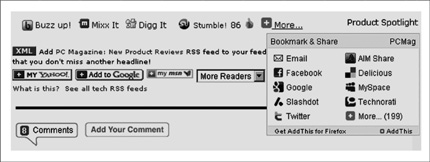
Figure 3.1
Sample screen showing the variety of icons used for sharing content through different social media sites.
Teens have always shared music; technology-based solutions have certainly facilitated that passion. Peer-to-peer (P2P) file sharing is a mode of information exchange in which computer users with the same networking software can access files on one another’s hard drives, without the use of a central server. Unfortunately, peer-to-peer sharing has earned most of its media attention for the illegal exchange of copyrighted media and software, and it can also expose personal computers to virus and other “malware” attacks. Devices like MP3 players make sharing fairly straightforward and less risky than peer-to-peer file sharing. Fans also use e-mail or instant-messenger clients to swap music. They access fee-based online repositories of music from services like itunes or Rhapsody. Or they can find a plethora of (fee-based or free) download websites and blogs, some legal, others chock-full of pirated music files. These various options have contributed to a slight decline in the use of peer-to-peer networks (Madden and Rainie 2005).
Consumers are personally conflicted about illegal file sharing. Fifty-seven percent of all broadband users (who are more likely to engage in file sharing than other consumers) believe there is little or nothing the government can do about the problem (Madden and Rainie 2005). In defense of their bottom line, media producers are experimenting with a wide variety of digital-rights management solutions to prevent users from copying and distributing files. Sony BMG sold CDs with hidden antipiracy software that left computers susceptible to future attacks and damaged or crashed computers when customers tried to remove it (Krebs 2005). Such draconian practices have created a backlash from consumers, who then find it easier to justify illegal sharing.
Internet radio from services like Pandora, Last.fm, and Slacker.com represent a new and very Web 2.0 model of the music experience. Social features encourage listeners to share music interests. Trusted members (similar to trusted book reviewers on bookseller sites) generate the “if she likes this new tune, then maybe I will, too” phenomenon. Musical attributes selected by the service, user tags, and other such classification techniques either enable the stations to “learn” listener preferences to improve the experience or enable the listener to find music with similar characteristics and thereby customize personal radio stations or playlists. In information science terms, Internet radio is a discovery system. Some directed searching is involved (e.g., artist name, song name), but much of the retrieval occurs in the background as user preferences generate the aggregation of tags. Most services link to music sellers like itunes or Amazon, completing the cycle to ownership. They have also gone mobile, enabling users to listen on cell phones with data plans.
Web Forums
When people are trying to solve everyday life information problems, web forums often fill the need. Also called web boards and discussion boards (and, in the old days, online bulletin boards and newsgroups), forums are essentially asynchronous group-discussion environments. They are information-sharing spaces where readers post questions, opinions, and other commentary on topics of mutual interest. Forums can be open to the world or restricted to a few individuals. Discussions are often “threaded,” meaning replies appear nested under original postings so readers can more easily follow the flow of conversation. Participants can also respond directly to individual posters by using embedded e-mail functionality. This option is employed when conversation ceases to become valuable to the group as a whole but remains cogent for the primary participants. For example, someone may post a request to a collector’s newsgroup for a specific item. Those who have the item to sell or trade will communicate directly with the poster through e-mail because these transactions will not be of interest to the community at large. When message boards and newsgroups are moderated, the tone and character of the discourse may change. Off-topic postings, spam, and offensive content are less likely to appear, but conversation will be more restrained than it otherwise would be.
Web forums can be found on countless websites or be self-hosted. Google Groups (http://groups.google.com) contains the archives of Usenet, one of the oldest of such services on the Internet, as well as a huge variety of discussion groups anyone can start and manage. Yahoo! Groups (http://groups.yahoo.com) also hosts free public and private discussion groups. Web forum users need to be aware that their messages can live on long after their initial relevance. The Usenet messages of John Walker Lindh, the “American Taliban,” were later used to trace his descent into extremism.
Web forums for teenagers abound, typically offered as part of a suite of social network tools. studentcenter.org is an example of a service that hosts forums as well as blogs, chats, e-mail, photo albums, and videos. The message boards are organized by topic, covering everything from fashion to GLBT (gay, lesbian, bisexual, transgender) issues. Nonprofit advocacy sites as well as commercial sites feature message boards. Teens can discuss their cancer treatment, share video-game tips, or argue about vampires and werewolves on a forum devoted to Twilight series author Stephenie Meyer. Discussants are likely to learn about forums from friends and others with similar interests. Today’s discussion forums are distributed throughout the Web, meaning there is no good way to locate them unless one already knows the URL or can find them through a general web search (e.g., by searching “forum” and “cartooning”). Message content can only be searched collectively through standard search engines. Because forums typically reside on individual websites, archiving practices are determined by individual website owners.
Besides filling information needs, web forums are virtual communities. Many are populated by regulars who participate in the discussions on a consistent basis. These individuals may develop considerable expertise and be highly regarded members of the community. Other regulars may dominate the conversation in less-helpful ways, effectively hijacking useful discussion. Web search tools can match words and links to find potentially relevant contributions but, unfortunately, cannot screen out rants and frivolous postings. Users are forced to develop their own filtering strategies to find interesting or worthwhile discussion threads. Many become familiar enough with a forum to know who the “trusted” members are. Some forums have better reputations than others and attract a better class of contributors.
Collaborative Work Spaces
The Web is a natural environment for collaboration. It provides a neutral platform for shared activities and community building. Wikis are perhaps the Web’s quintessential collaboration tool because they provide the means for members of a community to add and update content remotely and at will. The world’s most well-known wiki is Wikipedia, the encyclopedia anyone can add to and edit. The Economist gave its 2008 “Business Process” award to Jimmy Wales, cofounder of Wikipedia, “for the promotion of online public collaboration as a means of content development” (Economist 2008). The dispersed Wikipedia community is able to work around the clock to catalog events as quickly as they happen, with members adhering to its only nonnegotiable policy—retaining a neutral point of view (Lih 2009). According to the Wikipedia website, versions of the website now exist in more than 260 languages, with more than 85,000 active contributors working on the more than fourteen million articles.
It seems that every day a new collaborative web tool is born. Ning.com allows communities to create their own social networks in which members can host blogs, upload pictures and video, and discuss common concerns in a forum. Google offers several productivity collaboration tools, including Google Docs, which hosts shared documents, presentations, forms, and spreadsheets. Google Calendar is widely used by groups of people for scheduling and planning purposes. “Cloud computing” services like these mean that consumers no longer have to e-mail documents to one another, keep track of different versions of documents, or worry over names being dropped from distribution lists.
Collaborative work spaces can be closed or open, depending on the needs of the community. Schools and universities often use closed systems to maintain the privacy of their users, share proprietary information, and conduct business that has no relevance for the general public. Most open collaborative work spaces are searchable. Indeed, Wikipedia articles frequently appear at the top of results lists because the proliferation of website links to Wikipedia articles boost their rankings in search-engine algorithms. But even information on Nings and other social spaces can be unearthed by search engines.
Tagging and RSS
Tagging, as described in chapter 2, is a way for users to describe and classify Internet content. At heart a “cataloging” activity, tagging becomes a social activity when tags are shared and accessed by others. As individuals, users tag the photos they upload to Flickr, a photo-sharing website. They use social bookmarking services like Delicious.com to tag favorite websites and be able to find them from any Internet-connected computer. They tag blog entries to make it easy to find all their postings on specific topics. The magic occurs when others avail themselves of these tags. For example, I can go to Flickr and search for all the photos that have been tagged with the term cute (and there are plenty!). When I find a user who is particularly good at taking cute photos, I can see what other tags this person uses and follow those trails. Again, the “trusted user” principle is at work, as we reason that “if this trusted person likes these things she’s tagged, then maybe I will like them, too.”
RSS (Really Simple Syndication or Rich Site Summary) is a way of subscribing to web content as it is updated. An application of XML (Extensible Markup Language), RSS inserts coding that packages the content as a list of data elements (e.g., date, heading, summary, entry, location—not so different from author, title, subject, and call number!). RSS aggregators, more commonly called readers, are used to query RSS-enabled web content and display updated information the user has not yet seen. rss readers can be downloaded as stand-alone software or accessed on the Web through services like Google Reader and Bloglines. By using an rss reader, viewers know when favorite blogs, websites, and podcasting services have been updated and can access new content without having to check individual websites. Sites like YouTube and Flickr allow users to subscribe to the work of favorite videographers and photographers. It is not clear how much teenagers use RSS readers or are even aware of their existence. I’ve been mildly surprised by watching my students visit each of their favorite online comic sites in turn, rather than catching up on all the new comics at once by using an RSS reader. Teens (as well as others) are more likely to use feeds that are embedded in conventional websites. For example, a library’s posted new book list might be generated using rss technology, as are the scrolling news items on many websites.
Personal Websites and Other “Display” Spaces
The ability to post personally created content has been a key attribute of the Web since it began and is perhaps the ultimate expression of the Web’s role as a democratizing agent in modern society. Personal web pages became prevalent with the widespread availability of free website-hosting services and graphical website-design software. Individuals are now sharing their own media productions in unprecedented numbers. Obviously, the value of personal websites as information sources is widely divergent. Fame no longer depends on formal training (or, in some cases, even talent). Personal websites vary from the site of a fourth-grader who posts a page about her dog to the site of a serious meteorology enthusiast whose local storm data is as reliable as comparable data from the National Weather Service.
As noted earlier, teenagers participate heavily in the culture of content creation, with 64 percent of online teens engaging in at least one type (Lenhart et al. 2007). The percentages are impressive: 39 percent of online teens share their own artistic creations online (such as artwork, photos, stories, or videos), and 26 percent of online teens remix content they find online into their own creations. For teens, the social aspect of media services is key. Not only are they sharing their creative work but they are participating in conversations generated by that content (Lenhart et al. 2007).
Though it is hard to track precisely, many users these days are highly likely to post their creative work on hosted aggregator sites like YouTube or Flickr, which typically offer social networking features and relieve the individual user from coding and hosting chores. A good example is deviantART.com, an online art community that is popular with my students. Members can post and sell art, license it, comment on one another’s work, participate in a series of active forums, follow the site on Twitter, and become a fan on Facebook. The artwork is categorized by medium or genre and ranked by popularity. Teens can find creative homes with services like deviantART, which cost them little in dollars but can have a big payoff in terms of building an audience and community.
Finding information in websites like these is the job of search engines. content creators improve the chances that search engines will retrieve their sites by employing technical search-engine optimization techniques and by (somehow) making sure their sites are linked to from other highly trafficked sites. Individual content creators, including teens, might find it easiest not to go it alone but to use hosting services that ensure “find-ability” through such means as RSS feeds, a higher profile with search engines, and integrated social networking features.
Blogs
A weblog, or blog, is a personal website that consists of brief entries generally written by one person. Blogs are “personal” only insofar as they reflect an identifiable voice or tone. Institutional and commercial blogs, commonly authored by multiple individuals, still reveal a characteristic voice. “Microblogging” services like Twitter (also referred to as “status updating” services) allow users to post short updates (generally no more than 140 characters) via the Web, text messaging, and a variety of third-party applications. Readers subscribe to these updates, which can provide a running account of the poster’s day.
A defining trait of the blog is its format, with new entries appearing at the top of the page. Most blogs are characterized by short journal entries focusing on the writer’s daily life and observations. Other blogs are characterized by longer entries with more topical content, usually about issues going on in the larger world. Many blogs have a “blogroll,” a sidebar containing a list of links to like-minded blogs. The writer’s personal commentary takes center stage, but nearly all bloggers link to the source material they discuss. As editorialists, bloggers provide a context for their sources. Rebecca Blood (2002) notes that “a good weblog on any subject provides a combination of relevance, intelligent juxtaposition, and serendipity” (12). Blogs attract readers with similar interests and points of view and build followings based on trust in the taste, judgment, and presentation of the creator. “When a weblogger and his readers share a point of view, a weblog constantly points its readers to items they didn’t know they wanted to see” (13).
How do teenagers use blogs? Little research has been done on this to date, but quick scans through the many thousands of blogs that exist show that the ones created by teens are primarily of the diary type. Teen blogs frequently feature interactive elements like polls, where readers cast votes on issues ranging from the hottest new music act to the latest crisis in the Middle East. Xanga.com is a good example of a blog-hosting service that seems to attract a large teenage following. Many entries are written in the slang styles that characterize online communication among teenagers. Teen bloggers relate events from their school social lives, express personal hopes and fears, and complain about their parents. They can also be quite serious in their writing, using the forum as an outlet for creative writing, political musings, or other earnest pursuits.
If one is to judge solely by the blogs they link to, teens read and follow blogs that are like their own, migrating to the blog services their friends use. They report “having a Xanga” or “an LJ” (Livejournal), rather than using the generic “weblog” or “blog.” There are also many mainstream blogs that appeal to teen viewers, such as those created by celebrities or authors. For example, the writer Neil Gaiman maintains an online journal (http://journal.neilgaiman.com) in which he answers questions from readers, teens among them.
Blogs are not necessarily designed for targeted, deliberate searching. They are meant to be followed, integrated into one’s daily online activity and routine. They meet information needs in the way that personal magazine and newspaper subscriptions do. Increasingly, however, bloggers are tagging their entries with keywords. They also extend their reach through RSS feeds, which, for the individual blogger, is not as difficult as it sounds. Most blogging software now accommodates the coding, and the very most a blogger needs to do to activate the feed is check a box in his or her profile. Bloggers can also embed “permalinks” with each entry, which allows others to link to that specific entry no matter where it resides on the blog. Blog fans can use a blog tracking service like Technorati (http://technorati.com) to search blogs and identify the most influential voices on a variety of topics. Besides searching syndicated blogs by keyword, Technorati can search by URL to reveal who is linking to whom.
As search functionality becomes more common in the blog environment, it will be interesting to see if teenagers take advantage of it. We do not know much about teenagers’ interest in searching blogs. Do they ever try to find something specific, or are they sticking with the core functions of writing, reading, linking, and commenting? We may not get a chance to find out. Increasingly, teens favor spending time on social network sites like MySpace and Facebook, which require less daily upkeep than maintaining stand-alone blogs and provide them with similar (or better) connections to friends and followers.
What are the consequences of all this interconnectedness? Is teenage culture truly changing, or are ICTs just new ways of accomplishing the same old things? In part 2 of this book, I take an in-depth look at the consequences, both intended and unintended, of ICTs in teenage life and some of their ramifications for society at large.