Chapter 2
Reviewing Content Types
IN THIS CHAPTER
 Considering original content creation
Considering original content creation
 Working with curated articles
Working with curated articles
 Uncovering content to repurpose
Uncovering content to repurpose
At the heart of your content marketing strategy is, of course, your content. A strong collection of content is a company asset. Building this asset takes time and effort. But with the right strategy, you can create valuable content from several different content types.
In this chapter, you find out how working with a variety of content types helps you effectively reach your customers and win the sale. You have numerous categories to choose from, and when you combine them, you get even greater results.
Dipping into Content Categories
Eight different content categories are available to you. Rather than write everything from scratch, you can create unique content by taking one of the eight content categories shown in Table 2-1 and turning it into a custom piece that has value to you and your customer. By paying attention to your audience personas, you can develop exactly what your personas need for each stage of the buyer’s journey. (See Book 2, Chapter 3 for details about the buyer journey.)
TABLE 2-1 Content Categories
|
Technique |
Description |
Examples |
|
Original content |
Content written for your owned media, such as a website or blog |
Blog post; ebook for lead generation |
|
Curated content |
Other people’s content with your opinions and recommendations; articles must be credited to the original writer |
Round-up article; guest post (A round-up article is one in which the author interviews subjects, collects information, and puts it into an article that contains the latest information on the topic.) |
|
User-generated content (UGC) |
Content your customers create about your company |
Pictures on Instagram of customers using your product; video sent in by users |
|
Repurposed content |
Content that is refreshed to republish |
Webinar repurposed for SlideShare; podcast audio repurposed as an article |
|
Aggregated visual content |
Graphics and images published on sites like Pinterest and Instagram |
Pin boards on Pinterest; photos on Instagram |
|
Streaming video content |
Live streaming to an audience using an app for iOS or Android |
Facebook Live, YouTube, Instastories |
|
Press releases and business news |
Original content developed by your company specifically for the purpose of promoting your business |
A press release about a new product launch submitted on a PR site and articles written to put on your website about charitable endeavors |
|
Online courses |
Content that is either new or repurposed to create a training course |
Udemy, Skillshare |
Here’s a look at each type mentioned in Table 2-1:
- Original content: Content that you write to inform, attract, and sell to your customers. This is always your most valuable content. Unfortunately, it’s costly to create all original content.
-
Curated content: Other people’s content to which you add value. You add your own opinions and recommendations to personalize the content for your audience. The key is to make sure to add enough new ideas and opinions to make it more than just a rehash of other people’s work.
 There is no point in plagiarising someone else’s work. You will often be chastised and it obviously doesn’t improve your reputation as a thought leader. Make sure to give credit to anyone whose work you curate.
There is no point in plagiarising someone else’s work. You will often be chastised and it obviously doesn’t improve your reputation as a thought leader. Make sure to give credit to anyone whose work you curate. - User-generated content (UGC): Content that your customers and others create. This is valuable to you and your customers because it’s unique and cannot be duplicated by your competitors. In addition, it gets your audience members engaged and interacting with one another.
- Repurposed content: Content that you have already published is reworked to become a new asset. Repurposing your content helps you make it more cost effective. You take something that has already been seen by your audience and update it. You can also change the format so that in your audience’s mind, it’s new. For example, if you take a popular blog post and turn it into a video, you have a new asset. Just make sure to refresh the text so that it fits with your current audience’s needs.
- Aggregated visual content: This is a category that has recently been added. It refers to content you aggregate on visual sites like Pinterest and Instagram. Examples include a Pinboard with your company’s products displayed and an Instagram collection with user content. These tactics can have great value now that Pinterest and Instagram have added “buy” mechanisms. As you know, visual content is a key component of your content strategy.
-
Streaming video content: This type of content is relatively new. It allows you to live-stream directly to your audience.
Platforms like YouTube Live and Facebook Live allow you to live-stream directly to your audience. (For more about live-streaming on Facebook see Book 7, Chapter 6.)
- Press release and business news: This is original content developed by your company specifically for the purpose of promoting your business.
- Online courses: This type of content can be collected from all your training materials to create a cohesive online course for customers that you can sell or give away.
Read on to see how you can benefit from including each of these categories.
Working with Original Short- and Long-Form Content
Creating original content isn’t easy, but it can deliver the greatest punch. However, the companies who have gained the most traction have figured out how to distinguish their content from that of their competitors, regardless of length by using visuals with both styles of content.
See whether these comments sound familiar to you: “You should create only short-form content because people don’t have the time to spend reading long articles” or “Your audience wants long, thoughtful pieces and expects you to spend the time and money to create them.” Directly contradictory, right? Well, which statement is right?
The content community continues to debate whether long- or short-form content is preferable. Although some claim to know the answer, it really depends on what your specific audience prefers. For example, it may like long-form how-to blog posts but prefer short list posts. You can find the answer by looking at your own data. In addition, some content is determined by its platform. Tweets are short, content on Pinterest is visual, and posts on the blogging platform Medium (https://medium.com) tend to be longer. You need original content in all these spaces.
People generally agree that long-form content comes in at about 2,000 words and short-form content is approximately 800 words or fewer. You won’t have trouble recognizing which is which. The following lists highlight the benefits of each type.
Using long-form content can be a benefit because
- Google has declared that it values this type of content, and its algorithm supports it.
- Your audience will reward you highly for this content. It not only informs them but also demonstrates that you’re a credible expert who cares about the audience.
- It provides greater online visibility from backlinks and shares.
- It causes readers to stay on your site longer and perhaps look at more of your content.
- You can turn some of the longest content into lead-generation pieces to help you determine what your audience values.
- You can take older content and combine it into long-form content to get more value from pieces that have already been created.
Short-form content is valuable because
- It’s quick and can be published on a regular basis.
- It’s less expensive to write.
- It attracts readers who want to have a quick read and move on.
- It lends itself to multipart posts that get readers coming back for the rest of the series.
You can see that each type of content has value regardless of the current fads. Experiment with both types to ensure that all parts of your audience are satisfied and that you have data to analyze.
Using Curation
Content curation can seem complicated, but it is really very straightforward. What can actually be complicated is the delivery of a curated article that adds value. Although you can take an article you like and share it on social media, that’s sharing, not curating. Curating takes more effort than mere sharing.
You and your audience benefit when you curate content because it allows you to
- Demonstrate your ability to analyze and add value to content topics
- Organize the information to make it easier to understand
- Provide a new viewpoint on an old idea to make it usable
- Inspire trust in you as a thought leader
- Put the information in a different format — such as an infographic — to make it more digestible
- Create content that can supplement your original content, thus providing quantity and quality
So what exactly is curated content? Here are some examples. You can
- Round up information and package it together with your comments. This helps your readers find information they might miss.
- Collect media from a variety of articles in formats like slides, videos, and podcasts and create a slide show on a topic.
- Develop a visual timeline that shows the development of a topic based on historical content.
- Uncover a new trend and create a report about it using the content of others.
Examining five curation models
Rohit Bhargava laid out a framework for content curation in his article, “The 5 Models of Content Curation.” You can use these models as prompts when you’re considering what kind of article you want to create:
- Aggregation: When you aggregate content to curate, you’re gathering what you consider to be excellent material about a topic. You then add your own opinion and give the reader a new way to think about the content you’ve presented.
- Distillation: The word distill means to reduce something to its essential components. When you use distillation to curate, you boil down all the material and keep only the most important points.
- Elevation: When you use elevation to curate, you look for the bigger picture or expose a trend. This is a very valuable form of curation because it offers the reader a fuller understanding of a topic.
- Mashups: Mashup is a term that is often used by software vendors to describe a new functioning app that’s derived from two already existing programs. In relation to curating, a mashup takes different types of material and brings them together with a new way to provide a new way to think about the topic.
- Chronology: When you use chronology to curate content, you’re using a timeline of events to explain a topic.
Understanding how to curate
Curation is not a new concept. For example, curators have been employed by museums to look at their holdings and pick out the most representative pieces to tell a larger story. You do the same with web content. You use other people's content as the foundation of a new story you want to tell.
You can use the following list as a checklist of the 11 actions you need to take to ensure a quality curated post:
- Give credit to the writers of the content you choose. You must give attribution to the writers of the content you curate. There should be no mistaking which content is theirs and which is yours.
- Use quality content as the basis for your new content. Choosing poor-quality content as the basis for your new content doesn’t make sense. You have so many quality sources to choose from that you never have a good reason to use badly written material.
- Develop a new headline. You are creating a new piece of content. This means that you need a new title that reflects your point of view.
- Use a new image. Just as you should use a new title, you also need a new image that sets your content apart from the content you’re curating.
- Reduce the articles you’re curating to their essence. This item is especially important. Don’t think that you need to include a lot of content from each article you have chosen. You will have links to the full article right in the piece. What you want to include are the few sentences that represent the most important part of the content.
- Remember to do your keyword research. Using the right keywords for your audience is just as important for curated articles as it is for original content. Remember that keywords are used to find your content, so they need to be present whenever you publish.
- Don’t choose only the low-hanging fruit. You and everyone else in your field can find the most popular content. That’s great when you want to know what topics would make good original posts. But if you stop at the most popular content for your curated articles, you’re not adding much value. Make an effort to find some good content that hasn’t already been read by your audience.
- Include your branding to ensure brand recognition and awareness. Any content your company creates or curates should have your branding visible. Both types of content are of value and should let people know they’re from you.
- Include a call to action (CTA). As you know, whenever you publish content, you want to tell your audience what to do next. A CTA lets your audience know what that next action should be. For example, you may want people to go to a landing page or subscribe to your blog.
- Decide which channel you will be publishing on ahead of time. Pick the channels you plan to publish on before you write. Be sure to determine that it will satisfy that specific audience.
- Be clear about how the content will be measured before it’s published. The only way you can judge whether your content is successful is to choose some metrics to evaluate it. Those metrics can also help you determine whether you should create more content just like it.
Making Use of User-Generated Content
Next in the list of content types is user-generated content (UGC). For better or worse, this is not content created by you but rather your audience. UGC is any content that is published to an online site by an end user to be seen by other users. If you’ve ever asked your customers to submit pictures of themselves using your product or to send photos using a specific hashtag, you’ve dealt with UCG.
UGC can be positive or negative, depending on the mindset of the user. By its very nature, it’s uncontrollable. You will get UGC whether you want it or not. It’s the voice of the customer weighting in on you and your brand. It includes such content as user reviews, videos, photos, and ratings. UGC can be your greatest sales driver or your worst nightmare. If you launch a specific campaign and you tap into some major customer dissatisfaction, it can be a recipe for disaster.
Understanding the positives
Some online influencers believe that UGC can be a great tool for brands. An op-ed by Aliza Freud on DIGIDAY recommends that “brands should use more UGC.” Freud cites the following three reasons. UGC is
- Plentiful: Social media followers of brands are a ready-and-waiting audience who are eager to share their thoughts and opinions.
- Compelling: Users value the opinions of other users over that of a brand. Reviews of products are sought after and read by people who are interested in learning about a product.
- Scalable: Friends will tell friends. You can get your message shared by people in groups on social networks in ways that you never could get on your own.
You can see that major benefits can accrue to any brand that generates positive UGC. Brands establish strong relationships with their customers by constantly monitoring what is being said on their sites and on social media. In this way, they know where the bumps may be.
Dealing with the negatives
The pain of failed UGC campaigns has been well-documented. Sometimes companies launch a new UGC campaign and get a barrage of nasty comments and images. Could the companies have avoided them? Maybe. It depends on how connected the brand is with its customer.
What should you do before you launch a UGC campaign? Here are some things to consider:
- Take your time. You can’t take back a failed campaign. Think carefully about your goals for the project. Make sure that everyone is clear about it and that you have buy in from management.
- Look at other UGC campaigns. See what has already succeeded and failed. Have competitors tried something similar? Were they successful?
- Experiment. Try something small that can give you a feel for your user’s sentiment.
- Listen to your users on a daily basis. If you’re constantly listening and engaging with your audience, you should already know about any sore spots. If you think you aren’t sufficiently plugged in to your audience, don’t go forward with a UGC campaign.
- Go in with your eyes wide open: No matter how well you plan, you can still encounter a problem. Keep a close watch on your launch and respond immediately if things get out of hand. Be transparent and open. If you act in a heavy-handed manner, it will make things worse.
Repurposing Content to Add Value
Your collection of content is a company asset. When you consider other company assets, such as hardware, do you ignore them and let them fall into disrepair? Not likely. So why do you treat your valuable content this way?
Benefitting from repurposing
Repurposing your content makes sense for many reasons. It helps you:
- Spread ideas: It extends the reach of your ideas by giving new audiences the chance to see it.
- Extend content life: It demonstrates a breadth of knowledge over the lifetime of the content.
- Provide a variety of formats: It enhances the value of content by changing the format to reach people who prefer that format.
- Make content more cost effective: Obviously, when you use content several times, you get back the cost of creating it.
To do a first-rate job with your repurposing efforts, you need to go about it systematically. First consider which content will be repurposed and then deal with how it gets done and who does it.
Planning goals and picking content
The first step in repurposing your content is to decide what your goals are. Next, choose the content you want to work with. You should have the following information when you start:
- A list of the content available to repurpose organized into topic categories: You should have this list from your content audit. (See Book 3, Chapter 1 for how to perform this audit.) The list should include the topic, format, keywords, and other pertinent facts. If you have not done a content audit, your choices are limited. You can sort the content you have at hand, but you will surely overlook some of your best material buried in your database.
- Your editorial calendar and a list of upcoming campaigns: Make topic choices based on what you need immediately. Look at your editorial calendar and upcoming campaigns that require content.
- Pick the content that suits the business goal you have for this content: You use your repurposed content most effectively when you tie it to actual goals you have. Sometimes you may repurpose something because it lends itself to a format change. But the best way to do it is to match the current asset to a real need.
- Determine the resources you need and the implementation cost to determine the best fit: After you get rolling, you see all kinds of things you want to do to repurpose the content. Make sure your choices reflect your resources and current budget.
If you want to use one of the ultimate content guides, check out Robin Good’s “The Ultimate Guide to Editorial Content Types and Formats” (http://www.masternewmedia.org/guide-editorial-content-types-formats) shown in Figure 2-1. What makes this guide so useful is its inclusion of almost every format available. It’s also good to use when you’re creating original content.
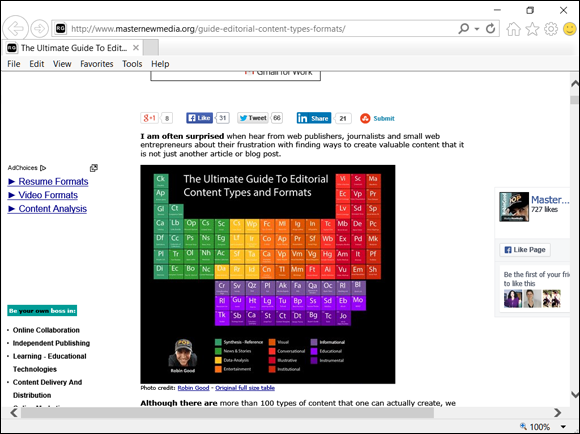
FIGURE 2-1: Robin Good’s “Ultimate Guide.”
Viewing Aggregated Visual Content
How did you satisfy your need to share and stare at visual content before Pinterest, Instagram, Tumblr, and others? Surprisingly, only nine years have passed since the first of these visual aggregation sites was launched (Pinterest in 2010).
As you know, organizing photos and images on a board is not a new idea. People kept their tools organized on peg boards and displayed photos of their collections on their home bulletin boards. Obviously, when this activity became available in digital form for all the world to see, the concept exploded. Now everyone can see your collection!
There’s a lot of value in encouraging users to share their visual content (see the earlier section, “Making Use of User-Generated Content”). But what about creating your own branded visual content for these sites? Will it engage your users?
According to Nate Elliott, previously of Forrester, a study was done to analyze customer engagement on seven social networks. The study found that Instagram was the clear winner: “… Instagram delivered these brands 58 times more engagement per follower than Facebook, and 120 times more engagement per follower than Twitter.”
Dealing with Live Video Content
Now, live from anywhere — you can reach your audience using one of several live-streaming apps like Facebook Live and YouTube. These marketing tools add a real-time dimension to anything you promote or share. But, as with any tactic, you need to think about how to integrate it into your larger content strategy.
Consider the emotional value of live video. As you know, when you can tap into customer emotions, you can accelerate your ability to win new customers. With live video, you can evoke the
- Element of surprise: Live video definitely has the element of surprise. Your audience doesn’t know what will happen.
- Ability to create excitement: You can generate enthusiasm for a new product or feature you’re launching, akin to hosting a physical event.
- Opportunity to demonstrate that you care: Customers can ask you questions, and you can help solve their problems.
- Belief that you have skills: You can provide information, training, or demos to show your credibility as a thought leader.
- Feeling of camaraderie: Viewers can comment and respond to one another and you.
So what kind of things can you do with these real-time tools? Here are some suggestions:
- Document a live event. When you launch your latest new product or feature, get your prospect’s attention by creating a live video event and give discounts or gifts to the audience.
- Develop user-generated content. Others might use a replay of your video and promote you. This is the best kind of sharing because you’re being recommended by someone else, but you get to deliver the actual message via your original video.
- Take a look behind the scenes. Several TV shows have used these tools to take viewers behind the scenes with their favorite actors. This gets a viewer’s attention and enhances the value of the show.
- Interview someone at a conference. Interviews can be a really fun way to generate excitement for your prospects. You can show viewers what is happening at the conference and interview top speakers.
- Provide training or demos. Your prospects are hungry for valuable training opportunities. Provide a live demo or special training to develop trust with your audience.
Extending Business News
Content that is created specifically to promote your business is not like other original content. Of course, all the content you create will have some value to your company. But specific content that you write for press releases, stockholders, potential investors, and others with goals are different from all your other content.
This type of content is important because it can have additional uses and is often overlooked. After you’ve created this content, you can feed it back to your editorial group to repurpose it. For example, you might want to take the written content on the charitable causes you support and add it into a video you’re creating for your blog. The key is to document everything you create so that you can consider other places to use it.
If you think that PR content is not suitable to be repurposed, you’re not creating the right type of content. No audience wants to read stodgy paragraphs of corporate speak to find out what your company does. If you’re relying on that old-school content, you’re wasting your money. Press releases now have multimedia components that you can use in a variety of ways. Don’t forget to include this content in your repurposing efforts.
Offering Online Courses
When Lynda.com (http://lynda.com; see Figure 2-2), a company that offers online training, was sold in 2015 to LinkedIn for $1.5 billion, every online marketer took notice.

FIGURE 2-2: Lynda.com.
Online training is big business. People are willing to pay to enhance their skills because the market is competitive and employees look for ways to set themselves apart.
Several major learning platforms have sprung up in recent years, including Udemy, shown in Figure 2-3. Udemy has courses for all sorts of business and personal skills. One of the interesting aspects of the company is that both individuals and companies use the platform to provide customer training.

FIGURE 2-3: Udemy.
One great thing about online courses is that they can be created by repurposing content along with some original content. After you examine your content for its ability to teach and inform, you’ll likely be amazed at what you can repurpose.
So how can you as a content marketer benefit from creating online training? You can use it for a variety of marketing efforts, including the following:
- Revenue generation: You can sell the training as well as have affiliates sell for you to widen your audience.
- Development of customer relationships: You can distribute the training to special customers as a perk.
- Lead generation: You can use the training as gated content to grow your list. That is content that requires an email address in exchange for viewing it.
- Customer retention and loyalty: You can give some of your training away to show customers that you care about them.
Managing Content Formats
Whereas the previous sections explore content categories, this section points out popular formats that you should deploy. Table 2-2 shows seven of these formats along with distribution channels that you can use to promote them.
TABLE 2-2 Content Formats
|
Format |
Distribution Channels |
|
Video |
YouTube, Vimeo |
|
Slide shows |
SlideShare, Slideboom |
|
Infographics |
Cool Infographics, Visually |
|
Webinars |
GoToWebinar, Eventbrite |
|
Audio/podcasts |
iTunes, Blog Talk Radio |
|
Mind Maps |
Biggerplate |
|
Presentations |
Prezi |
Here’s a look at the formats discussed in the table in more detail:
- Video: As you know, video is wildly popular with customers, only second to articles. With the addition of the live video tools, it will remain so. Some helpful tools to create videos include Camtasia (
http://camtasia.com), shown in Figure 2-4, and Brainshark (http://brainshark.com). - Slide shows: This format has become much more popular with the advent of sites like SlideShare (
http://slideshare.net), shown in Figure 2-5, and Authorstream (https://www.authorstream.com/), which allow you to post a presentation for wider distribution. - Infographics: This is another very popular category for content. Audiences find infographics easy to understand and fun to share. If done right, the visuals can be repurposed and used in a variety of ways. Some helpful tools you can use to create them include Canva (
http://canva.com), shown in Figure 2-6, and Piktochart (http://piktochart.com). - Webinars: Webinars have been popular for some time because they allow companies to interact with their customers and provide valuable training. Major tools to deliver webinars include GoToWebinar (
http://gotowebinar.com), shown in Figure 2-7, and Eventbrite (http://eventbrite.com). - Audio: Podcasts have been regaining popularity again in 2019 after an earlier downturn in interest. One reason for the renewed popularity is that the technology is easier to use and the distribution is very wide on places like iTunes (
https://itunes.apple.com/us/genre/podcasts/id26?mt=2), shown in Figure 2-8, and Blog Talk Radio (http://blogtalkradio.com). -
Mind maps: Mind maps have been around a long time and have been gaining in favor in recent years to help marketers explain their ideas to prospects. Some helpful tools to create them include iMindMap (
http://imindmap.com), shown in Figure 2-9, and bubble.ushttps://bubbl.us.To distribute your mind maps, you can upload them to an innovative company called Biggerplate (
http://biggerplate.com) run by Liam Hughes, shown in Figure 2-10. It has a large community of mind mappers who share their own maps and promote the use of mind maps around the world. If you’re interested in finding out about mind maps, this is one great place to go. - Presentations: Presentation tools such as PowerPoint have been around for a long time. Newer tools bring a new dimension to the average presentation. These are tools such as Prezi (
http://prezi.com; see Figure 2-11), which offers zooming and movement, and Zoho Show, a cloud-based tool (https://www.zoho.com/docs/presentation/features.html) that lets you present from anywhere on any device.
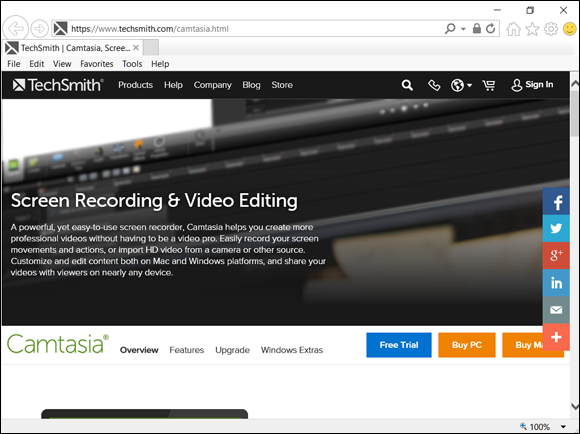
FIGURE 2-4: Camtasia.
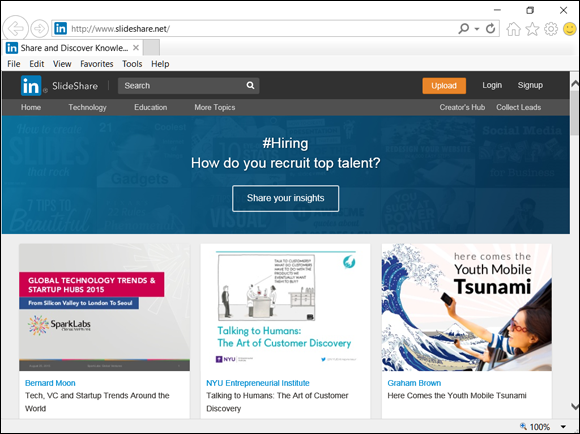
FIGURE 2-5: SlideShare.
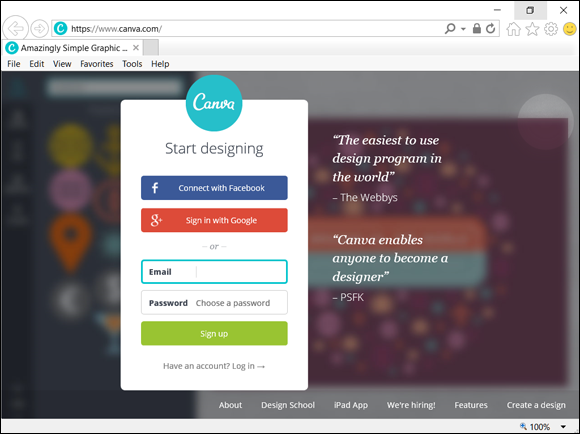
FIGURE 2-6: Canva.

FIGURE 2-7: GoToWebinar.
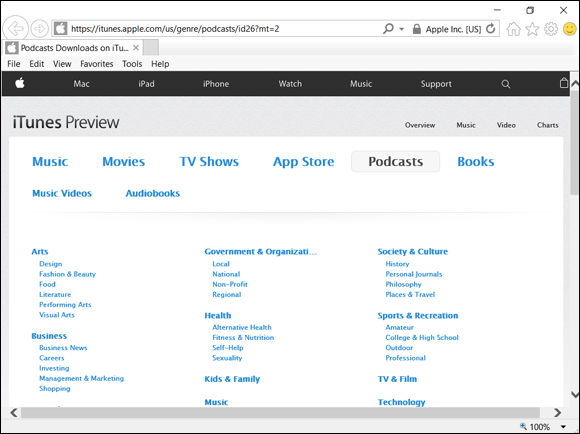
FIGURE 2-8: iTunes podcast directory.

FIGURE 2-9: iMindMap.
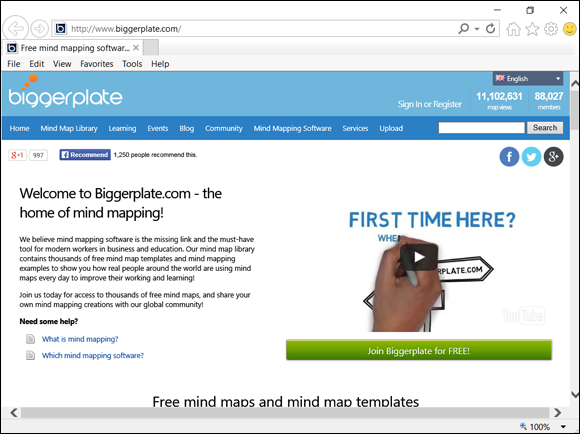
FIGURE 2-10: Biggerplate.

FIGURE 2-11: Prezi.
 According to the latest Social Media Examiner’s marketing industry report, original content using visual images is considered the most effective (
According to the latest Social Media Examiner’s marketing industry report, original content using visual images is considered the most effective (