Chapter 3
Making Content Shareable
IN THIS CHAPTER
 Understanding why people share
Understanding why people share
 Getting your message out on social platforms
Getting your message out on social platforms
 Examining the 5 Ws of sharing
Examining the 5 Ws of sharing
 Trying out social bookmarking
Trying out social bookmarking
When the web was still a novelty, getting people to read your online posts was easy. Well, those days are clearly over.
The likelihood that someone will read something you wrote gets more remote all the time. Who knew that getting people to read and share what you create would be one of the biggest problems faced by content marketers in 2019?
In this chapter, you examine how strategically sharing your content can make the difference between a wildly popular brand and one that is ignored. You also look at why people share content, as well as where and how they share it.
Embracing Shareability as a Strategy
One battle cry that can be heard throughout marketing departments today is the notion that sharing content should be everyone’s job. It used to be that only customer-facing employees were encouraged to share. Now everyone across all departments is expected to help the company gain a wider audience.
Understanding sharing patterns
You can make content sharing a company-wide endeavor in two immediate ways:
-
Focus some attention on your “employee channel.” The employee channel refers to the pipeline of company content that you supply to your employees so that they can champion the company. Your job is to help your employees share content and promote the company regardless of which department they’re in.
By encouraging what the Prophet /Altimeter Group (
https://www.prophet.com/altimeter/about/), a leading research and consulting company, calls the Culture of Content (CoC), you can develop a cycle of production and promotion that boosts the profile of all your content and makes your company smarter.The Altimeter report “The Culture of Content Best Practices,” by Rebecca Lieb and Jessica Groopman with Susan Etlinger includes the following recommendations:
- Let an obsession with the customer guide content creation.
- Align content with your brand.
- Constantly evangelize your content among employees to maintain the CoC.
 Book 2, Chapter 4, deals with sales enablement. You learn about the need to give all employees who deal with customers the most up-to-date information. Having an employee channel takes that idea even further, requiring that you help all your employees participate in sharing content regardless of department.
Book 2, Chapter 4, deals with sales enablement. You learn about the need to give all employees who deal with customers the most up-to-date information. Having an employee channel takes that idea even further, requiring that you help all your employees participate in sharing content regardless of department. -
Be channel agnostic after developing content to share. The idea of being “channel agnostic” may seem counterintuitive. When you develop content, you want to pay attention to the audience demographics on that specific channel. Doing so is important, especially when you’re creating ads on that channel, such as through Facebook. What being channel agnostic means is that you shouldn’t be so channel focused after content is shared. For example, Copyblogger eliminated its Facebook account in 2014, yet still gets a lot of its content shared on that channel. Copyblogger understood that its audience would be sharing its content across all the social media platforms and didn’t want to expend energy directly on Facebook for what it found to be a minimal return.
You don’t have to do the same — you know your audience best. But you should understand how content spreads before you create a sharing strategy. An article on Contently, a company that helps companies and freelancers deliver content (
http://contently.com/strategist/2015/04/29/buzzfeed-just-cracked-the-code-on-how-social-content-spreads-and-its-a-big-deal/), detailed how BuzzFeed (http://buzzfeed.com) used a proprietary software technology called Pound to determine how content spreads on the web. Contently found that content spreads in clusters. Someone may share a post on Twitter, which in turn gets shared on Facebook, which then kicks off a flurry of activity on Google+. The most important takeaway from this is that you do everything you can to make your content shareable.
Sharing as a bottom-line issue
Ratings, reviews, recommendations — doesn’t it seem that nothing can be sold without someone’s having first voiced an opinion? Actually, that is the case. If you see a product that doesn’t have reviews or ratings, you may be reluctant to be the first person to buy. Items such as books and movies have always been rated and discussed, but now every grocery product and children’s toy needs to have a host of opinions before it’s considered by a buyer.
So you need to have your products and services reviewed, but should you care about getting that content shared? Does it really make that much of a difference to the bottom line?
Two online companies — ShareThis and Canva — think so.
A study done by ShareThis (http://sharethis.com; see Figure 3-1), a company that makes sharing tools, set out to determine the answer to the question, “Does sharing matter to the bottom line?”
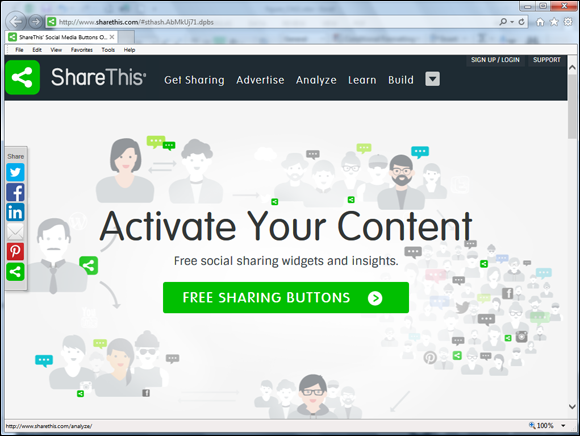
FIGURE 3-1: ShareThis.
The study, called “The Return on a Share,” found that, indeed, a distinct business case can be made for sharing. Findings include:
- An excellent recommendation boosts the average value of a share by 9.5 percent over a neutral one
- Positive shares created a 9.6 percent increase in purchases
- Bad recommendations instigated lower purchases by 11 percent
- Recommendations exceed price and brand when considering purchases
If you need to convince your manager that sharing is key to your content marketing strategy, show her these statistics as part of your argument.
Another company that presents compelling evidence for the value of sharing content is Canva, a design company. Andrianes Pinantoan, formerly Head of Growth Marketing for Canva, details on the Convince & Convert blog (http://www.convinceandconvert.com/content-marketing/how-to-increase-shareability/) how Canva increased the traffic to its design school blog (https://designschool.canva.com/; see Figure 3-2) by over 220 percent.

FIGURE 3-2: Canva Design School.
Canva decided to focus on shareability by testing everything it posted to its blog, and then it developed its content strategy by doing the following:
- Looking at the content that was being successfully shared by its competitors
- Focusing on writing in-depth posts
- Using storytelling to make its content more interesting
- Developing great headlines
- Adding more visuals
In 60 days, Canva increased its traffic by 226 percent. Not bad for two months of effort! Can you apply some of these tactics? They are best practices that should help you make significant progress.
Uncovering the Five Ws and One H of Online Sharing
All journalism students are taught to cover the Five Ws and one H in their reporting — who, what, when, where, why, and how. This is a framework for asking questions that will uncover the most important information. Using this structure to understand online sharing works quite well.
Knowing who shares content, and why
It’s important to know what motivates people to share content so that you can effectively appeal to your constituency. The Consumer Insight Group at the New York Times did a study to determine why people share online. The study’s methodology included in-person interviews, a quantitative survey, and a one-week sharing panel.
Among the very interesting findings was the fact that they found six personas of online sharers. Table 3-1 lists these personas and how, what, and why they share.
TABLE 3-1 Key Insights from the “Psychology of Sharing” Study
|
Persona |
What/Why They Share |
Keywords Commonly Used |
Preferred Way to Share |
|
Altruists |
Content that serves the needs of friends and family, such as health and finance articles |
Helpful, reliable |
|
|
Careerists |
Content on business-related ideas to improve their company |
Valuable, network |
|
|
Hipsters |
Content that defines who they are |
Cutting edge, young |
Less likely to email; prefer to share on social networks |
|
Boomerangs |
Content that gets them noticed and provokes a reaction |
Validation, empowered |
Twitter and Facebook |
|
Connectors |
Deals and introductions to make everything better for friends and family |
Creative, thoughtful |
|
|
Selectives |
Careful about what they choose to share with individuals; they want to hit the mark |
Resourceful, informative |
|
This knowledge of personas and why and how they share content is very valuable when you’re putting your own personas together. (See Book 2, Chapter 2 for more about your own personas.) Look at personas through the sharing lens to help you determine the motivations of your specific audience.
For example, if you are a health-related company, you know that you will have one group of sharers who want to educate people (altruists). A great illustration of this motivation, reported by the Sales Lion blog (http://www.thesaleslion.com/content-marketing-companies-b2b/), is Health Catalyst. Health Catalyst is a data warehousing and analytics company that was able to get its doctors and nurses to share information in the form of ebooks and blog posts and put them in a Knowledge Center, shown in Figure 3-3. Health Catalyst reports that this education effort was, in part, responsible for getting the company $50 million in investor funding. Even though its direct customers were hospitals, the company’s willingness to share its knowledge resulted in a high profile for a small-sized company.
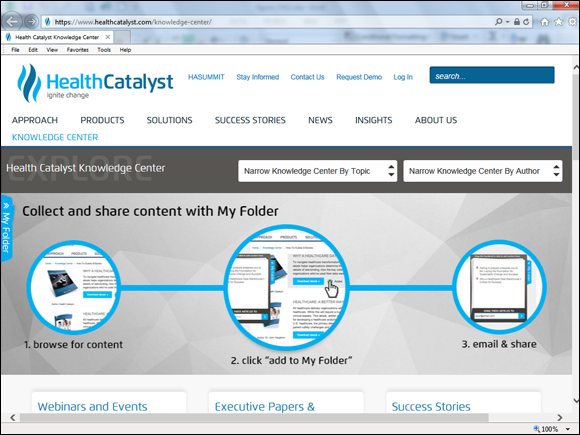
FIGURE 3-3: Health Catalyst Knowledge Center.
Considering what they share
A valuable study was undertaken by BuzzStream (http://buzzstream.com), a company that provides link building and PR tools, and Fractl (http://frac.tl), a content-marketing agency, to find out what types of content was shared over a six-month period. These companies analyzed 220,000 pieces of content using BuzzSumo (http://buzzsumo.com), a content-analysis software company.
MarketingSherpa created a chart showing the types of shared content across eleven industries, as shown in Figure 3-4 (http://www.marketingsherpa.com/article/chart/most-and-least-shared-social-content).
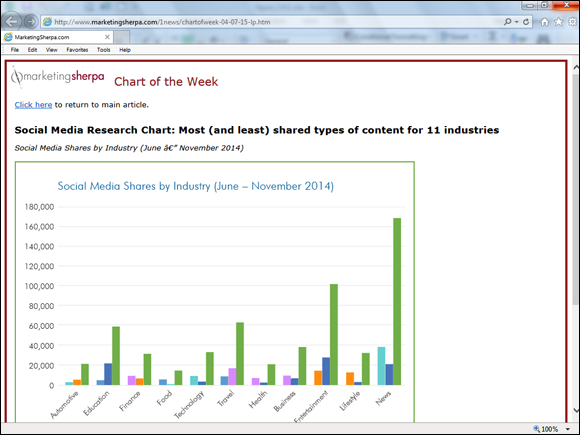
FIGURE 3-4: A MarketingSherpa chart of the most and least shared social content.
Most helpful to the question about what gets shared, Andrea Lehr, former Brand Relationship Strategist at Fractl,identified the content types:
- How-to: The standard problem — solution post
- Lists: A numbered or bulleted list about a specific topic
- What-if posts: Typically, comparisons of one thing to another
- Why posts: The author picks a topic and provides points that support the argument
- Video: An article with accompanying video that explains the topic
Curious about what type of content made the “most shared” lists? Steve Rayson, formerly at BuzzSumo, looked at the data collected in the aforementioned study and had some additional findings:
- List posts were the most shared content format; how-to articles were the second most shared.
- Long-form content performed best (articles over 3,000 words).
- Individual picture-list posts have the potential to go viral. These posts have pictures as their list items instead of text. Although text list posts did better overall, BuzzSumo found that picture lists were more likely to go viral if they were shared (
http://buzzsumo.com/blog/buzzfeeds-most-shared-content-format-is-not-what-you-think/).
Discovering when they share
Several studies concerning the best time to share on social media have been done in recent years. Anyone interested in succeeding at content marketing pays some attention to timing. It makes sense that you’d want to at least attempt to share your content when people are likely to see it.
In 2018, Sprout Social (https://sproutsocial.com/insights/best-times-to-post-on-social-media/) reported on the best times to tweet and post on Twitter and Facebook:
- On Twitter: The best time to post on Twitter is Friday 9 to 10 a.m.
- On Facebook: The best times to post on Facebook to get the most engagement are Wednesday at noon and 2 p.m. and Thursday at 1 and 2 p.m.
Observing where they share
If you were asked in October of 2019 to list the five most popular social networking sites, you probably came up with the same list that ebizMBA (http://www.ebizmba.com/articles/social-networking-websites) did:
- YouTube
These are the go-to sites for sharing that most companies (and users) turn to first. When it comes to your specific audience, some sites may place higher up or down, but these would be the likely choices.
When looking at where your communities congregate, you also want to study niche sites that your audience frequents. For example, if you are a design company you might want to visit Stack Overflow, (http://stackoverflow.com), a Q&A site for developers, or SourceForge (http://sourceforge.net). If you sell electronics and gadgets, you should check out a site like Gizmodo (http://gizmodo.com).
Looking at how people share content
The biggest surprise about sharing is how data is shared. Josh Schwartz is head of Products, Engineering and Data at Chartbeat (https://chartbeat.com/), a company that measures real-time traffic (see Figure 3-5). Schwartz was asked by Farhad Manjoo at Slate to look at the scrolling and sharing behavior of Slate’s audience (www.slate.com/articles/technology/technology/2013/06/how_people_read_online_why_you_won_t_finish_this_article.html), and his findings were very disconcerting. He found that people frequently tweet links to articles they’ve only partially read. In Slate’s case, people scroll only 50 percent of the way before tweeting them. BuzzFeed and other online sites have found similar results.
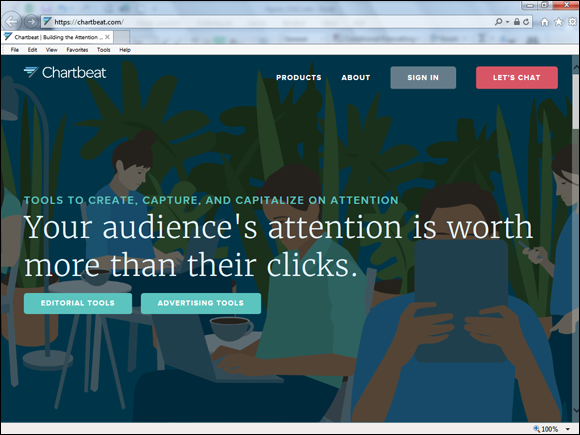
FIGURE 3-5: Chartbeat.
Think about the implications of this behavior. When you read about how people respond to long-form content, it may mean that they like to share long-form content, but not necessarily read it through to the end. As Manjoo stated, “We’re in the age of the skim.”
In an attempt to more effectively evaluate audience interest, companies like Upworthy, a breaking news site, are looking at “attention minutes” (https://blog.upworthy.com/what-uniques-and-pageviews-leave-out-and-why-were-measuring-attention-minutes-instead-d12c159d5c96). This means that companies consider the total amount of time spent on their sites and the total attention given to a specific piece of content. In this way, they can assess audience interest instead of just scrolling behavior.
Adding Social Bookmarking
When you’re looking at places where content is shared, don’t overlook bookmarking sites. Users on these sites share articles they find interesting, and others read them and vote on the ones they like. If your content shows up on one of these sites, it can
- Drive traffic to your site
- Help you rise in Google search results
- Give your content more visibility and brand recognition
- Increase your domain authority
The top two bookmarking sites you may want to consider are
- Digg (
http://digg.com): Unlike some of the other sites, Digg has a curated front page. Its content is separated into articles and videos. Users vote by clicking a digg link to signal their approval. You can sort content by time or “most shared.” - Reddit (
http://reddit.com): On this site, you can create a community of your own called a subreddit. Each community has its own moderators and is separate from the others.
Making SEO a Priority
When it comes to content marketing, the concept of search engine optimization (SEO) is often misunderstood. When SEO was fairly new, content writers were tasked with stuffing as many keywords as possible into a blog post to attract the search engines. This tactic is long gone along with the people who wanted to help you game the system. Google is aware of all the “black hat” techniques that people try to deploy and frequently changes its algorithm.
At this point, Google’s clear directive is to have you produce quality content that employs keywords that help people find you. Your SEO strategy needs to be well thought out to ensure that your customers can find the content you so carefully planned to share.
Rather than create a complex list of things you need to do, focus instead on a few SEO tasks that will have the biggest impact. You can
- Use long-tail keywords. You still need to use keywords to be found by the search engines. Long-tail keywords, which means keywords that are really phrases, work best. For example, in place of the broad phrase “red shoes,” narrow the phrase with “red sandals wedge discount womens.” In other words, make sure to be very descriptive so that when someone is searching for your specific shoe, she can find it.
- Pay attention to mobile. According to predictions, your mobile audience will soon make up approximately 50 percent of your total audience. Look at your site on all possible devices to ensure that it’s mobile ready. The Google Developers site has a “Mobile-Friendly Test” tool that you can use to test your site, as shown in Figure 3-6.
- Make sure that your keywords are in the right places, such as in titles. Because you’re not going to “stuff” your site full of keywords anymore, put them in the places where they can do the most good, such as in your title tag. Google uses a limited number of characters (55) to display what your site is about. Make sure to use them wisely. See Book 5, Chapter 2 for more about the best place for keywords
- Evaluate results often. You should use analytics to measure what your users are clicking on. Don’t guess.
- Improve site load times. This is a boring task, but one that you should not overlook. People don’t have the patience to wait for your site to load. Ask your webmaster to check loading times and fix if necessary.
- Make sure to optimize for video. This one is similar to the preceding item about loading times. Even though users love video, they won’t wait for yours.
- Play the long game. The most important Google SEO rules don’t really change that much. You need quality content to drive your traffic. Optimization doesn’t happen overnight. Prepare to do the right thing year after year and you will be rewarded.
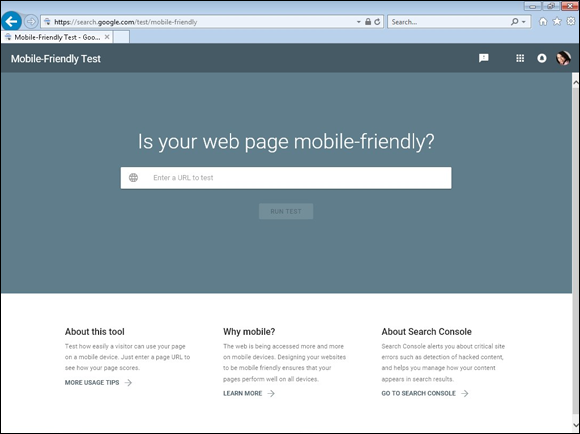
FIGURE 3-6: A Google site test.
Looking for some free SEO Tools to get started? Try these:
- Moz (
https://moz.com/): This company, offers great free tools and a paid subscription. The free tools include Open Site Explorer, Followerwonk, MozBar, Moz Local, and MozCast. Using these tools, you can do keyword searches, analyze anchor text, and a lot more. - Ubersuggest (
http://ubersuggest.org): This free tool, is so easy to use that it’s perfect for beginners (and experienced users). - SEMrush (
http://www.semrush.com): This is a multifaceted set of tools that helps you develop your SEO, advertising, and link-building strategies. SEMrush also offers paid tools.
Deploying Hashtags to Encourage Sharing
Many people use hashtags on social platforms as an afterthought (or not at all). Don’t be one of them. Hashtags really do give your content more visibility and increase the likelihood that you’ll be reshared on places like Twitter, Pinterest, and Instagram. People set content alerts for brand names, products, and specific keywords. By using hashtags, you immediately get on people’s radar screen and encourage them to check you out.
Understanding hashtags
Although they may seem unfamiliar, hashtags are simply a way to categorize keywords. By adding the # symbol in front of the keyword, you’re telling the search engine to pull out and display content designated that way every time someone uses that term. So, if someone on Twitter or other social platform types the # before a term, that person will be able to see all the tweets that contain it. People can get right to the content that interests them most.
It’s helpful to look at the usefulness of hashtags from two angles. The first is that a hashtag helps you find something; second, it helps you to be found. Sound simple? It really is. For example, if you want people from a specific area — for example, New York City — to find your content, you can add a hashtag like #nyc that makes it easy to spread your message locally. How about borrowing a hashtag that has a devoted group of followers? If you’re a writer, you can use #amwriting or #writing to speak to that community.
Using hashtag tools
To search and use hashtags, you should consider using some of the hashtag tools created to make using them easier. Here are a few to consider.
Do you want to:
- Participate in a high profile chat? If you’re hosting an online chat, it can get confusing when you try to follow responses in the stream. Using a tool like TweetChat (
http://www.tweetchat.com), shown in Figure 3-7, you can isolate your specific tweets posted in real time during the chat. - Determine which hashtag to use in real time? When you’re creating a tweet, you want to know what tag will most likely garner the highest visibility. A tool such as RiteTag (
https://ritetag.com/), shown in Figure 3-8, can help you make the best choice. - Understand how the tag is being used and who is using it? Hashtagify (
http://hashtagify.me) can show you everything you ever wanted to know about a hashtag you may want to use as your own. - Register or brand a hashtag? Using a tool such as
http://twubs.com, shown in Figure 3-9, you can register a hashtag as your own.
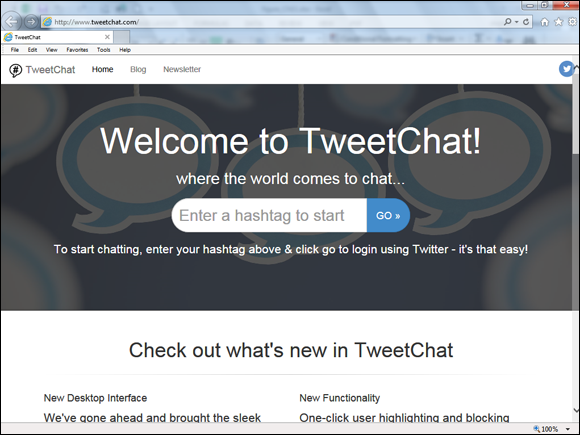
FIGURE 3-7: TweetChat.
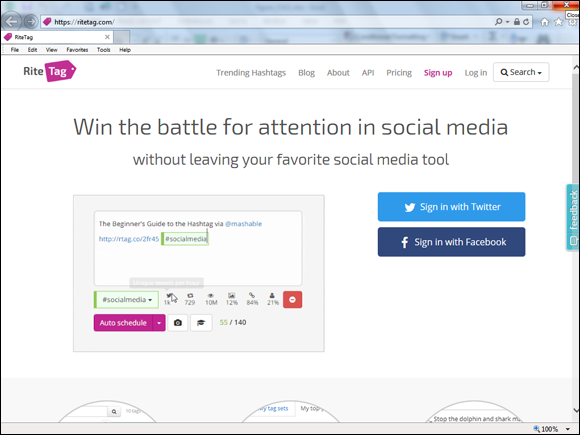
FIGURE 3-8: RiteTag.
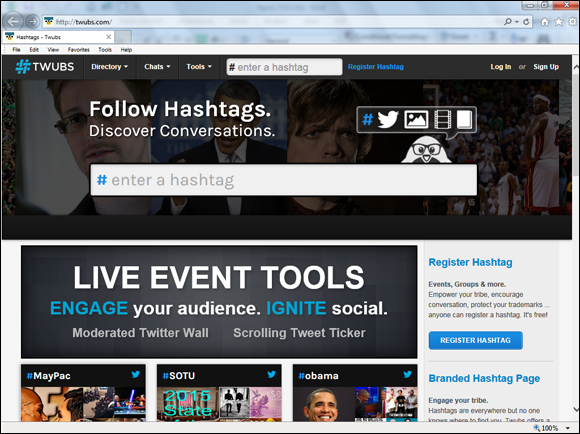
FIGURE 3-9: Twubs.
 Another interesting finding from the Return on Share study: “Mobile is considered two times as social as desktop.” Don’t forget your mobile audience!
Another interesting finding from the Return on Share study: “Mobile is considered two times as social as desktop.” Don’t forget your mobile audience!