Chapter 5
Getting into Instagram
IN THIS CHAPTER
 Using Instagram for branding
Using Instagram for branding
 Getting set up with Instagram
Getting set up with Instagram
 Choosing photos to share
Choosing photos to share
 Making your photos searchable with hashtags
Making your photos searchable with hashtags
 Creating a community on Instagram
Creating a community on Instagram
Have you ever noticed how people tend to react more to imagery than text on the social networks? That’s because they see photos before they read text. So it’s always in a brand’s best interest to accompany great text with a great photo. Many times, though, the photo speaks for itself, and few words are needed. In fact, brands can find their community is receptive to hanging out with them on a more visual platform, and that’s where Instagram comes in.
Instagram is a social network based on photos, not words. Although Instagram allows hashtags, likes, and comments, you won’t see many text-heavy updates or link sharing. Instead, both individuals and brands alike let their photographs do the talking. In fact, many people prefer Instagram to other social platforms because there’s less chatter.
Instagram gives you an opportunity to show your brand’s creative side and think outside the box. Instead of attracting people with written stories, you’re presenting a more visual experience.
In this chapter, you look at how to set up an Instagram account and share photos and video with your community.
Promoting Your Brand on Instagram
Instagram is a mobile platform. Although you can view Instagram photos online with your regular web browser, you’re limited in what you can do. The majority of people using Instagram to view photos and interact are doing so with smartphones and tablets.
Here are a few examples of how brands use Instagram in creative ways, while still staying in their comfort zones:
- The Starbucks account shares images of its customers, its baristas, and even members of the executive team trying new flavors and blends.
- Red Bull Energy Drink uses its Instagram account to appeal to adrenaline junkies by posting photos of skydivers or skateboards high in the air.
- Nike shares photos of athletes doing what they do best.
- King Arthur Flour shares recipes with mouthwatering photos.
- Jimmy Choo shares stunning images of its shoes.
- Home Goods shares home-decorating options and tips.
- The Paris Opera Ballet shares behind-the-scenes images and scenes from performances.
Be creative with your Instagram photos. The best Instagram strategy is to keep it simple. You don’t need to take a trip to Europe to take photos to share with your community, because your brand has enough interesting things going on in your own backyard.
Almost every brand can present a more visual side to its community by using Instagram, although you might not immediately see what your brand should highlight. The later section “Determining What Is Photo-Worthy for Your Brand,” offers some suggestions for photogenic moments.
Using Your Instagram Account
Is your mobile device in hand? Good. In the following sections, we discuss how to upload photos, and control notifications.
Sharing photos
You can share photos on Instagram by following these steps:
- Open the Instagram app on your mobile device and select the Photo Upload button (square with a plus sign).
- Do one of the following then tap Next
- Select a photo from your smartphone’s library.
- Tap the photo or video option, and then snap your photo or record video using the round button at the bottom of the screen.
-
(Optional) Select a filter to enhance the photo.
You see the photo you want to display, along with various filters, as shown in Figure 5-1. The filters are fun ways to highlight your photo with different borders and tones or even black and white. If you like the photo as-is, don’t worry about a filter.
 Take the time to familiarize yourself with Instagram’s different filter options because you might find some that make your photos look awesome.
Take the time to familiarize yourself with Instagram’s different filter options because you might find some that make your photos look awesome. - Tap Next.
-
Write a caption and add hashtags, if needed.
For more on hashtags, see the later section “Using Hashtags in Your Instagram Posts.”
-
(Optional) Tag people, check into a location, and select other social networks on which you’d like to share your photo, as shown in Figure 5-2.
You can upload your Instagram photos to both Facebook and Twitter at the same time you’re Instagramming. Your photo gets increased visibility when you share it on multiple channels, which means more opportunities for others to like, share, comment, and recognize your brand.
 When you post the same content on every platform, people may not feel the need to follow you on every platform. You may gain more Instagram followers if you don’t share the same images on Facebook, Twitter, and other platforms.
When you post the same content on every platform, people may not feel the need to follow you on every platform. You may gain more Instagram followers if you don’t share the same images on Facebook, Twitter, and other platforms.If you’re not logged into these social networks, you may be taken to a screen at those social networks so you can log in.
- Tap Share, located at the top right of the screen.
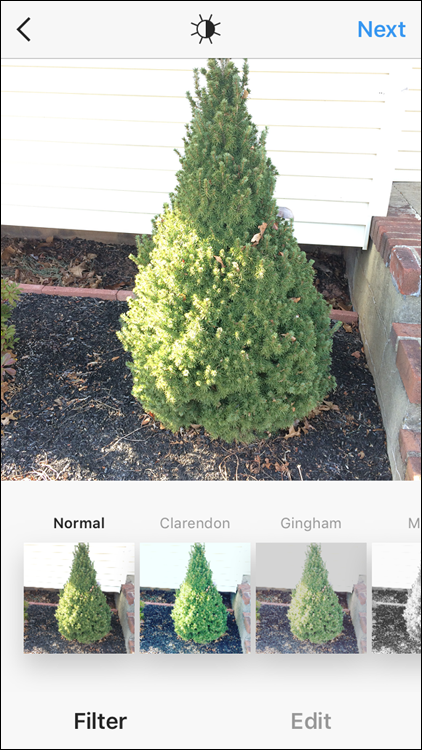
FIGURE 5-1: Instagram comes with a variety of filters you can use to enhance your photos.
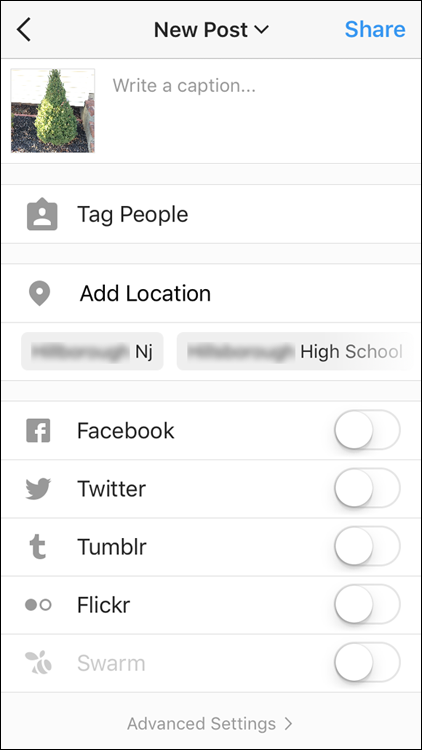
FIGURE 5-2: You can upload photos to Facebook and Twitter from Instagram.
Controlling notifications
You can set up your account so that you can receive Instagram notifications on your mobile device, even when you’re not using the app. To do so, follow these steps:
- Go to the Settings icon on your iPhone.
- Go to notifications, and scroll to Instagram.
- Tap the switch to On for Allow Notications and make choices about how to receive the notifications.
- Select whom you want to receive notifications from.
- When your done, tap the back button twice.
Determining What Is Photo-Worthy for Your Brand
You may be thinking your brand isn’t as visual as an energy drink or a coffee brand. The truth is, few brands can tell their stories in photos. Most, however, can find some ways to present photos while staying true to their brand’s focus and mission.
Here are some of the ways brands can share on Instagram:
- Teamwork: Fans love to see the behind-the-scenes workings of a brand. Don’t shy away from showing the team at meetings, in the cafeteria, or chatting it up in the hallway.
- Test kitchens and factories: Who doesn’t love to see how products are made or served to the public? Unveiling the mystery (without giving away company secrets) will endear you to fans.
- Products and ingredients: Show what goes into a product. For example, if yours is an organic food brand using only wholesome ingredients, share photos of some of your suppliers, such as farms and farmers markets. Showing what goes into a product is also a great tool for selling.
- Outings: Share photos of the team picnic or conference.
- Ideas for using the product or service: What are some of the things people make with your products? Share how others use what you sell.
- Sightings in the wild: If you spot people using your products on the street, share photos on Instagram, but get permission first.
With Instagram, the possibilities are endless. You don’t need expensive equipment or a degree in photography. You need only the ability to understand what your community responds to.
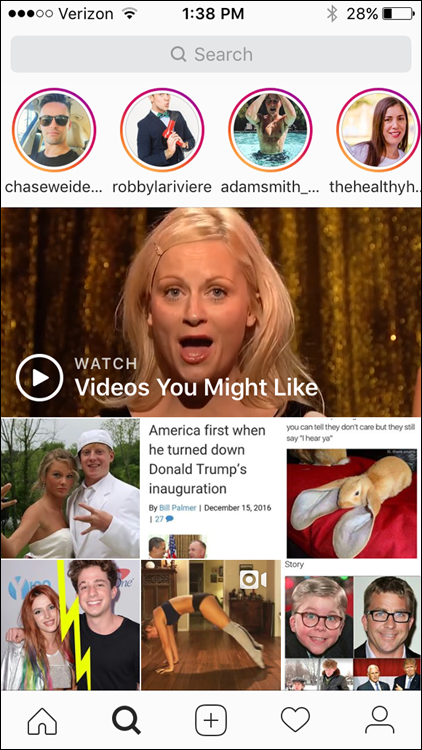
FIGURE 5-3: Use the magnifying glass icon to view random photos or search for other Instagram accounts.
Using Hashtags in Your Instagram Posts
Hashtags help to make a photo searchable. For example, if you post a photo of shoes on Instagram and use the hashtag #shoes, #style, or #fashion (or a combination), that photo will show up in the streams of others who are looking for items by using the same hashtag. When someone clicks the hashtag, public images labeled with that hashtag will appear.
Here are some hashtag best practices:
- Use two or three hashtags at most. Using too many hashtags makes a post too busy. Sure, your post appears on many different searches now, but most people prefer to look at photos with less clutter.
- Make up your own hashtag. Create a hashtag that suits your brand and share it with your community. Now when they use your product or take part in a related activity, they use your brand’s hashtag, giving you more visibility and prompting others to try the same.
- Keep an eye out for trending hashtags. Hashtags don’t have to be brand related. Plenty of hashtags relate to holidays, current events, and television shows. Don’t spam a hashtag with irrelevant content, but if you have an image appropriate for trending hashtags, don’t be afraid to use it.
- Think of popular things people like to do or buy. Some popular hashtags on Instagram are #food, #shoes, and #cats. Familiarize yourself with popular hashtags but keep in mind that content with a popular hashtag won’t stay at the top for long.
- Take part in hashtag memes. Try having fun with your Instagram account by taking part in a meme. For example, you can use #ThrowbackThursday or #TBT to share photos of your business in its early stages or #outfitoftheday to show what your staff is wearing.
- Hashtags work best with public accounts. Brands shouldn’t have private accounts because it limits the brand’s audience: Hashtags are seen only by people who have access to the account. If yours is a private account with 50 followers, it has the potential to be seen by only 50 people. If your account is public, your image has the potential to be seen by hundreds, if not thousands.
Finding Friends and Fans on Instagram
What good is having an Instagram account if you have no friends to share your photos with?
To search for people or brands to follow, follow these steps:
- Tap the magnifying glass icon.
-
In the search box, type the name or Instagram handle of the person or brand.
 You can also search hashtags for topics related to your business. For example, if you restore classic cars, you might use the #classiccars, #classiccarspotting, and #classiccarsdaily hashtags, which are the most popular hashtags in that topic. Now you can see some of the classic car enthusiasts are on Instagram. Follow them, and they may follow you in return to see photos of your restorations.
You can also search hashtags for topics related to your business. For example, if you restore classic cars, you might use the #classiccars, #classiccarspotting, and #classiccarsdaily hashtags, which are the most popular hashtags in that topic. Now you can see some of the classic car enthusiasts are on Instagram. Follow them, and they may follow you in return to see photos of your restorations. -
When you find an account you’re interested in, click the Follow button to follow that account.
The account's photos automatically appear in your feed, unless you're following a person or brand with a private account. You must request permission to follow someone who has a private account. Many of the people you follow will follow you in return.
Make sure to tell your Facebook, Twitter, and blog communities that you’re now on Instagram. If people follow you on one social media site, they’ll likely follow you on another.
Using Instastories
Instagram has a stories feature that enables users to share rapid-fire images and video. Instastories give a place to add a sequence of photos or a video to illustrate a story. In this way, prolific Instagram posters can share a group of photos without hogging their friends’ feeds.
Take these steps to use Instastories:
- On your home screen, tap the Your Story button, at the top right below the camera icon.
- Take a photo by tapping the round button at the bottom, or take a video by holding down the button for up to 10 seconds.
-
(Optional) Enhance your photo or video:
- Add a sticker: Tap the square button with the smiley face.
- Add a doodle: Tap the paintbrush.
- Add text: Tap the Aa button.
For more on enhancements, see Instagram’s Help Center at
https://help.instagram.com/. - Save the photo, add it to your story, or click the arrow button to share to your story or with specific users.
- Tap Send, at the bottom of the screen.
Instastories video and photos uploaded to Instastories are temporary, unlike photos posted to Instagram on your regular feed. You can also see who viewed your Instastories. If you’re using Instagram to share stunning one-off images rather than a story, don’t feel you need to use the additional features. Use Instagram in a manner that best suits you and your community.
 Hashtagged content has a limited shelf life, especially content with a popular hashtag. If the topic is trending or popular, your content may be visible at the top of the search for only a few minutes or hours. Play around with both popular and less trendy hashtags to see where you receive the most engagement.
Hashtagged content has a limited shelf life, especially content with a popular hashtag. If the topic is trending or popular, your content may be visible at the top of the search for only a few minutes or hours. Play around with both popular and less trendy hashtags to see where you receive the most engagement.