Chapter 3
Looking at YouTube
IN THIS CHAPTER
 Exploring the benefits of marketing on YouTube
Exploring the benefits of marketing on YouTube
 Creating custom content for your channel
Creating custom content for your channel
 Harnessing the value of comments on videos
Harnessing the value of comments on videos
 Discovering advertising on YouTube
Discovering advertising on YouTube
YouTube (www.youtube.com) is a social platform that has had explosive growth in the last thirteen years. Launched in 2005, it’s the number one website for online videos. Whenever marketers think of viral marketing, they think in terms of YouTube. You can’t afford to overlook it as a marketing vehicle. In fact, today some marketers liken it to a TV network both in terms of its importance to consumers and its potential reach. (Not surprisingly, YouTube itself has noticed this and launched “premium channels” that function just like TV channels.) But what is probably even more interesting is that with 1.9 billion plus monthly visitors to YouTube from around the world and 300 hours of video being uploaded to YouTube every minute, if YouTube were a cable network, it would be the largest one.
What some marketers seem to forget is that developing a social media marketing strategy for YouTube is no less important than it is on Facebook or Twitter. You have to look at it strategically, in terms of both the community on YouTube and its potential reach. Although YouTube started out as a fun site, its marketing value has risen dramatically. This chapter looks at how you can fit YouTube into your social media strategy.
Looking at YouTube Basics
If you think that YouTube isn’t a marketing goliath, consider the following facts, as of June 2018:
- 5 billion videos are watched per day.
- 62% of users are men.
- Approximately 80 percent of the traffic on YouTube is from outside the United States.
- There are 30+ million daily active users
- Mobile views per day are 500 million.
Clearly, YouTube has all the muscle you need to drive your video social media marketing efforts.
Benefitting from social media marketing on YouTube
The first thing you need to decide is the extent to which you will market on YouTube. You know that you want to participate, yet you’re not sure how much time and effort to devote to it. To help you decide, you can derive these benefits from marketing on YouTube:
- Visibility: First and foremost, being on YouTube puts you where the action is. People come to YouTube to search for videos, and you want your video nuggets to be found.
- Branding: Extending your branding to your videos is pretty straightforward. Your logo and other design elements should be present, which assists in brand recognition. If you don’t have these elements, you need to get them for all your social media marketing efforts!
-
No cost to set up: Unlike setting up a website, putting a video on YouTube and creating a channel is free. If you already have videos you’ve created, all you need to do is sign up. See the section later in this chapter called “Always create a customized channel.”
 The cost to create videos and all the work that goes into maintaining them should also be factored in. It’s free to set up the YouTube channel, but everything else has a time or money cost associated with it.
The cost to create videos and all the work that goes into maintaining them should also be factored in. It’s free to set up the YouTube channel, but everything else has a time or money cost associated with it. - Fixed placement options: You don’t need to worry about how your video will be placed and viewed on the site. Yours will be displayed along with all the other videos. Your goal should be how to stand out, not how to fit in. If you have a developer who can use the YouTube API to help you stand out, that’s an advantage.
- SEO done for you: Thanks to the built-in SEO (search engine optimization) format of YouTube, Google displays your videos in its search results, along with everyone else. However, you should pay extra attention to the keywords you use to describe the videos so that they get the extra attention they deserve.
Attracting subscribers
People on YouTube who choose to subscribe to your channel are known as YouTube subscribers. Every time you upload a new clip, they’re notified, and their names and icons are visible on your YouTube channel page.
Think of the subscribers as similar to followers on Twitter or fans on Facebook Pages. Just as you’d nurture relationships on those other social platforms, you should do so here, too. So what’s the best way to build a following of subscribers? Consider doing the following:
-
Publish quality video clips.
You’ve probably heard many times that online, “content is king.” Think about your YouTube channel as you would a TV channel. If the content is weak, you won’t build a community of subscribers who clamor for more. You don’t have to have Spielberg-like quality, but you do need to project a certain professionalism and consistency.
-
Develop a smart video content strategy for your channel.
Don’t just think about your channel in the context of one video at a time but rather as a channel through which you’ll publish specific pieces of content through the year — some educational, some more entertainment driven, and some news oriented videos that provide value to consumers and build your brand simultaneously.
-
Encourage commenting on your clips.
Comments on YouTube are not unlike the comments you find on blogs or other social media sites. Some have value; some are just silly or worse. Your goal is to develop a community of people who appreciate and look forward to your new videos. If they post comments that indicate that you’re meeting their needs, you’ve met your goal.
-
Subscribe to other people’s videos.
There is twofold value in subscribing to other people’s videos. The first is that you see what the experience is like. You want to understand how it feels to subscribe and how other channel owners engage with their subscribers. Second, it gives you an opportunity to meet and share with others on their turf. They’re interested in getting subscribers as much as you are. Remember, this is a social platform.
-
Share the clips on the other social platforms.
You build goodwill, increase views, and get more subscribers by doing this. It also burnishes your image on those other platforms. But as you share your clips elsewhere, always put the video on YouTube first and embed from YouTube versus uploading directly to the site you’re sharing on. The one exception may be Facebook, where you’ll have higher engagement rates with your video if you upload the video directly to Facebook.
Promoting on YouTube
Knowing how to publish and promote your marketing video clips is essential to getting them the attention they deserve. The following are some recommendations for promoting your video clips on YouTube.
Always create a customized channel
Having a YouTube channel dedicated to your company or brand is important because it allows you to showcase all the related video clips in one place. A YouTube channel is your brand’s account home, where clips that you have published can appear. Setting up a channel is very easy, so don’t hesitate to do so.
A channel also allows you to create a profile for yourself and have a place to link your website. Make sure that you customize the channel to match your company’s or your brand’s visual identity. You don’t need to manually create a YouTube channel. As soon as you sign up for an account (using the Create Account link in the top-right corner of the home page) and upload a video clip, a channel is created for you. To reach your YouTube channel, just click your username after you log in. Figure 3-1 shows one such channel.
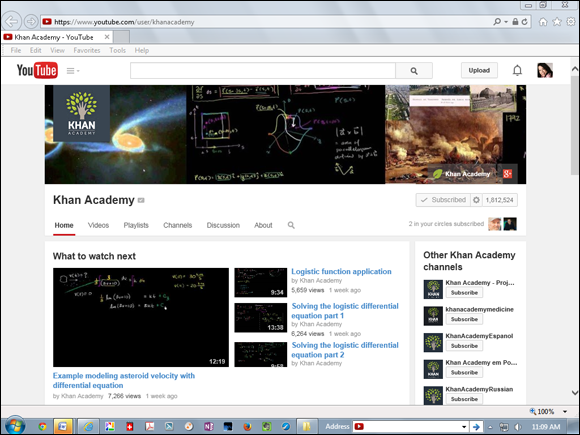
FIGURE 3-1: Khan Academy is a customized YouTube channel.
Create custom content for YouTube
It’s not good enough to simply add your TV advertising spots to YouTube. Create custom content that matches the style and format of YouTube.As a recommendation you should keep the running time to five minutes or fewer, and stay within the 128MB limit on file sizes. The average length of a video on YouTube is four minutes and 20 seconds, though some considerably longer or shorter videos do very well. Group the video clips into themed playlists for increased viewing.
Often, a clip that lasts a minute or two can have great impact. You’re trying to get your audience to share your video with others. Don’t expect viewers to devote a lot of time to one video. As you know, the site has millions of users and tons of clips to watch. The worst thing you can do is bore your audience.
Tag and categorize all your clips
Choose the category for your video clip carefully. Start by looking at how popular video clips in your category have been tagged (see Figure 3-2), and consider using some of the same tags. Those tags have probably worked for the popular clips, and they’ll work for you, too.

FIGURE 3-2: Tagging displayed on a video clip.
Use tags to make up for the limits of categorization. YouTube doesn’t limit the number of tags that you can add. These tags also make unsearchable data (such as photos and video) searchable by adding metadata to them. Video titles and descriptions can also help with this.
Promote your video with YouTube Email and Bulletins
YouTube helps you with the promotion of your clips through the Email and Bulletin features. Reach out to other users through YouTube Email and tell them about your content and why it is of interest to them. On a similar note, leverage bulletins, which let you post short messages to your channel or on other user pages. You can manage all your YouTube emails, bulletins, subscribers, and friends through your channel page on YouTube.
Leave video responses
Don’t forget that you can build goodwill with other users by leaving video responses to their clips. This matters, especially with the extremely popular clips in your category. Don’t hesitate to create YouTube video responses. When you do, make sure that your responses are civil and relevant.
Procter & Gamble used this technique to great effect with its very popular Old Spice guy campaign with Isaiah Mustafa, shown in Figure 3-3. First, the company created a funny video promoting the product. Then it followed up by creating video responses by Mustafa to the comments made online. This captured even more attention and doubled the company’s sales. The great news about this technique is that although it’s inexpensive, it can pack a punch. Imagine the surprise of your viewers when you respond to their comments with a video personalized for them.

FIGURE 3-3: The Old Spice guy video.
Include a call to action
In every good commercial you’ve ever seen on TV, you’re asked to buy or do something after watching. That’s called a call to action. Promotional videos are no different. Just lose the hard sell. If you create a how-to video, it should include a link back to your site for more how-tos. If you discuss a customer problem, give an email address that customers can contact for the solution. Make these videos pay off by engaging your customers. When they’re gone, they’re gone. Don’t miss an opportunity to generate a lead or a sale.
When considering calls to action for YouTube, don’t feel that you have to wait till the end for the call to action, especially for longer videos. You can use clickable annotations that appear in the first few seconds of the video to drive people to where you want them to go.
Have some fun, too
Your customers are typically looking to be entertained when they’re on YouTube. Have some fun with the videos that you post. Even if they’re educational in nature (which can be very valuable and popular on YouTube), don’t shy away from injecting a bit of humor into them (as Procter & Gamble did with Old Spice). Keep in mind that the clips should be engaging enough that they encourage the user to share the clip with others.
When you’re producing your videos, remember that the first few seconds are the most critical. You want to start off energized; otherwise, you run the risk of losing your viewers as the video progresses. On average, you should expect to lose 20–30 percent of your viewers over the length of your video.
Seeding a Viral Campaign
Viral videos are of two types, and it’s important to know both:
- Organic: This is a video that creates a national frenzy, and people rush to see it and share it with their friends (like Psy’s Gangnam Style, which is one of the most viewed videos of all time, with more than 2 billion views). Usually, it just happens organically without planning. It captures the imagination of viewers, and off it goes.
- Seeded: This video has a carefully planned viral seeding campaign with lots of thought and advertising dollars behind it. It may go viral, but there’s no guarantee. Some companies specialize in viral seeding, or you can go through a general social media agency to get assistance. Companies like Sharethrough (
www.sharethrough.com), TubeMogul/Adobe (www.tubemogul.com), and Tubular (www.tubularlabs.com) can help in this regard.
Can you make a video go viral? Decidedly not. If you could, marketers would be launching them by the armload. However, these few tips and tricks may improve your chances of creating a viral video:
- Keep the content fresh. Nothing beats fresh content when it comes to creating viral video clips. The content needs to be so engaging and unique that people can’t help but want to share it with everyone they know. Always start by focusing on the content.
- Use celebrities if possible. If you’re representing a large brand and can afford to use celebrities, don’t hesitate to do so. Adding celebrities to the mix typically makes the videos more viral. Celebrities drive views in this celebrity-obsessed culture. It is as simple as that. Some of the most popular videos during the World Cup from advertisers all used celebrities.
- Make it surreal. A video that you want to watch many times over and share with your friends is often a video that has a surreal element to it. Someone is doing something in the video that is so out of the ordinary or so crazy that you can’t help watch it several times or talk to others about it. Better still is if a celebrity is doing something surreal.
- Arouse emotions. More broadly speaking, studies by psychologists have shown that the videos that get the most attention and are shared most frequently are the ones that arouse emotions in the viewer, whether they be emotions of awe, anger, amusement, or disgust. Although surreal videos are often the ones that get shared the most, don’t ignore the other ways in which you can arouse the emotions of your potential viewers. And keep in mind that videos that elicit a range of emotions are typically the ones that perform the best because they’re more multidimensional.
- Make it short. People online have no time at all. You must keep the viral clip short. Sometimes clips as little as ten seconds long are long enough for a video to go viral. Focus on quality versus quantity more than anything else. But also remember that there are no hard and fast rules for what the appropriate length of a YouTube video should be.
- Don’t make it an ad. Sometimes marketers can’t resist the temptation to turn everything into an advertisement. Don’t let that happen. The content needs to be thought of as entertainment, and in fact, the more it’s in a user’s casual language (both in terms of words and shooting quality), the more likely it is to do well. The best way to appeal to your target users is to look at everything else they’re probably viewing on YouTube and then use that as a baseline to understand what style of content they’d be most interested in.
Viral seeding involves sharing your video in a very targeted way to increase its shareability. Those elements can include the following:
- Targeting influencers: People who are influential in that category may comment to their audience about the video content, either online or off.
- Creating resonance: Anchoring the videos in deep, global, human truths that everyone can relate to increases the video’s chances of going viral.
- Placing it on social networks: Links to the video start showing up in tweets, Facebook posts, and other venues.
- Emailing it to popular lists: Popular newsletters may include a link to the video.
- Advertising: Video owners buy different types of advertising — Google, YouTube, Facebook, and so on — to encourage sharing.
- Blogging: Well-known bloggers include a link to the video in one of their posts.
- Partnerships: Collaborating with YouTube stars who are celebrities on YouTube with large channels to help promote the videos can help.
- Doing giveaways: Links to the video mentioning free prizes start showing up online.
One example of viral seeding is the campaign Unilever created for its Dove brand, as shown in Figure 3-4. In April of 2013, Unilever launched a video on YouTube in which several women describe themselves to a forensic sketch artist who can’t see his subject. The same women are then described by strangers whom they met the previous day. The sketches are compared with the strangers’ sketches. Interestingly, it’s the strangers’ sketches that are more flattering and accurate. In a single week, the video had more than 15 million views globally. An article on Mashable about the video was shared more than 500,000 times in just 24 hours. One overriding reason that the video performed so well was because it was based on a surprising universal human truth that every woman could relate to and understand. The content was fresh, deeply emotional, and didn’t feel like an ad for the beauty product at all.
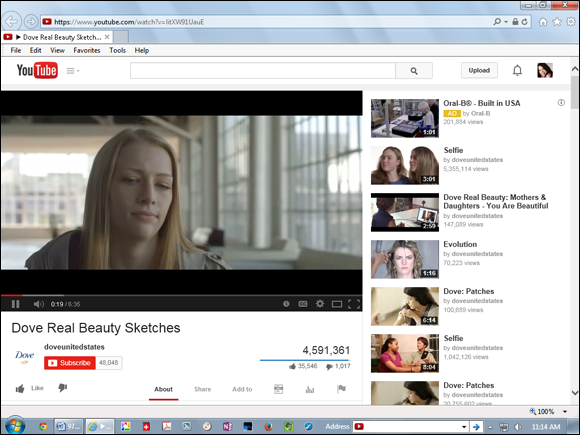
FIGURE 3-4: The Dove Portraits video.
Advertising on YouTube
If you’re a marketer at a large brand, you may have the dollars to invest in some paid advertising tactics. YouTube provides several options based on your objectives. They categorize the objectives as Brand Awareness, Product Launch, Direct Response, and Reputation Management.
After you’ve determined your objective, you’re offered ad formats including the following:
- Home-page ads: This provides the advertiser with a premiere spot on the YouTube home page, as shown in Figure 3-5. More than 50+ million unique users go there every day. It’s prime advertising real estate.
- TrueView Videos ads: YouTube offers this ad format to allow users to click a Skip This Ad Now button after the user has viewed the ad for five seconds. With this popular format, advertisers are motivated to make the first five seconds of their videos particularly interesting.
- Brand channel: This category offers several levels of customization for a channel dedicated to your brand. The customizations include how the page looks, what videos are promoted, and how users are drawn to it. This is different from a user channel, which is free when you sign up.
- Mobile: Video ads are served up on your customer’s mobile devices — iPhone, Android, and others. comScore lists YouTube as the number one destination for mobile video.
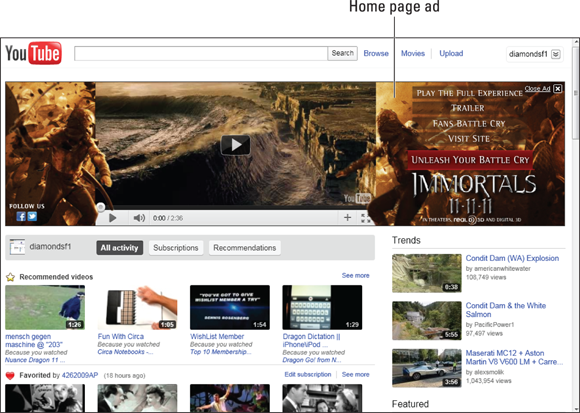
FIGURE 3-5: A home-page ad on YouTube.
With these paid tactics, YouTube provides all the standard media metrics with YouTube Insights. These include impressions, click to play, click-through rate, and quartile viewed in addition to the community metrics (likes, views, and comments). A quartile view shows the data segmented in equal quarters so that you can determine how well each is doing. Also included in the metrics are demographics, locations of viewership, viewer sources (where the users came from to view the video), and how much of the video they viewed. These metrics are so illuminating that the’re now forcing advertisers to rethink how to create videos.
You can also target these advertisements to run next to select partner content, if you prefer. This placement matters to many marketers who worry about what their own advertisements (video or otherwise) may appear next to.
 Don’t forget to provide a link to and from your website to your custom channel. Also, make sure that your other channels, such as your Facebook Page and blogs, also have links to your YouTube channel. Reciprocal links are very important to a cohesive social media marketing campaign.
Don’t forget to provide a link to and from your website to your custom channel. Also, make sure that your other channels, such as your Facebook Page and blogs, also have links to your YouTube channel. Reciprocal links are very important to a cohesive social media marketing campaign.