Your starter project will have some pre-built classes. We will create two other classes to provide the health check endpoints for your newly-created microservice:
- First, we'll create a class named LivenessHealthCheck. It's pretty simple, so its full source code is here:
@Liveness
@ApplicationScoped
public class LivenessHealthCheck implements HealthCheck{
@Override
public HealthCheckResponse call() {
return HealthCheckResponse.up("I'm up!");
}
}
- Then, let's build and run the project. Start by building and packaging it:
mvn package
- Then, execute this command to run it:
java -jar target/ch08-mphealthcheck.jar
If everything went fine, you should see something like this in your Terminal:

- Open a browser and navigate to this URL:
http://localhost:8080/health/live
If it's working, you will see something close to this:

If this is the case, your liveness health check is working! Now, let's create the readiness one:
- Create a class named ReadinessHealthCheck and code it like this:
@Readiness
@ApplicationScoped
public class ReadinessHealthCheck implements HealthCheck {
@Override
public HealthCheckResponse call() {
if (isAcessible()){
return HealthCheckResponse.up("I'm up and ready!");
} else{
return HealthCheckResponse.down("I'm up, but not ready...");
}
}
private boolean isAcessible(){
return new Random().nextBoolean();
}
}
- Again, let's build and run it:
mvn package
java -jar target/ch08-mphealthcheck.jar
- Now, you have a new URL to check another kind of health state:
http://localhost:8080/health/ready
If it's working, you will see something like this:

Note that as it's just a simulation, your service will randomly return UP or DOWN each time that you call the URL:

- You can also just call the root health check endpoint:
http://localhost:8080/health
It will show you both endpoints (/ready and /live) in the same result:
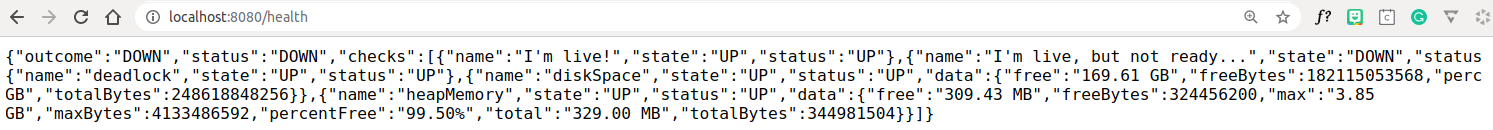
If you got here successfully, congratulations! You are now able to manage the state of this microservice through the Eclipse MicroProfile Health Check API.