Chapter 7
Completing the Transaction
IN THIS CHAPTER
 Buying an item and paying immediately
Buying an item and paying immediately
 Using plastic
Using plastic
 Paying through PayPal
Paying through PayPal
 Contacting the seller
Contacting the seller
 Leaving feedback
Leaving feedback
The thrill of the chase is over, and you’ve won (or bought) your eBay item. Congratulations — now what do you do? You have to follow up on your victory and keep a sharp eye on what you’re doing. The post-sale process is smooth as silk if you follow the proper procedure.
In this chapter, you get a handle on what’s in store for you after you win an auction or buy an item. I clue you in on what the seller is supposed to do to make the transaction go smoothly and show you how to grab hold of your responsibilities as a buyer. You find out about proper post-sale etiquette, including the best ways to get organized, communicate with the seller professionally, and send your payment without hazards. I also brief you on how to handle an imperfect transaction.
Monitoring the Auction Action
 Throughout the bidding process, the dollar amounts of items you’re winning appear in green on your My eBay ⇒ Buy ⇒ Bids/Offers shown in Figure 7-1. If you’ve been outbid, the notification appears in red.
Throughout the bidding process, the dollar amounts of items you’re winning appear in green on your My eBay ⇒ Buy ⇒ Bids/Offers shown in Figure 7-1. If you’ve been outbid, the notification appears in red.
After the auction ends, there’s no marching band, no visit from a camera crew, no armful of roses, and no oversized check to duck behind. In fact, you’re more likely to find out that you’ve won the auction from eBay or the Buy ⇒ Purchase History section of your My eBay page. That’s because eBay gets its end-of-auction and transaction confirmation emails out pronto. After you win, you can go back to the item and see a checkout link on the item page or click Pay Now on the email you get from eBay. For a look at all the transaction information in the end-of-auction email, see Figure 7-2.
 If you have a smartphone, I recommend that you get eBay’s Mobile app (more about the app in Book 2, Chapter 2). With this handy tool you can bid or buy an item wherever you are. When you have bid on an auction with a proxy bid and you win, your phone will ring and let you know that you have won. Isn’t the world of mobile apps fabulous?
If you have a smartphone, I recommend that you get eBay’s Mobile app (more about the app in Book 2, Chapter 2). With this handy tool you can bid or buy an item wherever you are. When you have bid on an auction with a proxy bid and you win, your phone will ring and let you know that you have won. Isn’t the world of mobile apps fabulous?
Checking Out
When you buy something in a store, you have to check out as a part of paying. eBay isn’t much different. eBay’s checkout is a convenient way to pay for your completed auction or purchase with a credit card or eCheck through PayPal. You may also use checkout to pay for your item using another payment service that the seller accepts.
Checkout is integrated directly onto the item page so that you can buy and pay for an item in less than a minute.
When you click the Buy Now button, you’re taken to the checkout page, where you can make an immediate payment through PayPal. To check out and pay, first take care of some important details on the Confirm Order page:
- Ship To address. This will be your registered eBay address. If you want the item to be shipped elsewhere, click the Change Shipping Address link.
- Add Message to Seller. If you want to send the seller a message regarding your purchase, click here; a text box appears, and that’s where you type in your message.
- Item title. Be sure what you’re paying for is what you purchased!
- eBay Bucks. If you have an eBay Bucks code to redeem, enter it here and that amount will be deducted from your purchase.
- Shipping options. If the seller offers several shipping options, be sure you select the one that will get the item to you when you need it. eBay lists estimated delivery dates under each option; these are based on the seller’s shipping policies.
- PayPal payment method. You can choose any of the payment methods you have registered with PayPal. Before you click the Confirm and Pay button, be sure to select the appropriate credit card or bank account from the drop-down list that appears when you click the Change link.
When I talk to people about why they don’t buy on eBay, the most frequent answer is that they’re afraid of giving out their credit card information. The second most common reason is that they don’t want to send money to strangers. In addition to all the eBay safeguards that I mention in previous chapters, the next section gives you further info on how to stay safe when sending your payment to the sellers. You may be surprised to know that there are distinct levels of safety in how you can send a payment to a seller.
Using Your Credit Card Safely
The safest way to shop on eBay is to use a credit card, whether through PayPal or direct through the seller’s merchant account. eBay Buyer Protection covers your entire purchase. In the rare instance that your purchase is not covered, most credit card companies will stand behind you if you encounter problems using your card online.
Knowing your credit card company’s policy
Before you start bidding, find out how your credit card company handles fraud claims. The major credit-card companies — American Express, MasterCard, and Visa — have different policies regarding how they stand behind your online purchases:
- American Express: American Express offers a “Fraud Protection Guarantee” for online shoppers. The company claims that there’s “no fine print and no deductible” if you need to rely on American Express to help you fight a fraudulent transaction.
www.americanexpress.com/us/content/fraud-protection-center.html
-
MasterCard: The MasterCard Zero Liability program is offered if MasterCard is satisfied that your account is in good standing, you haven’t broadcast personal account information online frivolously, and you haven’t reported more than two “unauthorized events” in the past 12 months.
 It appears that MasterCard’s policy is conditional and that they (not you) are the final judge when it comes to determining fraud, so be careful.
It appears that MasterCard’s policy is conditional and that they (not you) are the final judge when it comes to determining fraud, so be careful.
www.mastercard.us/zero-liability.html
- Visa: Visa likes the phrase zero liability, as well. Your liability for unauthorized transactions is $0. A new program, called Verified by Visa, lets you set up your own private password that you use with your Visa card any time you use it online at participating merchants.
http://usa.visa.com/personal/security/visa_security_program/zero_liability.html
 Never — really, I mean never ever — send your credit card information to anyone through email. Email is the most insecure way to send information. As your email makes its way from your computer to the recipient’s desktop, it makes a whole lot of micro-stops along the way. These stops may take just nanoseconds, but your information is open for reading or storing by outside parties (at least those who have the right expertise) at any stop along the journey.
Never — really, I mean never ever — send your credit card information to anyone through email. Email is the most insecure way to send information. As your email makes its way from your computer to the recipient’s desktop, it makes a whole lot of micro-stops along the way. These stops may take just nanoseconds, but your information is open for reading or storing by outside parties (at least those who have the right expertise) at any stop along the journey.
Adding a layer of protection with an online checkout service
Many eBay sellers use an independent online checkout service that allows them to process shipping information, combine purchases, give an exact shipping total, and receive credit card payments. If the seller uses such a service, you probably see a clickable link in the email that’s sent to you to complete the transaction. The link leads you to an online checkout page.
When you come to the point in the checkout process where you must input your credit card information (see Figure 7-3), look for the following:
- Check the URL for an s: The URL (website address) may change from a prefix of
http:// to https:// (the s stands for secure).
- Look for a Security Certificate or SSL: You may also see the initials
SSL in the website’s address or somewhere on the page. SSL stands for Secure Socket Layer.
 The preceding items indicate that the website uses security encryption methods. Translation? No one but you and the merchant can read or view your payment information.
The preceding items indicate that the website uses security encryption methods. Translation? No one but you and the merchant can read or view your payment information.
Paying with PayPal
PayPal is my preferred method of payment on eBay. I’ve been happily using PayPal since the company was introduced to eBay, and I’ve always had positive results. Well, okay, not always. No service can make a slow or lazy seller into the picture of efficiency. The advantage of PayPal, though, is that you don’t have to get your hands dirty.
The folks at eBay know a good thing when they see it, so they acquired PayPal late in 2002. Now PayPal payments are integrated into eBay’s checkout process.
Registering at PayPal
When you register to use PayPal, you have to give your name, address, phone number, and email address. You also have to make up a password.
 Make your password more than six characters, and use numbers and letters — revisit Chapter 3 in this minibook for more information on registration security.
Make your password more than six characters, and use numbers and letters — revisit Chapter 3 in this minibook for more information on registration security.
You have to select a security question. The safest is your first pet’s name (many people on Facebook probably know your current pet’s name), your city of birth, or the last four digits of your Social Security number. You have to click to put a check mark next to the paragraph that says you have read and agree to PayPal’s User Agreement and Privacy policy. (There are links so you can read them.) When you’re convinced that you understand what PayPal’s all about and what it expects of you, click Sign Up.
PayPal sends you an email confirming your registration. The email arrives, almost instantaneously, at the email address you used at registration, and the message contains a link. When you receive the email, click the link to visit the PayPal site. Enter the password that was used to create your account. Bingo — you’re in.
Giving PayPal credit card or checking account information
Of course, you also have to add a credit card number to your PayPal account if you want to pay for anything with a credit card (or plan to sell on eBay). If you don’t have a credit card — or would like to occasionally pay for things directly from your bank account — you have to register your checking account.
I can see you beginning to squirm; you’re not comfortable giving that type of information to anyone, much less putting it out on the Internet. Relax. PayPal uses military-strength encryption technology to keep your account information safe, so don’t be afraid to give up your data.
To register your credit card, you’ll have to input the name on the card (the last name is already filled in with the name you registered on the account), the expiration date, and the card verification number — the three-digit number on the back of the card, imprinted next to the last few digits of the card number in the area where you sign. (American Express verification numbers are on the front of the card.) PayPal also asks you to supply a billing address.
 On an American Express card, the card verification number is the four-digit number on the right side of the face of the card.
On an American Express card, the card verification number is the four-digit number on the right side of the face of the card.
When you enter all the information PayPal needs, click the Add button. PayPal submits your information to your credit card company for confirmation. This process may take a minute or so, but eventually your credit card company says you are who you say you are, and the card is added to your PayPal account. You can register four active credit cards.
Registering your checking account is just as easy. You supply the information from the bottom of one of your checks, as shown in Figure 7-4.
Getting PayPal-verified
For your account to get verified, PayPal must be able to confirm that your bank account is really yours. If you bank online, you can usually confirm your account in a few minutes. When PayPal has the information it needs, it makes two small deposits into that account. (When I say small, I mean small!) After a while, call your bank or check your account online and find out the amount of these two deposits. When you have the amounts, sign on to the PayPal website with your password, and type the amounts in the appropriate place. Voilà! Your account is registered — and, not coincidentally, you’re verified! PayPal has confirmed that you hold an active account with your bank. All banks are required to screen their account holders, and verification authenticates your identity to anyone who does business with you.
Here are some benefits of being PayPal verified:
- It lifts any PayPal-imposed withdrawal limits.
- You gain a higher level of account security.
- You present a confident image as a buyer or seller. Verified status shows other PayPal members that you have passed PayPal’s security checks.
When you first sign up, there are limits on the amount of money you can withdraw from PayPal; you may only be able to withdraw $500.00 per month.
Luckily, you can remedy this feature by confirming your bank account and linking your credit cards. After you complete the steps shown here, you’re in the clear.
Here’s how you can view and lift your withdrawal limit:
- Go to PayPal.com and sign in to your account.
- Click the Profile link (next to Log Off).
-
On the resulting page, complete the To-Do list.
You are now ready to roll with the “big guys.”
Ways to pay through PayPal
The easiest and most efficient way to pay for eBay purchases is by credit card. If you are not a PayPal-verified buyer, you still have your credit card’s fraud-protection guarantee behind you.
eBay sees to it that PayPal is incredibly easy to use because PayPal is the official payment service at eBay. After the auction is over, a link that the buyer can use to pay appears. If you prefer, wait until you hear from the seller.
You may also send money directly from your bank account (either savings or checking) through instant transfer or eCheck.
- Instant transfer: An instant transfer is immediately debited from your bank account and deposited into the seller’s account — so you’d best be sure you have the funds in your account to back up the purchase now (not tomorrow, not next week). PayPal requires you to back up an instant transfer with a credit card, just in case you’ve miscalculated your account balance.
-
eCheck: You may also write an eCheck, which is just like writing a check, only you don’t write it with a pen. Like regular, plain-vanilla paper checks, eChecks take three to four days to clear, and do not post to the seller’s account as paid until then.
 The seller will not ship your item until PayPal tells the seller that the eCheck has cleared your bank — so if you’re in a hurry, don’t use this option.
The seller will not ship your item until PayPal tells the seller that the eCheck has cleared your bank — so if you’re in a hurry, don’t use this option.
- Credit card: You can use your American Express, Discover, Visa, or MasterCard to make your payment through PayPal. The cost of the item is charged to your card, and your statement reflects a PayPal payment with the seller’s ID.
 If you have a balance in your PayPal account, you must use that money to make your payment; so withdraw your PayPal balance first if you want to pay with a credit card. Payment will then default to using your bank account, so be sure to select a credit card (if that’s the way you want to pay) when you’re finalizing an eBay transaction.
If you have a balance in your PayPal account, you must use that money to make your payment; so withdraw your PayPal balance first if you want to pay with a credit card. Payment will then default to using your bank account, so be sure to select a credit card (if that’s the way you want to pay) when you’re finalizing an eBay transaction.
Sending Payment Promptly and Securely
How many times have you heard the saying “The check is in the mail”? Yeah, I’ve heard it about a thousand times, too. If you’re on the selling end of a transaction, hearing this line from the buyer but not getting the money is frustrating. If you’re on the buying end, it’s bad.
Being the good buyer that you are, you’ll get your payment out pronto. If you’ve purchased an item and intend to pay by using PayPal, do it immediately — why wait? (The sooner you pay, the sooner you get your item.)
On October 20th, 2008, eBay changed its policies so that paper checks or money orders will no longer be allowed as payment on eBay.
 Most sellers expect to get paid immediately after the close of the auction or sale. If, for some reason, you cannot send a PayPal payment right away, be sure to use eBay Messages to let the seller know when you will be paying.
Most sellers expect to get paid immediately after the close of the auction or sale. If, for some reason, you cannot send a PayPal payment right away, be sure to use eBay Messages to let the seller know when you will be paying.
 If you have to delay payment for any reason (you have to go out of town, you broke your leg), let the seller know as soon as possible. Most sellers understand if you send them a kind and honest email. Let the seller know what’s up; give him or her a date by which the money can be expected, and then meet that deadline. If the wait is unreasonably long, the seller may cancel the transaction.
If you have to delay payment for any reason (you have to go out of town, you broke your leg), let the seller know as soon as possible. Most sellers understand if you send them a kind and honest email. Let the seller know what’s up; give him or her a date by which the money can be expected, and then meet that deadline. If the wait is unreasonably long, the seller may cancel the transaction.
Contacting the Seller
Generally there’s no need to contact the seller in a normal transaction. You pay via PayPal and your item should arrive within the timespan estimated by eBay on the item page when you made your purchase.
 If you’ve won an item, it’s de rigueur for you to use the Pay Now link on the item page as soon as possible after you’ve won.
If you’ve won an item, it’s de rigueur for you to use the Pay Now link on the item page as soon as possible after you’ve won.
If you need to contact the seller before sending payment, you have several ways to find contact information:
- Click the Ask a Question link on the very bottom of the listing page, which takes you to common questions and answers written out by the seller. If your answer isn’t there, you will see a text box where you can send a message through eBay Messages.
- Click the Advanced Search link (at the top-right corner of all eBay pages), and then click the Find Contact Information link (on the left side of the page).
 eBay doesn’t tolerate abuses of its contact system. Make sure that you use this resource to communicate with another user only about a specific transaction in which you are participating. To use contact information to complete a deal outside eBay is an infringement of the rules. If you abuse the contact system, eBay can investigate you and you may lose your site privileges.
eBay doesn’t tolerate abuses of its contact system. Make sure that you use this resource to communicate with another user only about a specific transaction in which you are participating. To use contact information to complete a deal outside eBay is an infringement of the rules. If you abuse the contact system, eBay can investigate you and you may lose your site privileges.
Leaving Responsible Feedback
Almost any eBay seller will tell you that one of his or her pet peeves about the eBay feedback system is that new community members tend to leave neutral or (even worse) negative feedback the moment a shipment arrives and something is wrong. In this section, I tell you what you need to know to avoid getting a bad reputation for being too hard on sellers.
Chapter 5 gives you the long version of leaving feedback on eBay; please read it for detailed information on the new seller ratings. These DSRs (Detailed Seller Ratings) allow buyers to get more specific with their transaction feedback.
 The DSR part of the feedback system asks you to rate sellers by filling in one to five stars. Why be judgmental? If the transaction went through as promised, why not give the seller five stars? A five-star rating doesn’t cost you anything as the buyer, and if the seller is a Top Rated Seller, it can affect a discount they receive on their eBay fees.
The DSR part of the feedback system asks you to rate sellers by filling in one to five stars. Why be judgmental? If the transaction went through as promised, why not give the seller five stars? A five-star rating doesn’t cost you anything as the buyer, and if the seller is a Top Rated Seller, it can affect a discount they receive on their eBay fees.
Late delivery
A late delivery is not always the seller’s fault. Before dinging a seller’s reputation for slow delivery, check the postmark on the package’s label. You’ll often find that the seller followed through with his or her shipping promise, but the package was held up in transit. The shipping services may deserve a one-star rating, but if the seller shipped right away, why not give that person five stars for a good-faith effort?
Missing or damaged shipment
When a package leaves the seller’s hands, it is literally (and completely) out of his or her hands. If UPS, Federal Express Ground, or Federal Express Air ships your package, the tracking number can track the item. Here are a few things to remember:
Item doesn’t meet your expectations
If the item arrives and isn’t as described in the item description, message the seller through eBay Messages. Communication is a good thing — and most sellers want to preserve their reputations. Give the seller the opportunity to work things out with you. Keep in mind these facts:
- If a new item in a manufacturer’s sealed box arrives damaged, the damage could have happened at the manufacturer and the seller wouldn’t even know about it.
- A seller may not be as experienced in a particular collectible as you are. If you didn’t ask all the necessary questions before bidding, you may have received what the seller assumed was a collectible. It’s up to the buyer to ask questions before placing a bid.
- If you receive the wrong item, the seller might have simply mixed up labels. Don’t jump to leave negative feedback. Just notify the seller, who will no doubt work out the mistake with you.
Most important, sellers should be given the chance to prove they care and make good. Most items are always covered by eBay Buyer Protection.
Choosing your words carefully
Good sellers should be rewarded, and potential buyers should be informed. That’s why no eBay transaction is complete until the buyer fills out the feedback form. Before leaving any feedback, remember that sometimes no one’s at fault when transactions get fouled up. Here are some handy hints on what kind of feedback to leave for a seller:
- Give the seller the benefit of the doubt. Selling on eBay is a source of income, and most sellers are honest, hardworking people. If the transaction could have been a nightmare, but the seller tried to make it right and meet you halfway, that’s an easy call — leave positive feedback.
- Whenever possible, reward someone who seems honest or tried to correct a bad situation. For example, if the seller worked at a snail’s pace but you eventually got your item and you’re thrilled with it, you may want to leave positive feedback with a caveat. Something like “Item as described, good seller, but very slow to deliver” sends the right feedback message.
- If the seller worked at a snail’s pace but packaged the item adequately and the item was kinda-sorta what you expected, you may want to leave neutral feedback. That is, the experience wasn’t bad enough for negative feedback but didn’t deserve praise. Here’s an example: “Really slow to deliver, didn’t say item condition was good not excellent, but did deliver.” Wishy-washy is okay as a response to so-so performance; at least the next buyer will know to ask specific questions.
- If the seller doesn’t ship your item or the item doesn’t match the description and the seller won’t make things right, then you need to leave negative feedback. But never write negative feedback in the heat of the moment — and never make it personal. Life’s interesting enough without taking on extra hassles.
You are responsible for your words, which will remain on the eBay site forever (with your User ID next to them for all to see). Be sure to leave a simple, factual, and unemotional statement. Important things to mention in your feedback are
- How satisfied you are with your purchase
- The quality of the packaging
- The promptness of shipping
- The seller’s professionalism
- The level of communication
 If you must leave a negative feedback comment, know that there is karma in this life. If you couldn’t resolve things without a problem, chances are the seller wasn’t happy with the trading experience, either. Try to work things out first!
If you must leave a negative feedback comment, know that there is karma in this life. If you couldn’t resolve things without a problem, chances are the seller wasn’t happy with the trading experience, either. Try to work things out first!
 Buying an item and paying immediately
Buying an item and paying immediately Using plastic
Using plastic Paying through PayPal
Paying through PayPal Contacting the seller
Contacting the seller Leaving feedback
Leaving feedback Throughout the bidding process, the dollar amounts of items you’re winning appear in green on your My eBay ⇒ Buy ⇒ Bids/Offers shown in
Throughout the bidding process, the dollar amounts of items you’re winning appear in green on your My eBay ⇒ Buy ⇒ Bids/Offers shown in 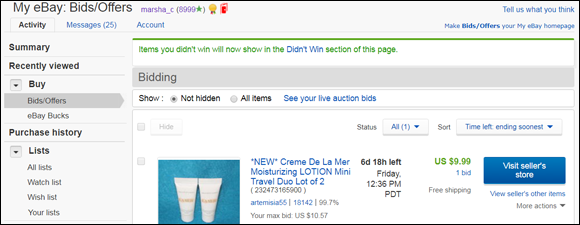

 It appears that MasterCard’s policy is conditional and that they (not you) are the final judge when it comes to determining fraud, so be careful.
It appears that MasterCard’s policy is conditional and that they (not you) are the final judge when it comes to determining fraud, so be careful.  Never — really, I mean never ever — send your credit card information to anyone through email. Email is the most insecure way to send information. As your email makes its way from your computer to the recipient’s desktop, it makes a whole lot of micro-stops along the way. These stops may take just nanoseconds, but your information is open for reading or storing by outside parties (at least those who have the right expertise) at any stop along the journey.
Never — really, I mean never ever — send your credit card information to anyone through email. Email is the most insecure way to send information. As your email makes its way from your computer to the recipient’s desktop, it makes a whole lot of micro-stops along the way. These stops may take just nanoseconds, but your information is open for reading or storing by outside parties (at least those who have the right expertise) at any stop along the journey.
