Take Control of iOS 11 (1.0)
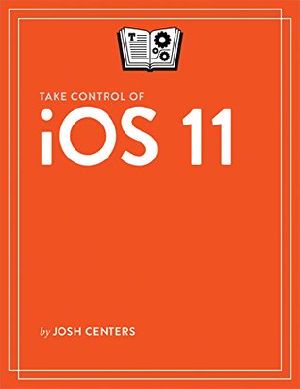
- Authors
- Centers, Josh
- Publisher
- Take Control Books
- Tags
- privacy , iphone , spotlight , centers , control center , ipod , siri , apple pay , ios , safari , icloud , maps , kissell , home , emoji , ipad , keyboard , share sheet , phone , ios 11 , photos , extension , touch , alt concepts , mail , messages , camera , wallet , lock screen , take control , accessibility , battery
- ISBN
- 9781947282087
- Date
- 2017-09-22T00:00:00+00:00
- Size
- 2.36 MB
- Lang
- en
Discover what's new in iOS 11!
Take a spin through the newest features of iOS 11 with Take Control of iOS 11 by TidBITS Managing Editor Josh Centers. Whether you use an iPad, iPhone, or iPod touch, you'll find lots to explore in this book, from major changes to Control Center, to new Instant Markup features, to the Files app, which offers access to files stored in iCloud and on your device. Learn how iOS 11 is a game-changer for the iPad, with new multi-tasking capabilities that take it one step closer to being a peer to the Mac.
Other aspects of iOS that have seen changes in this new version are: the Lock Screen, Control Center, the Home Screen, Files, Siri, Keyboard, HomeKit, the App Store, the Camera, Maps, Messages, Photos, Notes, and Settings. As you dive into the details, Josh also shows you how to customize iOS 11 to fit your needs, helping you decide which settings and apps would be most useful to you.
If you need a refresher on everything that iOS can do, you'll also find that in this book. Josh provides extensive guidance about the ins and outs of using iOS, including how to:
Manage the Lock Screen, Home Screen, and Control Center Search with Spotlight Switch between apps and use Handoff to transfer your work Use Siri effectively Master Keyboard tasks (typing, dictation, emojis, autofill) Use Share Sheets Make use of iCloud services Optimize the App Store Turn on Family Sharing Make the most of special iPad features like drag and drop Take photos and organize them Manage Messages Make calls and use FaceTime and Voicemail Search in Safari Use Maps, Find My iPhone, and Find My Friends Organize your Wallet and use Apple Pay Control your home with HomeKit and Siri Learn about privacy settings Manage data usage and battery life