The Art of Using Paper Space in AutoCAD · All Secrets of Using Layout Tab and Paper Space in AutoCAD 2010-2020
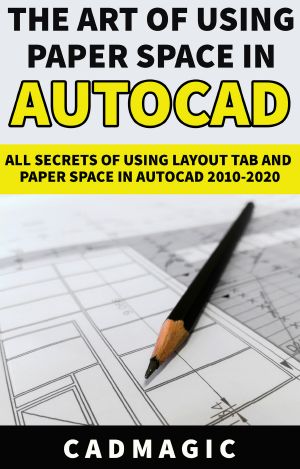
- Authors
- Magic, CAD
- Publisher
- UNKNOWN
- Date
- 2019-11-12T00:00:00+00:00
- Size
- 7.76 MB
- Lang
- en
**Hurry up and get YOUR copy today for 1.99 only! Regular price 9.99!** ***Dear Friends, Students, and my beloved Colleagues,* **
* * *
*\- Are you presenting drawings in Model Space, **creating lots of Dimension Styles, lots of Text Styles for a drawing file** and managing them complexly?* *\- Are you making drawings with **many scale drawings** in Model Space and find it too troublesome and hard?* *\- Dim strokes and text of the drawing after printing shown **asynchronously** , the same style but big to small, unsightly?* *\- Your drawings printed **incorrectly**?* *\- You are using the Annotative for many scale drawings, but dimensions, texts, Attribute Blocks keep **jumping to scale ratio whenever changing the Annotation Scale**.* *\- Every time you want to review a drawing in a file, you have to open the whole drawing file, **so heavy that then you have to find it in the whole drawing takes a lot of time? ** ** \- You are only familiar with printing in Model Space, each time printing a set of documents is a very boring job, **it takes much time to open each drawing** file, scan each frame to print order for each drawing?*
***Please do not worry anymore!* **
***With "The Art Of Using Paper Space In AutoCAD - All Secrets Of Using Layout Tab and Paper Space In AutoCAD 2010-2020", you will be revealed:* **
*- **A step-by-step process** working with Model Space to develop all AutoCAD drawings in the direction of **managing and printing on Paper Space**.* *\- Working with **multi-scale drawings** easily, quickly and accurately using **only a single Dimstyle**.* *\- A complete combination of **6 tools to manage and master Annotative completely**. You never have to worry about scaling every time you change the Annotation Scale. You can even **convert an entire Annotative object from the old one to the new one easily. ** ** \- The step-by-step process of how to work with Layout Tab **optimally and systematically ** ** \- How to combine **Layout Tab, Annotative, Publish and Sheet Set** , manage the entire **FULL** drawing file only through a single file.* *\- How to do that with **just two mouse clicks** , **hundreds of drawings print out** the synchronized fence, right scale drawing.*
***\- And much, much more!* ** ***** *
***Would you like to know more?* ** *You will have complete confidence in using Paper Space. One of the best AutoCAD software training books is right before your eyes.*