Windows NT SNMP
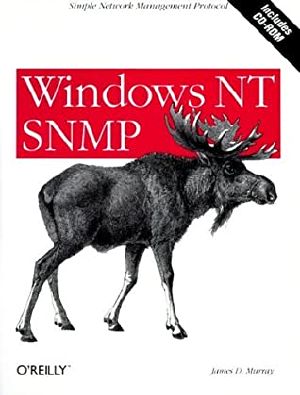
- Authors
- Murray, James Dickson
- Publisher
- O'Reilly Media
- ISBN
- 9781565923386
- Date
- 1998-01-08T00:00:00+00:00
- Size
- 4.01 MB
- Lang
- en
As communications networks grow in size and complexity, it becomes increasingly difficult to locally manage and control all of the devices (e.g., routers, servers, and workstations) on those networks. SNMP (Simple Network Management Protocol) gives you a way to manage network devices remotely. You can use SNMP to check on the performance of a network (and its devices), to find out what problems may be occurring, and to fix them. Originally developed for the management of TCP/IP networks and the Internet, SNMP is the protocol recommended by the Internet Engineering Task Force (IETF) for the remote management of the nodes on an IP (internet) network. SNMP is also commonly found on Novell IPX and Appletalk networks. TCP/IP and SNMP are included as standard networking components in Windows NT and Windows 95.
This book covers the implementation of SNMP on Windows NT 3.51 and 4.0 (with a look ahead to NT 5.0), and Windows 95 systems. It contains:
Programming for NT SNMP; detailed developer information on installing the Microsoft SNMP service, using the Microsoft SNMP APIs, developing Win32 SNMP extension agents, implementing traps, and writing network management applications Extensive references to additional SNMP books, Web sites, newsgroups, Microsoft documents, and other Internet resources
The book comes with a CD-ROM containing a wealth of additional information: ' standards documents, sample code from the book, and many third-party, SNMP-related software tools, libraries, and demos.
The table of contents follows:
Part I: SNMP Basics 1: Introduction to SNMP 2: Network Basics 3: Network Management and SNMP 4: Inside SNMP
Part II: SNMP Details 5: Getting Started with the SNMP Service 6: Using the Extension and Utility APIs 7: Writing Extension Agents 8: Implementing Traps 9. Using the Management API 10. Writing Network Management Applications A: References B: Microsoft Knowledge Base C: RFCs D: What's on the CD-ROM? Glossary