Beginning SharePoint Communication Sites · Creating and Managing Professional Collaborative Experiences, Creating and Managing Professional Collaborative Experiences
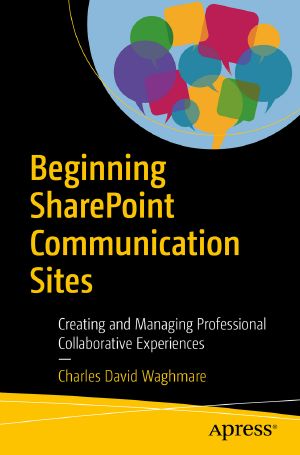
- Authors
- Waghmare, Charles David
- Publisher
- Apress
- Tags
- information technology , computers , general , programming , networking , hardware , microsoft , data processing
- Date
- 2018-12-07T00:00:00+00:00
- Size
- 5.28 MB
- Lang
- en
Understand SharePoint communication sites and create one on your own using SharePoint Home available in Office 365. This beginner's book will advise you about the ways to integrate your existing collaboration channels with SharePoint communication sites. Along the way you will see how to embed documents, videos, and real-time data from across Office 365, including documents from SharePoint, Power BI reports, Microsoft Stream videos, and Yammer discussions.
The author starts by giving an introduction to SharePoint communication sites and how to create them. Next, you'll cover various cases to understand the benefits of communicating through SharePoint communications sites. Further, you will learn how to design collaborative experiences for end users along with ways to plan social intranets. Here, you will understand how to integrate Yammer, SharePoint Online and email in order to build a collaborative experience. You will then integrate communication sites with Office 365 products for better end user collaboration. Finally, you will discover how to plan for and create communities using communication sites and learn more about social knowledge management.
After reading Beginning SharePoint Communication Sites , you will be able to create and manage SharePoint communication sites and improve ways to communicate and collaborate within your organization. What You Will Learn
Create SharePoint communication sites to share information with larger and smaller groups
Enrich the end-user experience while sharing information with a bigger audience
Plan digital intranets using SharePoint communication sites
Design visually compelling intranets
Transform the way you share information within your company
Dynamically pull in and display data, documents, and information via web parts
Integrate with Yammer and emails to create collaborative user experiences
Who This Book Is For
IT workers who use SharePoint and are involved in internal communication management, evangelism, digital transformation, social media, and intranet design.