Learn Excel Visually - Excel Intermediate Formulae (Data Analysis) · Learn complex formulae to query and explore your data proficiently (The ‘Learn Excel Visually’ Journey - Excel Formulae Book 3)
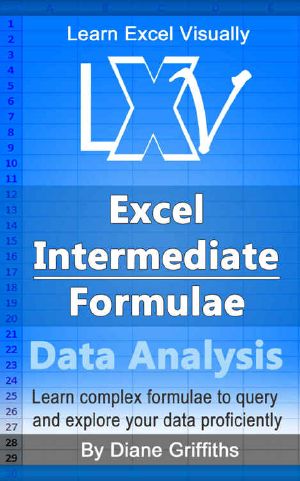
- Authors
- Griffiths, Diane
- Tags
- excel functions , data analysis , learn excel formulae , excel analysis , spreadsheet analysis , excel formulas , intermediate excel
- Date
- 2015-02-14T00:00:00+00:00
- Size
- 1.67 MB
- Lang
- en
Learn Visually - Excel Intermediate Formulae – Data Tidying
Safeguard your data. Get it spick, span and ready for inspection.
When you receive a spreadsheet from an external source, you have no control how the data is put together or how tidy it is. Before you can work with the data, you need to ensure it’s ship-shape. For example; have you ever created a formula that you know was correct but it didn’t work properly for some reason. Often it’s because the data was inconsistent.
It’s essential to ensure the completeness of the data but more important to keep the integrity of the data. We do this by removing elements which may impede analysis or affect the quality of the results. We need to ensure the most effective prep to allow the most reliable and meaningful analysis. While data tidying is not necessarily a one-off step; things may come to light or new data collected, but if you can do as much as possible up-front it keeps things simple as you go along.
There are so many resources on Excel; it’s easy to be overwhelmed by the number of Excel eBooks, courses, online articles and forums. You have access to so much information - but where do you start and what is actually useful?!
This book takes through some data-organising formulae; how to find text within a cell, how to split text or combine it, how to standardise the data; get rid of unwanted characters, spaces and inconsistencies. Don’t get errors, get answers with this book; it’s part of my ‘Learn Visually - Excel Formulae’ series – so it mainly covers formulae but there are a couple of other handy top tips.
Formulae include:
LEN
LEFT / RIGHT / MID
SEARCH / FIND
Find First Name - LEFT / SEARCH
Find Last Name - RIGHT / LEN / SEARCH
Find Middle Name - LEFT / MID / SEARCH / LEN
CONCATENATE
TRIM
DATES
IFERROR
Scroll up and get your copy today!