VMware vSphere 6.5 Cookbook · 3rd Edition
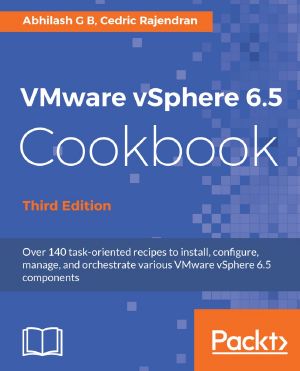
- Authors
- Rajendran, Cedric & C.B., Abhilash
- Publisher
- Packt Publishing
- Tags
- virtualization , information technology , operations
- ISBN
- 9781787127418
- Date
- 2018-01-22T00:00:00+00:00
- Size
- 45.15 MB
- Lang
- en
Key Features Simplified and to-the-point theory to manage vSphere 6.5 Storage and Networking Environment. Explore VM Encryption, vMotion Encryption and automate it reasonably. Discover the best ways to deploy stateless and statefull ESXi hosts and upgrade them. Book Description This book will start with the procedures involved in installing or upgrading your current vSphere environment to Version 6.5 and will walk you through the new feature enhancing your vSphere environment. Then this book will cover some exciting recipes on Improved vCenter Server Appliance, vSphere automation API, vSphere fault tolerance, Virtual Volumes Replication, and vCenter High availability. Moving ahead, this book will cover concepts on increasing performance and scalability and providing high availability solutions. Finally this book will cover about Orchestrated VM Restart using HA, HTML5 vSphere Client, and Encrypted vMotion. By the end of this book, you will be well-versed with all the components of vSphere 6.5 and its functionalities. What you will learn Upgrade your existing vSphere Environment to vSphere 6.5, either by doing a software upgrade or a fresh installation Use vSphere Image Builder, vSphere Auto Deploy and vSphere Host Profiles to deploy large set of ESXi hosts in your vSphere Environment Configure and manage FC, iSCSI and NAS storage and also use Profile Driven Storage and SIOC to bring more control on how the storage resources are allocated and managed Configure vSphere Networking by deploying Host Wide and Datacenter Wide Switches in your vSphere Environment and also enable Port Mirroring and NetFlow Configure High Availability on an ESXI host cluster using vSphere HA and how to enable automated compute resource management using vSphere DRS and DPM Patch and upgrade the vSphere environment using vSphere Update Manager Handle certificate request generation and renew using VMware SSL Certificate Automation Tool Use VMA as a remote command line interface. About the Author **Abhilash** (@abhilashgb) is a virtualization specialist, author, designer, and a VMware vExpert (2014, 2015 and 2016) who specializes in the areas of data center virtualization and cloud computing. He is a VMware Certified Advanced Professional in Data Center Administration (VCAP4-DCA and VCAP5-DCA). He also holds other VMware certifications, including VCP3, VCP4, VCP5, VCP6-DCV, VCP-Cloud and VCP6-NV. He has been in the IT industry for more than a decade and has been working on VMware products and technologies since the start of 2007.With the ability to propose, architect and implement VMware Solutions, his specialties include VMware vSphere, VMware vCloud Director(vCD), VMware Site Recovery Manager (SRM), vSphere Replication (VR), vCenter Operations (VCOPS), vCenter Configuration Manager (VCM), vSphere Auto Deploy, vSphere Data Protection (VDP), VMware NSX, Scripting using VMware vSphere PowerCLI, Windows and Linux Administration skills, Cisco UCS, HP Blade system C3000/C7000, HP Virtual Connect Flex10/FlexFabric, Cisco Nexus 1000v. He is also the author of the books: VMware vSphere 5.1 Cookbook - July 2013 Disaster Recovery using VMware vSphere Replication and vCenter Site Recovery Manager - May 2014 VMware vSphere 5.5 Cookbook - Feb 2015 Learning VMware vSphere - Oct 2016 [co-author]