NativeScript for Angular Mobile Development
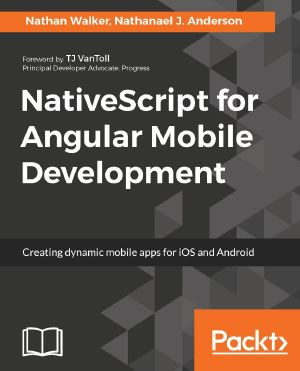
- Authors
- Walker, Nathan & Anderson, Nathanael J.
- Publisher
- Packt Publishing - ebooks Account
- Tags
- com051260 - computers , programming languages , javascript , com051460 - computers , programming , mobile devices , com051390 - computers , open source
- ISBN
- 9781787125766
- Date
- 2017-08-30T00:00:00+00:00
- Size
- 3.73 MB
- Lang
- en
Key Features Use Angular 2 along with NativeScript 2 to create cross-platform native apps Use built-in as well as third-party plugins with your app Create enterprise grade apps with TypeScript and NativeScript APIs Book Description NativeScript is an open source framework to build truly native mobile apps with Angular, TypeScript, or even good ole’ plain JavaScript. The most important aspect is that it allows your views to be rendered as real native UI components “native” to iOS or Android, which offer superior performance with fluid usability. This decoupling of the view rendering layer created the powerful combination that is the exciting new world of Angular Native. This book focuses on the key concepts you need to know to build an Angular Native mobile app for iOS and Android. We’ll build a fun music app “NgNativeMusic”, touching on the powerful native key concepts you need to know when you start building an app of your own. Having the right structure is critical to developing an app that can scale while also being highly maintainable and portable, so we’ll start with project organization via @NgModule. We’ll use @Component to build our first view and then use @Injectable to define a service we can use via Angular’s dependency injection. You’ll understand NativeScript’s tns command-line utility to run the app on iOS and Android. We’ll integrate third-party plugins to construct some of the core features. Next we’ll integrate @ngrx store + effects to establish some solid practices (Redux) to deal with state management. Having a great data flow and solid architecture is meaningless if the app doesn’t look good or offer a great user experience, so we’ll use SASS to develop a style for our app. After that, we’ll deal with and debug problems and invest some time into writing tests to prevent bugs in the future. Lastly, we’ll package and deploy our app to the Apple App Store and Google Play. By the end of the book, you’ll know the majority of the key concepts needed to build an Angular Native app. What you will learn Build a Bootstrap Angular Native app Get to know more about View binding considerations with [Zone.js/NgZone](http://Zone.js/NgZone) Integrate @ngrx store + effects to help state management Play audio using native iOS and Android media players Control your app even when it’s not active via iOS lock screen controls Debug your app with breakpoints Test your app with Karma and Appium