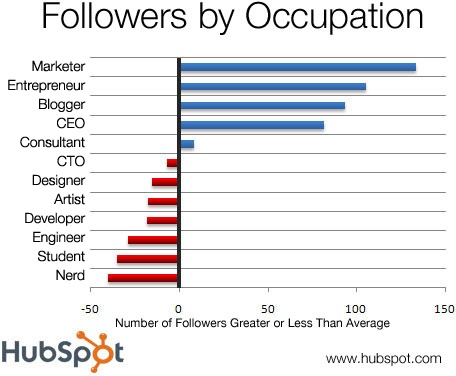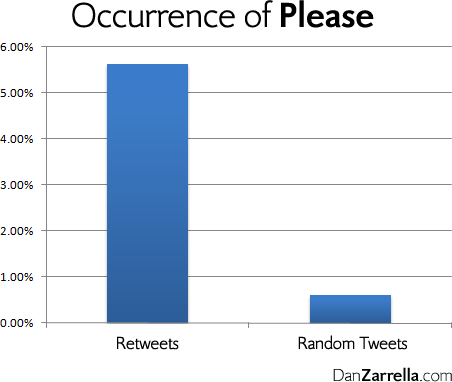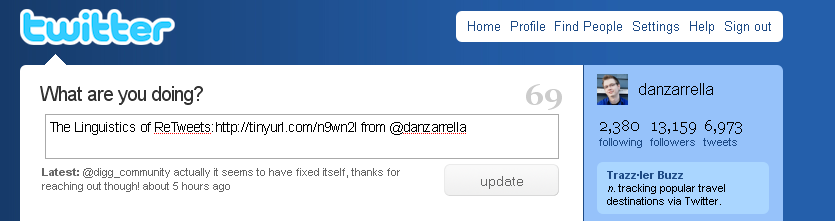Microblogging is a form of blogging that limits the size of each post; for instance, Twitter updates can contain only 140 characters. This limitation has spawned a set of features, protocols, and behavior that are entirely unique to the medium. Twitter started to take off in terms of popularity in the first half of 2009 as a result of high-profile celebrity members and a mention on Oprah, and now it has become more mainstream than other similar social media tools.
Most companies should be on Twitter; it's easy, requires very little investment of time, and can quickly prove worthwhile in increased buzz, sales, and consumer insight. You can use Twitter to announce offers or events, promote new blog posts, or keep your readers in the know with links to important news stories.
In 2004, a group of technologists and activists created an organizational tool called TXTmob that allowed protesters at the 2004 political conventions to communicate through short text messages that were widely broadcast through SMS to the cell phones of a group of people.
Two years later, web-based podcasting startup Odeo was failing, and its board members decided to spend a day in small groups brainstorming other ideas to "reboot" their business. One group met on a playground; sitting on top of a slide, group member Jack Dorsey proposed an SMS broadcast system similar to and inspired by TXTmob (see Figure 3-1).
And thus Twitter was built in March 2006. The following year, at the South by Southwest Interactive conference, the service reached its first tipping point when usage spiked from 20,000 messages per day to 60,000 messages per day; thousands of conference-goers used Twitter to find one another and to comment on panel sessions in real time. As of May 2007, 111 microblogging systems were in operation, but Twitter is by far the most popular today.
The microblog is a type of social media site, and although Twitter is the dominant flavor currently, this may not always be true. I'll introduce you to the basic elements of the microblogging format in this section.
On Twitter, personal and company accounts exist alongside a wide range of fictional and inanimate accounts. Compared to other social media sites, Twitter corporate accounts enjoy greater acceptance. It's OK to set up an account for your company, as well as an account for yourself individually. In fact, my research has shown that "official brand" Twitter accounts are often highly followed.
Many successful Twitterers use their first and last names joined together into one long string as their handles (the Twitter term for usernames). Unfortunately, some people (especially those with common names) cannot do this because their first and last names have already been taken, so they resort to a name with underscores and numbers. This means that because I already use @danzarrella as my Twitter handle, the next Dan Zarrella to join Twitter might end up picking @dan_zarrella. This is a bad idea, particularly if you're trying to build an account with lots of followers, as my research has shown that users with underscores and numbers in their names have fewer followers on average (see Figure 3-2).
When people read your tweets (Twitter lingo for posts), the tweets will be shown next to a small image you have uploaded to Twitter. In most places, this image is a 48x48 pixel square. This picture is how most people will recognize tweets as being yours, so use something that stands out and don't change it frequently. For personal accounts, a good-quality head shot is the best option; for company accounts, your logo will work, as long as it is recognizable in a small size.
When you're creating your account, you'll have 160 characters in a section called Bio to explain who you are. This takes very little time to write, and research has shown that accounts with bios have far more followers on average than accounts without bios.
I explored what relationship the content of a user's bio has on the number of followers the user has. Marketers and entrepreneurs tend to have more followers than the rest, as do accounts labeled official, founder, expert, and author. I also looked at the relationship between follower numbers and gender and family roles. I found that spouses and parents have more followers than the average, whereas people who refer to themselves by the somewhat diminutive terms boy and girl have fewer followers. While looking over the large list of commonly occurring words, I noticed that lots of people use emoticons in their bios and nearly all of them have a negative relationship with follower numbers. Figure 3-3 shows a chart of the results of my research on followers by occupation.
Twitter gives you the ability to design and upload a custom background image for your account page. Some users take advantage of this and add lots of extra information about themselves, including other social sites where they can be found. Since these background images are not clickable, they can be frustrating, especially to new users. The best custom background image to use is one that shows your company's colors or logo to reinforce your brand image.
When you follow someone on Twitter, you'll see her tweets in her timeline, and if she follows you back, she'll see yours. The number of followers you have is the number of people who will potentially be exposed to your tweets, so to increase your reach, you should try to get more followers.
It's not a bad idea for those on corporate accounts to follow everyone who follows you; to do otherwise may make your brand appear aloof. Several web-based services will do this for you. Those on personal accounts, on the other hand, should not feel obligated to do this. In fact, my research shows that Twitterers who have more followers than people they are following tend to have larger audiences.
When you're first getting started, you can use Twitter's Find People feature to locate people you already communicate with via email to follow. You should also use Twitter search to find people talking about your company, industry, and interests, and make sure to follow them as well.
The core of Twitter is the tweet: a 140-character or less text message posted to Twitter. The word tweet can be used as a noun, as in, "Have you seen this tweet?" and as a verb, as in, "Please tweet this."
Twitter was originally intended as a way for people to answer the question "What are you doing?" And although some people post real-time updates about their lives, it is far more useful for marketers to tweet about new content, offers, and news, as well as respond to questions from other users.
Conversations on Twitter are conducted through "@" replies. When you include "@username" in a tweet, where username is the name of the person you're talking to, it will show up in that person's Replies tab. Likewise, you can see who has mentioned your name by clicking on the "@username" link when you're logged in to Twitter (seen earlier in Figure 3-4). If a tweet starts with an @ sign, only people who are following both you and the person you tweeted will see it in their friends timeline (see Figure 3-5). Replies such as this are still public if someone views your Twitter stream specifically or uses Twitter search.
To seem approachable and genuinely interested in conversation, you should respond to as many messages as you can. A good way to keep an eye on this is to look at your stream and count the percentage of your tweets that are replies versus those that are not.
Retweets are the most powerful mechanisms for marketers on Twitter. If I tweet something, my followers will see it. If you are following me and you copy and paste what I've posted verbatim to your Twitter stream, your followers will see it, and one of them may also retweet it. This way, a message can spread virally through Twitter, reaching tens or hundreds of times as many people as it would if only a single person tweeted it (see Figure 3-6). It can be useful to ask your followers to retweet something you've posted (but do so in moderation).
The popular Twitter client TweetDeck has a retweet button, so it has defined a kind of de facto standard format for retweeting. Many people also add their own thoughts at the end of a retweet. The most commonly accepted retweet format is as follows:
RT @username: Original Tweet (Your Take)
Note
A Twitter client is a piece of software that makes it easier to use Twitter. I will discuss this in more detail in the Clients section on Clients.
Retweeting was not invented by the Twitter creators; rather, it was popularized by Twitter users. As such, there is no single set of guidelines for how to retweet correctly, but here are a few points to get you started:
Do not start the retweet with an @ sign.
Try to credit at least the original user who posted the tweet. If you have room, also try to credit the person whose retweet you saw.
The most common retweet format is RT: @username. Typically, this is reserved for the original poster.
If the original tweet included a call to action (such as "please retweet"), try to keep that in your retweet.
If the original tweet has a link in it, keep it there.
Try to keep as much of the original tweet intact as possible, but it is acceptable to add your take on it (especially at the end, in parentheses).
Because of the power of a retweet, I've done extensive research to understand what types of tweets get retweeted most often. At the time of this writing, it is impossible to predict what will definitely get retweeted, but I've found a few characteristics that can lead to more retweets:
Between 11:00 a.m. and 6:00 p.m. EST is the most popular time for retweeting.
Asking for the retweet—by explicitly saying "please retweet"—sounds cheesy, but it works. But don't ask every time.
Most retweets contain a link, many more than nonretweet updates.
Retweets tend to contain more nouns and third-person verbs than nonretweets (see Figure 3-7).
Talking about yourself won't get you retweeted very much.
Posting about social media, Twitter itself in particular, will get you retweets.
Direct messages (DMs) are the private messages of Twitter. If I'm following you, you can DM me, and only if you're following me back can I DM you in reply. Twitter's default behavior sends DM notifications to the recipient's email inbox, so treat DMs as you would treat normal email: no spamming.
Several web tools are available to set up what are called auto-DMs, where your account automatically sends a DM to everyone who follows you, typically with a greeting and a link to your site. Most Twitter users consider auto-DMs annoying, so avoid them.
Twitter has developed an algorithm that tracks mentions of words and phrases up to three words long, and highlights those that are the most talked about at any given point in time. You'll find this as a top 10 list in the righthand column of your Twitter page. Popular events, news, and memes generally make up these trending topics (see Figure 3-8). If your company's name appears in this list, it can drive a significant amount of buzz and awareness, but the actual number of new followers or traffic produced is often surprisingly low. A better way to use trending topics is as a barometer for what the Twitter community is currently interested in and talking about.
To connect ideas and conversations into a cohesive stream in Twitter's otherwise free-form landscape, people often use hashtags. Simply a word preceded by the pound or number sign (#), a hashtag is used to indicate that a certain tweet is about the same topic as every other tweet using the same tag. In many Twitter clients, clicking on a hashtag will bring you to a search for that term. In the Twitter search results, you can see the entire conversation that used that tag in real time.
Popular uses of hashtags include social media campaigns, news, political events and issues, and conferences. They help unify topics that might be discussed with a handful of different words. Tweets about the Boston Red Sox, for example, could include the words Bo Sox, Sox, or Red Sox; using #RedSox keeps it all organized.
Since each tweet has a 140-character limit, space is at a premium. URLs tend to be fairly long and take up too much space in a tweet, so a handful of services have been developed that allow you to shorten links. With these services, you enter a URL, and then the service returns a much shorter version that redirects visitors to the original address (see Figure 3-9).
These shorteners take one of two forms: pre-Twitter and post-Twitter. Pre-Twitter shorteners, such as Tinyurl.com, typically produce longer URLs than other services and do not allow you to count the number of times your link has been clicked. Most post-Twitter services, such as bit.ly, do track clicks. Here's a brief explanation of a handful of URL-shortening services:
- TinyURL (http://TinyURL.com)
One of the earliest URL shorteners, TinyURL is still the most popular. It does not offer click tracking, but it does have a bookmarklet for easy shortening.
- Bit.ly (http://bit.ly)
The default shortener for Twitter.com and TweetDeck, bit.ly allows you to create an account and analyze the number of clicks your short URLs are getting.
- Ow.ly (http://ow.ly)
ow.ly is integrated into the HootSuite application, which allows click tracking as well as tweet scheduling.
Twitter was originally built for messaging from mobile phones via SMS, and although the website is the most popular Twitter interface right now, hundreds of third-party applications are available that add more features for tweeting. Some of these applications make it easier to manage lots of followers or to update your tweets from your phone. Here is a sampling of these applications:
- TweetDeck
My favorite Twitter client and the most popular application, TweetDeck (see Figure 3-10) offers features that simplify managing lots of followers, such as groups, searches, and Twitpic integration. TweetDeck is free and runs on Adobe Air, so you can use it on Mac, Windows, and many types of Linux machines.
- Tweetie
Tweetie is an application for Macs and iPhones. The Mac software has a free version that is ad supported, as well as a paid version. The iPhone software can be purchased through Apple's App Store. Both the Mac and iPhone versions can handle multiple accounts and support threaded reply and direct message conversations.
- Twhirl
Twhirl is another Adobe Air desktop application. It includes a spellchecker and is designed to be very simple and easy to use, making it a good client for new Twitter users. Power users may find it too limiting, however.
- HootSuite
HootSuite is my favorite web-based Twitter client. It allows teams to manage single (or multiple) accounts, and it includes functionality to schedule tweets to be posted in the future. It is integrated with the Ow.ly URL shortener, and offers extensive analytics regarding clicks and mentions of your brand.
Microblogging is a quick and easy way to get into social media and promote your content.
Set up your account for optimal following and tweeting, with a good avatar and an optimized bio.
Follow people you already know, and search for people who tweet about your interests and follow them.
Twitter is all about two-way conversations; engage with people, don't just broadcast.
Ask for retweets (politely) to get them.
Monitor the trending topics list to check the pulse of the Twittersphere.
Use Twitter clients that help you manage your account on your desktop and mobile device.