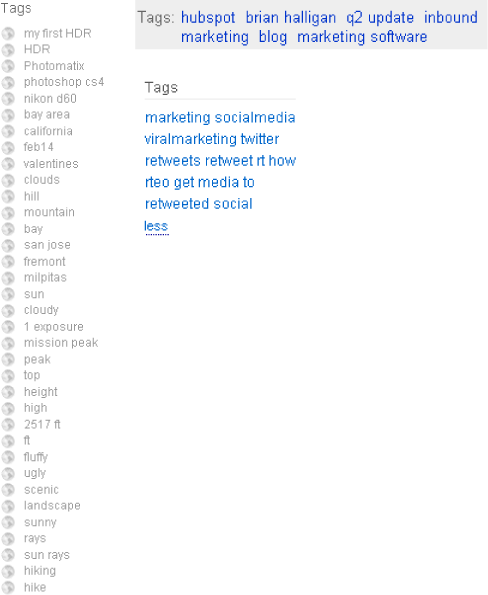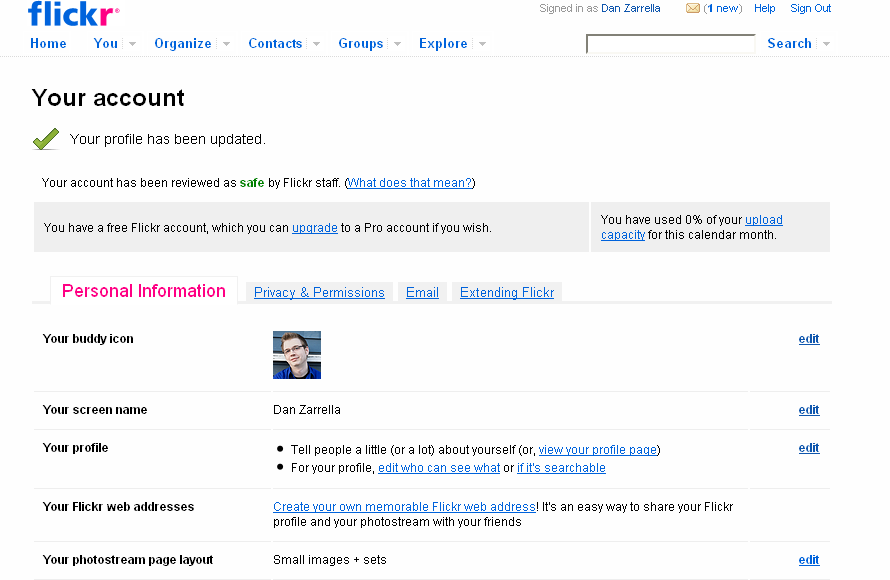Media-sharing sites allow users to create and upload multimedia content, sometimes called user-generated content (UGC). With the advent of easy-to-use digital cameras and camcorders as well as high-sparaeed Internet connections, media-sharing sites have become extremely popular. Marketers can create videos with very little expertise and upload them to YouTube to reach millions of users.
Although these sites include social features for members, most of the users of media-sharing sites are not members, but are merely viewing the sites' content. When you create content for use in your blog, upload the content to a sharing site to allow others to use it as well.
One of the earliest media-sharing sites, IFILM.net, was launched in 1997 as an online collection of short videos where users could also submit their own work (see Figure 5-1). Back then, video was streamed using browser plug-ins such as Windows Media Player, QuickTime, and RealPlayer, and most people had dial-up connections, which made watching videos a very slow process.
In 2002, Flash MX was released, and the web video we know today was made possible. Now you no longer needed to download a special streaming video player; MX introduced the ability to include and play videos within a Flash file. Sites such as YouTube, which was launched in 2005, were suddenly possible.
In 1999, three photo-sharing communities were born. Ofoto, Shutterfly, and Webshots allowed users to upload their pictures and share them with the world. Before these sites (and even after them), you had to use a host such as Geocities or Angelfire to upload your photos to your home page via FTP.
Spawned by the rise in popularity of MySpace, photo-sharing sites such as Photobucket and ImageShack were launched in 2003 with the idea that people should be able to upload their images there and then display them on their profiles. Social media sharing didn't really hit its stride until 2004, when Flickr was launched, combining easy photo uploading with tagging and social networking functionality (see Figure 5-2 for examples of tags).
Social media–sharing sites allow users to share a wide range of media types, but many features are present on all of them. This section will detail some of those features.
A tag is a word assigned to a piece of content that helps describe it (e.g., book, work, blog, social media). A single piece of media can be tagged with multiple words, and tags are used to search content that is not textual, such as videos and photos; for instance, Figure 5-3 shows examples of media tagged with Nike. Tags are nonhierarchical, meaning they are not organized into a parent-child tree structure, and they are created by users rather than being determined by the site owner. The first use of a tag "creates" the category that all content with that tag falls into.
Social media sites typically support one of two types of tags: space separated and comma separated. Space-separated tags are entered in a list with a space between the tags. In space-separated tags, you can't have a single tag with a space inside it; if you wanted a tag called "social media" you would write it as "socialmedia." Some sites allow spaces if you enclose the tag in quotes. Comma-separated tags are written as a list with commas between the tags, so you can use spaces inside the tags.
It's a good idea to err on the side of too many tags, rather than too few—when in doubt, add more tags. Think of them like a pyramid; start with the most specific words, such as the name of the person or place in the photo or video, and don't forget the little things people can see: is there a cool car in the background? Then move on to more categorical words: is it an ocean landscape or a sports blooper? Tags are how your content will be found in a search, so try to think of every relevant word someone might search for.
Your company likely produces lots of content already: PowerPoint slideshows, graphs, and maybe even webinars and videos. Digital asset optimization (DAO) is the process of taking stock of the digital content you already have and getting it online and into social media where it can help drive buzz and traffic. With the introduction of universal and blended search—where multimedia content is displayed in regular search engine results—many traditional search engine marketers have begun to tout DAO as the "easy" way into social media.
However, you should not view DAO as an alternative to creating new content. Content must be engaging and unique to resonate with viewers. Simply reusing your old slide decks won't help you "go viral."
There are essentially two ways in which content is posted to media-sharing sites, such as YouTube, SlideShare, Flickr, or a blog, that you should be interested in. The first is when a company creates and publishes content; the second is when people outside the company organically create media about the content. The former type is important, especially in the early stages of using social marketing for your company, but the latter is the Holy Grail of social marketing. Whenever possible, encourage your fans to remix the media you have posted or to create their own content about your company.
Started in 2005 by three PayPal employees, and funded to the tune of $11.5 million by the respected venture capital fund Sequoia Capital, YouTube is currently the largest video-sharing site on the Web and the third most visited site on the Internet. It has changed the face of the Web, and there is hardly a marketing campaign that would not find value in a presence on YouTube.
User accounts on YouTube are called channels. When creating an account on YouTube, you can customize your channel in various ways (see Figure 5-4). The first and most important step in creating your account is choosing a username; you cannot change your username, and your username will determine your YouTube URL. This custom URL is invaluable to directing customers to your YouTube channel. If you're setting up a channel for your business, use your business name; if it's a personal account, use your real name. If these aren't available, pick something that you'll be happy with in five years. Choose a name that is short, pronounceable, and unique.
The title of your channel's page is also customizable, and should be either a business name or a personal name, or some keywords that define what your videos are about. Your profile's Description field is a great place to introduce yourself to your audience and include contact information, such as a website or email address. The tags you choose should include the various words that people could use to search for you or your content.
YouTube also allows you to customize your profile with specific foreground and background colors as well as fonts, and you can hide or rearrange specific parts of your profile. Use these features to echo your existing brand colors, but be careful to make sure your page is still readable: dark text on a dark background can be hard to read and may deter visitors.
Watching a video online is a large commitment of attention; unlike other forms of media consumption, it is nearly impossible to multitask while browsing YouTube. Because of this, when it comes to videos, shorter is better. In addition, your videos must be very engaging. People will not sit for 10 minutes watching your CFO in front of a plain white background drone on about TPS reports. You must strive to keep your audience engaged the entire time they're watching your videos. Figure 5-5 shows an example of the options that are available to you when you upload a video.
Like most social media users, YouTubers are very sensitive to product pitches, so keep your contributions as noncommercial as you can. If your commercial content is extremely entertaining or informational, it may be tolerated, but this is the exception, not the rule. You should be including calls to action in your videos, but you'll need to be very creative about them.
For example, my company often puts a trailer at the end of a video showing a user searching for inbound marketing, but no mention of the company's name. However, that search will return HubSpot within the top 10 results.
When uploading videos, you'll be given the option to allow people to embed your video. Embedding lets anyone copy a line of HTML code from YouTube and then paste it to his site, which then displays it there, like in a blog post. Here is an example of the code that users can use to embed your videos on their sites:
<object width="560" height="340"><param name="movie" value="http://www.youtube.com/v/ llJVQODwlqo&hl=en&fs=1&"></param> <param name="allowFullScreen" value="true"></param><param name="allowscriptaccess" value="always"></param><embed src="http://www.youtube.com/v/llJVQODwlqo&hl=en&fs=1&" type="application/x-shockwave-flash" allowscriptaccess="always" allowfullscreen="true" width="560" height="340"></embed></object>
This is the kind of viral content sharing that you should be striving for—you want people to spread the word for you. So, for videos, you should not only allow embedding, but actively encourage it.
YouTube has an "honors" section that lists the most actively watched videos in each category. For example, there are category lists for the most viewed, commented, favorited, rated, and responded-to videos (see Figure 5-6). These lists are generated by an algorithm that measures activity over time, which can drive lots of views to your videos. When you first upload your video, start promoting it right away—your goal is to get it on one of these honors lists. Post it to your blog and Facebook page, tweet about it, and send it out in an email newsletter.
YouTube users see automatically generated thumbnail images of each video. You, as the video owner, are shown three different thumbnails to choose from. The thumbnail is the first exposure a user will have to your video, so it is very important to make it as enticing as possible.
Flickr is the modern king of photo-sharing sites (even though Facebook photos are used more, this service does not make them publicly viewable). Flickr is a great place to execute digital asset optimization by uploading graphs and charts as well as photos of your work (see Figure 5-7). For example, if you work for a clothing brand, post photos of models wearing your latest designs.
Tara Kirchner of the Flickr marketing team advises that the first step a marketer should take before using Flickr is to read the community guidelines, because the Flickr community can "have teeth" when dealing with corporate content; in other words, if they sense an overly commercial bent to your content, they'll react strongly. Tara also pointed out that Flickr is best used to tell your company's story, rather than simply conduct advertising. For example, a candy company could post photos of a factory tour, and a baseball team could show off historical photos.
Remember, when you upload photos, you are contributing to the Web's largest publicly accessible photo archive—what unique images does your company have that you can give to the community? Flickr is not a good place to put head shots of the board of directors, so you should really think about your strategy before posting images.
Tara also recommended an internally focused approach: for instance, a few employees set up personal accounts, add images about the company, and tag them with the company name, rather than create one "branded" company account. This creates a more personal outreach.
As on YouTube, your profile is of utmost importance on Flickr. You can change your username on Flickr, so try experimenting with different combinations to see what works best for you: your full name, your company name, or your site's URL. The next step is to choose a Flickr URL; you cannot change this, so make it count. Your name is the best choice. Add a little bit of text about yourself or your company in the description, including a few links to your site (see Figure 5-8).
Flickr has two types of accounts: free and paid. Paid accounts aren't very expensive and give you more storage space for photos and a little "pro" icon next to your username, which can do wonders for your credibility. Paid accounts will also give you access to information about how people are finding your account.
When you upload a photo, you'll have options for a title, description, and tags (see Figure 5-9). The photo title will become the title of that image's page, so pay special attention to this and include some keywords. The Description field allows HTML, so include links to your site and a brief description of what users are looking at.
If you're uploading a bunch of related images, put them in a set. Collecting similar images into sets makes it easier for viewers who've liked one of your photos to find more they'll like. If you're a paid user—which you should be—you can also aggregate related sets into collections; this becomes useful if you have a lot of images.
Creative Commons is a set of copyright licenses designed to make it easy for content creators and content users to understand open licensing. You select from one of four conditions that determine how your content can be reused:
- Attribution
Reuses must credit the original author.
- NoDerivs
The content may not be remixed and distributed.
- NonCommercial
The content may not be used for commercial purposes.
- ShareAlike
Subsequent versions of the content must be released under a compatible licensing scheme.
Flickr makes it easy for users to mark their work with a Creative Commons license. Take advantage of this: use one of these open licenses to encourage people to use and share your photos.
Flickr is a social site; don't forget its community features. Search for groups related to your company, join them, and share your photos with the groups. But don't spam groups, and share only the images that are interesting and relevant. You should also check out other users' pictures, comment on the ones you like, and favorite the ones you really like.
When you're encouraging your fans to make media for you, ask them to use a special, unique tag when they upload images to Flickr. You can then link to a page on Flickr that will show every image from that campaign. This is a great way to showcase all the awesome organic content that has been created around your brand (see Figure 5-10).
Flickr also has a slideshow feature that allows you to put a group of photos into an interactive block that users can scroll through. You can make a slideshow out of sets, tag pages, or search results. They make great additions to blog posts, too.
SlideShare is a media-sharing site that allows you to upload and share presentations. The presentations are turned into YouTube-style Flash widgets that can be embedded on other sites and blogs—which you should encourage your visitors to do.
When you sign up for an account at SlideShare, you'll be given a choice to select the type of account you'd like to create. The company account option gives you space to enter the size and industry of your company, and the professional speaker type allows you to enter three conferences you've spoken at as well as links to your talks. The default type is best for individuals who do not fit into either of the preceding categories.
The registration form will ask you for information, including your title, workplace, some details about yourself, and a link to your site or blog (see Figure 5-11). Take some time when providing this information to personalize your account. SlideShare also allows you to upload a photograph of yourself, which you should do as well; use the same photo you're using on other sites to reinforce your brand image.
As with YouTube, watching a presentation is an attention-consuming task, so don't waste your viewers' time. Keep slideshows as short as possible while still including valuable information—that means no filler slides. And remember that the SlideShare widget is only a few hundred pixels in size, so keep the fonts on your slides large enough to be legible. Pay special attention to this when constructing your title slide, because the first slide becomes the presentation's thumbnail when it appears in other places. Your first slide must be easy to read and enticing enough to persuade the browser to stop and check it out.
When you upload your presentation, pick a good title for it, as this will become the URL your viewers will use to find your slides. Keep the title short and include keywords. Provide a brief summary of your presentation in the Description field, and keep the most important information at the beginning, since the site will display only the first few lines of the description, unless the user clicks a "More" link. SlideShare also provides a list of tags you can use to label your video. Figure 5-12 shows the details you are asked to provide regarding your SlideShare presentation.
SlideShare has a list of "featured" presentations on its home page (see Figure 5-13) that are determined by an algorithm that works similar to the YouTube honors lists: measuring activity over time. If you'd like have your presentation appear here (and you should; it can drive a ton of views), you should focus on sending a lot of people to your presentation as soon as you upload it. A good way to do this is to upload your slides the day before you present them at a conference and tell the audience during your talk that they can get the slides on SlideShare.
SlideShare recently added functionality that allows you to include a YouTube video in your presentation. This is a simple way to link your social media—sharing efforts. And don't forget that SlideShare is a social site, so go and make friends. Find groups that will be interested in your presentations, join them, and share your slides. Find other presentations that you like, comment on them, and favorite them.
Media-sharing sites make it easy for you to produce and distribute multimedia content to thousands or millions of viewers.
Leverage all your existing media by posting it to media-sharing sites.
Use tags effectively; always include more than you think you need.
Shorter is better when it comes to videos; produce bite-size content.
Use open licensing and embedding features to encourage your viewers to share your media for you.
Inspire your fans to create organic content about your brand.