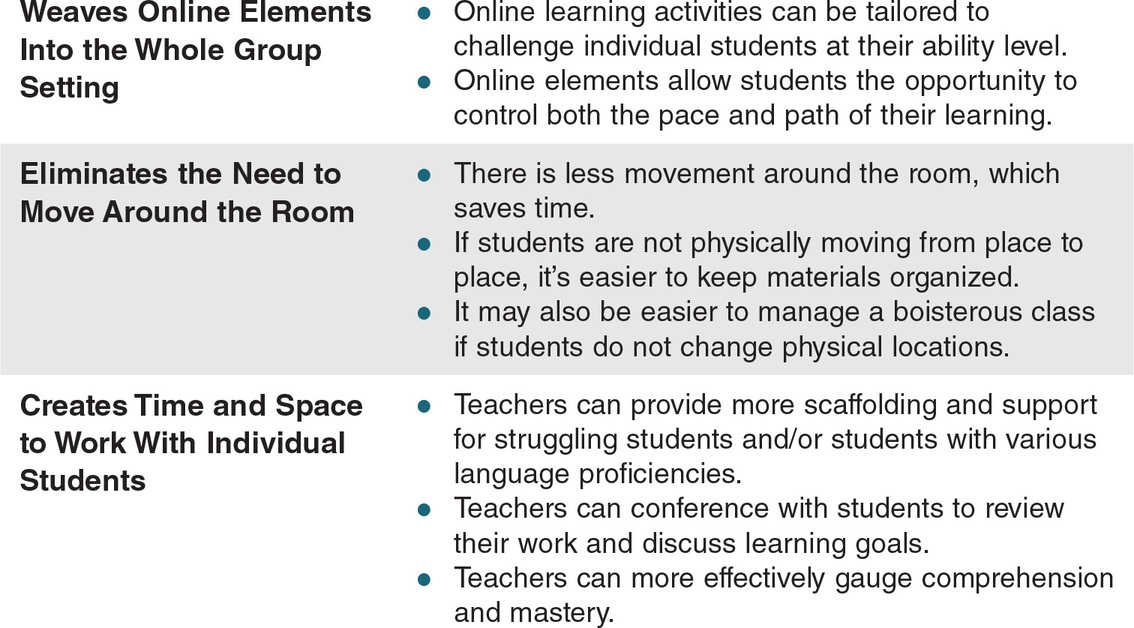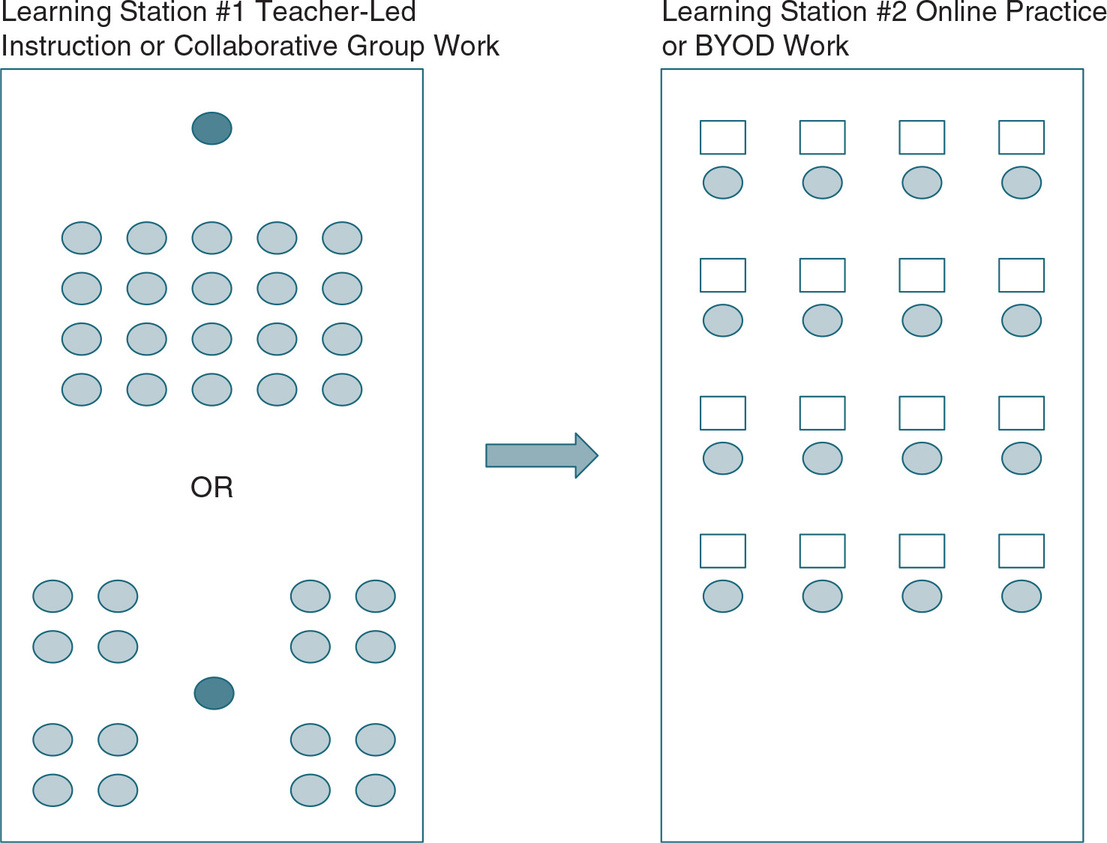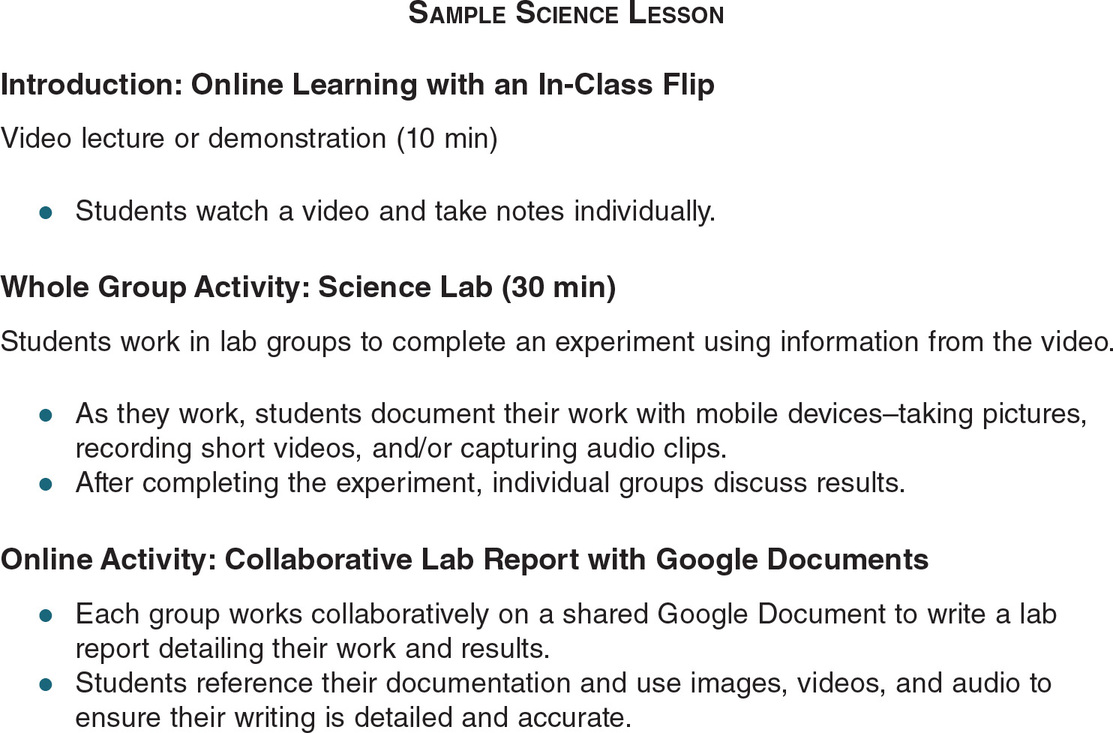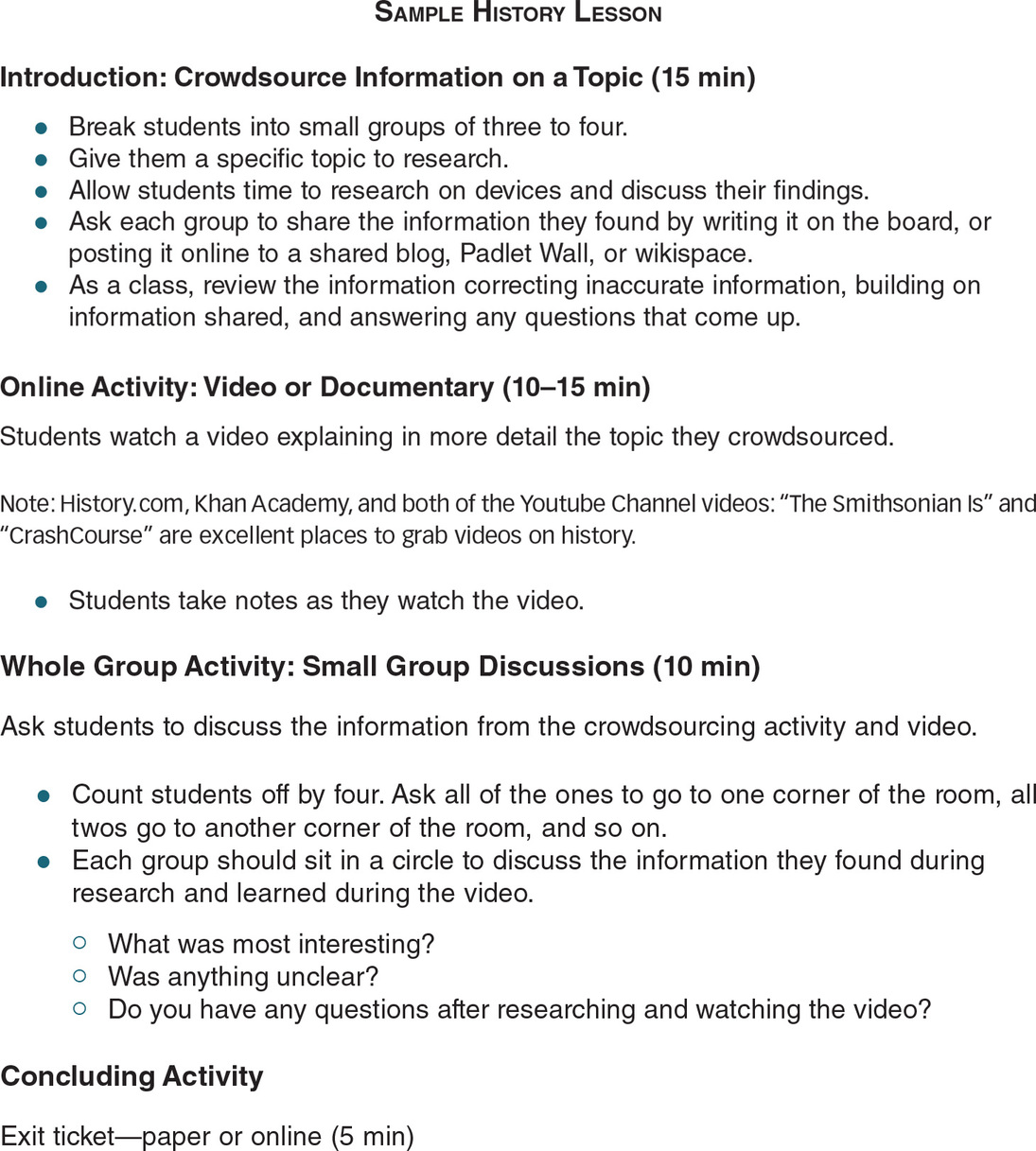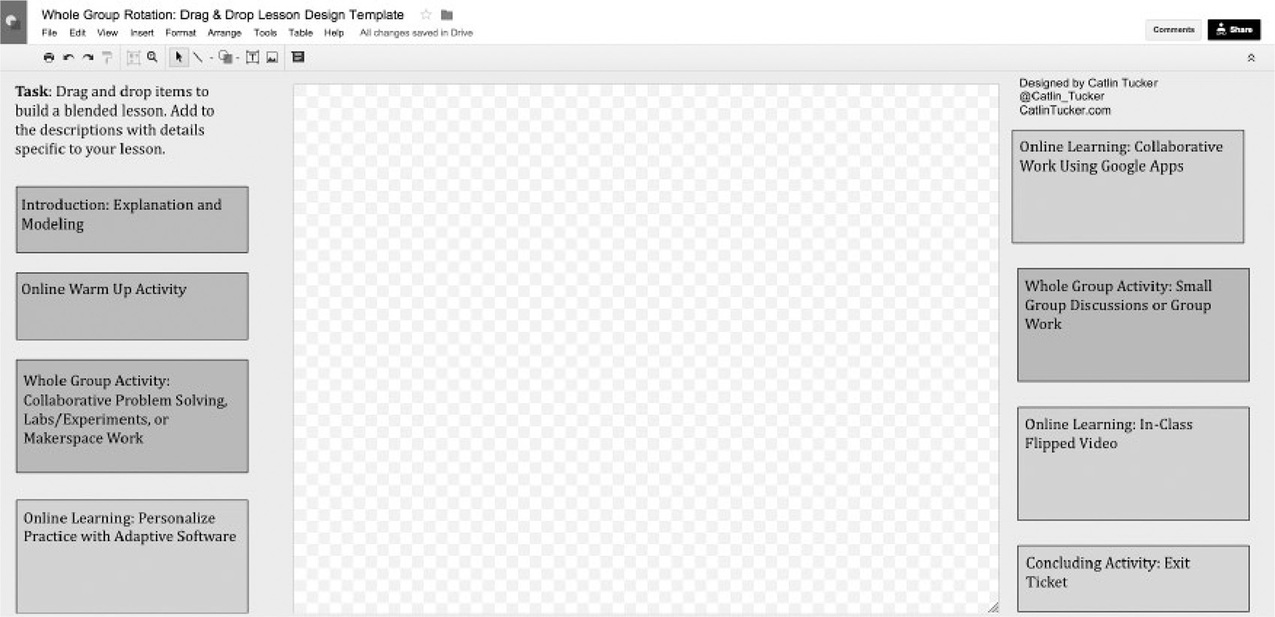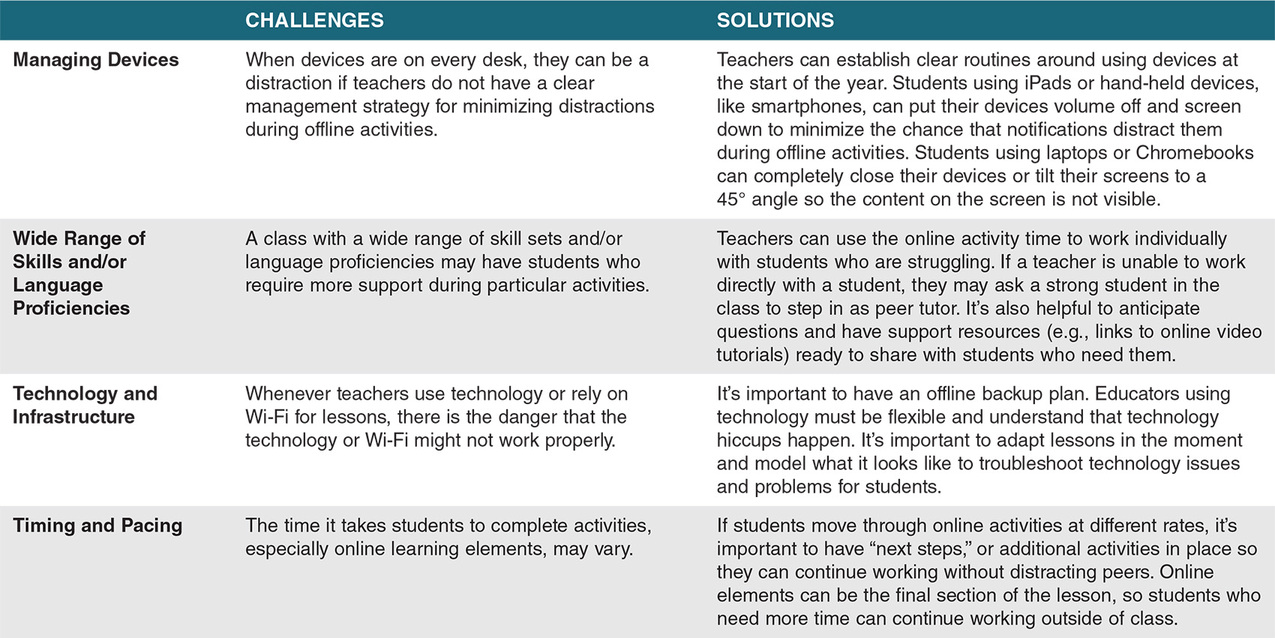Chapter 10 Whole Group Rotation: A Modern Spin on the Lab Rotation
Learning should look like a bunch of people gathering new information. They should look engaged.
—George Payne, 7th Grade
What is the Whole Group Rotation?
The Whole Group Rotation is a modern spin on the old Lab Rotation Model. The Clayton Christensen Institute (2015) defines the Lab Rotation Model “as a course or subject in which students rotate to a computer lab for the online learning station” (Clayton Christensen, 2015, p. 1). However, Bring Your Own Device (BYOD) policies, 1:1 initiatives, and transportable technology in schools (e.g., iPad or Chromebook carts) are becoming more common, so the Whole Group Rotation allows teachers to rotate an entire class through a series of online and offline activities while remaining in a single classroom.
As schools continue to put devices in their students’ hands, teachers will find that they can often transition from whole group instruction to practice on the computers without leaving their classroom. Many schools no longer need to adjust personnel or redesign facility use to employ the Lab Rotation Model because they have the technology available to allow students to remain in a single room for a given class. Instead of moving physically around a campus, the students simply rotate as a group between offline and online learning activities using the devices available to them in the classroom.
This chapter
- highlights the benefits of the Whole Group Rotation Model;
- provides strategies for designing Whole Group Rotation lessons;
- shares example lessons and a drag-and-drop lesson template to help teachers conceptualize a Whole Group Rotation Lesson;
- presents creative solutions to meet the challenges of using the Whole Group Rotation Model; and
- identifies logistical concerns teachers should consider.
Schools can look to implement the Whole Group Rotation Model in either Phase 1 or Phase 2 of the Blended Learning Roadmap. The Whole Group Rotation Model may provide a more incremental Phase 1 option for middle and high schools transitioning from a whole group, direct instruction model, while it may make sense in Phase 2 for elementary teachers who rely more on learning centers and less on whole group instruction.
What Are the Benefits of the Whole Group Rotation?
The Whole Group Rotation can serve as a transitional step for teachers shifting from a traditional whole group instruction to a Rotation Model. This approach may be more manageable for teachers beginning to explore blended learning because the class is moving through the same activity or task together instead of having multiple groups working on different tasks. The flow of the lesson also mirrors the lesson progression for a traditional class.
There are specific benefits of using Whole Group Rotation as opposed to the Station Rotation Model. A Whole Group Rotation
- weaves online elements into the whole group setting allowing students to control the pace and path of their learning;
- eliminates the need to move students around the room to different stations; and
- creates time and space for the teacher to work with individual students.

Unlike traditional teaching where classes move lockstep through instruction and activities, the Whole Group Rotation uses online learning components to allow students the opportunity to control the pace and path of their own learning. For example, a teacher can design an online activity, such as a research task or a digital reading assignment, and students may work at different rates making their way through the content or activity to improve their comprehension and ability to apply that information. Additionally, teachers can use a range of online tools for practice that allow for a degree of personalization. That isn’t possible with an offline lesson where every member of the class moves through a one-size-fits-all lesson. In a traditional lesson, the task may be too challenging for some students, but too easy for others. This is where adaptive learning technology is particularly important.
EdSurge, an educational technology company (2015), points out that the word “adaptive” is a buzzword used by a wide range of online products. However, it broadly states that “adaptive learning is an education technology that can respond to a student’s interactions in real-time by automatically providing the student with individual support.” EdSurge differentiates between adaptive content, adaptive assessment, and adaptive sequence. Adaptive content provides feedback based on the student’s individual performance and “the tools provide materials to review the relevant skill.” Adaptive assessments are tools “that change the questions a student sees based on his or her response to the previous question.” And adaptive sequences are tools that collect and analyze “data to automatically change what a student sees next; from the order of skills . . . to the type of content a student receives” (Edsurge, 2016, p.1). (For more on Digital Curriculum, check out Chapter 6). Adaptive learning tools can be used during online activities in a Whole Group Rotation to personalize practice and assessment for each student.
When every student is working on a device during the online learning activities, it is an ideal time for the teachers to work individually with students. This time is invaluable because it allows the teacher to conference one-on-one with students about their progress, provide individual tutoring and support, and gauge individual student progress. Combined with the individual student data collected by adaptive learning tools and software, these one-on-one moments with students allow teachers to form a complete picture of where each child is in his or her learning.
Figure 10.2 depicts a generic Whole Group Rotation lesson. Students begin as a group with teacher-led instruction or work in small collaborative groups on the same learning activity. Then the entire group rotates to work on devices using online tools, accessing digital curriculum, or practicing skills with adaptive software. Depending on the length of the class period, students may move through several online and offline activities. There isn’t an optimal number of activities. The number of activities depends entirely on time constraints, lesson objectives, and/or the pace at which your classes progress through activities.
Designing a Whole Group Rotation Lesson
Secondary teachers designing a Whole Group Rotation lesson learn that it is similar to designing a traditional lesson because the agenda flows linearly from one task to the next. Because the entire class is moving through the same online and offline tasks, the most challenging aspect of planning a Whole Group Rotation lesson is deciding how to use the technology to enhance the lesson objectives. Teachers need to explore web tools, online resources and/or adaptive technology to ensure the online components allow students the opportunity to pace their own learning, and whenever possible take their own path. This ensures that the time spent online is most effective.
Teachers can begin designing a Whole Group Rotation lesson by identifying the skills and objectives of the lesson, and then decide how many learning activities they have time to rotate their class through in a given day or period. Elementary teachers may have enough time to rotate students through several online and offline tasks in a day, but secondary teachers may only have time for two learning activities.
Once a teacher decides on the number of activities and the length of time needed for each, they can begin to work on the objectives and the materials for each activity. At this point, teachers should decide how to use technology during the online components of the lesson to enhance learning and offer a degree of personalization.
Figure 10.3 lays out a progression of items to consider as teachers plan a Whole Group Rotation lesson.
Figure 10.3 Planning a Whole Group Rotation Lesson
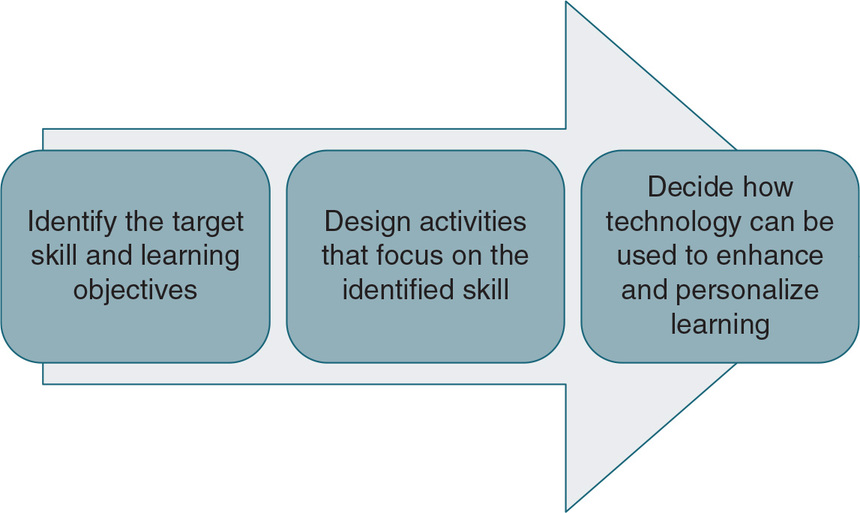
Catlin: It’s important to note that a teacher might use a combination of strategies and blended learning models. I frequently shift between Station Rotation and Whole Group Rotation depending on my access to technology and the lesson objectives. If I am relying solely on the devices my students bring to class, then I’ll design a Station Rotation Model to maximize the limited technology at our disposal. That also impacts the types of online stations I design since my students are working on a variety of devices and may not have access to specific apps or online programs. If I am able to secure a Chromebook cart for the day, then I might design a Whole Group Rotation so all of my students can work online simultaneously using specific programs.
Teachers want to use the best blended learning model for the specific lesson they are designing. As teachers try out different models, they may find that some work better for specific tasks. Teachers should feel free to mix and match as needed.
Whole Group Rotation: Sample Lessons
One trap many teachers fall into when transitioning to blended learning is to assume that there is one correct way to plan and execute a lesson. The opposite is true. There are myriad approaches to designing a blended lesson, so I’ve included three examples of Whole Group Rotation Lessons in Figures 10.4, 10.5, and 10.6. Each lesson targets a specific subject area and combines a variety of online and face-to-face activities to enhance the quality of learning. The online components are designed to allow students to pace their own learning, collaborate with their peers, or practice with adaptive technology.
In the example lessons below, it’s important to note the variety of activities. There isn’t one correct way to design a Whole Group Rotation lesson. The lesson may begin with a modeling, inquiry, video explanation/demonstration, or crowdsourcing activity, which can be either teacher led or student led. The whole group activities vary between collaborative problem solving, science labs, and small group discussions. The online activities include individual practice with adaptive software like Khan Academy, and collaborative work online using cloud-based productivity tools like Google Apps. It’s important for educators to pair each activity with the best learning medium for that activity to ensure that students have the opportunity to pace their own learning and work with peers to problem solve as needed.
Figure 10.4 Whole Group Rotation: Math Lesson
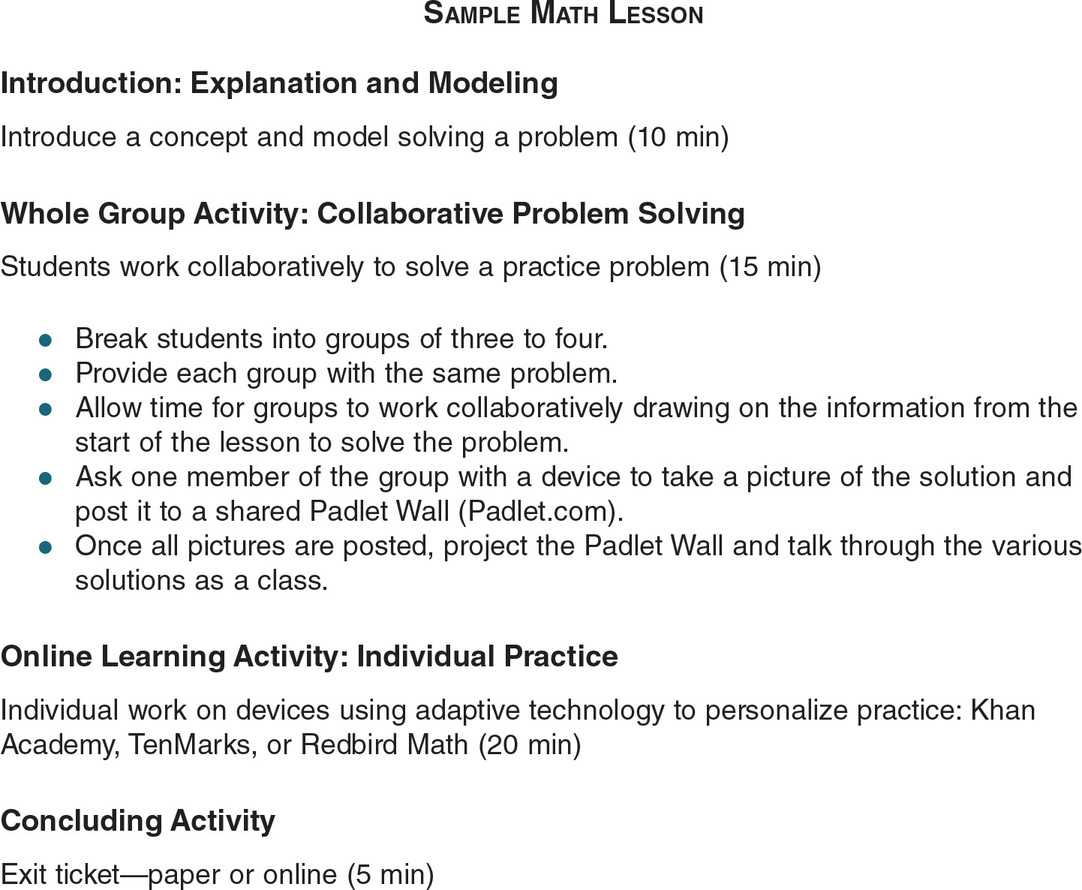
Whole Group Rotation: Drag-and-Drop Lesson Template
The drag-and-drop lesson template, pictured in Figure 10.7, provides a flexible template teachers can copy and customize. Teachers can plan a lesson by dragging the activities into the specific order that works for a given lesson. The text can also be tailored for each specific lesson.
Some teachers may begin with an online warm-up or review activity, then transition to a whole group exercise and conclude with individualized practice on devices. While others may want to begin with whole group instruction to introduce a concept, allow students to work collaboratively in groups, and then transition to online work. The individual lesson dictates the approach to blending face-to-face interactions with online components.
To use the drag-and-drop lesson design template, follow these five steps:
- Log into your Google account.
Go to this link: bit.ly/dragdroplesson
- Click “File” on the Google Drawing and select “Make a copy.”
- Give your copy a name and it automatically saves in your Google Drive.
- Once saved, you can make as many copies as you like and customize each, work collaboratively with colleagues, and easily share your lesson plans.
What Are Some of the Challenges Associated With the Whole Group Rotation?
Even though the Whole Group Rotation does not radically change the way a teacher designs a lesson, it does present some challenges. Figure 10.8 identifies specific challenges associated with using the Whole Group Rotation and provides some potential solutions to address common problems.

The Whole Group Rotation does require that teachers have enough devices for each student so that everyone can access the online learning activity at the same time. This can be accomplished if teachers are in a 1:1 environment or have easy access to a computer lab or mobile cart with devices. In a 1:1 environment, students can work on their laptops, Chromebooks, or devices when they transition from whole group instruction into the practice phase of the lesson.
Links to Leadership: Access to Technology

- Teachers interested in using a Whole Group Rotation need access to technology for every student if they are all working online at the same time. Leaders need to decide on a strategy for putting technology into their students’ hands. The first question a school leader must consider is the question of whether or not there is adequate financial resources to purchase devices. If so, what type of devices are within your budget (iPads, Chromebooks, laptops)?
- Will you purchase one type of device for every student or will teachers/departments have access to carts with the device of their choice?
- How will you engage teachers in a conversation about the best devices for their grade level and/or subject area? (For more on selecting the right devices, check out Chapter 5: Devices and Digital Tools.)
If there is no budget for hardware, leaders need to be more creative in their approach.
- Can the campus infrastructure support a bring your own devices (BYOD) policy? If not, is there money to invest in infrastructure?
- If you decide to embrace a BYOD policy as a school or district, how will you communicate with parents? You’ll need to articulate the value of devices and technology in the classroom to secure parent buy-in. It’s also important to consider purchasing devices to have on hand for those students without a personal device.
- Are there computer labs available for teachers to rotate in and out of during the school day? How will administration handle the scheduling of computer lab time to ensure it is equitable?
Depending on the length of the class period, teachers can include a small group collaborative activity that complements the whole group instruction and online learning activity. Teachers can break the class into smaller groups and each group can work on the same task. This builds in time for students to work together in small collaborative groups to problem solve, research, and apply what they’ve learned. It also allows time for the teacher to circulate around the room providing individualized feedback and support. This is a key benefit of the Rotation Model, so it’s crucial that teachers use the time students are working individually on computers to work one-on-one with students who are struggling or need additional support.
It’s also important to remember that offline activities are not limited to direct instruction. This time can be used to allow students to discuss, problem solve, collaborate, and create. Teachers can use offline time for kinesthetic learning activities using the Makerspace Model. The more creative a teacher is when planning these lessons, the more effective they’ll be!
Logistical Concerns
The following are questions a teacher considers when designing a Whole Group Rotation Model lesson:
- How can I make sure students are on task during online work?
- How can I make time to work one-on-one with students?
How can I make sure students are on task during online work?
Classroom management software programs, like SoftLINK for Chromebooks or Faronics Insight, allow teachers to monitor their students’ computer screens and eliminate distractions by limiting student access to websites and applications. These programs help to keep students on task and make monitoring student work and progress more manageable for the teacher.
In addition to classroom management software programs, there are classroom management tools like Class Dojo that help teachers to reinforce positive behaviors in the class during both online and offline work. Class Dojo is easy for teachers to use right from their smartphone or iPad. Teachers can customize the specific behaviors they want to reinforce and communicate directly with students and parents about performance in the classroom.
How can I make time to work one-on-one with students?
While students are working online, teachers can use that time to work one-on-one with students who need additional support or instruction. It’s helpful to create a teacher-student workstation or area in the classroom where you can work one-on-one with students while still keeping an eye on the class as they work.
Wrapping It Up
The consequence of the growth of mobile devices, BYOD policies, 1:1 initiatives, and mobile technology carts on school campuses means that more teachers are blending online learning with face-to-face interactions using the Whole Group Rotation. Like the Station Rotation Model, students move through a series of online and offline activities. However, the Whole Group Rotation Model does not require students to physically move around the room to various stations. Instead, the class moves through a series of activities together, including at least one online learning activity where students can control the pace and potentially the path of their learning.
Although the Whole Group Rotation follows the same linear approach to lesson design as most secondary teachers already employ, there are still logistical concerns worth considering. Classroom management becomes important when students are working online. Teachers must establish routines and clear expectations to ensure work online does not distract from learning, but rather enhances it.
Traditional teachers shifting from one-size-fits-all offline lessons need support from both teacher trailblazers and school leaders. Teacher trailblazers can use their expertise to model strong blended lessons and provide coaching and feedback to teachers just getting started. Leaders should coordinate the technology needed to execute Whole Group Rotation, because this model works best when every child has access to a device. Leaders also need to support teachers with the necessary professional development, facilitate peer mentoring on campus, and ensure that teachers have the technology necessary to employ this model.
Book Study Questions
- What do you feel are the biggest benefits and/or challenges of using Whole Group Rotation as compared to Station Rotation? Are there any challenges or obstacles that you are concerned with that were not addressed in this chapter? If so, what are they and how might you overcome these challenges?
- Given your grade level, subject area, and access to technology, do you think you will more frequently use the Station Rotation or Whole Group Rotation? What might make one rotation model easier to use than another?
- What is your current access to technology? How does this impact your approach to using the Whole Group Rotation? If your access to technology is limited, how can you make this model work with the technology you have?
- If you are a teacher, is there any additional support you need in terms of the Links to Leadership section of this chapter? How can teacher trailblazers and leaders in leadership positions help to support you as you employ the Whole Group Rotation? How can you make sure you get the support you need?
- What new classroom management strategies do you need to employ to ensure the Whole Group Rotation is successful? What new routines can you implement and practice with students to make a smooth transition to a Whole Group Rotation?