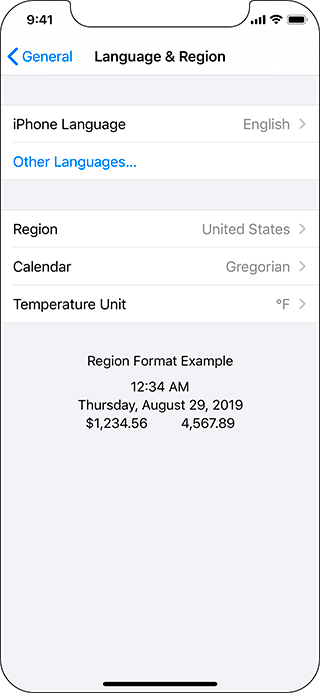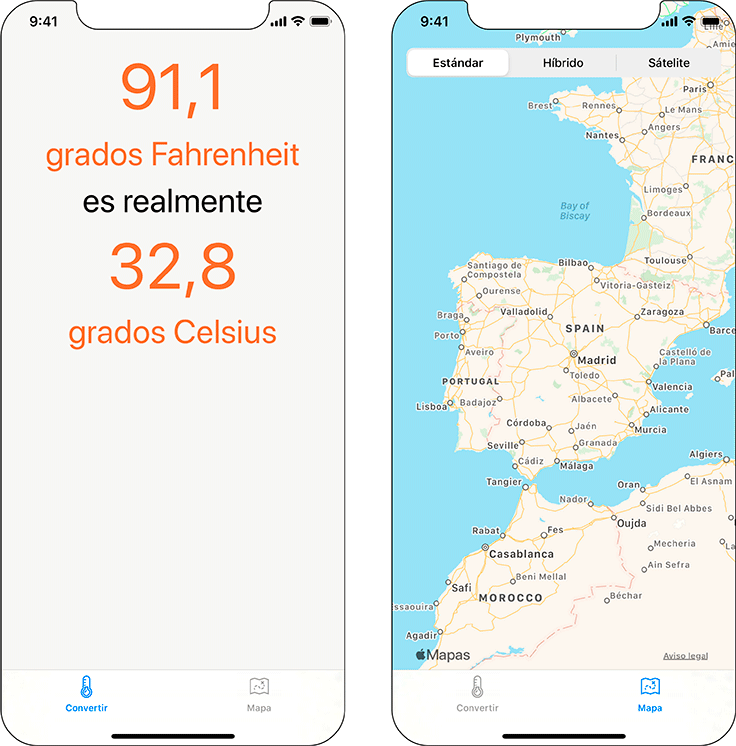The appeal of iOS is global – iOS users live in many countries and speak many languages. You can ensure that your application is ready for a global audience through the processes of internationalization and localization.
Internationalization is making sure your native cultural information (like language, currency, date format, number format, etc.) is not hardcoded into your application. Localization is the process of providing the appropriate data in your application based on the user’s Language and Region settings.
You can find these settings in the iOS Settings application (Figure 7.1). Select the General row and then the Language & Region row.
Here, users can set their region, like United States or United Kingdom. (Why does Apple use “region” instead of “country”? Some countries have more than one region with different settings. Scroll through the options in Region to see for yourself.)
Apple makes internationalization and localization relatively simple. An application that takes advantage of the localization APIs does not even need to be recompiled to be distributed in other languages or regions. (By the way, because “internationalization” and “localization” are long words, in the world of software development they are sometimes abbreviated as i18n and L10n, respectively.)
In this chapter, you will first internationalize WorldTrotter and then localize it into Spanish (Figure 7.2).