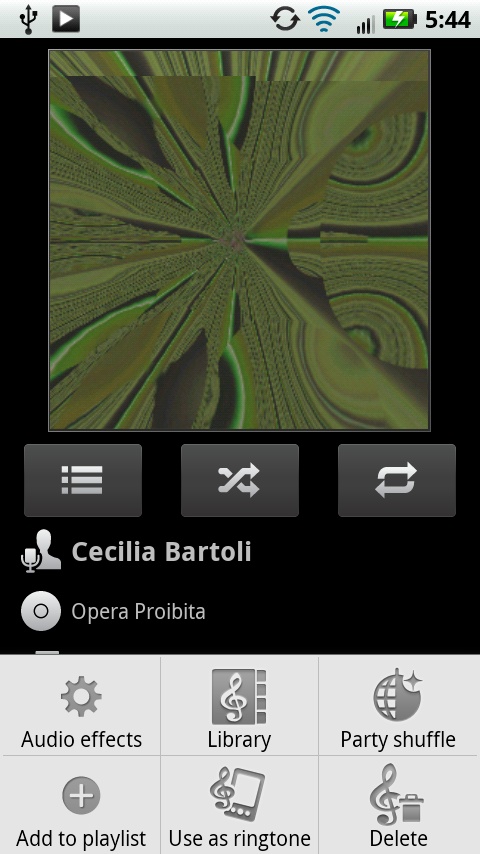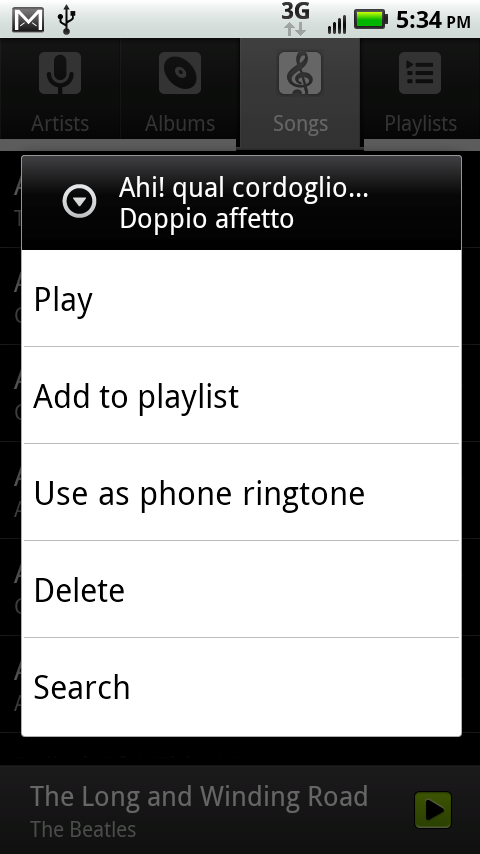The Droid X’s Music app gives you plenty of options that aren’t immediately obvious. The best way to find them all is to press the Menu key wherever you are—whether you’re playing a song or browsing the library in the Artists, Albums, Songs, or Playlists areas. When you press the Menu key, a menu pops up at the bottom of the screen with some combination of these options:
Audio effects
 . Tap this option from the menu, and you can add cool audio effects to your music—like surround sound. When you tap “Audio effects”, two choices appear, one for wired stereo devices, and one for the phone speaker. You get to add more effects if you’ve plugged your phone into a stereo device, which includes speakers as well as headphones.
. Tap this option from the menu, and you can add cool audio effects to your music—like surround sound. When you tap “Audio effects”, two choices appear, one for wired stereo devices, and one for the phone speaker. You get to add more effects if you’ve plugged your phone into a stereo device, which includes speakers as well as headphones.Tap “Wired stereo devices”, and then tap “Enable audio effects”. The most important setting here is “Effects profile”, which lets you choose from a variety of effects, including giving your Droid X the sound of a home theater, a live stage show, or a 3D stereo. If you want, you can also choose Custom to create your own settings.
If you choose 3D Stereo, Home Theater, or Live Stage, the other settings on the “Wired stereo devices” screen—Surround and Equalizer—can’t be changed, since they’re controlled by the effects profile. However, if you choose Custom for your effects profile, you can change the surround sound type and select a different kind of equalizer.
Note
An equalizer changes the emphasis given to certain parts of a piece of music—emphasizing bass, treble, or voice, for example. On the Droid X, the equalizer settings are self-explanatory: for example Extreme Bass, Brilliant Treble, Balanced, and so on.
If you tap “Phone speaker” instead of “Wired stereo devices”, your choices are much more limited. You’ll be able to change only the equalizer.
Party shuffle
 . Similar to the Shuffle feature, with one big difference: It shuffles and plays music from your entire music collection, not just from the current album or playlist. When you choose “Party shuffle”, the Shuffle icon changes to show you what looks like a globe with a plus sign on it. Tap that icon to turn off “Party shuffle”. You can also turn off “Party shuffle” by pressing the Menu key and then tapping the “Party shuffle” button, which now reads “Party shuffle off”.
. Similar to the Shuffle feature, with one big difference: It shuffles and plays music from your entire music collection, not just from the current album or playlist. When you choose “Party shuffle”, the Shuffle icon changes to show you what looks like a globe with a plus sign on it. Tap that icon to turn off “Party shuffle”. You can also turn off “Party shuffle” by pressing the Menu key and then tapping the “Party shuffle” button, which now reads “Party shuffle off”.Add to playlist
 . Adds the current song or album to a playlist, and lets you create a new playlist, as detailed back on Creating Playlists.
. Adds the current song or album to a playlist, and lets you create a new playlist, as detailed back on Creating Playlists.Use as ringtone
 . Don’t like the choice of ringtones on your phone? No problem! You can set any song in your library as your ringtone—your phone will play the beginning of the song instead of a ringtone. Just tap this option when it appears.
. Don’t like the choice of ringtones on your phone? No problem! You can set any song in your library as your ringtone—your phone will play the beginning of the song instead of a ringtone. Just tap this option when it appears.Delete
 . Deletes the song or album from your music collection.
. Deletes the song or album from your music collection.
Note
The Droid X can’t play DRM-protected music purchased on another device and then transferred to the Droid X. DRM stands for digital rights management, and it’s a technique used to limit the distribution of for-pay music files. So if you transfer a DRM-protected file to your Droid X, it won’t play.
Another way to access many of the options described in the previous section is to hold your finger on a song or album listing. A screen pops up with a list of options. If you’re holding your finger on a song, you can play the song, add it to a playlist, use it as a ringtone, delete it, or search for more information about it. When you hold your finger on an album, you get the same choices, except you can’t add the entire album as a ringtone.
Note
You can also play music by using your Droid X as an FM radio, or by using an app that streams music wirelessly to your Droid X. To use your Droid X as an FM radio, tap the FM Radio icon in the Application Tray, and you’ll run the Droid X’s built in radio tuner. There are many apps that play streaming music to your Droid X, but everyone seems to love Pandora. Find it by searching for Pandora in the Market (Using Market). If you already have a Pandora account that you use to play music from the Web, all your stations will already be set up when you use the Droid X’s Pandora app.