Chapter 13
Social Marketing: Facebook, Pinterest, Twitter, and Blogs
In This Chapter
 Exploring marketing opportunities for entrepreneurs on Facebook
Exploring marketing opportunities for entrepreneurs on Facebook
 Setting up an e-commerce “kiosk” on Facebook
Setting up an e-commerce “kiosk” on Facebook
 Boosting your visibility with Pinterest images
Boosting your visibility with Pinterest images
 Using Twitter to build and hold a fan base
Using Twitter to build and hold a fan base
 Promoting yourself by creating a blog
Promoting yourself by creating a blog
When I was working on this new edition, social networking remained a hot topic in e-commerce. No longer a novelty, sites like Facebook and Twitter are now a part of the daily lives of millions of people around the world. Facebook has gone public and is on the rebound after its stock initially plummeted. Pinterest is helping businesses improve visibility not by spreading the word but by spreading images. The idea that businesses can and should promote themselves through social media is a given.
But let’s back up a moment. What exactly is “social networking”? If it’s social rather than commercial, how can it help you and your online business? E-commerce, like more traditional kinds of business, is built on concepts such as trust, brands, and reputation. The better you can brand yourself and prove that you are either an authority in your field or someone who sells desirable merchandise, the more successful you’ll be. By soliciting customers on social networking sites, you go out and actively find them rather than wait for them to find your storefront.
Social networking is simply the practice of connecting with people online at venues that have been specially created for that purpose. When the venues become especially popular, they become practical places to build a brand and spread the word about yourself and your business. You can even post items for sale through a social networking site or, at the very least, advertise them online. This chapter describes business uses for social networking sites like Facebook, Pinterest, and Twitter, and your own social networking venue: an online blog.
Developing a Business Presence on Facebook
Back in the early days of the Internet, the way to find customers was to create a website and then list your site on directories with names like Site of the Day. Then you sat back and hoped you would be noticed through your merchandise or your company name. As any established businessperson will tell you, the “sit back and wait” approach just won’t fly these days. You’ve got to go out and find customers where they hang out — and increasingly, that’s on social networking sites like Facebook.
As you may notice, I’m not writing about other social networking sites such as Friendster and MySpace. That’s partly because I don’t use those sites and partly because Facebook has some features that make it especially attractive. The best is its “opt in” nature. You get content from a person or an organization only if you decide to “friend” that person or indicate that you “like” an organization or a brand. You can set up seven different kinds of “pages” on Facebook:
 A personal profile: This is where you connect with family, friends, old school chums, and anyone who mutually agrees to be your Facebook “friend.”
A personal profile: This is where you connect with family, friends, old school chums, and anyone who mutually agrees to be your Facebook “friend.”
 A page for a local business or place: If you have a brick-and-mortar store in addition to an online business, choose this option.
A page for a local business or place: If you have a brick-and-mortar store in addition to an online business, choose this option.
 A page for a company, organization or institution: This is the best option for an online-only business, which doesn’t have a physical presence.
A page for a company, organization or institution: This is the best option for an online-only business, which doesn’t have a physical presence.
 A page promoting a brand or product: Businesses that want to connect with customers regularly choose this option.
A page promoting a brand or product: Businesses that want to connect with customers regularly choose this option.
 A page for an artist, band, or public figure: Fans can connect, and performers or politicians can get the word out about what they’re up to.
A page for an artist, band, or public figure: Fans can connect, and performers or politicians can get the word out about what they’re up to.
 A page for entertainment: This might be a book, a television show, a sporting event, a movie, and so on.
A page for entertainment: This might be a book, a television show, a sporting event, a movie, and so on.
 A cause or community page: This can be a page about a cause, an organization, or a business. Individuals connect to such a page by clicking a link to show they “like” it. The organization can then communicate with those who “like” it by sending out announcements.
A cause or community page: This can be a page about a cause, an organization, or a business. Individuals connect to such a page by clicking a link to show they “like” it. The organization can then communicate with those who “like” it by sending out announcements.
Because this is a book about online business, I'll assume you're interested in the third option. Starting a company or organization page is easy, as long as you have a Facebook account. First, go to the Facebook home page (www.facebook.com). If you don't have an account, fill out the form on the right side of the home page under the heading Sign Up. After you sign up, you create a business page by going to www.facebook.com/pages and clicking Create Page.
Do some prep work before creating your page. Decide on
 The name of your page.
The name of your page.
 The purpose of your page.
The purpose of your page.
 What thumbnail image you’ll post along with your page. (If you have a business logo, this is the perfect place for it. If you are selling your professional services, include a thumbnail image of yourself.)
What thumbnail image you’ll post along with your page. (If you have a business logo, this is the perfect place for it. If you are selling your professional services, include a thumbnail image of yourself.)
 A short (two- to three-paragraph) description of yourself, your business, or your place ready to post.
A short (two- to three-paragraph) description of yourself, your business, or your place ready to post.
When you’re ready, click Company, Organization or Institution. Fill out the form shown in Figure 13-1 and click Get Started.

Figure 13-1: Make the name of your Facebook page easy to remember.
Attracting “likers” to your Facebook page
As a businessperson, your job is to encourage Facebook members to “like” you. But first, they’ve got to find you on Facebook. You should definitely include a link to your Page on your website and as part of the signature file at the bottom of your e-mail messages.
There are other ways to attract fans to your Page. One is shown in Figure 13-2. The venerable business 1-800-FLOWERS offers a discount: If you click the Fan Offer! link, a code appears that gives you a discount when you order flowers from the company.
Anything that keeps visitors on your site and gives them an incentive to return makes it more likely they’ll purchase something.

Figure 13-2: Give visitors a reason to return to your site, such as a discount, game, or freebie.
Getting your customers excited
When you look at the 1-800-FLOWERS site, you immediately see another, perhaps even bigger benefit: You get to interact with individual customers and get feedback on how they deal with your site. On the Wall for the site, some leave comments about company postings, as they would about any information on Facebook; others simply indicate that they “like” a promotion or announcement. (On Facebook, “liking” is essentially a way of giving the thumbs-up gesture without actually saying anything.) Some of the comments are complaints, but the fact that they are on Facebook gives the staff person who is assigned to manage the fan page a chance to respond personally and perform some positive customer-relations work.
Other feedback on the page is enthusiastic: comments from people who are happy with the flowers they ordered and who are true “likers” of the company. Such interaction not only builds loyalty and lets customers feel empowered, but also gives 1-800-FLOWERS personal comments about packages that are well received and deals that generate interest. You would have to conduct expensive and time-consuming focus groups to get the same sort of feedback.
The Info tab, which is available on Facebook business pages, allows you to put out basic information about your company and make a link to your website. The Shop tab, which is not typically available on Facebook pages, lets customers shop for and purchase floral arrangements. Such a utility requires a programmer to create a Facebook storefront using the Facebook application programming interface. Unless you have a programmer on hand, you can’t create such a sales tab yourself — that is, unless you sign up for an account with the marketplace ArtFire or another shopping cart that provides you with a Facebook storefront.
Creating a Facebook “kiosk”
An innovative marketplace called ArtFire (www.artfire.com, profiled in Chapter 15) has developed a Facebook sales system for members who sign up and pay their monthly subscription fee.
After you create a storefront with ArtFire and list works of art or other items for sale in a catalog, you set up a page for your store on Facebook. Then you install the kiosk, which “grabs” your store logo and a selection of merchandise for sale and groups them in a format that those who “like” you will find easy to browse. You can also make purchases directly from the kiosk without ever having to log out of Facebook and go to another site.
Kharisma Ryantori, who sells handmade jewelry through an ArtFire store called Popnicute, has a page for her business on Facebook, shown in Figure 13-3. Click the down arrow next to ArtFireKiosk near the top of this page and you can access a selection of her items for sale. (You could still shop although she was on vacation when I visited.)
Click one of the items shown for sale in the kiosk to view a close-up image of the item. You can select it by clicking the Add To Cart button shown in Figure 13-4. You then click the Checkout Now button to complete the purchase.
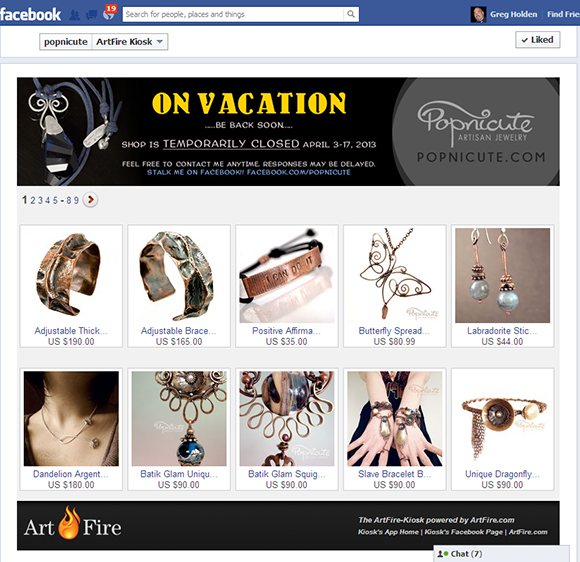
Figure 13-3: ArtFire members set up a sales “kiosk” as part of a business page.
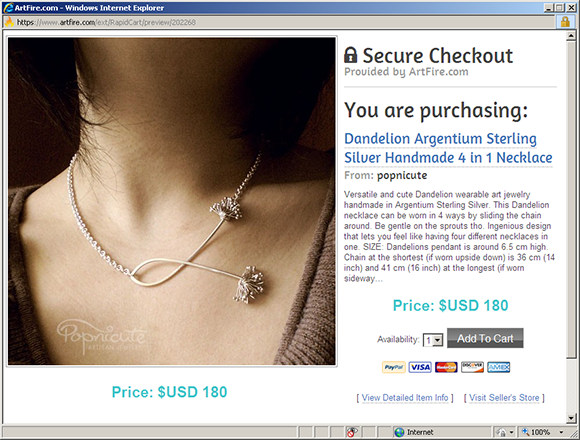
Figure 13-4: Close-up photos and Add To Cart buttons make shopping on Facebook easy.
Sharing Your Images with Pinterest
You’re used to sharing short messages with Twitter and Facebook; it’s not a great leap to start sharing images as well. That’s the purpose of Pinterest: It allows you to post content that your customers and fans can then repost around the Internet. Suppose you have a brand-new rhinestone dog leash that your pet supply business has just developed. After announcing it on Facebook, Twitter, your blog, and your website, “pin” it to your pinboard on Pinterest. Those of your customers who are already on Pinterest will see it and share it with their pet-loving friends. The result: viral marketing for free, with a positive personal endorsement included as a built-in extra.
Pinterest, a newcomer in the social marketing field, has grown by leaps and bounds since it was launched in 2010. That’s probably because the Web is such a visual medium, not to mention the adage that a picture is worth a thousand words. Take a look at what Society43 (featured in the sidebar earlier in this chapter) does on Pinterest. In Figure 13-5, you can see that it has pinned 104 images, and that 55 individuals are “following” them on Pinterest. Best of all, from Society43’s standpoint, three people have repinned its images and told their friends about them.

Figure 13-5: Pinterest helps you manage your online image, literally.
To take advantage of Pinterest, make sure you do the following:
 Sign up for a business account with Pinterest (
Sign up for a business account with Pinterest (business.pinterest.com); it's free.
 Get a “Pin” button that you can add to your website next to your Facebook “Like” icon and Twitter “tweet” icon.
Get a “Pin” button that you can add to your website next to your Facebook “Like” icon and Twitter “tweet” icon.
 Check out any businesses on Pinterest that are similar to yours for ideas about the sorts of images they pin.
Check out any businesses on Pinterest that are similar to yours for ideas about the sorts of images they pin.
One business I've profiled, Liberty Jane Clothing, has even found a way to sell products on Pinterest. Visit its site at pinterest.com/libertyjaneco/express-checkout or read about it at www.ecommercebytes.com/cab/abu/y212/m11/abu0323/s03.
Building a Fan Base with Twitter
Twitter (www.twitter.com) is one of those social networking sites that you hear about and then scratch your head, saying, "What's the purpose of that?" At first glance, you might not think a site that lets you post 140-character messages would have a business purpose. But look around at businesses that are using Twitter, and you realize that yes, Twitter can play a huge role in keeping up with customers, building brand visibility, and promoting your own identity or that of your organization.
Although lots of individuals use Twitter for fun, celebrities like Ashton Kutcher use it to make a point about a cause or issue. Big corporations such as the following use Twitter for a variety of business-related purposes:
 Ford Motor Company: Through its FordService Twitter feed (
Ford Motor Company: Through its FordService Twitter feed (twitter.com/FordService), Ford fields complaints, spam, and occasional useful feedback from customers.
 Popeyes Chicken: The company (
Popeyes Chicken: The company (twitter.com/popeyeschicken) jokes with customers about its food selections, announces sales, and occasionally responds with offers to personally address customer concerns with comments like this:
Sorry about your experience. Direct Mail me your e-mail & phone number and our Manager of Guest Relations will give you a call.
 Starbucks: The coffee giant has a Twitter site called MyStarbucksIdea (
Starbucks: The coffee giant has a Twitter site called MyStarbucksIdea (twitter.com/mystarbucksidea) where the company listens to customer suggestions and implements many of them. At this writing, one Twitter posting (known as a tweet) boasted that 50 suggestions originally voiced via Twitter had been implemented.
 H & R Block: The tax preparation service (
H & R Block: The tax preparation service (twitter.com/HRBlock) responds to customer questions, either by e-mail or phone.
Of course, one social networking forum can be used to point to another one. The Kodak CB feed (twitter.com/kodakCB) is used to publicize new posts on the Kodak Corporate Blog. The blog, in turn (1000words.kodak.com), has links to the Kodak website, the Kodak Facebook page, the Kodak YouTube feed . . . get the idea?
For businesses small and large, Twitter plays a role in the overall online marketing effort. To build prominence on search engine results and word-of-mouth publicity, you need to set up a web of connections from one site to another. By chatting with your customers, even if it seems as though you are giving your knowledge away and answering questions that don’t lead to immediate sales, you are building loyalty and good relations. Those benefits to others lead to sales for you.
Setting up a Twitter presence
It’s easy to start posting on Twitter. As on Facebook, the challenge is to come up with a plan for promoting your business with Twitter postings (tweets). Before you sign up, answer a few simple questions:
 What are your business goals for being on Twitter? Who will read your tweets?
What are your business goals for being on Twitter? Who will read your tweets?
 Do you have a cause or issue you want people to pay attention to?
Do you have a cause or issue you want people to pay attention to?
 What action do you want people to take after reading a tweet? Do you want them to visit your website, read your blog, or shop in your sales catalog?
What action do you want people to take after reading a tweet? Do you want them to visit your website, read your blog, or shop in your sales catalog?
 How will people find you easily? What’s a one- or two-word name that you can assign to your Twitter page?
How will people find you easily? What’s a one- or two-word name that you can assign to your Twitter page?
 Who will post tweets? Should this be a team effort, to keep postings flowing to Twitter on a regular basis?
Who will post tweets? Should this be a team effort, to keep postings flowing to Twitter on a regular basis?
 Do you have special sales or promotions you can offer?
Do you have special sales or promotions you can offer?
That last part is especially important if you sell items from a catalog. Twitter denizens are used to getting special details or notices of items on sale from sites like DellOutlet (www.twitter.com/delloutlet). According to Business Insider (www.businessinsider.com/henry-blodget-twitter-sells-3-million-of-computers-for-dell-2009-6), the Dell Twitter site generated $3 million worth of computer sales over a two-year period.
Signing up and posting
After you have a Twitter communications plan in place, you can sign up for the service and set up your Twitter feed. Go to www.twitter.com; enter a name, e-mail address, and password; and then click the Sign Up for Twitter button.
After filling out a simple form to create an account comes the real work: remembering to post, and updating your posts regularly. Being limited to 140 characters per tweet is a relief to many. But because tweets are so short, the convention is to keep them coming at least once a day or even several times a day.
Using Your Blog for Profit . . . and Fun
You are probably familiar with blogs as online diaries whose owners record thoughts and observations and share them with anyone who cares to read them. There are millions of blogs in the world; in fact, at the time it closed up shop in 2012, the site BlogPulse reported that there are more than 180 million blogs in the world.
According to a story from Technorati (technorati.com/social-media/article/state-of-the-blogosphere-2009-introduction), 28 percent of all people who responded to a questionnaire described themselves as "professional bloggers." Fully 17 percent reported that blogging is their primary source of income. Many blogs are just casual chatter. A few, though, make money for their creators. You, too, can use a blog to spread the word about you, your company, and what you sell, and make a few extra bucks as well.
Choosing a host with the most for your posts
One of the many nice things about blogging is that you don’t have to invent the wheel. Some sites set you up with a graphic look and a mechanism for posting, editing your posts, and receiving comments. Two are especially popular:
 WordPress (
WordPress (www.wordpress.com)
 Blogger (
Blogger (www.blogger.com)
Of these two, WordPress is far more popular because it offers more features than Blogger. For its part, Blogger (which is owned by Google) has been around a while and is free. WordPress is also free, but it offers a Premium version that adds features such as a custom domain, extra storage, and the ability to add a feature called VideoPress to your postings. You can also buy premium themes to give your site a professional-looking design; such themes typically cost $30 to $100.
Adding ads to your blog
The most obvious and common way to make money from a blog is to sell ads on it. This becomes practical, however, only if you are already attracting a substantial number of visitors to your blog. Advertisers aren’t going to pay to place ads on a blog that has only 300 visitors a month. One that has 3,000 visitors per month has a chance of gaining some ad revenue. The most common ad sources include the following:
 AdSense: This service from Google allows you to choose advertisers whose products and services are related to your own content.
AdSense: This service from Google allows you to choose advertisers whose products and services are related to your own content.
 BlogAds: This service does the “matchmaking,” pairing up bloggers with advertisers and taking a fee for its work.
BlogAds: This service does the “matchmaking,” pairing up bloggers with advertisers and taking a fee for its work.
 Affiliate ads: As an affiliate, you advertise someone else’s products. You sign up for a program such as the popular affiliate program run by Amazon.com. Suppose you review a book on your blog and include a link to the book’s description in the Amazon.com marketplace. If someone clicks your ad to Amazon and then buys the book, you get paid an affiliate fee.
Affiliate ads: As an affiliate, you advertise someone else’s products. You sign up for a program such as the popular affiliate program run by Amazon.com. Suppose you review a book on your blog and include a link to the book’s description in the Amazon.com marketplace. If someone clicks your ad to Amazon and then buys the book, you get paid an affiliate fee.
A blog is essentially a website in its own right — one to which you add the primary content on a regular basis. Although many blogs generate income, they also provide financial benefits because they save money for their owners. You can set one up for no money at all, as long as you have it hosted for free and are willing to take photos and write content yourself.
Asking for donations
You can simply ask people to donate to your blog. Sound crazy? It works. Add a PayPal button to your site. Visitors can then click the button and add money directly into your PayPal account. Follow these steps to add such a button:
1. Go to the Buttons for Donations page on the PayPal website (www.paypal.com/cgi-bin/webscr?cmd=donate-intro-outside).
2. Click the Create Your Button Now link.
The Create a PayPal Payment Button page appears with a form to fill out.
3. Fill out the form, describing your business and the purpose of the donations. Be sure to log in so that your payments can be directed to your PayPal account. Then click the Create Button button at the bottom of the form.
A page appears, with code that describes your button.
4. Copy the code and paste it into the body of the web page where you want the button to appear.
That’s all you need to do. If you don’t sell merchandise, donations can be a good way of keeping your effort going.
Achieving other business benefits
Blogs give customers and potential clients a place to gather so that they can find out more about you and your company. The more time they spend with you, the greater your chances of making a sale to them. A blog also gives you a forum for developing a credible reputation. Besides that, blogs are fun. They can take on a life of their own, especially when people start posting comments and you engage in dialog with them.
Marketing yourself
Many blogs exist to give the creator a place to demonstrate his or her knowledge and expertise in a chosen field. Even if your blog isn’t specifically about you, consider including some biographical information so your visitors can find out something about your background, your knowledge of your field, and your trustworthiness. You might include the following:
 The basics about your qualifications: why you started your blog and why you went into business online
The basics about your qualifications: why you started your blog and why you went into business online
 Any certifications, honors, or titles related to your business
Any certifications, honors, or titles related to your business
 Something about your business philosophy: your goals and objectives, and why you enjoy what you do
Something about your business philosophy: your goals and objectives, and why you enjoy what you do
For many professionals, a blog is a place to promote and manage an image. As I wrote this, the famous golfer Tiger Woods was involved in legal controversy. He used his website (web.tigerwoods.com) to issue statements. The site includes a blog where he periodically posts about his tours and activities.
Selling your products instead of yourself
You don’t have to get personal with your blog. Some of the most successful are roundups of software, gadgets, or other consumer goods. Some businesspeople advertise their products right within their blog.
Lars Hundley advertises through his Clean Air Gardening blog (http://site.cleanairgardening.com/info). You don't find much on the blog about Lars or his staff. Rather, you get product suggestions, gift ideas, and links to more detailed descriptions, as shown in Figure 13-6.

Figure 13-6: Many blogs function as advertisements for a line of products.
 You can also create a “local business or place” page on Facebook, of course. This might be a good option if you sell a particular product or service and you have a physical location. Check the categories in both the local business and company page options for a category that matches what you do.
You can also create a “local business or place” page on Facebook, of course. This might be a good option if you sell a particular product or service and you have a physical location. Check the categories in both the local business and company page options for a category that matches what you do. See
See 
 PayPal donation buttons aren’t for your for-profit online business. They are intended primarily for fundraising or for nonprofits.
PayPal donation buttons aren’t for your for-profit online business. They are intended primarily for fundraising or for nonprofits.