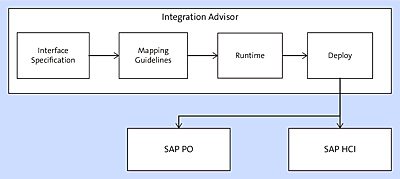The Integration Advisor
B2B integration projects are often accused of being overly complex due to the challenges that come into play when crossing organizations’ boundaries and the misinterpretation of requirements or specifications. Because the ways of working are different between the two business partners, they don’t describe their processes in the same manner, and their message structures differ. It requires a lot of effort for the involved parties to understand each other’s message formats and to come up with an appropriate mapping specification. All of these challenges result in a higher cost of ownership.
The Integration Advisor is a cloud-based product that is intended to facilitate the implementation phases, covering the entire end-to-end process of implementing a B2B integration project. These stages include the discovery of the appropriate interfaces or messages to be used in the integration and the creation and testing of mapping programs. The Integration Advisor is included as part of SAP Cloud Platform Integration, but customers using the B2B add-on for SAP PO will also be able to use it.
When it comes to mapping two messages in a B2B structure, it’s often very difficult to understand the mapping rules and requirements. A combination of email, PDF, Microsoft Word, and spreadsheet documents are often used to describe the mapping requirements and specification to two structures. You can imagine how messy it can get using these different documents to maintain your requirements and decisions, with a lot of meetings and emails bouncing back and forth. After the requirement or specification has been concluded and well documented, each involved party need stills to develop and separately test its solution.
The Integration Advisor will help dramatically reduce the amount of effort and time involved and simplify the process of developing such a scenario through automation and by providing a cloud-based collaboration tool accessible from a browser. Using the Integration Advisor, you can work and collaborate online together with your business partner from the same tool and describe the solution and all its dependent artifacts. This standardized real-time collaboration will help eliminate all other forms of tooling and provide a centralized knowledge base.
Because the Integration Advisor is well integrated with SAP PO and SAP Cloud Platform Integration, the content created in the Integration Advisor can be used and consumed easily, thus reducing the development effort. Furthermore, the tool provides a platform from which the different steps and stages of the B2B integration process can be followed and managed. You can find information relevant to each integration stage grouped together in a logical manner.
The next sections will provide a high-level description of the stages that are involved when using the Integration Advisor (see Figure A.14).
Figure A.14 Different Stages Enabled by the Integration Advisor
Interface Specifications: Advice from the Advisor
With the Integration Advisor, there’s no need to reinvent the wheel. One important aspect of the Integration Advisor is that it can give you advice in terms of the standard and message types to be used for your particular B2B scenario. When you’re trying to figure out and negotiate which standard or message is best suited for your scenario, enter some relevant details of the scenario (e.g., business process role, industry classification, country, etc.) to get suggestions from the Integration Advisor for which B2B standard, version, and message templates already exist and match your needs. This step also provides a rating of the most-used message versions, thus allowing the user to choose the most appropriate, most popular, and most-used options. You can also generate technical documentation in different forms, including XSDs and PDFs.
Mapping Guideline
Based on messages and interfaces identified in Section A.3.1, it’s now time to create or edit the guidelines for the mapping between the two interfaces. The two trading partners involved in the integration can work together on the mapping in a collaborative manner. Furthermore, documentation (e.g., XSLTs and PDFs) can be exported and generated from the guidelines.
Runtime
The tight integration of the Integration Advisor to SAP PO and SAP Cloud Platform Integration makes the magic possible. Based on the mapping descriptions and specifications created in Section A.3.2, mappings are automatically generated in SAP PO and SAP Cloud Platform Integration. In this step, you can also deploy the generated mappings to SAP PO or SAP Cloud Platform Integration.
Testing
After the different objects have been deployed to the server (SAP PO or SAP Cloud Platform Integration), as a result of Section A.3.3, the Integration Advisor will enable you to automatically generate test data, run the mapping, and inspect the results in collaboration with your business partner.