

Can you picture yourself sitting in your backyard watching the roses bloom while “surfing the net”? Or perhaps you’re traveling on a plane with your computer tucked into your carry-on luggage. Maybe you’re even snuggled up all comfy in your bed answering e-mails. On the other hand, you might be sure you’ll use the computer only in the warmth of your den and have no intention of moving it. This chapter will help you decide whether a desktop or laptop best suits your needs, based on how you think you might want to use it. If at the end of this chapter you’re still on the fence, don’t lose hope; we’ll be test-driving both options after Chapter 8. I know that when it is time to acquire your computer you’ll have all the information necessary to make the perfect purchase.
• Desktop and laptop computers do the same things. The main difference is size and portability.
First, let’s discuss the similarities. A desktop and a laptop function in exactly the same way, using the same software and allowing you to access the Internet. They both have the same basic hardware (monitor, keyboard, and mouse) and they think alike—using the CPU (central processing unit), hard drive, and RAM (random access memory). Generally both use a drive to read CDs and DVDS. Software is installed on both types of computers in the same manner. They also have the capability of being linked to a printer or other peripherals using ports. (If these parts of the computer are still vague, just look over the “Let’s Review” section at the end of Chapters 2 and 3 to refresh your memory.)
Laptops aren’t so very different from desktop computers. Laptops were given their name because they are small enough and light enough to sit comfortably on your lap when you use them. Although, actually having your laptop on your lap for an extended period of time isn’t a great idea. A laptop can get hot because there isn’t enough circulation around the computer. It’s always best to have the computer on a tabletop. A laptop can also be referred to as a “notebook” because theoretically it’s about the same size as a notebook. To be realistic, most laptop (or notebook) computers are a little too big and heavy to slip under your arm as you would a real notebook, but they continue to get smaller and lighter every year. There are no cables connecting the monitor, keyboard, and mouse on a laptop because these parts are all contained within the machine.

• The average laptop is about the same size as a small stack of magazines and weighs between 4 and 7 pounds. Some swankier designs are even smaller and lighter.
“Within a few months we both loved the computer so much that we decided to buy a laptop so we could take it with us when we travel and so when we’re home we don’t fight over whose turn it is to use the desktop computer!”
—Marie and Larry
The sacrifice that you make for something so portable is that everything is smaller. Both the monitor and keyboard on a laptop are usually smaller than on a desktop—in fact, you may find some laptop screens difficult to view. And if your hands are large, you may feel cramped using the keyboard or mouse. But for some people it is infinitely more important that they can take the computer with them, even if it is a little less comfortable to use. Read on—there are some other things to consider.
Laptops can be plugged into a wall outlet or they can run off a battery. On average, laptops run for a few hours on a fully charged battery. This is wonderful for people who want to use a computer while en route and don’t have access to a wall outlet. Another battery bonus: If you are plugged into a wall outlet and you lose electricity, the machine won’t shut down (potentially losing the document you are working on). Instead, the battery will kick in automatically and the computer will keep going.
The weight of laptop computers varies. The lightest one out now is about 2 pounds, but most average about 6 pounds and may be too heavy to carry around for very long. Remember, when you transport your computer, you will also have to take along the electrical cord and a case to carry it all.
There are other possible disadvantages to taking your computer with you. You risk dropping it, losing it, or having it stolen. To be on the safe side, my laptop is covered under my renter’s policy in case it disappears while I’m on the road.
A laptop may appeal to you even if you’re not thinking of traveling with it. It will take up less space in your home than a desktop computer. There is a big difference between the look of a monitor, keyboard, and bulky computer case with all their messy cable attachments and that of a box the size of a small stack of magazines.
A desktop comes with a standard external mouse. This is not true of a laptop. Laptops usually come with either a touch pad or a touch point. Some manufacturers have just one type of mouse, and others offer a choice. If you’re interested in purchasing a laptop, it is vital that you try out each type of mouse to see how it feels. By no means should you expect to find it easy to manipulate any of these mouse options without practice, but you may favor one over the other by its feel. Be assured that over time you will be able to use whichever mouse you choose with great dexterity.
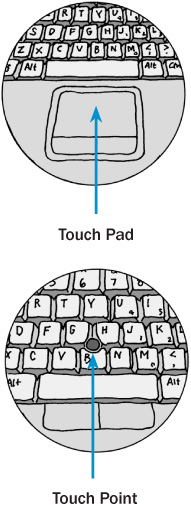
• Unlike a desktop computer, a laptop doesn’t come with an external mouse. A laptop mouse is usually either a touch pad or touch point.
At the moment, laptops are more expensive than desktops. Smaller parts = more technology = more $$$. Over time this may level off. Some people play a waiting game with computers, asking themselves, “If I wait long enough, will it get cheaper?” The answer is probably yes, but as long as you shop wisely, it is very possible to buy something now and still feel like you got a good value for years to come.
I didn’t mean to hold out on you, but I wanted you to really weigh your basic options before I tell you how you can have it both ways. If you want to buy a laptop because it’s portable, but you’re concerned about the comfort of working on a laptop while at home, you could plug a larger monitor and a standard keyboard into your laptop through ports in the back of the machine for home use. And if you don’t like the mouse on your laptop, you can even attach an external mouse.
You may now know which type of computer (laptop or desktop) is best for you. But if you don’t, have no fear. Once you’ve seen and touched a variety of computers, you will instinctively feel what is right for you. Just keep reading and we’ll get there together. For those of you who already know what kind you want to buy, stick with us—there’s still more to consider.
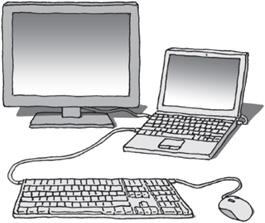
• It is possible to attach an external mouse, keyboard, and/or monitor to a laptop so you can enjoy the larger features of a desktop.
Q: Is a netbook different from a laptop?
A: A netbook is a small, lightweight, and inexpensive laptop. A netbook averages two to three pounds and the screens are small—they measure between five and ten inches. Their keyboards are also small and they do not have the ability to read CDs or DVDs. Netbooks are less expensive than laptops and can be purchased for as little as $200.
Q: Is there a better time of year to buy a computer?
A: That’s a very good question. My experience is that after Christmas computer salespeople are often willing to negotiate prices.
Q: Is it wrong to buy a laptop if I’m never going to move it from my desk?
A: No, not at all. A laptop takes up less space than a desktop. If space is at a premium, buy whatever fits into your home and lifestyle.