

At the end of the day, after all of the research, downloads, and prescription shopping you’ve done online with your computer, it’s time for you to use that big plastic friend with the keyboard and mouse for fun, fun, and more fun! We’re going to visit entertainment websites in this chapter. Some may be known to you and some may be new. Did you know you could watch DVDs, tune in to full episodes of many of the major networks’ TV shows online, and buy movie tickets on your computer? Your computer, along with everything else it offers, is your gateway to many forms of entertainment.
It’s Friday afternoon. How about if you hop on the Internet and see what’s playing at your local cinema tonight? You may want to find out what movies have been recently released; you may know what movie you want to see, but not the show times; or you may want to purchase tickets in advance for a show that may sell out. Fandango.com or moviefone.com meet most of your movie needs.
When the list of movies appears on the screen, click on the name of a film for a description, or click on the movie time you desire to begin the purchase process. Next, you’ll be asked how many tickets you want to buy, your e-mail address, and, eventually, your credit card information. Take note that there is a surcharge for purchasing tickets online. (This always bugs me as you’ve done all the work to purchase the tickets. Why should you pay extra? Oh well, que sera, sera.) Follow all the online buying procedures and precautions noted in Chapter 22 and you shouldn’t run into any unexpected surprises.
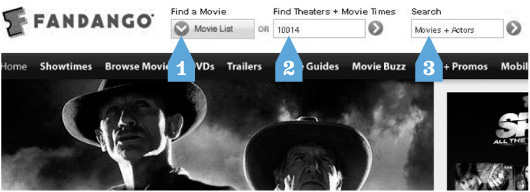
• Go to Fandango’s website to get movie information, purchase tickets, and locate theaters.
CLICK AND GO
Option 1
Click on down arrow to select a movie from the list.
Option 2
Click to type your zip code to find local movie theaters.
Option 3
Click here to type the movie title or actor’s name. Click on the arrow.
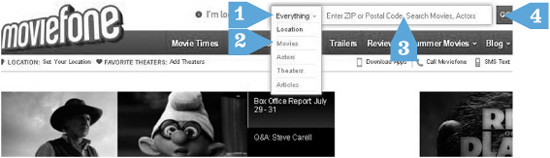
• Go to Moviefone’s website to get movie information, purchase tickets, and locate theaters.
CLICK AND GO
1. Click down arrow beside Everything.
2. Click on desired search category.
3. Type in zip, movie title, or actor.
4. Click Go.
If you bought a computer with a built-in DVD player, you have the capability to watch movies on your computer as well as on the DVD player you may have attached to your television set. Depending on the size of your monitor you might even be able to transform your computer into a mini home movie theater. The sound can be hooked up from your computer into your home stereo system for surround sound. (Visit amazon.com to order a hot-air popcorn popper and you’ve got it made!)

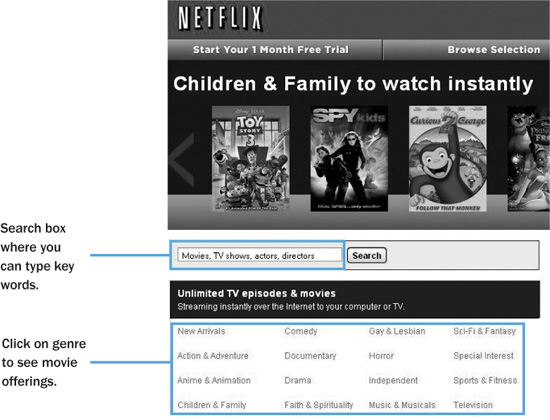
• You can rent DVDs online using netflix.com.
You can rent DVDs from your local video rental store, but the Internet offers you the ability to rent videos without leaving the comfort of your home. Netflix.com is the leading online DVD rental site. Netflix offers over 90,000 movies to choose from, and their rental plans are as low as $7.99 per month. You may also want to check out blockbuster.com, which offers online DVD rentals (similar to Netflix) and gives you the option of returning the movies at your local store or through the mail.
Here are the steps to sign up at netflix.com:
1. Register with the website by filling out an online form, choose the monthly plan you desire, and give them your credit card information for billing.
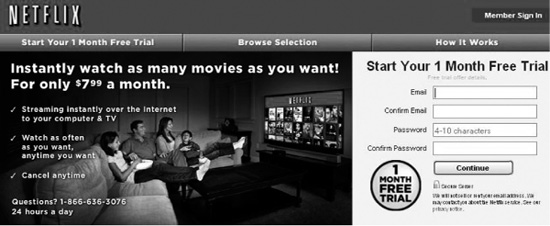
• Netflix registration page.
2. You can view their selection of movies by title, genre, actor, or director. They also have movie offerings organized by awards received, popularity, and recommendations by their other members and their staff.
3. You can create a list or “queue” of movies for future viewing. Depending on your rental plan, as soon as you return a film, Netflix sends you the next one in your queue. (Some plans limit the number of movies to be sent in a month.) That way you don’t have to remember what movies you’d like to see—you have a list at the ready. And you can change your list at any time.
4. Once you’ve watched the movie, mail it back in their self-addressed, stamped envelope.
It couldn’t be any simpler than that! Visit netflix.com to view the many movies offered. Even if you don’t use them as your DVD rental company, their list of movies may inspire your next movie night.
“Every time I visit the video store I wrack my brain for what movie I wanted to see. My memory just isn’t that good anymore. Now, with a movie list online I don’t feel as much pressure and I can change it at any time.”
—Jules
Netflix and other websites like it are not limited to using snail mail to send and receive movies. Now with high-speed Internet connections, you can live stream movies and TV episodes on your computer and even your smartphone. (Hang tight. We’ll talk about smartphones in the next chapter.) Live streaming does not function well with a dial-up connection, but instead requires the power of a high-speed Internet connection. The magic of live streaming is that there’s no waiting for a movie or TV series to arrive in the mail. There’s also no need for you to leave your cozy home to make your choice at the local video store. Instant gratification is just a keyboard and mouse click away.
I gave away my television set a few years ago and I haven’t missed it since. Between watching DVDs on my computer and catching complete episodes of television online, I don’t feel at all out of the loop. Yes, I said “watching television online.” ABC, CBS, and NBC, along with some specific shows from cable and satellite TV, offer select episodes free online. The TV networks are live streaming their shows over my computer for me to enjoy. Visit each of the network’s websites (you know how to search for them on Google, if you can’t guess their web address) to see what they offer online. Hulu.com is another website where you can access television shows for free—as long as you don’t mind viewing them a day or more after they’ve aired.

• Hulu’s home page.
• Clicker.com directs you to sites where you can watch TV shows and movies online.
You can also buy episodes of television shows from iTunes (see page 391 for more on iTunes) and download episodes onto your computer. (Remember, downloading is just moving or copying it from one place to another. In this case, you are downloading it from the iTunes website to the “brain” of your computer.) As of this writing, a TV episode sells for $1.99. Once you download it to your iTunes library, it is yours to watch over and over again.

• You can purchase TV episodes on iTunes.
If I want to see the up-to-the-minute news, I visit cnn.com and watch their online videos of breaking news. Check out your local network’s website to see what they have to offer. The real advantage is that usually there are fewer commercials interrupting the show when you watch online.

• Cnn.com offers online videos of breaking news.
Speaking of watching video online… youtube.com allows anyone to upload favorite video clips onto the website to be shared with the world at large. (Upload is just like download—to move or copy files from one place to another—but in this case it’s from your computer to the web, not the other way around.) These clips aren’t usually more than a few minutes long.
Be warned: YouTube can run the gamut from nostalgic clips of past television shows, to Maria Callas singing at the Met, to newsworthy current events, to juvenile, armpit-fart videos and worse. You select video clips to view based on your interests, segments most recently added to the site, most viewed, top rated, and so on. Click on the Video tab at the top of the home page to see your choices.
• YouTube’s home page.
CLICK AND GO
1. Click and type key words in the Search box.
2. Click on Search.
If you want to upload a digital video file onto YouTube, it’s free. Just be very careful about what you choose to share. You don’t want to post anything that gives away too much personal information about you or anything that might jeopardize your job, relationship, or, in the case of younger folks, chances of getting into the college of their choice. Anyone can visit YouTube, so your submission is there for all to see. Remember, Uncle Bert may not appreciate that impersonation of him being seen worldwide.
As I mentioned earlier in the book, you can play mah-jongg, cribbage, and almost any other game you can imagine on your computer. You either buy software that allows you to play against the computer (unless your computer came preinstalled with the game you want to play) or visit websites where you’ll actually play against other people sitting at their computers somewhere in the world. Again, Google may be your best resource to search for the game you want to play. Or look at the list of websites in the back of this book for guidance. The more specific you are with your search on Google, the more specific the suggested websites. If you type in games in Google the results will show millions of websites. Good heavens, that’s way too many choices. Better to type in scrabble, bridge, or chess. Remember, specificity counts.
• If you can’t come up with your own diversion, visit pogo.com. Scroll down to see all the site has to offer. That should keep you busy for a while!
Some gaming sites require a membership fee, but most don’t. Most will, however, ask you to register with the site. This is when you’ll decide on the name you want to be called when you’re on the site. Again, be wise about how much you tell about yourself when you’re on the site. That lovely elderly woman you’ve been playing bridge with could be the big bad wolf in disguise waiting to blow your financial house down.
The resources for entertainment on the Internet are as endless as your imagination is boundless. Whatever hobby, activity, or distraction you seek, it can be found with some detective work on the World Wide Web. And, don’t forget to come visit my website, abbyandme.com, for suggestions of where to find fun on the net!
Q: Are there websites for those of us who would like to learn how to play bridge or other games like it?
A: Most interactive gaming websites have different skill levels, including beginner, intermediate, and advanced. The great thing about the interactive sites, as opposed to buying software, is that you can ask questions on the website and get expert guidance from other players. If you do opt to buy software instead, most either come with a manual or have a tutorial built into the software that you can watch on your computer. You can also find sites that will help teach you the strategies of certain games.
Q: My grandchildren love their Xbox, PlayStation, Wii, and Gameboys. What are these things?
A: None of these game systems run on your home computer, but they all utilize computer technology to function. The Xbox, Sony PlayStation, and Wii are independent consoles that connect to your television and are played using a controller to guide your movements (games include car racing, combating villains, etc.). A PSP is a handheld PlayStation device on which you can play a variety of games, not unlike the Gameboy DS. Just as with a computer, game time should be limited, with regular breaks in between. To get a better sense of each device, visit their websites to see a demonstration.
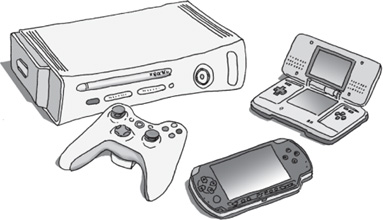
• An Xbox console, PlayStation PSP, and a Gameboy DS.
Q: Is there any downside to playing games on the Internet?
A: It’s hard to say. For some people, playing computer games increases their contact with the outside world because they can make friends living in places they may never get a chance to visit; for others, it diminishes it. Only you can judge whether the games you play online add to the quality of your life or not. The computer and what it has to offer should never replace face-to-face interaction with live human beings. Nothing beats quality time spent with friends and family. Also, if you dare to gamble online, please be very cautious about overextending yourself financially.
“I now play chess with opponents all over the world. Online chess has changed my life.”
—Vittoria