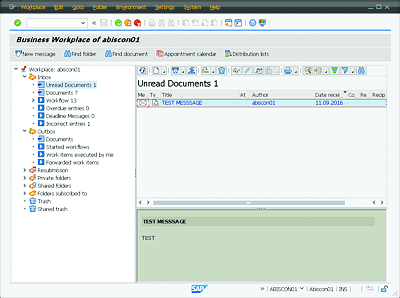11 Working with Messages and Business Workplace
The Business Workplace in the SAP system offers functions for efficient office communication to support your work. You can edit and manage documents, maintain calendars, and send short messages.
This chapter describes the following:
- How to send short messages in the SAP system
- How to use folders
- How to set up automatic replies
- How to use the calendar
11.1 Overview of the Business Workplace
The Business Workplace gives you a work environment within the SAP system that supports you with functions for managing messages, documents, and appointments. It’s available to every SAP user, regardless of department.
The Business Workplace provides support for the following tasks:
- Creating workflows and editing work items
- Sending short messages
- Submitting documents
- Distributing and replying to received documents
- Creating, editing, and deleting documents
- Creating and editing folders
- Managing notes
- Using resubmission functions for documents
- Maintaining calendars
- Using out-of-office functions
This chapter introduces you to some of these functions. You can call the Business Workplace via the SAP Easy Access menu by following the Office • Workplace path or by entering Transaction SBWP in the command field. The Business Workplace screen is divided into three areas:
-
Folder
The folders of your Business Workplace are displayed in a menu tree (left side of Figure 11.1). You can call the contents by clicking a folder. -
Content list
The contents of the folders (contained work items, documents, etc.) that are selected in the menu tree are displayed on the right-hand side of the figure. -
Preview
The preview (bottom-right area) displays the list entry that is selected in the contents list. The example shows a test message.Figure 11.1 The Business Workplace
In the initial screen of the Business Workplace, you can directly use the functions listed in Table 11.1.
| Button | Function |
|---|---|
|
|
Create and send a new message ((Shift)+ (F4)) |
|
|
Search for a folder ((Shift)+(F5)) |
|
|
Search for a document with specific criteria ((F5)) |
|
|
Your calendar ((Shift)+(F7)) |
|
|
Distribution lists ((Shift)+(F8)) |
Table 11.1 Buttons in the Business Workplace
In the next section, you’ll learn how you can send short messages in the SAP system.