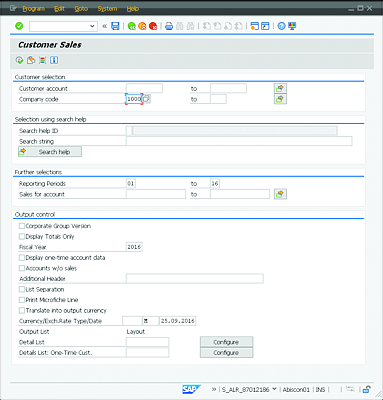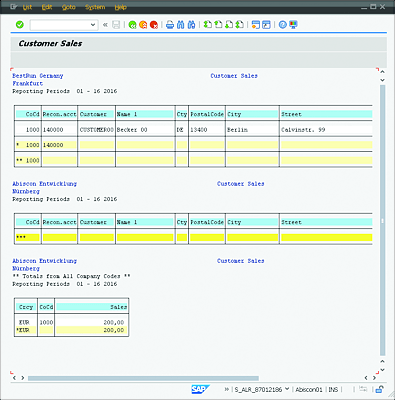17.6 Evaluation
This chapter concludes with the representation of some standard reports for FI. You can find the FI standard reports in the information system in the SAP Easy Access menu under Information Systems • Accounting • Financial Accounting. Our example shows how to evaluate how much turnover was achieved with the sales orders of the last fiscal year. Follow these steps:
- Start Transaction S_ALR_87012186 via the command field, or choose the Information Systems • Accounting • Financial Accounting • Accounts Payable • Reports for Accounts Payable Accounting • Vendor Balances • S_ALR_87012186 Customer Sales path in the SAP Easy Access menu.
-
Enter the following values in the fields (Figure 17.22):
- Company code: “1000”
- Fiscal Year: “2016”
-
Reporting Periods: “01” to “16”
Figure 17.22 Evaluating Turnover
-
Start the report by pressing (F8) or clicking Next
 .
.
The report is displayed (Figure 17.23). This example displays the sales of all customers of the current fiscal year in company code 1000.Figure 17.23 Customer Sales Report
Table 17.1 lists some examples for reports in FI.
| Transaction | Function |
|---|---|
| Transaction S_PL0_86000030 | G/L accounts balances (new) |
| Transaction F.08 | Balances list |
| Transaction S_ALR_87012093 | Vendor sales |
| Transaction F0.01 | Financial statement |
| Transaction S_ALR_87012186 | Customer sales |
| Transaction S_ALR_87012172 | Customer balances |
Table 17.1 Examples of Standard Reports in Financial Accounting
From this chapter, you learned about the tasks and functions associated with external accounting. Chapter 18 describes managerial accounting, known as Controlling (CO).
[+] Additional Information
Get more information about FI from Financial Accounting in SAP: Business User Guide (www.sap-press.com/3978).