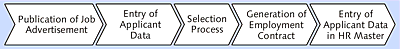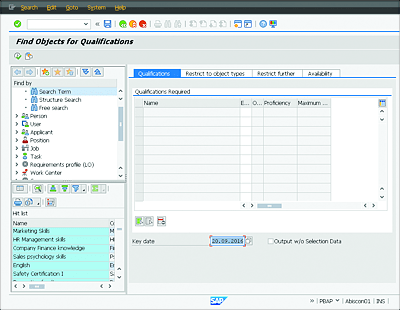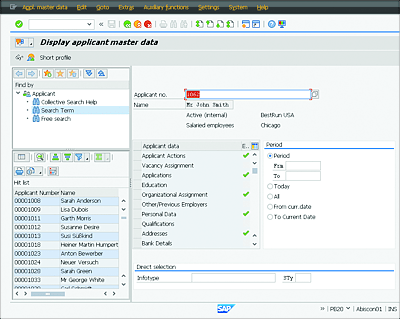19.3 Recruitment
It’s very important for businesses to meet changing requirements in terms of employees, especially as the enterprise grows. For applicants, too, a potential employer is very attractive if its HR department responds quickly and professionally to their job applications. The SAP component for Recruitment helps you determine workforce requirements, advertise open positions, manage applicant information, and select the appropriate applicants.
After the workforce requirements are determined and defined, the process of searching for a new employee is usually as follows (Figure 19.4):
- A job is advertised inside or outside the business.
- Applicant data are entered into the system and evaluated.
- The applicants are contacted, and interviews are carried out for the selection process.
- An employment contract is generated after an applicant is hired.
-
Finally, the applicant data are entered in the HR master.
Figure 19.4 Recruitment Process Steps
In the SAP system, you can create a requirements profile for the job you want to fill (Figure 19.5). In this profile, you can select the qualifications that you’ll look for in applicants (Transaction PBAP).
Figure 19.5 Searching for Applicants with Defined Qualifications (Transaction PBAP)
Information about applications can be entered either by HR department employees or by applicants themselves via a portal for job-seekers.
Applicant Portals
More and more businesses provide specific portals for online applications on their websites. Another common option is using commercial job exchanges. In both cases, the applicant himself enters his information, which is transferred to the SAP system and processed there. Not all businesses that deploy SAP ERP HCM use this option, but it does mean that employees from the HR department don’t have to enter the applicant data manually into the system.
You can call the applicant data via Transaction PB20 or through the SAP Easy Access menu path, Human Resources • Personnel Management • Recruitment • Appl.master data.
The infotypes that are maintained in the applicant master record are selected with a green checkmark ![]() . To view an infotype, select the line and click Display
. To view an infotype, select the line and click Display ![]() (Figure 19.6).
(Figure 19.6).
Figure 19.6 Applicant Master Record
The short profile provides a summary of the applicant profile (Figure 19.7). Click the Short profile button to display the applicant’s short profile.
Figure 19.7 Short Profile of the Applicant
In addition to helping users select the best applicants, SAP ERP HCM aids in corresponding with them during the recruitment process. This correspondence includes the generation of acknowledgments of receipts, invitations for interviews, and letters of rejection. If an applicant is hired, his data are transferred to the HR master record and maintained in Personal Administration.
The next section discusses the SAP ERP HCM Personnel Administration component.