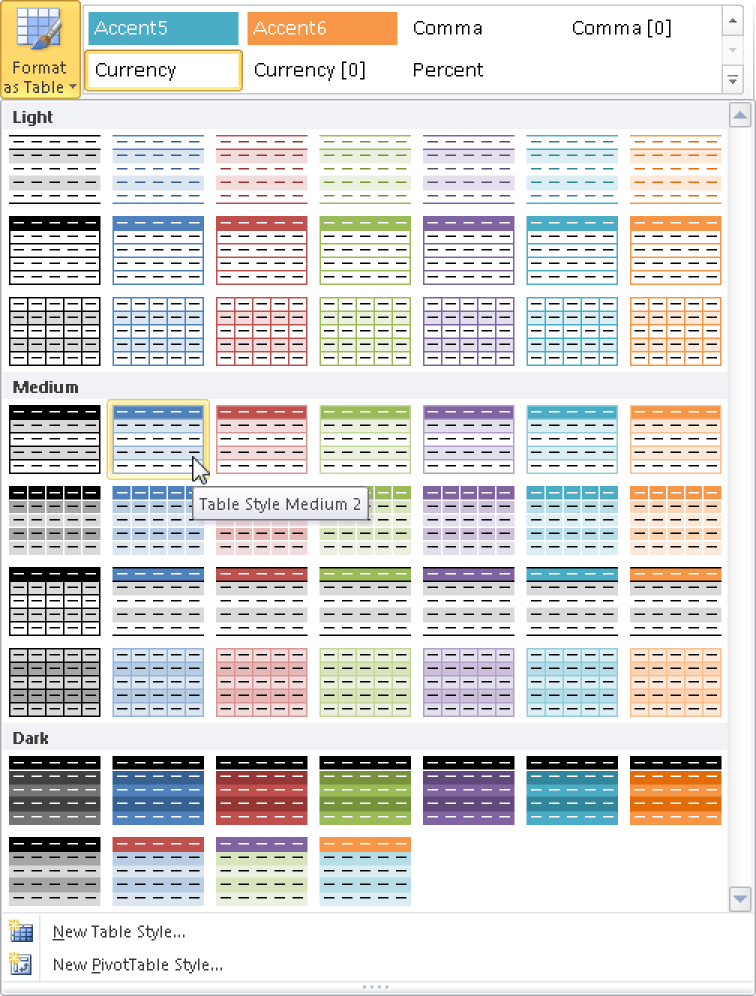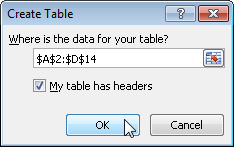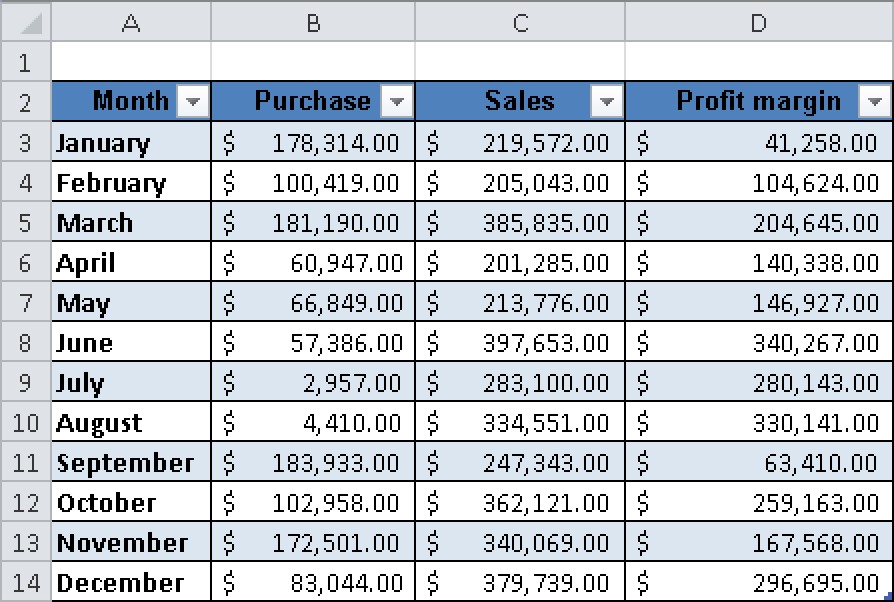In Excel 2007 and Excel 2010, a selection of preset table formats can be readily accessed from the ribbon.
Select the cells containing the entire table (A2:D14).
On the Home tab, click the Format As Table button in the Style group and select one of the table layouts shown in Figure 1-20.
The Create Table dialog box shows the range to be formatted (see Figure 1-21). Click OK.
The table is formatted in the selected layout (see Figure 1-22).
After you have formatted the data as a table, you can use the filter options that have been placed in the table header.