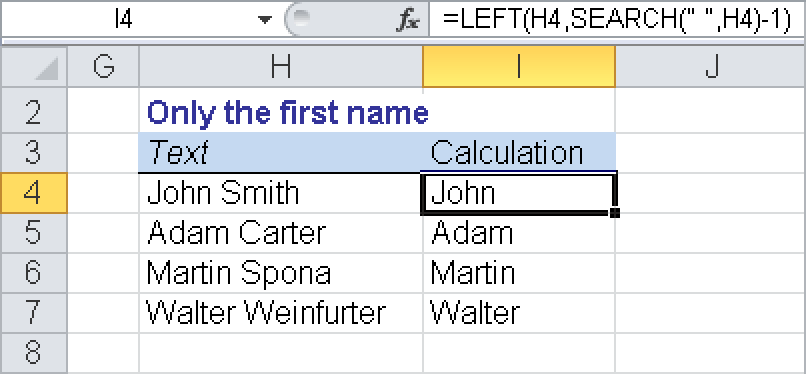Syntax
LEFT(text,num_chars)
LEFTB(text,num_bytes)
Definition. The LEFT() function returns the first characters of a string. The LEFTB() function is used for double-byte characters and returns the first bytes.
Arguments
text (required). The string containing the characters you want to extract
num_chars/num_bytes (optional). Specifies how many characters to extract
Background. Use the LEFT() function to extract the first part of a string. You can enter letters or numbers in the text argument. The functions LEFT(), RIGHT(), and MID() are especially useful if strings have a particular pattern, as in the case with ZIP Codes, locations, or ISBNs.
The num_chars argument has to be greater than or equal to 0. If the value of num_chars is greater than the value of the text argument, the LEFT() function returns the entire string. If the num_chars argument is not specified, the default value of 1 is used.
Example. A list of names is entered into a spreadsheet column with the first name separated from the last name with a space. Cell H4 contains a name. The following formula extracts the first name:
=LEFT(H4,SEARCH(" ",H4)-1)You use the SEARCH() function to determine the position of the space between the first and last names (see Figure 8-5). If you subtract 1 from the result, you get the position of the last character of the first name (the number of characters from the left).
Here are some further examples:
=LEFT("steamboat",5)returnssteam.=LEFT("gazelle",4)returnsgaze.=LEFT("Oliver Kiel",5)returnsOliver.=LEFT("Excel",1)returnsE.=LEFT("Excel",2)returnsEx.