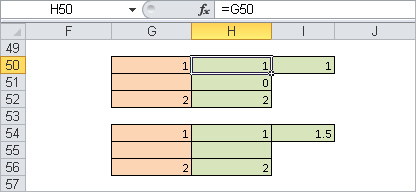Syntax. ISBLANK(value)
Definition. This function returns TRUE if the value argument refers to an empty cell. Otherwise, the function returns FALSE.
Arguments
value (required). The expression (a number, text, a formula without an equal sign, a logical value, an error value, a reference, or a name) that you want to check
Background. This function is one of the nine IS() functions that return a logical value depending on the argument. The argument of the IS() functions is not converted for evaluation. This means that a string consisting of a number is interpreted as a string (not as a number).
IS() functions are often used together with the IF() function to pre-test the result of a calculation. The result returned by an IS() function can be used as the basis for conditional formats and validation rules.
The function returns the logical value FALSE not only for references to nonempty cells but also for arguments that are not valid references, such as text, numbers, logical values, and errors.
Example. Using cell references to display the values in a cell can cause unexpected results. In Figure 11-4, a reference to the cell in column G is created in column H. This figure shows the use of =G50 and so on in rows 50 through 52 and a formula returning the average of the three numbers in column H (0, 1, 2) in column I. This is wrong because column G doesn’t contain the number 0.
The correct solution is shown in cells 54 through 56. Here the values in column H have been pre-tested for blank cells and do not assume a 0 for a blank entry. The formula is
=IF(ISBLANK(G54),"",G54)
(with similar entries for rows 55 and 56). The result in I54 is the average of two numbers (1 and 2).