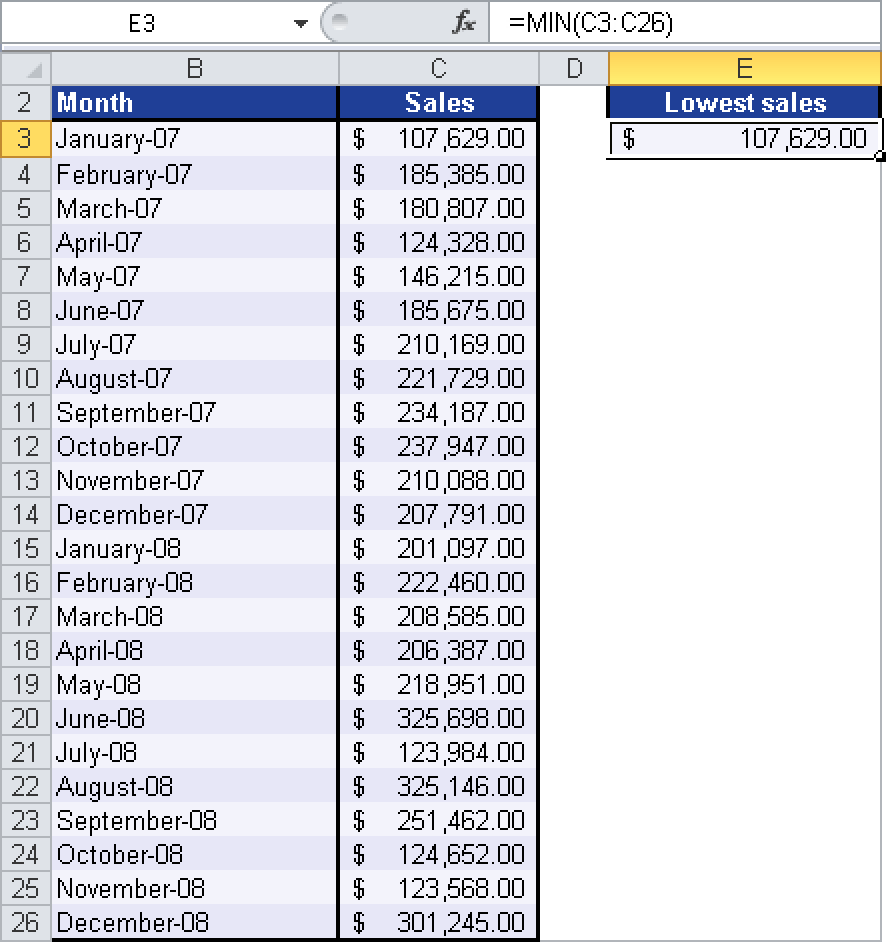Syntax. MIN(number1,number2,...)
Definition. This function returns the smallest value in an argument list.
Arguments
number1 (required) and number2 (optional). At least one and up to 255 arguments (30 in Excel 2003 and earlier versions) for which you want to find the minimum value
Background. The MIN() and MAX() functions as well as the arguments were already explained in detail in the description of MAX().
Tip: Calculate the smallest value using a condition
When calculating the smallest value, the value 0 often has to be excluded.
To calculate the smallest value using a condition, use the following formula:
=MIN(IF(array<>0;array;""))
Enter this formula as an array formula by pressing Ctrl+Page up+Enter.
Example. The software company wants to find the smallest number of sales in a given period in a sales table. MIN() returns $107,629 for January from the unsorted data set (see Figure 12-97).