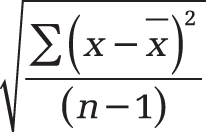Syntax. STDEVA(value1,value2,...)
Definition. This function estimates the standard deviation based on a sample. The standard deviation is a measure of how widely values are dispersed from the average value (the mean). The STDEVA function includes text and logical values (TRUE and FALSE).
Arguments
value1 (required) and value2 (optional). At least one and up to 255 value arguments (30 in Excel 2003 and earlier versions) corresponding to a sample of the population. You can also use a single array or a reference to an array instead of arguments separated by commas.
Note
The STDEVA() function assumes that its arguments are a sample from the entire population. If your data represents a population, calculate the standard deviation with STDEVPA().
Unlike STDEV.S(), the STDEVA() function includes text and logical values. Arguments that contain TRUE evaluate to 1, and arguments that contain text or FALSE evaluate to 0. If you do not want to include logical values and text in the calculation, use the STDEV.S() function.
The calculated standard deviation is an estimate of the standard deviation of the sample from a population. This means that it is divided by n–1 instead of by n.
Background. Because the only difference between STDEVA() and STDEV.S() is that STDEVA() includes text and logical values, this example focuses on STDEVA().
STDEVA() uses the same formula as STDEV.S().
The value x is the sample mean AVERAGE(value1,value2,...), and n is the sample data set.
Example. Let’s look again at the evaluation of the website visits. Because in the past 18 months several website problems occurred, the visits could not be counted in all months. The company had the following problems:
In March 2007 and September 2007, a problem with website hosting occurred and in both months the website was not available. These months are marked with the string “hostingproblems”.
In February 2008, the content pages of the training area were changed to include the entire area. Because external access to the training area wasn’t possible, this month is marked with the logical value FALSE.
For May 2008, the website visits were not counted. Because the website was accessed, this month has the logical value TRUE.
As you can see in Figure 12-135, the STDEVA() function returns a different result than STDEV.S(). This happens because STDEVA() includes text and logical values. The text values and the logical value FALSE were set to 0, and the logical value TRUE was set to 1.
Figure 12-135. Because text and logical values are included, the STDEVA() function returns a different result than the STDEV.S() function.
If you take a closer look at the PRODUCTS area, you can make the following statement: The result of 3,810.32 indicates the variance around the mean. This means that the clicks are higher or lower by 3,810.32 than the mean.