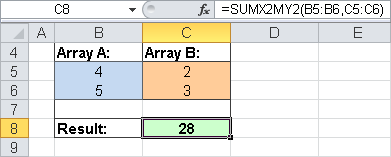Syntax. SUMX2MY2(array_x,array_y)
Definition. This function returns the sum of the difference of squares of corresponding values in two arrays (see Figure 16-35).
Arguments
array_x (required) The first array or range of values
array_y (required) The second array or range of values
Background. The arguments should be numbers or names, arrays, or references containing numbers.
If an array or a reference argument contains text, logical values, or empty cells, those values are ignored. However, cells with the value zero are included. If array_x and array_y have a different number of values, the SUMX2MY2() function returns the #N/A error.
The equation for the sum of the difference of squares is:
Σ(x2 – y2)
The solution for this equation is built for the example (see Figure 16-35) as follows:
In two specified ranges:
Range A: 4, 5
Range B: 2, 3
The square number is calculated for each value:
Range A: 16, 25
Range B: 4, 9
The square numbers of all ranges are added:
Range A: 41
Range B: 13
The sums are subtracted (see Figure 16-35):
41 – 13 = 28
Example. Use this function for statistic tests to evaluate the parallelism, accuracy, or relevance of models. Examples are variance analyses such as:
The calculation of variances in series of measurements
The analysis of linear models (significance of the parameters, quality of the model)
For this application, the square sums and the degrees of freedom (f-values) for the difference of square sums are calculated. The SUMX2MY2() function provides the foundation for these kinds of calculations. You will find more information in Chapter 12.