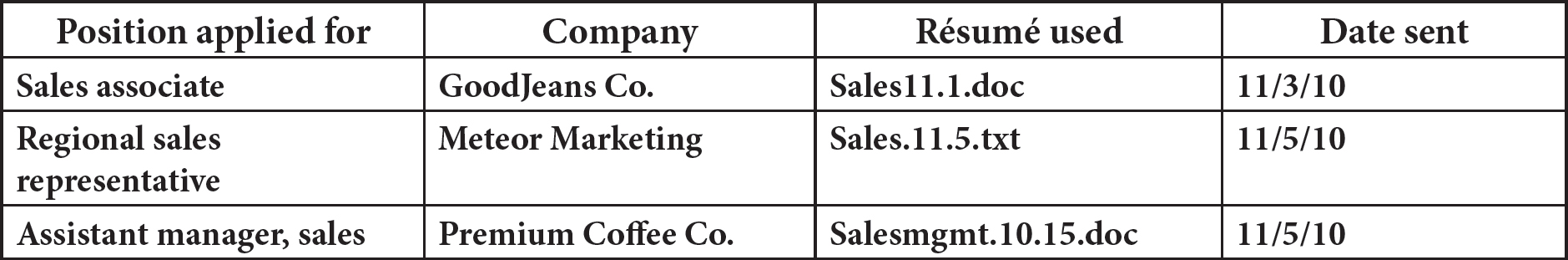
WRITING RÉSUMÉS RIGHT
Your résumé holds the most prominent place in your job search. It acts as your foot in the door and your handshake; it summarizes your experience and unique qualifications and is pretty much the single most common step (if not hurdle) in gaining any interview.
While opinions vary on how résumés are used by employers, what they should look like, and the information they should contain, you have to have one—and it should be the best résumé you can manage to create!
“Your résumé is your opportunity to make a first impression.”
—Jill Silman, SPHR, vice president at Meador Staffing Services and a spokesperson for the Society of Human Resources Management (SHRM)
7 WAYS YOU’LL USE YOUR RÉSUMÉ
1. As part of networking. In a one-on-one follow-up meeting or at an information interview, ask your new contact to critique your résumé and your experience. This is an acceptable, discreet way to see if your experience and qualifications are in line with the type of position you’re looking for.
2. In response to an advertised job opening. Most employers request a copy of your résumé as the very first step in choosing a candidate.
3. As an introduction when no job opening has been advertised. E-mail or hand your résumé to a hiring manager.
4. As the basis for your profile on LinkedIn or for online job applications.
5. Keep a copy handy to refer to for phone interviews and conversation points during networking events.
6. Bring multiple copies to job fairs that you attend.
7. Have at least one copy with you for all in-person interviews.
BEST IN SHOW—RÉSUMÉS
Dikel, Margaret, and Frances Roehm. The Guide to Internet Job Searching. (New York: McGraw-Hill, 2008).
McGraw-Hill’s Big Red Book of Résumés. (New York: McGraw-Hill, 2002).
Ireland, Susan. The Complete Idiot’s Guide to the Perfect Résumé. (New York: Alpha Books, 2010).
Whitcomb, Susan Britton. Résumé Magic. (Indianapolis, IN: JIST Works, Inc., 1999).
Whitcomb, Susan Britton, and Pat Kendall. e-Résumés: Everything You Need to Know about Using Electronic Résumés to Tap into Today’s Job Market. (New York: McGraw-Hill, 2002).
The Riley Guide, http://rileyguide.com/resprep.html.
The Damn Good Résumé website, www.damngood.com.
Dummies.com, “Résumés,” www.dummies.com/how-to/business-careers/careers/Résumés.html.
RÉSUMÉ WRITING 101 CHRONOLOGICAL VS. FUNCTIONAL RÉSUMÉS
There are two main formats for résumés. The chronological résumé is the most common, listing your work history in order with your most recent job first. The other format is the functional résumé, which contains the same general information and categories as the chronological résumé, only reorganized to highlight your strengths—typically in order to downplay your work history (or lack thereof).
The functional résumé is best used when:
• You are changing careers and your work history doesn’t apply very well to your desired position.
• You are a recent graduate or have limited work experience.
• You have long gaps in employment, a widely varied work history, or other work-history issues that may be glaringly obvious in a chronological résumé.
You can begin your functional résumé with a section on “Accomplishments” or “Achievements,” where you list three to five skill areas. If possible, use career skills (such as bookkeeping, computer repair, or project management) instead of personal ones (attention to detail, technically savvy, organized). Each accomplishment or skill can be described succinctly. Note that you still need to include a work history section within your functional résumé, but it can be a basic listing of job title, employer, and length of employment.
FOR INSTANCE . . .
The job seeker who just lost his job as regional sales manager of a well-known company is going to highlight his work history—particularly that last job. The newly minted college grad is going to highlight her new information technology degree, her student activities and honors in college, etc.—before listing her history of part-time retail jobs.
REGARDLESS OF FORMAT, ALL RÉSUMÉS SHOULD INCLUDE:
• A letterhead-like heading that includes your name, one phone number and one e-mail address where you can be reached, and possibly your mailing address
• Some work history, no matter how brief or relevant
• Education history (at minimum, schools attended and degrees or certifications earned—or classwork completed)
YOUR RÉSUMÉ MAY INCLUDE:
• A career objective or similar statement about what type of position you’re seeking
• Keywords section (see top of p. 38)
• Educational honors, extracurricular activities
• Volunteer work and experience
• Professional honors
• List of professional memberships
• Special skills, software or computer systems mastered, typing speed, etc.
“I don’t think everyone has to follow ‘hard and fast’ résumé rules—it’s all relative to the person and their situation.”
—Damone Virgilio, staff development manager at Memphis (Tennessee) Public Library
LIBRARY RESOURCES
When you’re ready to write or revise your résumé, head straight to your public library to find out what resources they can offer. Ask a reference or business librarian what the library has. In addition to books and possibly Internet-based resources, you may find in-library workshops or classes on résumé writing, or one-on-one résumé review from a librarian or volunteer.
RÉSUMÉ Q&A
Q: I HAVE A LOT OF WORK HISTORY. HOW LONG CAN MY RÉSUMÉ BE?
A: “It depends on the person, the experience, and the job,” says Damone Virgilio, staff development manager at Memphis (Tennessee) Public Library. “If there is a lot of experience, you may get into two pages. But my theory is that if you’re going to two pages, use all of those pages. If you end up with a page and quarter, you need to edit back to a single page.” If your résumé is two pages long, keep the most important information on the first page and make sure the second page includes your name.
Q: IS THAT TRUE FOR MY ELECTRONIC RÉSUMÉ?
A: When sending your résumé in the body of an e-mail or copying its content into an online form, the rule is to “write tight.” Shorten all sections of text to keep everything as brief as possible. You can bring a printout of the full version of your résumé along to your first interview!
Q: DO I HAVE TO LIST EVERY SINGLE JOB?
A: Not necessarily. If experience is not relevant to the job(s) you’re applying for, you can leave it out—unless that will leave a suspicious gap in your work history. Space on your résumé is valuable, so don’t waste it on a job that doesn’t translate to what you’re looking for now.
Q: HOW SHOULD I HANDLE GAPS IN MY EMPLOYMENT?
A: “If a person lacks education, has gaps in their work history or a number of jobs of very short duration, that doesn’t look good,” says Virgilio. “In these cases, you may focus on the skills you’ve acquired throughout your career. You still have to list past jobs with dates, but if you pack the front of the résumé with your core competencies and with measurable evidence of achievement, you switch the focus to what you can do.”
Q: I’VE NEVER WORKED BEFORE. WHAT SHOULD I PUT IN MY RÉSUMÉ?
A: This is a perfect situation to use a functional résumé format rather than a chronological one. Put the focus on your strengths, knowledge, and intelligence. Start with a statement of what you can offer the hiring company and include the following, if applicable:
• Volunteer work. Don’t have any? Get some immediately—preferably something related to your field.
• Work experience. Briefly mention any work experience at all, to show you know how to be responsible and earn a paycheck.
• Intenships. New graduates should definitely highlight any they have worked.
• Extracurricular activities, including sports.
THE SKINNY ON CVs
What if a job posting requires a CV? Typically used for academic or research positions, educational administration jobs, or admission to graduate school, a curriculum vitae—CV for short—is Latin for “the course of (one’s) life.” A CV includes much more detail than a résumé and outlines your academic and professional accomplishments.
For more on CVs, visit www.career.vt.edu/JOBSEARC/Résumés/vitae.htm.
KEYWORDS
THE KEY TO EMPLOYERS FINDING YOU
Later in this chapter you’ll learn about creating multiple versions of your résumé—but all versions should include the most crucial component of any job search: keywords.
When your résumé is received by a potential employer, it will be scanned—either by a human or a software program—for keywords. If your résumé doesn’t include enough keywords, or the right keywords, it won’t even make the first cut.
FOR INSTANCE . . .
You’re applying for a position as a payroll clerk. Your résumé might be scanned for the following words and phrases:
• Payroll
• Timekeeping
• Payroll discrepancies
• Verify
• Exemptions
• Earnings and deductions
• Compile
• Analyze
• Names of software programs or degrees specified in the job posting
One way to ensure the appropriate keywords end up in every version of your résumé is to include a specific section just for this purpose. In Job-Hunting Online, 5th ed., Mark Emery Bolles and Richard Nelson Bolles state, “ . . . it has become standard practice to place a line or two at the end of a résumé intended for online submission, headed by the term ‘Keywords:’ and followed by a series of words, separated by commas, that are designed solely to trigger the search engine when an employer enters his search terms.”
Part of Virgilio’s job is to help Memphis Public Library patrons create and revise their résumés. He says, “I’ll generally insert a table at the top of the résumé and put bullet points of core competencies. This is similar to a keyword section.”
If you’re changing careers, or looking for your first job in your chosen profession, load keywords into a section on “career goals” or “career objective” so that your résumé will survive the scan.
“Keywords are vital if job seekers are to be found in an online database. . . . Without a doubt, a résumé posted at a career site such as Monster.com will be warehoused in a searchable database. Here, paid subscribers search résumés using keywords . . . the right keywords will determine whether your résumé is ‘lost’ or ‘found.’”
—Susan Britton Whitcomb and Pat Kendall in e-Résumés: Everything You Need to Know about Using Electronic Résumés to Tap into Today’s Job Market
SOURCES FOR KEYWORDS
How do you find keywords? Virgilio states, “You definitely want to look at the job posting, and get a hold of the job description if you can—that’s fantastic. Look at the words used and focus on including those words. Also, look at the industry and use the jargon and terms that employers will look for and recognize.”
Another great keywords source is databases available online for free or through your public library’s website: “Databases are very good for finding keywords,” says Barb Vlk, business librarian at Arlington Heights (Illinois) Public Library. “The best is the Occupational Outlook Handbook, published as a free website and in print by the Bureau of Labor Statistics. It’s got lots of information under each occupation. Everything there will give you keywords you can use in your résumé.”
Vlk’s advice is “Start making a list of keywords from all these resources. Then beef up your résumé every time you apply for a job.”
BEST IN SHOW—DATABASES
“A lot of people come in looking for help with their résumé-writing skills. Our databases offer great templates and tools that they can use,” says Jerome L. Myers, MLS, main library manager at the Tacoma (Washington) Public Library’s Education and Job Center.
1. Myers’s current favorite database for job-seekers is JobNow, which offers services that are free to library patrons. (The library pays a hefty subscription fee.) “JobNow lets you submit your résumé for review by a résumé specialist—you get their suggestions back within twenty-four hours,” says Myers. “You can also chat live with someone through JobNow to practice your interview skills. Log in between one and five in the afternoon, and you can have a trial interview. They’ll type in an interview question and you respond with your answer, then they critique it and tell you what you should and shouldn’t have said.”
2. “The Testing and Education Center database from Gale has a feature where you can store your résumé as a PDF. Most people bring a flash drive” so they can carry their résumés home or use them on different computers, says Myers.
3. “The Job and Career Accelerator has a component where you can research careers. It also includes job listings for a real job search.”
Myers explains, “Some databases are more user-friendly than others. Some are easier to use and might seem too basic to some users.”
READY TO WRITE?
For many people, getting started on writing or revising their résumé is the toughest part. Follow these steps to get past “résumé-writer’s block”:
1. Look at sample résumés to get ideas. Check out books on résumé writing from your library or look at samples online. One site to visit is http://wetfeet.com/Experienced-Hire/Résumé—Cover-letter.aspx.
2. Dump all information for your work history and education into a word-processing document. Double-check the dates, titles, and details of each job position; make sure your education, grade point average, or other information is included; then save that document.
3. Write to your audience. How can your experience, skills, and degrees benefit them? How will your work history translate to learning a new job?
4. Next, outline the information and add sections as preferred: keywords, summary statement, etc.
5. Go back and edit. Tighten up the writing to keep it concise and action-oriented (lots of verbs) and include focus on specific accomplishments or responsibilities. You don’t have to use complete sentences; bulleted lists of statements are best.
6. Once you feel you have a complete draft, format the document so that it’s visually appealing.
7. Proofread the final document twice, then once reading it backward.
8. Ask at least one other person to review it and proofread it again.
9. Save your final document and prepare to rewrite a version for each job you apply for.
“People will hire you for one of two reasons: because they want to make money or they want to save money. So anything you can say in your résumé to show you’ve done that in the past is guaranteed to get you noticed. Use specific numbers, percentages, budget responsibility, etc., to demonstrate what you’ve done.”
—Jill Silman, SPHR, vice president at Meador Staffing Services and a spokesperson for the Society of Human Resources Management (SHRM)
FORMATTED AND PLAIN-TEXT RÉSUMÉS
Today’s job seeker will most likely be submitting résumés via e-mail or websites. So you’ll need your beautifully formatted word-processing document to use for a hard-copy résumé, but you’ll also need to be ready to have an electronic and plain-text version as well, so you can quickly submit your résumé according to the job posting’s requirements. Here’s an overview of these résumé formats:
“The truth of the matter is that the way we’re submitting résumés has changed—it’s all electronic now—but the process is basically the same.”
—Damone Virgilio, staff development manager at Memphis (Tennessee) Public Library
YOUR FORMATTED RÉSUMÉ
So you’ve written a solid draft of your résumé in a word-processing program such as Microsoft Word. What should it look like?
RÉSUMÉ-FORMATTING DOs AND DON’Ts
DO start with your biggest selling point. “I like to recommend a section at the beginning of the résumé that stands out, something that brings out the best that the person can bring to the table,” says Virgilio. “It could be a list of skills, certifications, or software mastered. You have to emphasize what separates you from the pack.”
DON’T cram in as many words as possible to fill up the page. This makes it uninviting to read or even skim. “Someone who’s looking through 150 résumés is looking for a reason to eliminate as many as possible,” Virgilio points out. “If a résumé is not easy to read, they’re going to throw it out.” He recommends using a 12-point font with at least the standard space between lines.
DO edit every job description down to the most salient points. “One of the biggest problems I see with résumés that people bring in is formatting,” says Virgilio. “I see lots of text on a page with way too much description of duties, so nothing jumps out.”
DON’T forget to proofread! A résumé with a typo will end up in the trash can. “My advice is as basic as please, please, please proofread anything before you send it,” says Jill Silman, SPHR, vice president at Meador Staffing Services and a spokesperson for the Society of Human Resources Management (SHRM). “Use the old trick of reading something backward to make sure your mind doesn’t jump ahead.”
DO print out the résumé on good-quality white (or off-white) paper. Always have a crisp, clean copy or two ready at an in-person interview.
Once you have your résumé final and looking good, you can print it out and use as hard copies, or send it as an e-mail attachment—either as a Microsoft Word or PDF document. If you use a word-processing program other than Word, you should save it as a file type that anyone can open—and these days, that includes Word files. Other options are PDFs or Rich Text Files.
A CASE FOR SENDING PDFs
“We always have people do a Word document, then tell the person they can save it as a PDF and e-mail it,” reports Virgilio. “A PDF can’t be inadvertently changed by someone else, and any computer can read it—you don’t have to worry about software versions. It also shows a bit of tech savvy on the sender’s part—you know how to make a PDF.”
If you don’t have Adobe PDF Writer, you can download free software that allows you to easily convert a document into a PDF. PDFCreator is available at http://sourceforge.net/projects/pdfcreator. (For Windows systems only.)
YOUR PLAIN-TEXT RÉSUMÉ
In addition to your carefully formatted résumé, you’ll want a plain-text version as well—one that has all formatting and special characters stripped out. You will use this to copy and paste into the body of an e-mail (see “send two in one” below) or to copy and paste sections into an online application form. Some employers may even request that you send in this version, if they are using certain software to scan all submitted résumés.
TURN YOUR RÉSUMÉ INTO A JOB APPLICATION
Many of the general job boards (including CareerBuilder.com and Monster.com) include an online application for any position; this is where you’ll copy and paste your plain-text résumé into appropriate fields. The employer will never see your actual résumé—until you hand it over at your first in-person interview.
Here are five tips for turning your résumé into a plain-text document:
1. Strip out all formatting, including bold, italics, centering. Use one typeface and size—preferably something commonly used like Times or Arial.
2. Change formatting to remove columns or tabbed sections.
3. Remove bullet points.
4. Remove hard returns at the end of lines.
5. Save your document as a text file with the extension .txt to ensure all invisible coding is stripped out.
6. Review the plain-text document using a text editor program such as Notepad or SimpleText to ensure you’re seeing it accurately.
ASC WHAT?
A plain-text document may also be called an ASCII file—pronounced ASK-ee. ASCII is short for American Standard Code of Information Interchange. Saving a document as a text file and stripping out all coding and special characters (characters that use keyboard commands such as accented e’s or em dashes) is basically the same thing as creating an ASCII file.
SENDING RÉSUMÉS BY E-MAIL
When you respond to a job posting—especially an online posting—you will more than likely be submitting your résumé electronically. But what exactly does that mean? Here is a handy checklist of points to consider.
1. Meet their requirements. Double-check any details on what the employer requires from applicants and how they wish to receive it. If possible, check the employer’s company website for information on preferred method.
NOTE: If a job posting simply says “e-mail your résumé . . .,” then it’s safest to send your résumé as plain text (see below) within the body of your e-mail—with no attachment.
If the employer requests an attached file for the résumé, do they specify what file type? They may want résumés only submitted as Microsoft Word documents, or PDFs, or plain-text files, depending on their screening procedures.
2. Don’t get blocked! With today’s sophisticated spam filters, many company e-mail servers will block all attachments from certain types of e-mail addresses—or they may block only certain types of attachments such as Zip files or PDFs.
3. Send two in one. If an employer requests your résumé as a Word document, PDF, or other attachment, your best bet is to attach your résumé as requested, but also copy and paste the plain-text version of your résumé into the body of the e-mail. That way, if your attachment is not received, your résumé will still be in their hands.
4. Choose your subject line carefully. The subject line—the text that appears in the receiver’s in-box—should make it clear what your e-mail is in response to and perhaps sell you a little, too. If responding to a specific job opening, use the job title or code used in the posting. If you’re sending your résumé unsolicited, make the subject line a descriptor of you: “Database manager with 12 years experience” or “Physical therapist seeks challenging opportunity.”
5. Be savvy about attachment names. If you’re sending your résumé as an attachment, make sure you name it so that it’s easily identifiable. Yourlastname_résumé.doc is your best bet—and be sure to include the extension .doc or .pdf so that it can be opened easily!
CUSTOMIZE YOUR RÉSUMÉ
“These days, you create a master résumé, and then every time you apply for a job you have to save it and tweak it for that specific job.”
—Barb Vlk, business librarian at Arlington Heights (Illinois) Public Library
You’ll never finish writing your résumé.
That’s because every time you apply for a posted job opening, you should review your original résumé, save it as a new document, and then revise to best match the advertised opening. This might include changing or adding keywords, shifting emphasis within your work history, tweaking your summary statement, or all of the above.
Keep all versions of your résumé so that you can refer to which document you sent to which employer—and so that you have multiple versions to fine-tune for future applications. This is true for both your formatted résumés and your plain-text résumés.
Why do you need to keep all those résumés? Let’s say you e-mailed a résumé to apply for a job two weeks ago, and now you need a print copy for your first interview. Which version did you send? You’d better find out, so that all copies of your résumé match exactly!
That’s why you need to include your résumé version in your job-search tracking system.
If you do your job searching and résumé writing from more than one computer—or if you want to take information to your public library to revise or apply—consider keeping all your résumés on a flash drive, so you can update, revise, and send from another computer if necessary.
One last word on creating multiple versions of your résumé: Be sure to thoroughly proofread all new versions before you send them out!
POSTING YOUR RÉSUMÉ ONLINE
Many job boards and career-oriented sites allow you to post a version (or more) of your résumé so that hiring companies and recruiters can find you. This is typically done by filling out an online form (copying and pasting from your best plain-text version).
KEEP IT CONTAINED
While it may seem like a great idea to post your résumé everywhere you possibly can in order to get the most exposure, consider this: it’s a better idea to maintain control of your own information. Don’t allow a site to “blast” your résumé to various places and don’t fill out a profile that contains all your personal contact information. This will protect you from e-mail spam, unwanted contacts, and even identity theft!
Consider this strategy instead: definitely post one or more versions of your résumé on CareerBuilder.com and/or monster.com, as well as a couple of more specialized job sites for your industry or region. But before you choose those smaller sites, read their privacy policies to see if they can sell or share your information.
KEEP IT PRIVATE
If you’re discreetly looking for a new job while still employed, keep in mind that your posted résumés may be found by coworkers and supervisors at your current employer. If you want to keep your job search on the down low, you can remove employer company names and replace with descriptors. If your current employer is Advanced Computer Systems and you don’t want to be found by a search on that name, replace with “midsize technology consulting company.”
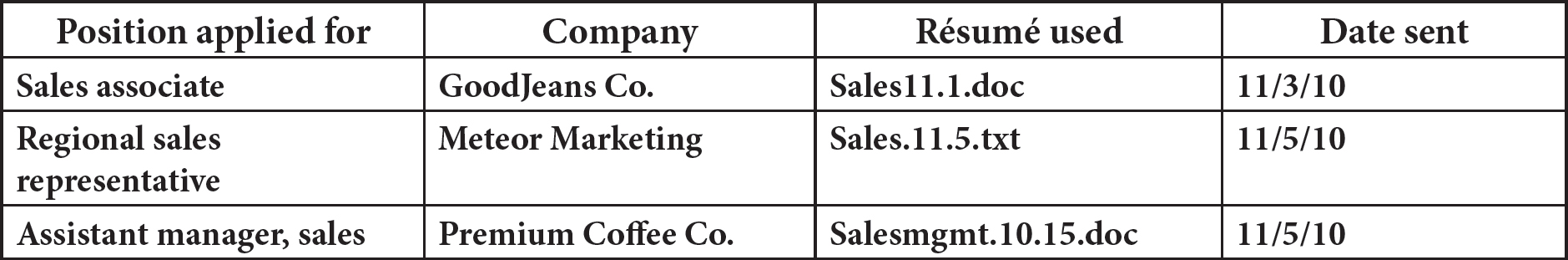
KEEP IT FRESH
It’s true for the large job sites and may be for some smaller sites, as well: when you revise and update your résumé, it moves back to the top of the list in associated databases. So try to add or change something every month or so to “refresh” your standings.
CREATING YOUR OWN RÉSUMÉ SITE
Another way to share your résumé with potential employers is to post it on your own website, or simply create a one-page site that is your résumé.
An added bonus for those job seekers who show portfolios of their work, such as graphic designers or architects: you can post samples on the same site.
Pros and Cons
Pros
1. A web-based résumé is easy to share during networking, telephone interviews, and other meetings—just tell the other person the URL where it can be found.
2. Employers and recruiters may find you first, if they are searching the web for candidates with keywords.
3. An online résumé can include live links to your work samples, previous employers’ websites, etc.
Cons
1. You’ll need to purchase or find space on a web server to host your résumé—and hire someone to create an HTML page from your current résumé, or learn how to do it yourself.
2. If you’re currently employed and your employer doesn’t know you’re looking for a new job, your résumé may pop up during a Google search.
3. Forget about the various versions of your résumé—you should post only one, which might end up being too limiting.
If you’re a university student or recent grad, check with your school to see if provides web space for graduates.
One last word: Don’t use your personal or family website to hold your résumé. Pictures of your grandchildren—or of you cavorting at a wedding—are not to be associated with your search. If you decide to post your résumé online, keep it separate!
WHAT HIRERS SAY
As you’re sending out dozens of résumés, answering online job ads every day, and cold-calling local companies, do you ever wonder what the people at the other end of your job search are thinking? Here are a few “inside tips” from professionals who read résumés like yours every day:
Jill Silman, SPHR, vice president at Meador Staffing Services and a spokesperson for the Society of Human Resources Management (SHRM), says that her recruiting company receives résumés by e-mail (as attachments) or uploaded to their website. Therefore, “The more plainly they’re formatted, the better. We prefer [Word documents] so that if we need to reformat it for a client, we can.” She encourages job seekers to also check the format of their résumé for consistency: “If you put one employer name in boldface, use boldface for all of them.”
Her company keeps résumés in a database and searches on keywords for each specific opening: “We get some résumés that have a keywords section, and that’s fine—I don’t have a problem with that. We do see some where the person has been counseled to put keywords in small, white type at the bottom of the résumé so they’re invisible; the problem with that is that if the words aren’t used in the body of the résumé, when the recruiter goes to look at the résumé, they can’t see the words.”
Dionna Keels, a member of the SHRM (Society for Human Resource Management) staffing management expertise panel, says, “I definitely prefer a Word document that’s nicely formatted. Your formatting is really important. A résumé that’s formatted well is more appealing to the eye and it’s easier to read.”
She adds, “What’s important now is that people are able to point out specific things they’ve accomplished rather than a laundry list of job duties. Include measurable accomplishments, such as ‘I saved x amount of dollars by improving a process.’”
And if your work history includes gaps or multiple short stays at jobs, Keels recommends, “Consider including a footnote about why you left. That way you’re not leaving it up to the recruiter’s imagination.” Another option is to address the issue in your cover letter.
THE LAST WORD
The job seeker who has been on the market for a while will end up with many, many different versions of her résumé. Be precise in naming each document, use electronic folders for different categories, and periodically refresh your memory as to which jobs you’ve applied for. That way, when you come across an open position you want to apply for, you can quickly decide which résumé version to work with, find that document and revise to fit the opening, and you’re good to go. Just remember to save and file the new résumé, as well!