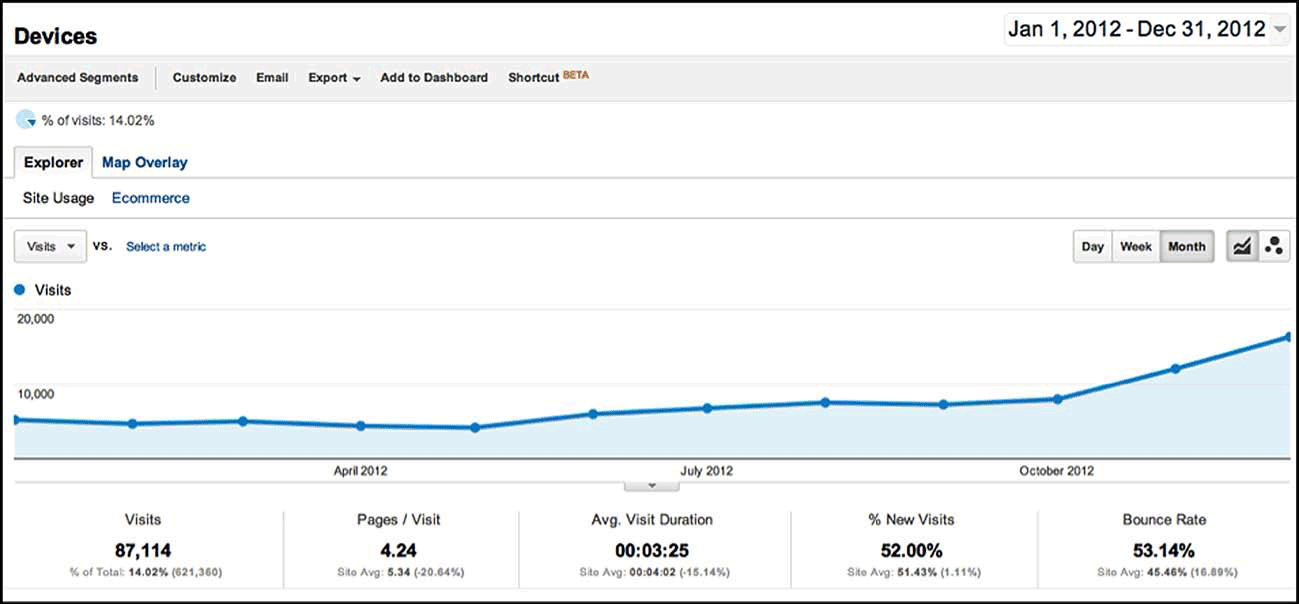
Figure 18.1 Looking at the mobile traffic in GA lets you know how many of your website’s visitors are accessing the site on a mobile device.
Your Instagram work can be optimized by using analytical tools. The good news is that there are several good tools to choose from, and more are being made all the time. These tools will help you dial in your Instagram sharing so that you can accomplish more in less time. What are the questions you might want to find answers to? Here is a short list:
1. How do I increase my number of followers more quickly?
2. What time of the day should I post my images so they get liked a lot?
3. What day of the week should I post my images so they get liked a lot?
4. What kinds of images are most popular with my audience?
5. How many people are coming from Instagram to my website?
6. Which hashtags should I use?
7. How many visitors to my website are viewing it on a mobile device?
Analytics can answer all these questions and more. As it turns out, the degree to which people engage with your Instagram content is highly dependent on factors that you can control. You’ve got to learn what those factors are and how to align your Instagram work with them to effectively leverage your time on the site.
There is no reason to look at analytics if you don’t have any goals. So it makes sense to start by being very clear about your goals for success on Instagram. Earlier in the book, we suggested striving for 1,000 followers as your first goal. We hope you’ve taken up that challenge. Here are examples of goals we might recommend:
1. I want to add 1,000 followers as quickly as possible.
2. I want to convert a lot of my existing Facebook fans, Twitter followers, and e-mail newsletter subscribers to following me on Instagram.
3. I want to get new customers to visit my website from Instagram.
4. I want to create buzz and enthusiasm for my business by using hashtags.
5. I want to drive purchasing behavior from Instagram and prove it is effective.
6. I want to make my brand more appealing using Instagram.
In this chapter, we’ll cover several of the tools available to help us with the effort of analysis and optimization. We’ll also examine how to use the tools to answer your questions and reach your goals. There is a simple rule of thumb that I always like to use: observation, organization, optimization. First we observe the concept, then we organize ourselves to apply it to our business, and then we do the optimization.
As with any platform, the tools available to support Instagram business users are always changing. This collection is certainly not complete, but it represents the popular options. The best way I’ve found to keep up-to-date is to follow the great site TechCrunch. It constantly reports on new ventures and explains how the technology industry is shifting. So let’s look at a few of the popular tools that will help get the analytical job done.
Your Google Analytics (GA) account can provide a very solid collection of data points related to mobile traffic. The first and most basic question about Instagram is, How many people come from Instagram to my website, and what do they do? Sadly, GA doesn’t easily provide the answer, but it does shed light on it indirectly. Let’s look at a few ways it does that.
Your GA account information listed under the Mobile tab provides a wide collection of information about your mobile users’ experience. You can see the number of visits, number of page views, average visit duration, percentage of new visitors, bounce rate, and more.
As shown in Figure 18.1, we had 87,000 mobile visitors to http://www.libertyjanepatterns.com in 2012, with significant growth occurring in the last three months. What can we learn from the information in Figure 18.1? Here are a few lessons:
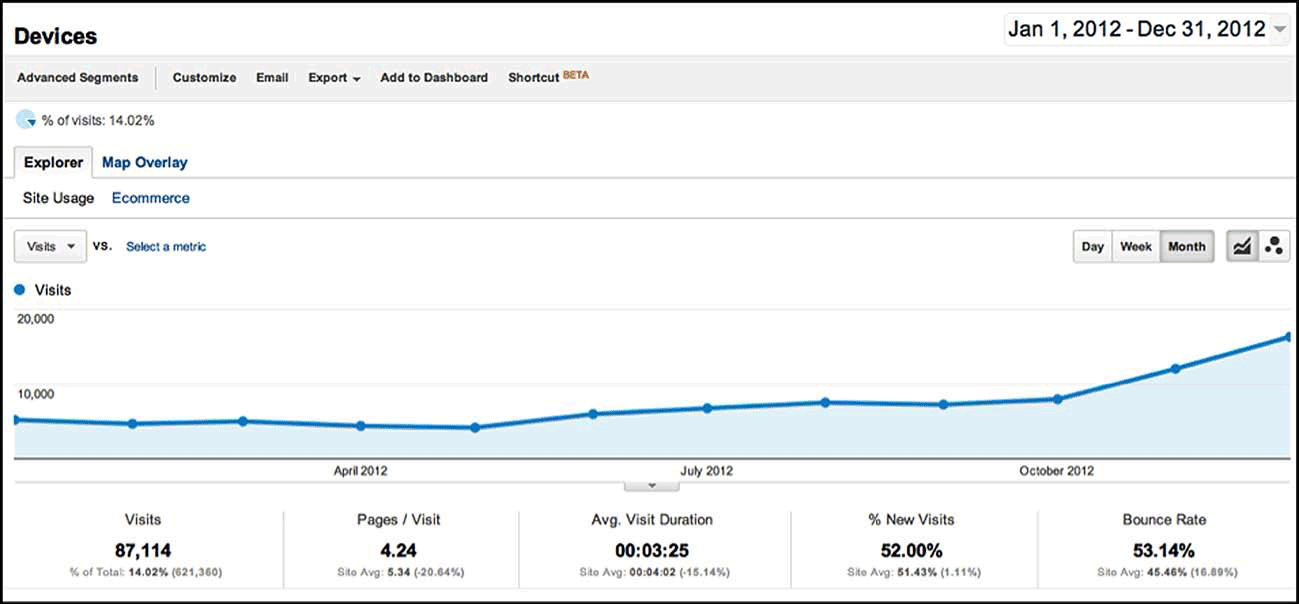
Figure 18.1 Looking at the mobile traffic in GA lets you know how many of your website’s visitors are accessing the site on a mobile device.
1. Mobile traffic for the year was 14 percent of our site’s total traffic. For the last three months, the mobile traffic averaged over 18 percent, with the trendline clearly growing.
2. Mobile visitors view one less page on average than desktop users.
3. Mobile visitors spend almost 30 fewer seconds on the site than desktop users.
4. There are more new visitors to the site coming from mobile devices than there are from desktop computers. It’s a slight difference, but that is an interesting statistic.
5. The bounce rate for mobile users is 16 percent higher than the site average.
GA also provides insight into the various types of mobile devices and how significant a part they play in your traffic. Instagram can be used on an iPhone, iPad, or Android-based phone, so you can’t tell for sure if the traffic coming from these devices was from Instagram or not, but it’s still helpful to know the types of devices being used. In the future, it might certainly be the case that GA provides additional details related to Instagram and the devices used.
In January 2012, we found that 260 different mobile devices were used to access http://www.libertyjanepatterns.com. You can readily see from Figure 18.2 that the top device was the iPad, followed by the iPhone and then the iPod.
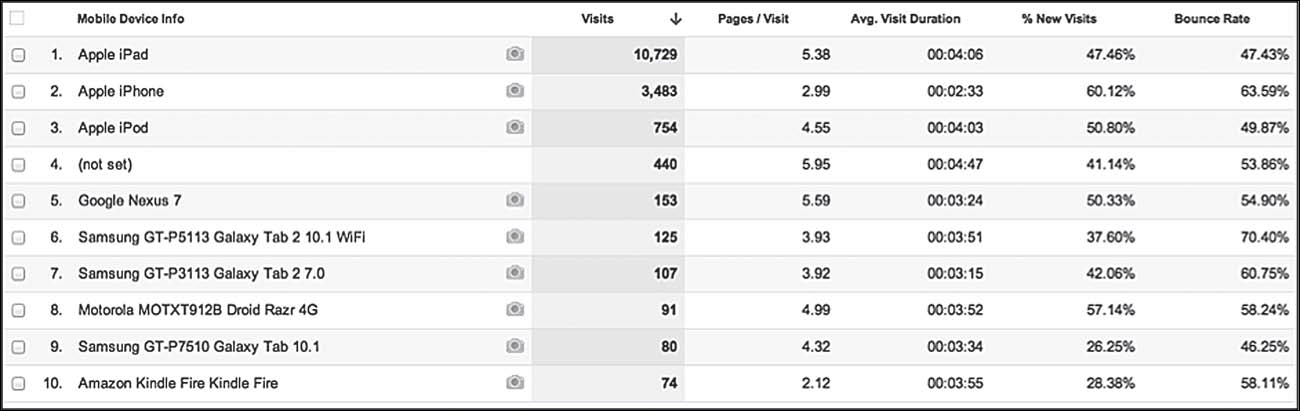
Figure 18.2 Looking at the type of mobile device used to access your website will provide answers related to the type of experience your visitors are having.
The primary question to ask when looking at your mobile users’ data is whether those users are having a good experience relative to your desktop users. You can determine this by looking at the average results by device and then comparing them with your site average. Each website will be different; as you can see in Figure 18.2, our mobile users stay on the site the longest when accessing it from an iPad.
There are advanced functions available in GA that will allow you to have better visibility into your Instagram traffic, but the basic functions don’t readily show these results. If you’re fortunate enough to have a GA guru on your team, then a top priority will be to optimize for this purpose. But GA isn’t the only tool available to us. Let’s look at the sites dedicated to helping parse the Instagram data.
Bitly (formerly Bit.ly) is a service that helps shorten URLs, and if you use it creatively, then you can enhance your Instagram analytics. While the site isn’t designed to specifically assist with Instagram, its functionality serves a good purpose that is lacking in GA. Let’s look at the two meaningful statistical elements we can learn from using Bitly:
 Visitors from Instagram. If you use a Bitly short URL and place it on your Instagram profile instead of your regular URL, then you can track the traffic coming out of Instagram and onto your website. You do that by making a Bitly short link that points to your e-commerce site; then in Instagram you use the Bitly link instead of your website. That allows all the clicks that occur from Instagram to be tracked. In Figure 18.3, you can see our traffic results for a recent 24-hour period.
Visitors from Instagram. If you use a Bitly short URL and place it on your Instagram profile instead of your regular URL, then you can track the traffic coming out of Instagram and onto your website. You do that by making a Bitly short link that points to your e-commerce site; then in Instagram you use the Bitly link instead of your website. That allows all the clicks that occur from Instagram to be tracked. In Figure 18.3, you can see our traffic results for a recent 24-hour period.
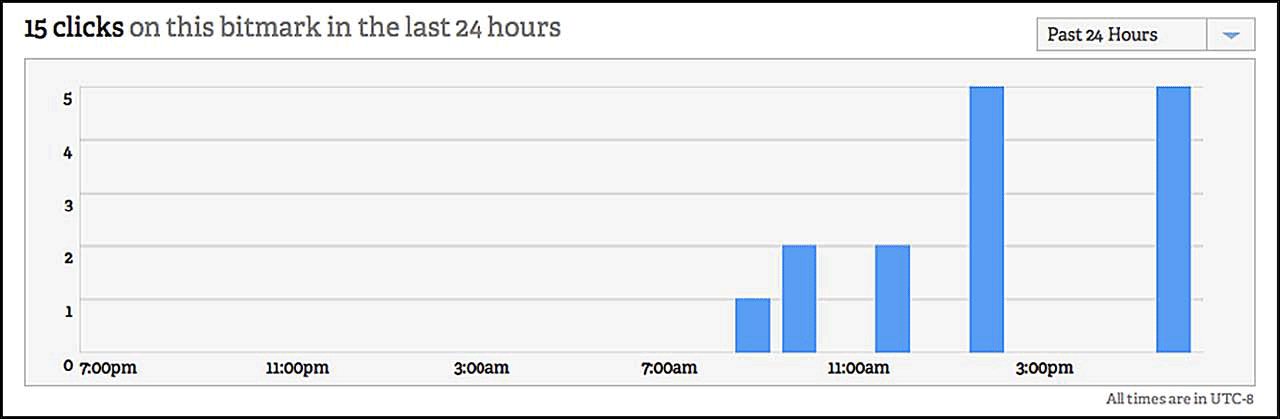
Figure 18.3 With a Bitly short URL on your Instagram profile, you can track the clicks that come through your Instagram account.
 Mobile versus website traffic. If you place the Bitly short code on your Instagram profile, then people who are visiting your profile from a desktop and click on the URL will show up in the Bitly reports separately from people who are accessing your Instagram account from a mobile device. As shown in Figure 18.4, you can distinguish between people who visited from a desktop and from a mobile device. In our recent example, 10 percent of the visitors were from Instagram.com (the desktop version of the application) versus 90 percent who visited from a mobile device. Bitly doesn’t distinguish between an iPad user and an iPhone user; it includes all of them under the Email Clients, IM, AIR Apps, and Direct category.
Mobile versus website traffic. If you place the Bitly short code on your Instagram profile, then people who are visiting your profile from a desktop and click on the URL will show up in the Bitly reports separately from people who are accessing your Instagram account from a mobile device. As shown in Figure 18.4, you can distinguish between people who visited from a desktop and from a mobile device. In our recent example, 10 percent of the visitors were from Instagram.com (the desktop version of the application) versus 90 percent who visited from a mobile device. Bitly doesn’t distinguish between an iPad user and an iPhone user; it includes all of them under the Email Clients, IM, AIR Apps, and Direct category.
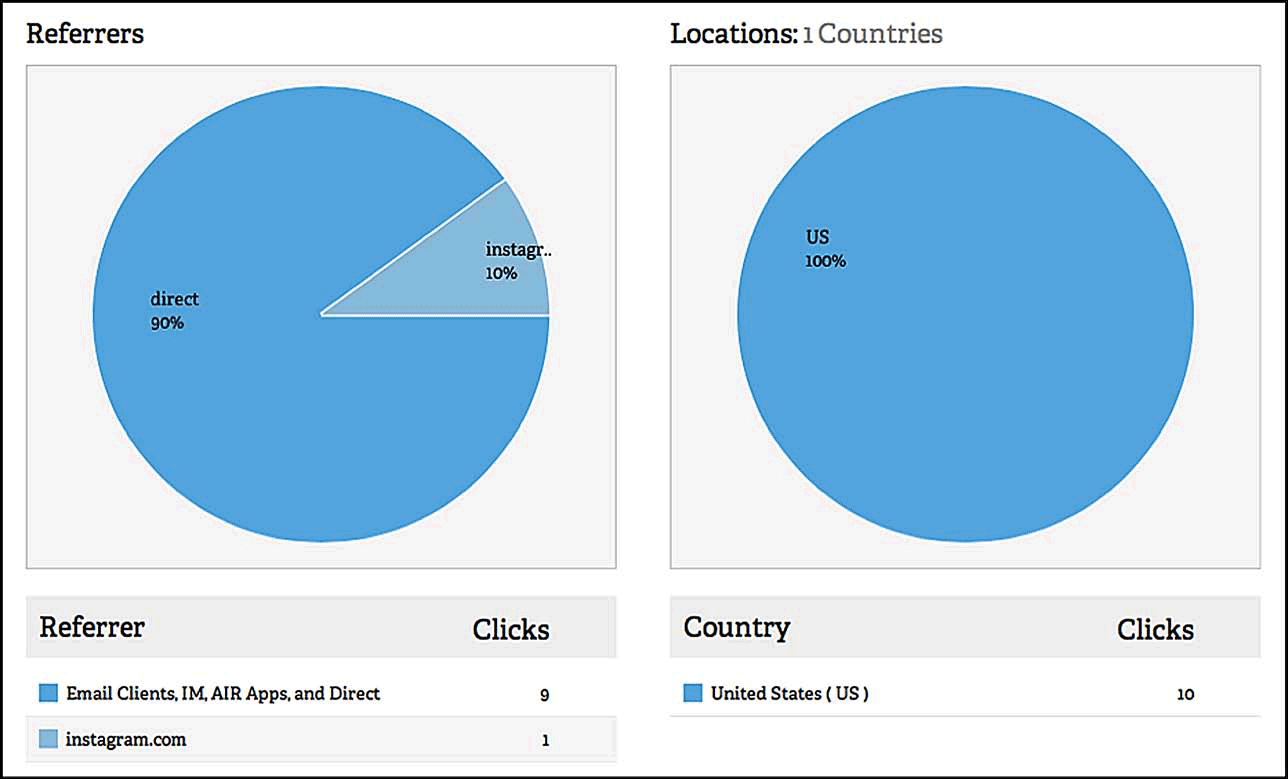
Figure 18.4 On Bitly you can distinguish between people visiting from a mobile device and those coming from a desktop.
Statigram is a very useful site for understanding the metrics of your Instagram use. It provides the statistical information you’re probably looking for related to your Instagram account performance. It also provides account management tools, so you can work on your Instagram account right through Statigram’s desktop interface. You can do things like commenting, liking, and following.
 Follower growth. Viewing the details related to your follower growth is easy in Statigram. In the Community section of the analytics, you can see your follower growth as well as the relationship you have with the followers (see Figure 18.5).
Follower growth. Viewing the details related to your follower growth is easy in Statigram. In the Community section of the analytics, you can see your follower growth as well as the relationship you have with the followers (see Figure 18.5).
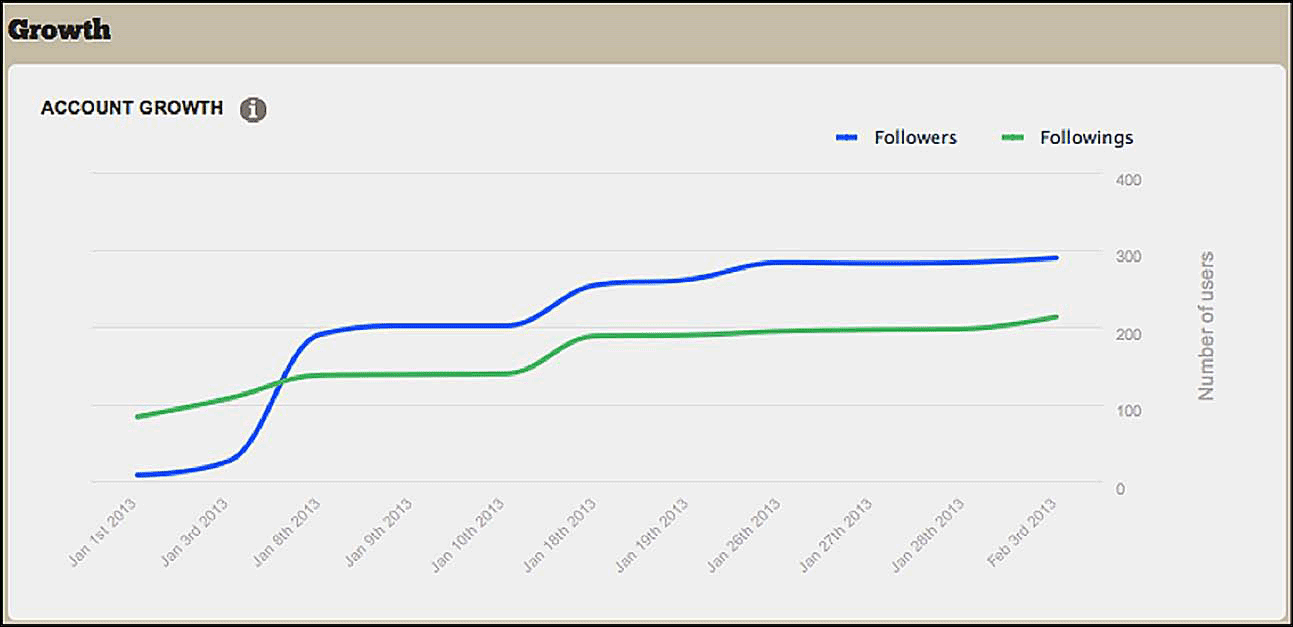
Figure 18.5 On Statigram you can track your follower growth rate and other account-related metrics.
 Engaging content. Statigram provides useful information about the volume of images you share, the types of filters you use, the tags you use, and the day and hour you post images. This type of information can be helpful in cases where you’re struggling to connect with people.
Engaging content. Statigram provides useful information about the volume of images you share, the types of filters you use, the tags you use, and the day and hour you post images. This type of information can be helpful in cases where you’re struggling to connect with people.
 Follower engagement. Statigram tells you about the level of engagement occurring with your content, including which images are liked, which ones are commented on, which users engage the most, and whether your comments and likes come from followers or nonfollowers. You can see summary information about how your Instagram work is being received.
Follower engagement. Statigram tells you about the level of engagement occurring with your content, including which images are liked, which ones are commented on, which users engage the most, and whether your comments and likes come from followers or nonfollowers. You can see summary information about how your Instagram work is being received.
 Optimization. Statigram documents your typical behavior and habits and allows you to see them with a bird’s-eye view (see Figure 18.6). It lets you see the impact of your filters and hashtags.
Optimization. Statigram documents your typical behavior and habits and allows you to see them with a bird’s-eye view (see Figure 18.6). It lets you see the impact of your filters and hashtags.

Figure 18.6 Statigram helps you understand when you post versus when your followers are most actively interacting with your content. Aligning the two helps you optimize responses.
Let’s revisit the questions we outlined at the beginning of the chapter and clarify how best to get the answers using the analytics tools we’ve outlined.
 Question: How do I increase my number of followers more quickly?
Question: How do I increase my number of followers more quickly?
Answer: Optimize the time of day and day of week you post images by using the Statigram optimization features. Also look at the engagement data in Statigram. Getting lots of followers happens faster when you have a lot of content that people are liking feverishly. Create content that will resonate with your audience. As a side note, don’t forget to simply like 100 images from people within your niche every day. That simple proactive act will boost your numbers very quickly.
 Question: What time of the day should I post my images so they get liked a lot?
Question: What time of the day should I post my images so they get liked a lot?
Answer: Look at your optimization data in Statigram and begin following the suggestions.
 Question: What day of the week should I post my images so they get liked a lot?
Question: What day of the week should I post my images so they get liked a lot?
Answer: As with the time-of-day question, simply look at the optimization data in Statigram and begin following the suggestions.
 Question: What kinds of images are most popular with my audience?
Question: What kinds of images are most popular with my audience?
Answer: Look at the Engagement data in Statigram.
 Question: How many people are coming from Instagram to my website?
Question: How many people are coming from Instagram to my website?
Answer: Set up a Bitly URL and place it on your Instagram profile. Then monitor the stats in Bitly. You’ll learn about the usefulness of your profile link.
 Question: Which hashtags should I use?
Question: Which hashtags should I use?
Answer: Look at the Tag Impact section on the Statigram Optimization tab. You’ll see a comparison between the hashtags you’re using and the best possible hashtags, plus you’ll see a recommendation for which ones to focus on.
 Question: How many visitors to my website are viewing it on a mobile device?
Question: How many visitors to my website are viewing it on a mobile device?
Answer: Look at your GA in the Mobile section to see how many people come from each device and to see the total number of mobile users.
Now let’s revisit the goals we outlined at the beginning of the chapter and clarify how best to achieve them using both the analytics referenced in this chapter and the strategies previously recommended in this book.
1. Invite all your Facebook fans, Twitter followers, and e-mail newsletter subscribers to follow you on Instagram. Ask them repeatedly over several months, without being repetitive or annoying.
2. Like 100 pictures a day from people who you know are interested in your niche.
3. Leave 10 comments a day on pictures from people in your niche or industry.
4. Follow people who are already following industry insiders in your niche.
5. Use hashtags relevant to your niche or industry.
6. Look at the analytics and determine how to optimize your postings.
1. Follow the steps in Goal #1 above, and also do a contest in Instagram that you promote to your existing fans on your other social media sites. In other words, reward them for following you on Instagram with the prospect of winning a cool prize.
2. Integrate your Instagram profile information onto all your other social media website profiles, such as YouTube, Pinterest, Twitter, and Facebook.
3. Use the Facebook fan page InstaTab for Instagram integration.
4. Post your Instagram images to Twitter, Facebook, and Pinterest.
1. Hold a contest on Instagram that requires participants to use your business hashtag as a method of entry. Let them know that the images that are entered will be displayed on your website and that a winner will be picked from among the contestants.
2. Make sure your profile description is well written and clearly extends an invitation for people to visit your site.
3. Use a Bitly short URL to monitor your success at getting people to click through to your site from your Instagram profile.
4. Advertise a special offer on Instagram only, like free shipping for a limited time for people who buy something on your website.
1. Create a contest using a special business-specific hashtag.
2. Remember to make your hashtags specific and not open to being easily hijacked.
3. Feature the images tagged with your hashtag on your website so people feel rewarded for doing it.
4. Leave a comment on the images that are tagged, thanking people for doing it.
5. Like the images tagged.
1. Use display ads that offer something for free and only publicize them on Instagram. Monitor the results through your shopping cart sales results or GA.
2. Do a visual product launch that is only mentioned on Instagram.
3. Choose a different product and use a similar visual product launch strategy that you only promote on Twitter or Facebook. Compare the results of the various campaigns.
1. Show behind-the-scenes pictures of your products, such as during the design and construction phases.
2. Show pictures of your team working together.
3. Show pictures of your product being used by prestigious people.
4. Show pictures of your company at big events, like trade shows and industry conferences.
5. Show pictures of your company engaged in charitable activities.
6. Show pictures of your company that demonstrate you are fun, likable, hardworking, patriotic, and friendly.
By continually examining and learning from the data generated by your Instagram work, you have the opportunity to get closer to your customers and gain new insights. One warning—don’t get paralyzed by it all. Use the data as a supplement to common sense and your basic business insights. Let it sharpen your skills and help you be a continual learner, not continually second-guessing yourself.