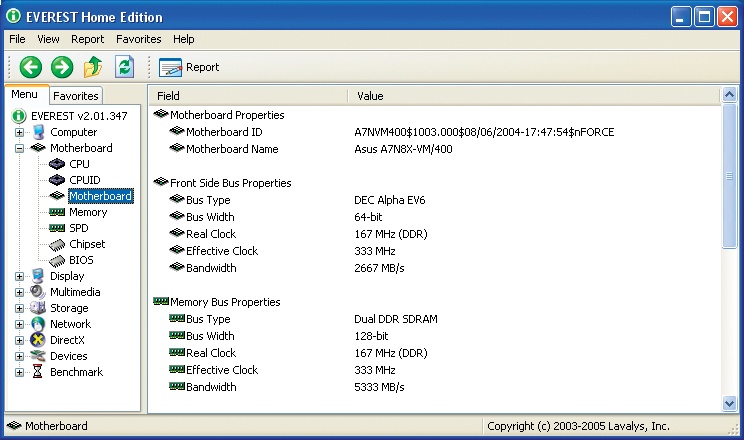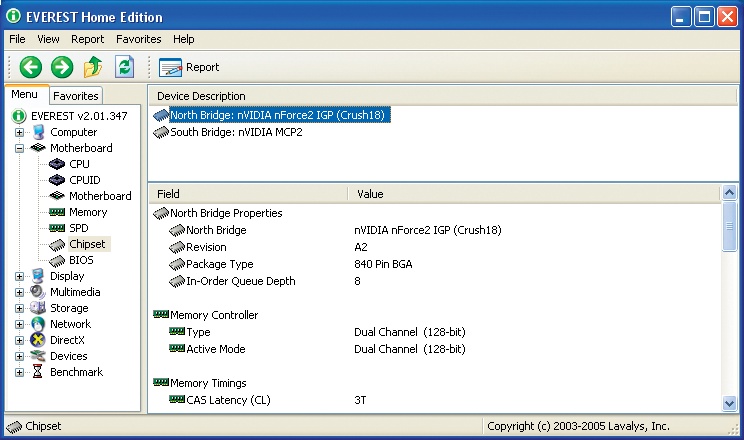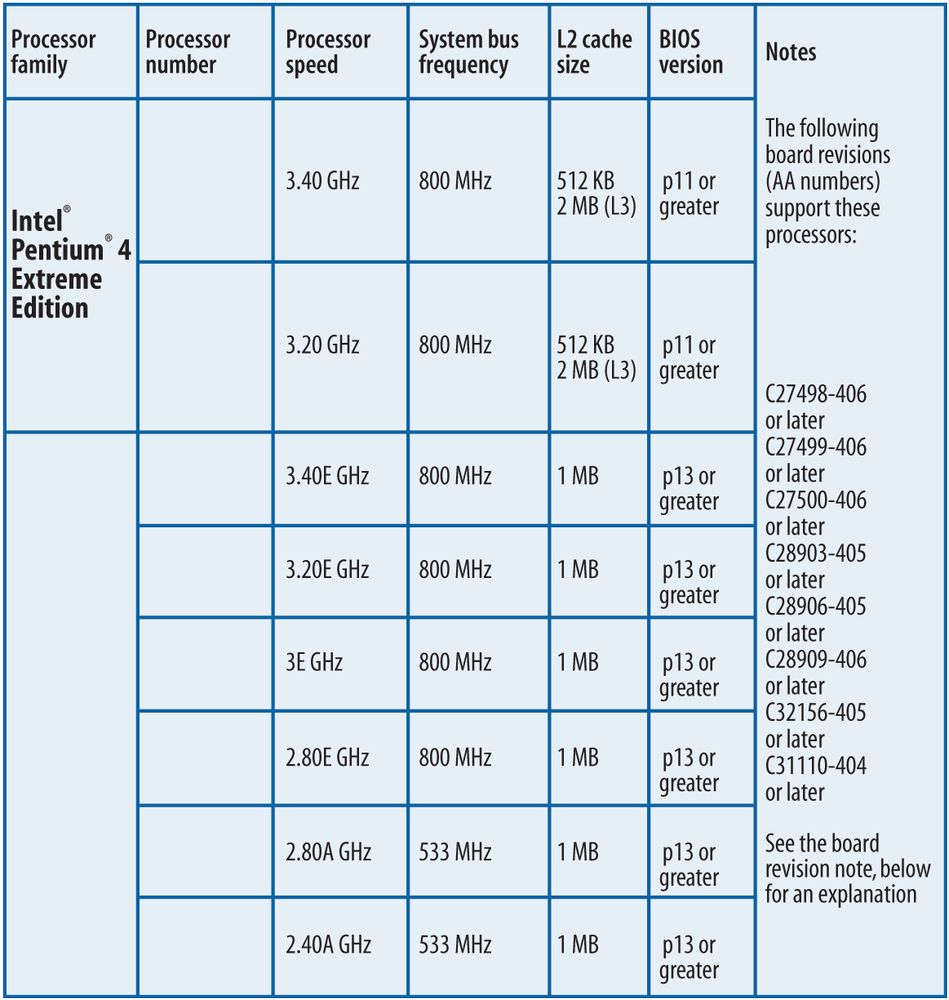When you upgrade other system components, it's sometimes important to know the details of the motherboard and chipset you're using. The motherboard's manual and manufacturer's web site are authoritative sources of information, of course, but at times you won't be certain which motherboard is installed in the system. The easiest way to identify the motherboard and chipset is to run a diagnostic utility such as Everest Home Edition. Figure 4-11 shows Everest Home Edition identifying a motherboard as an ASUS A7N8X-VM/400, with BIOS version 1003, dated 08/06/2004. Figure 4-12 identifies the chipset in this motherboard as an NVIDIA nForce2 IGP north bridge with an NVIDIA MCP2 south bridge.
Alas, it's not always possible to take the easy way out. Sometimes you have to pop the cover and actually examine the motherboard to get the information you need, because motherboard makers make slipstream revisions to their products without changing the model number. For example, an earlier revision of a motherboard may use voltage regulator modules (VRMs) that are rated to provide enough current only for processors that run at 2.8 GHz or slower. A later revision of that board, with the identical model number, may use VRMs that are rated for processors up to 3.8 GHz.
The revision number of a motherboard is ordinarily silk-screened on the board or printed on a paper label that is stuck to the board somewhere near the silkscreened model number or serial number. Most motherboard makers call their revisions by that name. Intel instead refers to its revision levels as AA numbers (Altered Assembly numbers). Figure 4-13 shows the label area of an Intel D865GLC motherboard, with an AA number of C28906-403
Figure 4-14 shows a portion of the Intel CPU compatibility page for the D865GLC motherboard, which shows the minimum BIOS versions and AA numbers required for compatibility with various processors. Examining AA numbers tells us, for example, that our D865GLC motherboard, with an AA number of C28906-403, does not support Pentium 4 Extreme Edition processors, which require a minimum C28906 AA level of -405. You can find CPU compatibility pages on the motherboard manufacturer's web site (if the manufacturer doesn't provide this information, then you can add that manufacturer to the list of companies to avoid). The information you find online will generally be more upto-date than what you find in the manual that came with your motherboard.
If an early BIOS version is the only bar to upgrading a processor, you can simply update the BIOS to a later version. But if the board revision level is too low to support a particular processor, the only option is to use a different processor that is supported by the board revision level you have.