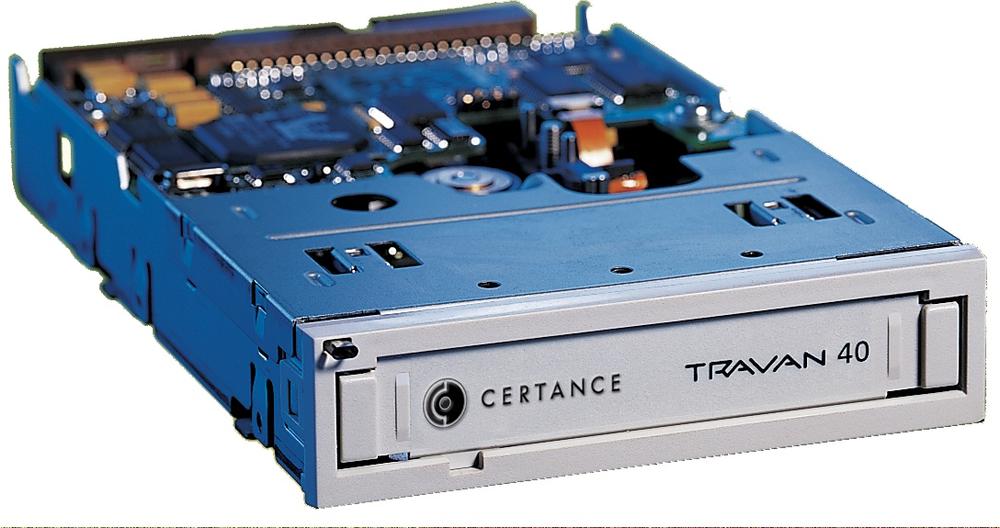Although corporate data centers still use tape drives for backing up, tape drives are no longer a mainstream technology for home and small business PCs, if indeed they ever were. For corporations, the advantages of high-end tape drives—extreme reliability, robust error detection and correction, high capacity, and speed—outweigh the disadvantages. For homes and small businesses, the disadvantages of consumer-grade tape drives—low capacity and speed, high cost, and the physical fragility of the tapes—outweigh the advantages.
Consumer-grade tape drives have always lagged behind hard drives in capacity, and that gap remains today. The highest-capacity consumer-grade tape drives, Travan 40 models, store only 20 GB natively, although they are advertised as storing 40 GB with compression. (Realistically, you can expect to store about 30 GB on a "40 GB" tape, less for incompressible data, such as image files.) Consumer-grade tape drives use the ATA or USB 2.0 interface—so even the internal models are as easy to install as an optical drive—but they require many hours to write and verify a tape. Also, tapes are quite expensive, at $30 to $40 each, which translates to a media cost of $1/GB or more. Figures 9-6 and 9-7 show Certance Travan 40 tape drives, internal and external models, respectively.
If you are considering buying a tape drive—or if you currently use one for backup—consider the following:
If your working data set—with or without compression—fits on one DVD, we recommend using a DVD writer with DVD+R or DVD+RW discs. (That's what we use for our own backups, after years of using tape drives.) DVD writers are much faster than tape. Backing up and verifying 4,400 MB to a DVD+R disc takes only a few minutes, versus an hour or more to back up and verify the same amount of data to a consumer-grade tape drive. If 4,400 MB isn't quite enough, you can use DVD+R/DL dual-layer discs, which store up to 8,500 MB. Although optical discs have less robust error detection and correction than tape drives, that problem is easily solved by making more frequent backups and keeping older backup discs for redundancy. Media costs range from $0.05/GB to $0.50/GB, depending on the media you use.
If your working data set is too large for one DVD, we recommend using full-size external hard drives or a frame/carrier removable hard drive system for backup. Depending on the number and type of files to be backed up, real-world throughput may be 30 GB/hour or more, which makes it practical to back up and verify large data sets even if your backup window is short. Hard drives have less robust error detection and correction than tape drives, but again that problem is easily solved by using redundancy. Media costs are roughly $1/GB, depending on the size and type of external or removable hard drive you choose.