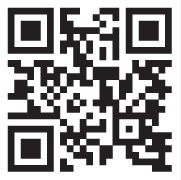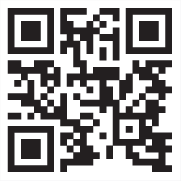CHAPTER
11
Why Pair Block-Based Programming with Physical Computing Devices?
In order to provide equity in the area of computer science, we must provide all students with the engaging activities that allow for creating, modifying, and/or using devices that interact with the word around them. While they may not look like a traditional computer/robot, these physical devices are able to sense their environment (inputs), process that information, and then perform some type of action (output)—recall the Input–Process–Output feedback cycle from chapter 6. Therefore, throughout the remainder of this chapter, we will use the words “physical computing device” synonymously with the word “robot.”
Coding to Learn and Learning to Code
When educators allow students to learn through the interaction between the virtual world and physical world, they create opportunities for students to code to learn (Resnick, 2012). Imagine creating a Scratch project (in the virtual world) that would ask a variety of questions about space and astrology. Then balloons would float upward with statements that represented truths and misconceptions. Players would use a stick (in the physical world) to pop the misconceptions out of the air. In this example they would be coding to learn about space and astronomy.
While research in the 1990s on how children read led to the catchy phrase “In K–3 children are learning to read, and in 4–12 children are reading to learn,” (Chall et al., 1990), elementary teachers of today understand that reading is much more complex. Learning to read and reading to learn should be happening simultaneously within all K–5 classrooms. The same concept applies when it comes to learning to code and coding to learn.
Just as reading to learn will open doors and opportunities to learn other things, so will coding to learn. Too often, there is an inequity of resources within our schools of poverty and color, and we can only actualize CSforALL (Computer Science for ALL Students; see chapter 12 for more information on this organization) if we have the physical computing devices for students to engage with. But … having the devices is only one of the hurdles. Teachers must also be willing to code to learn and learn to code, and that is why you have picked up this book!
Design Thinking
Design thinking is a powerful process of problem solving that begins with understanding what the end product or goal might be. When working as a team, design thinking requires the skills of creativity, reasoning systematically, and working collaboratively. When working with robots, it is helpful to look at the design-thinking process (figure 11.1). This process is cyclical, and there is a lot of back and forth between the stages, especially for our youngest coders. The stages of the design-thinking process are empathy, definition, ideation, prototype, and testing.
- Empathy involves creating a “user centered” solution.
- Definition requires interpreting what you learned in order to identify what the user needs.
- Ideation is the process of generating, advancing, and communicating ideas.
- Prototyping allows for manipulation and testing of ideas using a prototype or preliminary copy.
- Testing involves refining the prototype based on user feedback.
When using the design-thinking process, there are many opportunities for social-emotional learning through working with robots like Dash & Dot, including lessons in anger and frustration when having to share. One such curriculum that has earned the ISTE seal of alignment is FUNecole. It has been endorsed by Cambridge International for Cambridge ICT Starters Qualification and includes alignment to the ISTE student standards, CSTA computer science standards, and is working toward the CASEL seal of alignment for social-emotional learning. Within the curriculum, there are many opportunities to help students feel compassion and empathy for the problems others face. These are characteristics that will help build ethical and strong future leaders.
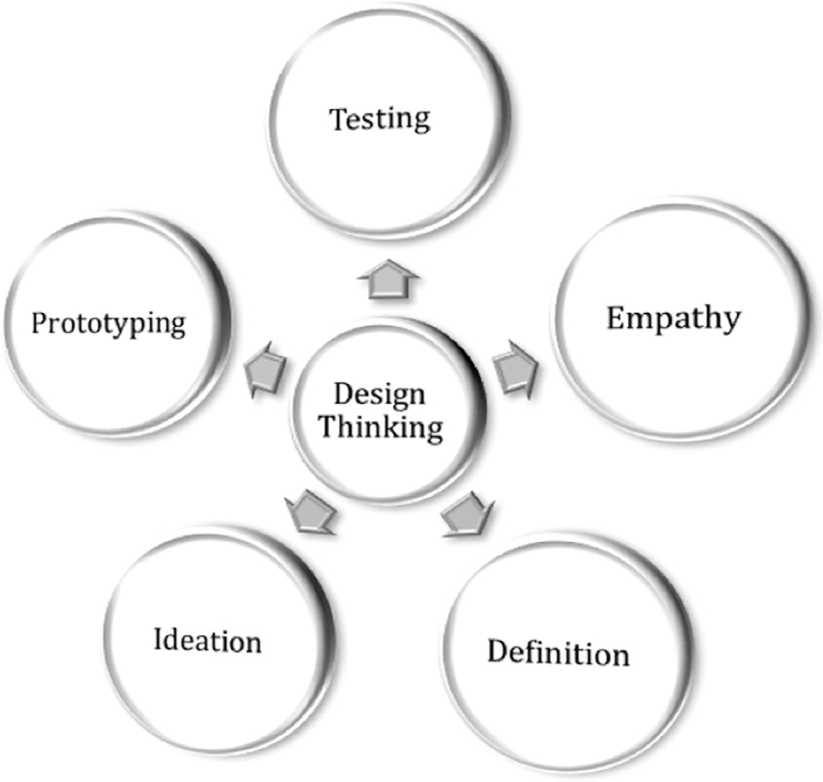
Figure 11.1. Stages in the design thinking process.
Mississippi Teacher Alicia Verweij discusses how teachers have used FUNecole both in person and virtually in this video: youtu.be/FxZFEsUUf0A |
|
Learning First, Physical Computing Devices Second
The Triple E Framework, developed by Professor Liz Kolb at the University of Michigan, School of Education, was created to ensure that teaching was put before technology tools. Her framework, as seen in figure 11.2, begins with ensuring students have authentic engagement with the learning. Robotics (the technology tool) checks the boxes of focusing on the task at hand, motivating students to start the learning process, and creating the shift of moving from passive to active social learners.
Robotics also meets her targets on enhancing learning as well. When students become creators of content, they naturally demonstrate a more sophisticated understanding of not only core content, but also computer science standards. When it comes to the technology of block-based coding, the nature of the language itself supports the scaffolding of concepts. Students with a more limited coding experience will sequence repetitive steps in their algorithms, while more experienced coders will begin to use loops for repetitive steps. Most importantly, robots demonstrate learning goals using a performance-based task. Learning and assessment goes well beyond traditionally used tools.
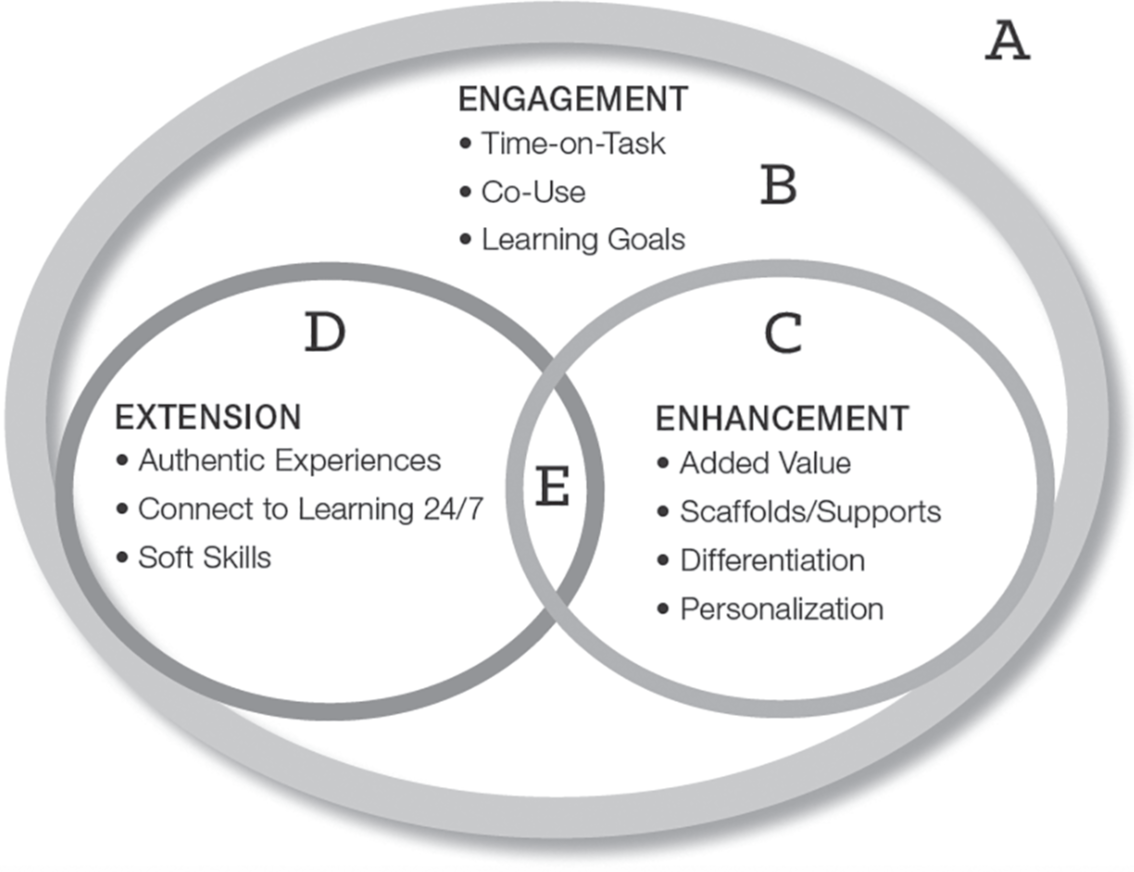
Figure 11.2. The Triple E Framework. Source: Liz Kolb, 2017.
Finally, physical computing devices extend learning by building on skills that students can use in their everyday lives to solve everyday problems they may encounter (Kolb, 2017). For example, phones are physical computing devices that run apps, and MIT’s APP Inventor uses a block-based coding environment for students to create their own apps. MIT’s most recent App Inventor Challenge revolved around the coronavirus. The June 2020 winner was an eight-year-old from India who created an app to generate positive vibes with India’s ancient Vedic chants to help with the pandemic effort.
 |
EXPLORE MIT’S APP INVENTOR The Getting Started guide and other resources on the website will help you get started creating apps: appinventor.mit.edu/explore/ai2 |
Most Importantly: PLAY
The American Academy of Pediatrics is well versed in research on the power of play! According to the 2007 article “The Importance of Play in Promoting Healthy Child Development and Maintaining Strong Parent-Child Bonds,” “Play allows children to use their creativity while developing their imagination, dexterity, and physical, cognitive, and emotional strength” (Ginsburg, 2007). The key for learning is that these things occur when play is child-driven; the key for educators is that you don’t need to be the content expert when it comes to technology and computer science.
It is through play that children learn to create and explore their world. As they begin to master their world, play helps them build confidence and build the resiliency they will need to face future challenges. It is also through play that children learn group-work skills such as sharing, negotiation, conflict resolution, and self-advocacy skills. Play even helps adults by adding joy to life, helping relieve stress, and making the learning of new skills fun!
While the next chapter outlines commonly used physical computing devices that can be found in schools across the world, it is not meant to promote any specific devices or be an all-encompassing list. It does, however, uncover a common thread behind all the stories of each product: play.