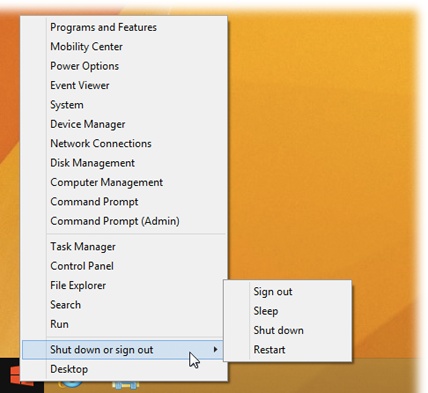If you’re feeling instantly lost without the old Start menu, you’re not alone. Thousands of PC fans would argue that the Start menu offers a more compact, concise, customizable listing of programs and files than the TileWorld Start screen.
Figure 6-1. The Start menu is back! Well, pieces of it, anyway. You’re still expected to open files, programs, and apps in TileWorld. But some of the commands here are extremely helpful shortcuts. This, for example, is definitely how you should shut down, restart, or sleep your PC (instead of using the multistep procedure in TileWorld).
Microsoft scoffs at that idea. It points out that every time there’s a new version of Windows, there’s an instant spike in popularity of shareware programs that make it work like the previous version of Windows. Eventually, the public stops panicking and learns to trust the new design.
Still, much has changed in this department since Windows 8.
First, in Windows 8.1, the Start button
( ) is back. It’s there in the lower-left corner
of the desktop, right where it always was. (It even appears
TileWorld if you point your mouse to that corner.)
) is back. It’s there in the lower-left corner
of the desktop, right where it always was. (It even appears
TileWorld if you point your mouse to that corner.)
The Start button does not open the traditional Start menu, however. It’s another way to open the Start screen. If you tap or click it, you just go back to TileWorld.
Windows 8.1’s new (old) Start button may not be the same thing as the old Start menu, but it does harbor a secret: It can sprout a tiny utility menu, as shown in Figure 6-1.
The trick to making it appear depends on where you’re starting:
At the desktop. Right-click the
 button, or hold your finger down on it.
At the desktop, that’s easy; the
button, or hold your finger down on it.
At the desktop, that’s easy; the  button is always in the lower-left corner
of the screen.
button is always in the lower-left corner
of the screen.In TileWorld. The
 button appears only when you move the
mouse to the lower-left corner. If you don’t have a mouse, swipe
in from the left edge of the screen.
button appears only when you move the
mouse to the lower-left corner. If you don’t have a mouse, swipe
in from the left edge of the screen.
Tip
No matter where you are, you can press  +X to make the secret Start menu appear (if
you have a keyboard, of course).
+X to make the secret Start menu appear (if
you have a keyboard, of course).
There, in all its majesty, is the secret Start menu. What it doesn’t do is list your own programs and documents, like the old Start menu; that’s what the Start screen is for. But it is seething with shortcuts to toys for the technically inclined.
All of the items in it are described elsewhere in this book, but some are especially useful to have at your mousetip:
System opens a window that provides every possible detail about your machine.
Control Panel. This is the quickest known method to get to the desktop Control Panel.
Search. Having the option to choose Search here saves you a trip into TileWorld and its Charms menu.
Shut down or sign out. Huge. This is huge. Now shutting down, signing out, or restarting is a single step—and it doesn’t require leaving the desktop. This submenu offers commands for “Sign out,” “Sleep,” “Shut down,” and “Restart.” No longer must you go to the effort of installing a Shut Down tile on your Start screen just to avoid red tape.
Even if you want the full, traditional Start menu back during your transitional learning time, that’s easy to do. All kinds of free or cheap programs are available to restore the Start menu to its rightful place at the desktop, bearing names, like StartIsBack, Start8, Power8, Pokki, StartW8, and Classic Shell, (see Figure 6-2).
Figure 6-2. Classic Shell is a free, open-source program (that is, a program written corroboratively by volunteers all over the Internet). It restores the traditional Start menu to the Windows 8 desktop—in your choice of Windows XP, Windows Vista, or Windows 7 styles. You can drag icons into the lower-left part of the menu to install them there. If you right-click the Start-menu icon (lower left), you access Classic Shell’s settings.